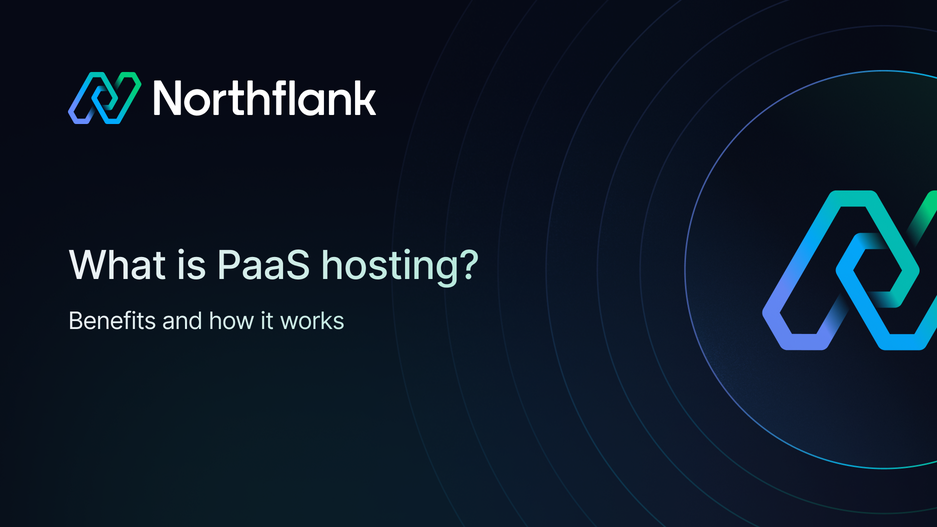

What is PaaS hosting? Benefits and how it works
PaaS hosting is a cloud computing model that provides a complete platform for deploying and managing applications without managing the underlying infrastructure. Developers push code, and the platform handles servers, scaling, security, and operations automatically.
For developers and engineering teams, the jump from managing servers to simply deploying code represents a fundamental shift in how applications get built and scaled. Platform-as-a-Service (PaaS) hosting sits at the center of this shift, abstracting away infrastructure complexity while giving teams the tools they need to ship faster.
This guide explains what PaaS hosting is, its benefits, how it works, and what to look for when choosing a platform.
PaaS hosting is a cloud computing model that provides a complete platform for building, deploying, and managing applications without dealing with the underlying infrastructure. Instead of configuring servers, managing operating systems, or patching security vulnerabilities, developers push code, and the platform handles everything else.
The hosting industry has progressed through several stages:
- Shared hosting: Multiple sites on one server, minimal control
- VPS hosting: Dedicated resources, full server management required
- IaaS (Infrastructure as a Service): Virtual machines you configure and maintain
- PaaS hosting: Managed platform with built-in deployment, scaling, and operations
PaaS hosting includes the runtime environment, middleware, databases, development tools, and deployment pipelines. It abstracts away the infrastructure layer while still giving you control over your application code and configuration.
Is web hosting a PaaS? Not exactly. Traditional web hosting focuses on serving websites from configured servers. PaaS hosting provides a development and deployment platform for applications, with integrated tools for continuous delivery, monitoring, scaling, and database management.
PaaS hosting shifts your deployment workflow from infrastructure management to application delivery. Here's what happens behind the scenes:
- Deployment: You connect your git repository or container registry to the platform. When you push code, the PaaS hosting provider automatically builds, tests, and deploys your application. Many platforms support multiple deployment methods, including git push, Docker containers, or CI/CD pipeline integrations.
- Managed infrastructure: The platform handles server provisioning, load balancing, network configuration, security patches, and system updates. You don't SSH into servers or configure firewalls; the platform manages the entire infrastructure layer.
- Built-in services: PaaS hosting includes integrated databases (PostgreSQL, MySQL, MongoDB), caching layers (Redis, Memcached), message queues, monitoring tools, and logging systems. These services are provisioned with a few clicks and automatically configured to work with your application.
- Automatic scaling: The platform monitors your application's resource usage and scales compute resources up or down based on demand. This happens without manual intervention, ensuring your application stays responsive during traffic spikes.
Understanding how PaaS hosting compares to other options helps you make the right choice for your team and applications.
Traditional hosting gives you more control but requires significantly more operational work.
With shared or VPS hosting, you configure web servers, install dependencies, manage security updates, and handle scaling manually.
PaaS hosting automates all of this, trading some low-level control for significantly faster deployment cycles and reduced operational overhead.
Infrastructure as a Service platforms like AWS EC2 or Google Compute Engine provide virtual machines you configure yourself.
You have complete control but must manage everything: operating systems, networking, security, backups, monitoring, and scaling. PaaS hosting builds on top of IaaS, adding the application platform layer.
If you're comparing multiple platforms, read our analysis of the best PaaS providers to see how they stack up.
Function-as-a-Service platforms like AWS Lambda work best for event-driven, stateless workloads.
PaaS hosting better suits stateful applications, long-running processes, complex microservices architectures, and applications that need persistent database connections.
For teams building full-stack applications with multiple services, Kubernetes PaaS platforms offer the orchestration capabilities needed for modern architectures.
PaaS hosting delivers tangible benefits for development teams at every stage:
- Faster deployment velocity: Deploy your first application in minutes instead of spending weeks on infrastructure setup. Automated CI/CD pipelines mean every git push can go straight to production once tests pass. Teams report 10x faster deployment cycles after moving to PaaS hosting.
- Reduced DevOps overhead: Small teams can't always justify hiring dedicated DevOps engineers. PaaS hosting provides enterprise-grade infrastructure management without requiring additional headcount. Your developers stay focused on building features instead of debugging configurations or troubleshooting network issues.
- Built-in scalability and reliability: PaaS platforms include load balancing, automatic failover, and horizontal scaling. When traffic spikes, your application scales automatically. When a container fails, the platform restarts it instantly.
- Cost predictability: PaaS hosting providers offer transparent pricing models where you know exactly what you're paying for. Many platforms include free tiers for development and staging environments.
- Team productivity gains: Developers spend more time writing code and less time in operations. Teams often move from weekly deployments to multiple deployments per day after adopting PaaS hosting. For teams prioritizing developer productivity, read our guide to the best developer experience PaaS platforms available today.
Northflank takes a developer-first approach to PaaS hosting, combining the simplicity of traditional platforms with the power and flexibility of Kubernetes.
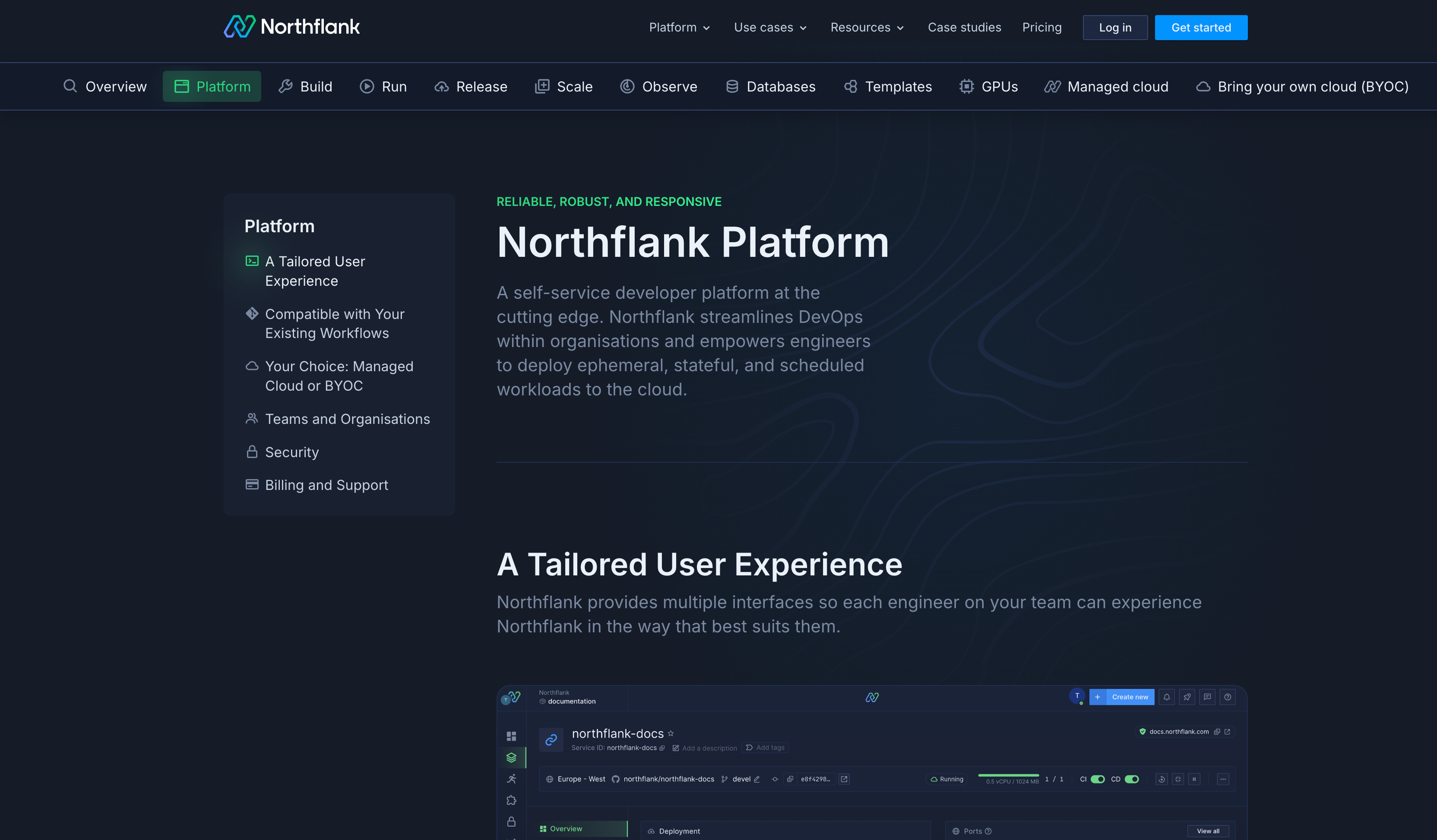
Here's what sets us apart:
- Kubernetes-native architecture: Unlike legacy PaaS providers, Northflank runs on Kubernetes, giving you the orchestration capabilities modern applications require. Deploy microservices, monoliths, databases, cron jobs, and background workers, all from one platform.
- Flexible deployment options: Connect GitHub, GitLab, or Bitbucket for automatic deployments. Use Docker containers for maximum portability. Northflank adapts to your workflow instead of forcing you into a rigid deployment model.
- Bring your own cloud: Deploy on Northflank's managed infrastructure or connect your own cloud account (AWS, GCP, Azure, Civo, Oracle, or bare-metal). This flexibility means you can use Northflank's PaaS experience while maintaining control over your infrastructure when compliance or data residency requirements demand it.
- Transparent pricing: Pay only for the resources you use, with per-second billing and no hidden costs. Development environments run on generous free tiers.
- Support for modern architectures: Build full-stack applications with frontend, backend, databases, and workers all managed from one platform. Northflank's built-in observability tools give you production-ready infrastructure from the start.
Start deploying on Northflank in minutes with our free sandbox, or book a demo to discuss your team's specific requirements. Check out our documentation and pricing to learn more.