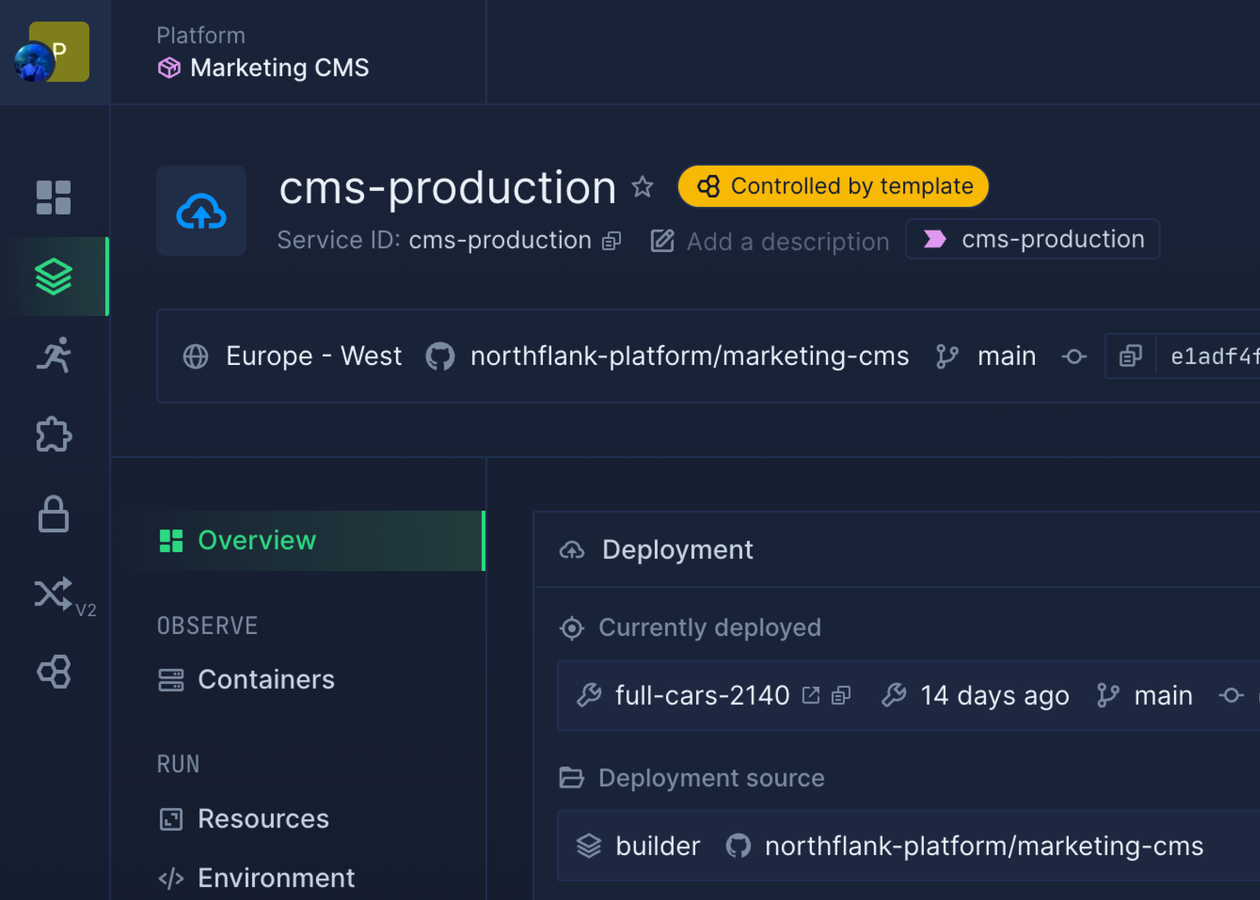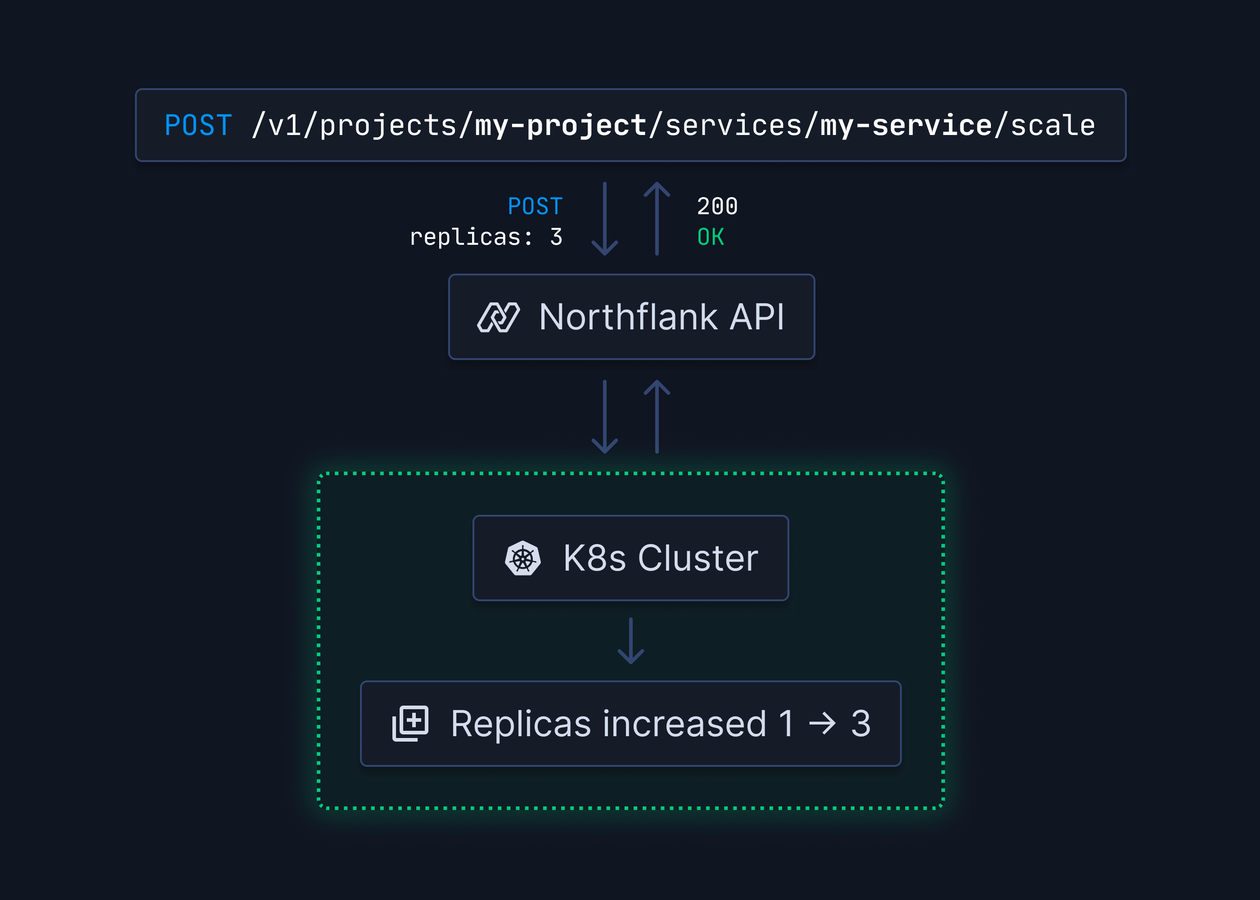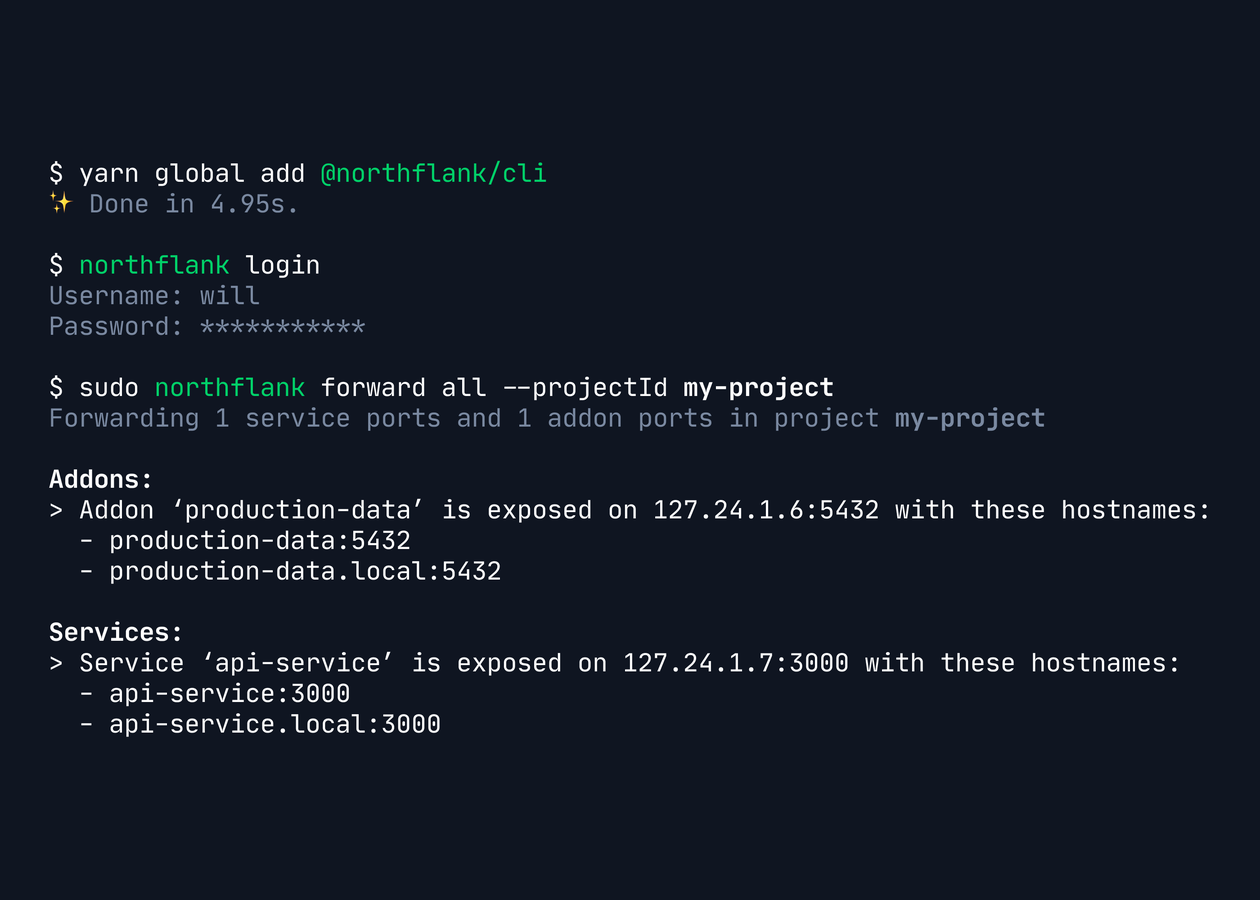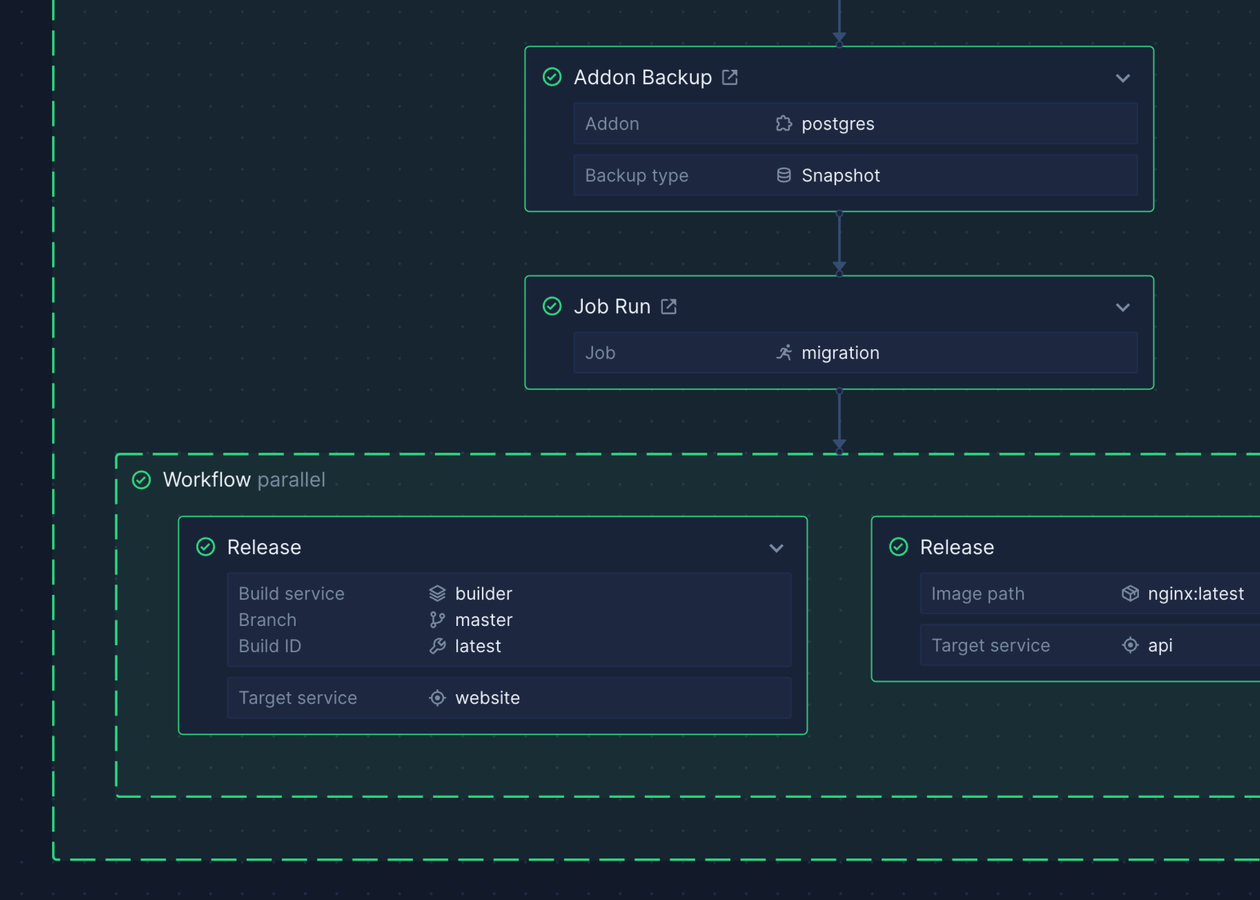Release Management
Simplify releases
Preview environments, pipelines, and automated workflows
Northflank provides complete release lifecycle tools—from ephemeral preview environments for every pull request to production deployments with automated workflows. Define release processes once and execute them consistently across all environments.
Teams release confidently with automated pipelines, manual approval gates, rollback capabilities, and comprehensive audit trails. Coordinate releases across microservices, databases, and background jobs with orchestrated workflows.
Preview environments
Automatically provision full-stack preview environments for pull requests. Complete with services, databases, and jobs. Tear down and clean up resources when branches merge or close.Pipeline organization
Organize resources into development, staging, and production pipeline stages. Monitor health, deployment status, and quick links across all environments from a unified dashboard.Stage promotion
Promote releases from development to staging to production with orchestrated workflows. Run migrations, create backups, and validate health checks during each promotion.Automated release workflows
Release flows with visual builder and GitOps
Define sophisticated release workflows visually or in code. Compose actions into pipelines: trigger builds, deploy services, run migrations, create backups, send notifications. Execute workflows automatically from Git events or trigger manually.
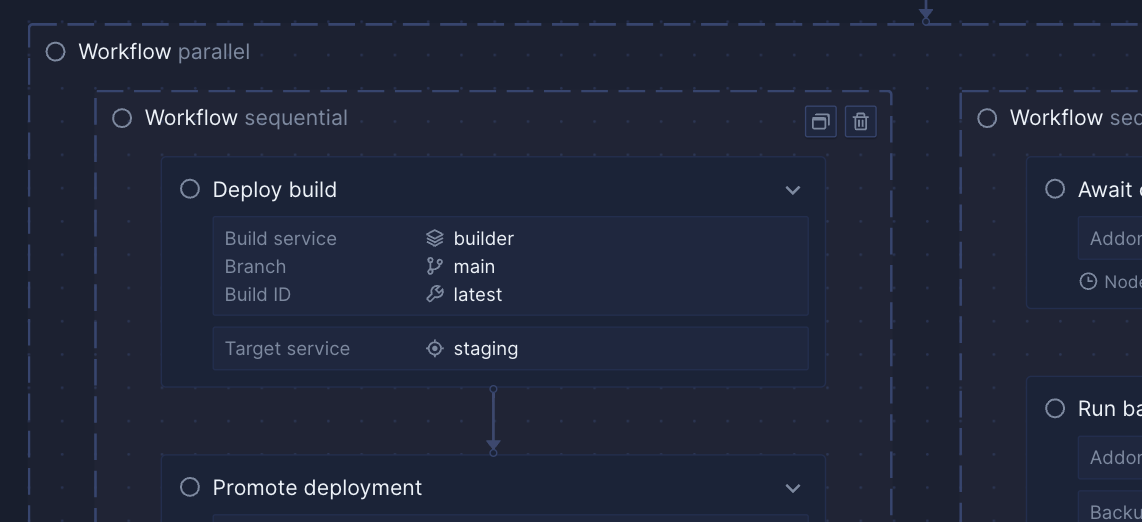
Visual workflow builder
Drag and drop nodes to build release workflows without writing code. Connect actions in parallel or sequential chains. Preview workflow execution before running.GitOps workflows
Define release flows in JSON and store in Git repositories. Bi-directional sync between Northflank and Git. Version control for workflow definitions with full commit history.Release action nodes
Build workflows from composable actions: trigger builds, deploy images, promote deployments, run database migrations, create backups, execute jobs, pause for approval, send notifications.Parallel and sequential execution
Run actions in parallel for speed or sequentially for dependencies. Conditional execution based on previous step results. Dynamic resource references and data passing between nodes.Secure secret injection
Store secrets outside GitOps definitions. Northflank securely injects variables and arguments into workflow nodes at runtime. Separate configuration from credentials.Multi-stage builds
Execute multi-stage Docker builds within workflows. Cache layers between stages for faster builds. Run build-time tests before deploying images.Flexible triggers
Git automation, webhooks, and manual releases
Trigger releases automatically from Git push events, pull request actions, or external webhooks. Or trigger manually through the UI with full control over branches, commits, and build selection.
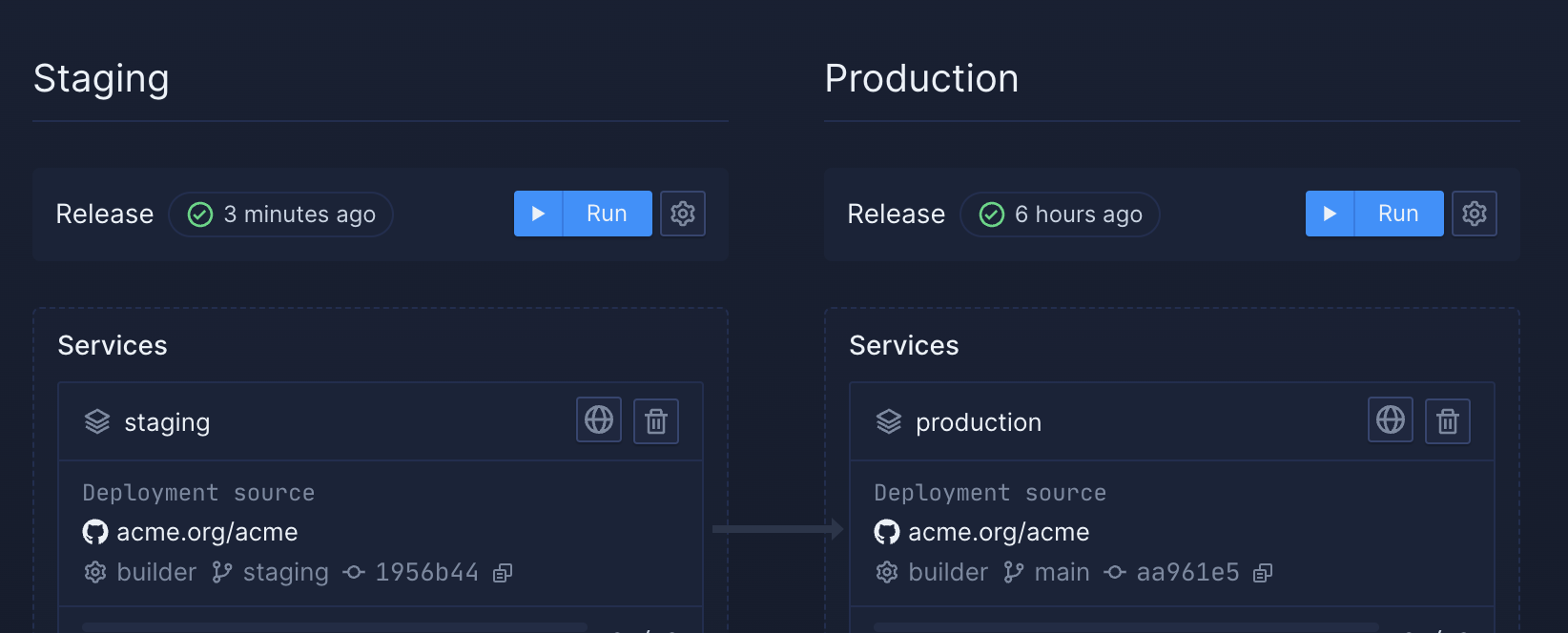
Git-triggered releases
Automatically run release flows when pushing to specific branches or opening pull requests. Reference version control metadata—branch names, commit SHAs, author info—within workflow templates.Webhook integration
Trigger releases via webhooks from GitHub Actions, GitLab CI, CircleCI, or custom systems. Pass parameters to workflows through webhook payloads. Integrate with existing CI/CD pipelines.Manual release control
Trigger releases through the UI with full control. Select specific branches, commits, or pre-built images. Choose which services and jobs to include in each release.Manual approval gates
Pause workflows for human approval before critical steps. Approval nodes block execution until authorized team members confirm. Track who approved what and when in audit logs.Database migrations and jobs
Coordinated migrations and cron schedules
Run database migrations as part of release workflows. Execute one-off jobs for data processing, schema updates, or system maintenance. Schedule recurring tasks with cron expressions for automated operations.
Migration orchestration
Run database migrations automatically during deployments. Create backup snapshots before migrations. Rollback database changes if migrations fail. Support for all major migration tools.Job execution
Execute one-off jobs within release workflows. Run data imports, cache warming, index rebuilds, or custom scripts. Jobs inherit environment configuration and secrets from parent workflows.Cron scheduling
Schedule recurring jobs with cron expressions. Automated backups, report generation, data cleanup, or periodic health checks. View execution history and logs for scheduled jobs.Resilience and recovery
Rollbacks and disaster recovery
Release with confidence knowing every deployment can be rolled back instantly. Comprehensive disaster recovery with automated backups, point-in-time recovery, and cross-region replication.
Instant rollbacks
Roll back any release to the previous version with a single click. Rollback entire pipeline stages or individual services. Maintain deployment history for easy version recovery.Release history
Complete history of all releases with timestamps, authors, and affected resources. Compare releases to see configuration changes. Audit trail showing exactly what was deployed when.Automated backups
Automatically create database backups before deployments and migrations. Configurable retention policies for backup storage. Restore to any backup snapshot with one click.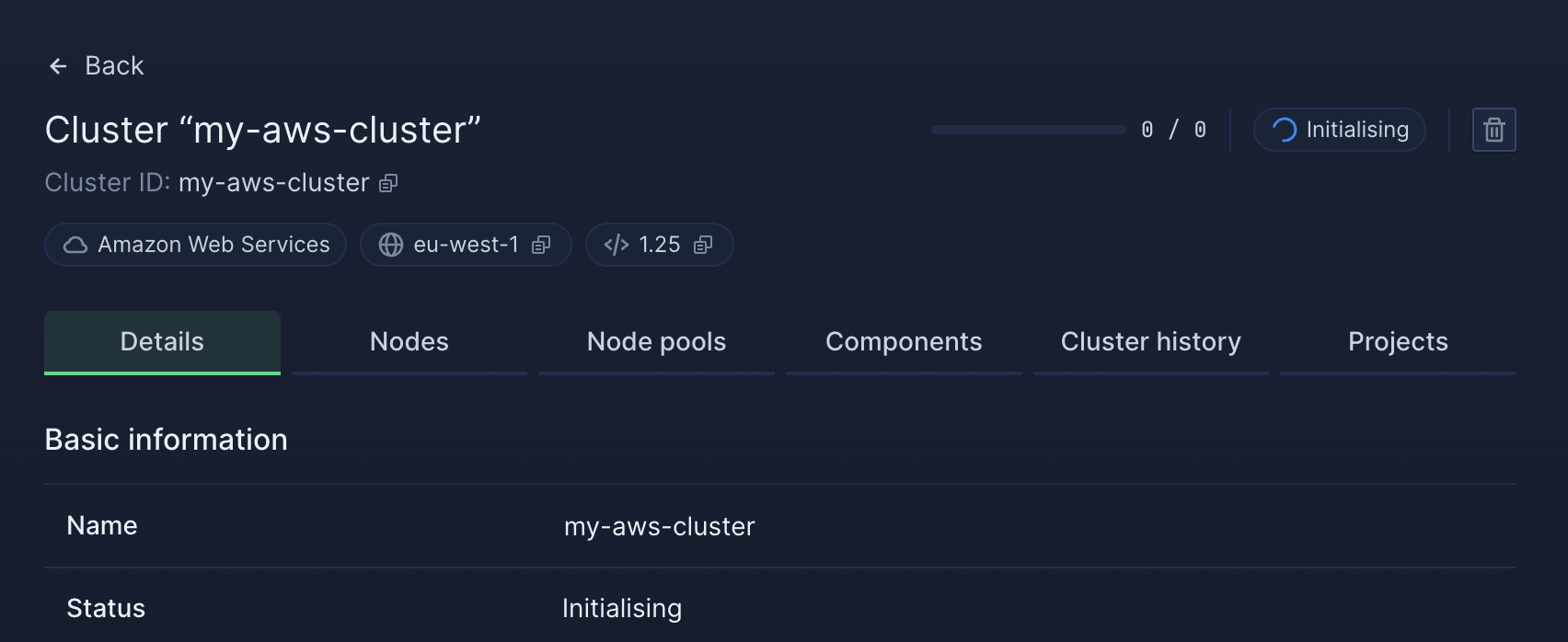
Observability and tracking
Logs, metrics, and release monitoring
Track release progress with real-time logs and metrics. Monitor deployment health, build times, and workflow execution. Alert teams when releases fail or metrics exceed thresholds.
Detailed release logs
Stream logs from every workflow node in real-time. See build output, deployment progress, migration results, and job execution. Filter logs by stage, resource, or time range.Release metrics
Track deployment frequency, lead time, change failure rate, and mean time to recovery. Monitor build times and resource usage during deployments. Export metrics for analysis.Workflow run history
Access historical runs for all release and preview workflows. View duration, error occurrences, and state of each node. Retry failed workflows from any point.Team notifications
Slack, webhooks, and alerting
Keep teams informed with release notifications delivered to Slack, Discord, Microsoft Teams, or custom webhooks. Alert on deployment successes, failures, or manual approval requirements.
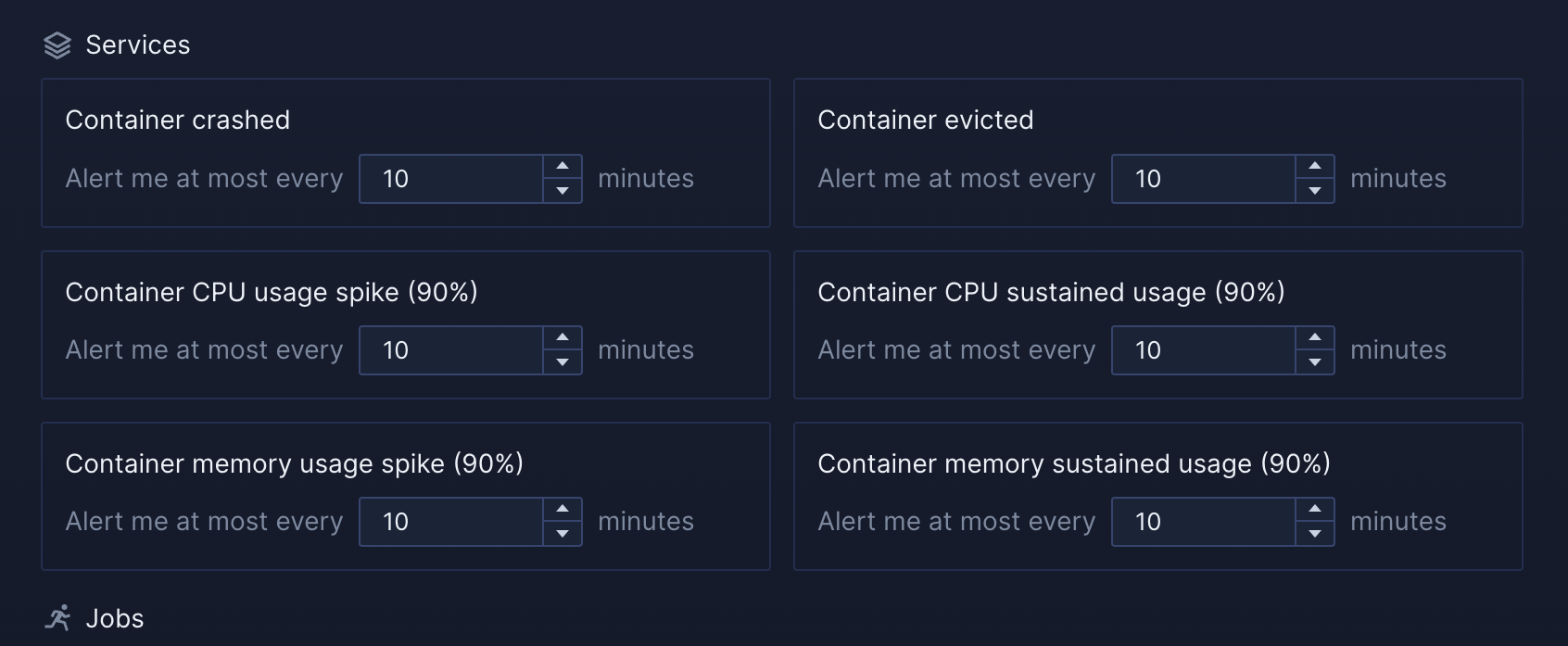
Slack notifications
Send release updates to Slack channels. Notify on deployment starts, completions, failures, or approval requirements. Rich message formatting with deployment details and quick action links.Custom webhooks
Trigger webhooks on release events. Integrate with PagerDuty, Datadog, custom dashboards, or internal systems. Pass deployment metadata in webhook payloads.Release alerts
Configure alerts for deployment failures, long-running releases, or health check failures post-deployment. Multiple notification channels per alert type. Route critical alerts to on-call teams.Health monitoring
Monitor service health during and after deployments. Automatic rollback if health checks fail after release. Alert when newly deployed services crash or exceed resource limits.Change management
Audit logs and multi-environment tracking
Comprehensive audit trails for all release activities across all environments. Track who deployed what, when, and to which environment. Complete visibility for compliance and troubleshooting.
Release audit logs
Complete audit trail of all release activities. Track deployments, rollbacks, approvals, configuration changes, and workflow executions. Filter logs by user, environment, resource, or time range.Multi-environment visibility
View release status across development, staging, and production simultaneously. Compare deployed versions between environments. Track promotion progress through pipeline stages.Change attribution
Link deployments to Git commits, pull requests, and authors. See who made code changes that triggered releases. Connect production issues to specific commits and developers.Approval tracking
Record all manual approvals with user identity and timestamp. Track who approved production deployments. Audit approval workflow compliance for security and governance.Configuration history
Track changes to workflow definitions, environment variables, and resource configuration. Compare configuration between versions. Restore previous configurations when needed.Compliance reporting
Export release and audit data for compliance requirements. Generate reports showing deployment frequency, approval compliance, and change management. Meet SOC 2, ISO 27001, and other audit standards.Features
Developer experience
Developer experience
- Choice of UI, CLI, APIs & GitOps
- Runs on AWS, GCP, Azure, Oracle
- Build re-useable templates
Polyglot platform
Polyglot platform
- Run any language or framework
- All envs, from preview to production
- Works with GitHub, GitLab and Bitbucket
Run your AI
Run your AI
- Scale GPUs across clouds
- Run untrusted code at scale
- Serve your inference & models
- Support fractional GPU workloads
We fixed Kubernetes
We fixed Kubernetes
- Kubernetes-ready app platform
- Run anywhere, on any Kubernetes cluster, on any cloud
- EKS, GKE, AKS, Rancher, OpenShift, Tanzu ready