

Best Google Cloud Run alternatives in 2026
Google Cloud Run has long been a popular choice for deploying containerized applications without the headache of managing servers, automatically scaling services, integrating tightly with other Google Cloud offerings, and offering a straightforward developer experience.
However, as teams grow and their requirements evolve, several limitations become apparent. For instance, Cloud Run lacks built-in CI/CD, requiring developers to integrate external tools such as Google Cloud Build, GitHub Actions, or GitLab CI/CD to automate deployments. Additionally, the platform enforces a 24-hour execution limit on jobs, posing challenges for longer-running tasks. Cloud Run’s services also operate exclusively within your GCP account, restricting flexibility for teams needing multi-cloud capabilities or greater control. Furthermore, networking, logging, and monitoring services incur separate charges, complicating accurate cost estimation.
If these constraints are impacting your workflow, it may be time to consider modern alternatives that provide greater flexibility and deeper integration.
Cloud Run was designed to simplify the deployment of stateless containerized applications. By abstracting the underlying infrastructure, it lets developers focus on writing code rather than managing servers. Despite its ease of use, the absence of native CI/CD, strict execution limits, and account restrictions often prompt teams to explore other platforms that can better accommodate evolving DevOps needs.
Many teams use Cloud Run, but it isn’t always the best fit. Here’s a detailed look at some of the challenges developers face:
Cloud Run lacks built-in CI/CD functionality, but you can integrate it with Google Cloud Build to automate deployments. However, this requires additional setup and may complicate workflows for those who prefer an all-in-one solution.
- Timeouts: HTTP requests are capped at 60 minutes and background jobs at 24 hours, which may restrict long-running or batch processes.
- Resource & concurrency limits: While each instance can handle up to 80 concurrent requests (configurable up to 1,000) and scale to 32 vCPUs and 128GB RAM, the stateless design means persistent connections aren’t supported.
- Lack of stateful workload support: Cloud Run is designed for stateless applications, making it difficult to manage stateful workloads that require persistent storage or long-term connections.
- Ephemeral storage: Each instance has access to only 50GB of temporary storage, with data lost upon instance termination.
- Inbound traffic & IPs: Only HTTPS is supported (unless using Cloud Run for Anthos), and dynamic IP addresses can complicate scenarios needing static egress IPs.
- Outbound costs: While egress to Google APIs is free, traffic to other endpoints can add extra charges.
- Fragmented billing: Separate charges for networking, logging, and monitoring make it challenging to predict total costs.
- Per-request pricing: Without optimization, costs can escalate with increased traffic.
- Idle instance charges: Keeping a minimum number of instances running to avoid cold starts may incur extra costs even when idle.
- No SSH access: Debugging is limited because you cannot SSH into Cloud Run instances.
- No background processes: Containers are designed to exit after handling requests, so running daemon processes isn’t supported.
- System call restrictions: Certain low-level operations are prohibited, limiting functionality within containers.
Cloud Run is confined to your GCP account, making it less suitable for organizations that require full control over multi-cloud or hybrid deployments.
Scaling from zero can introduce delays (cold starts), and dynamic IP addresses may affect latency—issues that are critical for latency-sensitive applications.
If you’re encountering these limitations, here are 8 alternatives to consider:
Northflank is a production workload platform that lets you deploy any service, database, or job on a managed Kubernetes infrastructure. It provides a unified experience to run containers, backend APIs, cron tasks, and frontends together.
Northflank supports “Bring Your Own Cloud,” meaning you can deploy workloads to your own AWS, GCP, Azure, etc., giving you control over infrastructure and avoiding lock-in.

Key features:
- Kubernetes-powered, full-stack platform
- Deploy containers, databases, and scheduled jobs
- Bring your own cloud (AWS, GCP, Azure, etc.)
- CI/CD integration, real-time logs, with a developer-friendly and consistent experience across UI, CLI, API, and GitOps
- GPU support for AI workloads
- Automatic preview environments and seamless promotion to dev, staging, and production
Potential drawback: While Northflank offers a seamless developer experience and is easy to use, it lacks native support for hosted GCP services like Cloud SQL for PostgreSQL. Although it can support these services through Bring Your Own Addon, this is not considered "first-class" support as it would be in Cloud Run.
AWS Fargate is Amazon’s serverless container service that lets you run containers without managing servers.

Key features:
- Fully managed by AWS with deep integration into the AWS ecosystem
- Automatic scaling based on demand
- Supports both ECS and Kubernetes workloads
Potential drawback: AWS Fargate simplifies container management but is tightly coupled with the AWS ecosystem, limiting portability. Additionally, pricing is based on vCPU and memory usage, which can become costly at scale.
This Microsoft-managed service provides a serverless environment for containerized applications on Azure.

Key features:
- Optimized for Azure workloads
- Supports Kubernetes-based scaling (via KEDA)
- Simplifies networking and authentication
Potential drawback: While Azure Container Apps integrates well with Azure services and supports Kubernetes-based scaling, it may not be ideal for organizations relying on other cloud providers. Some advanced networking configurations are also limited compared to full Kubernetes solutions.
AWS App Runner offers a fully managed service for deploying containerized web applications and APIs.

Key features:
- Simplifies deployments with minimal configuration
- Integrates with AWS’s ecosystem
- Provides automatic scaling without managing infrastructure
Potential drawback: AWS App Runner abstracts infrastructure management but has limited customization options compared to Kubernetes-based solutions. Its pricing model, based on active instances and requests, can make cost estimation challenging for high-traffic applications.
ECS is Amazon’s highly scalable container orchestration service, often used in conjunction with Fargate.

Key features:
- Supports both serverless and self-managed deployment options
- Deep integration with AWS services
- Highly customizable for diverse workloads
Potential drawback: ECS provides deep integration with AWS but requires either AWS Fargate (for serverless execution) or EC2 instances, adding complexity. Multi-cloud deployments are not natively supported, and additional setup is needed for networking and service discovery.
Learn more about Amazon Elastic Container Service (ECS)
Managed Kubernetes services give you full control and flexibility for container orchestration.

Popular options:
- GKE (Google Kubernetes Engine): Managed by Google Cloud
- AKS (Azure Kubernetes Service): Managed by Microsoft
- EKS (Amazon Elastic Kubernetes Service): Managed by AWS
Key features:
- High customizability and control over cluster configuration
- Ability to support both stateful and stateless applications
Potential drawback: Managed Kubernetes services like GKE, AKS, and EKS offer high flexibility but require expertise in Kubernetes administration. Predicting costs can be difficult, especially when factoring in networking, storage, and computing resources. Additionally, these services provide low-level infrastructure abstractions, meaning you must build a developer platform on top, as they are not designed with developer experience in mind.
Heroku is a platform-as-a-service (PaaS) known for its simplicity and developer-friendly interface.

Key features:
- Quick deployments with minimal configuration
- Extensive add-on ecosystem
- Ideal for rapid prototyping and smaller-scale applications
Potential drawback: Heroku is extremely developer-friendly but can be costly for production workloads. Additionally, it lacks advanced networking configurations and is less suited for complex enterprise applications requiring fine-grained control.
See "Top Heroku alternatives in 2026" and "Heroku Enterprise: deep dive"
Digital Ocean’s App Platform simplifies the deployment of containerized applications with predictable pricing.
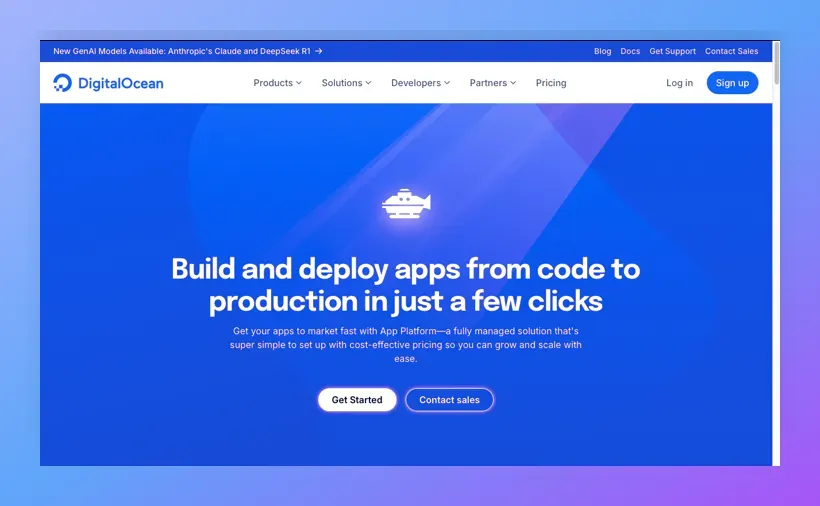
Key features:
- Easy setup and scaling
- Transparent, straightforward pricing
- Designed for developers seeking a balance of simplicity and power
Potential drawback: While DigitalOcean App Platform is straightforward and cost-effective, it has fewer enterprise-grade features compared to Kubernetes-based solutions. Scalability options are more limited, making it less ideal for highly dynamic workloads.
| Feature | Google Cloud Run | Northflank | AWS Fargate | Azure Container Apps | AWS App Runner | Amazon ECS | Kubernetes-Based Alternatives | Heroku | Digital Ocean App Platform |
|---|---|---|---|---|---|---|---|---|---|
| CI/CD integration | External tools | Built-in | External tools | External tools | External tools | External tools | DIY / External tools | Built-in | Built-in |
| Execution limits | 24-hour job limit | No limits | No limits | No limits | No limits | No limits | No limits | No strict limits | No strict limits |
| Cloud account control | GCP-only | Your own cloud (multi-cloud support) | AWS-only | Azure-only | AWS-only | AWS-only | Depends on provider (multi-cloud) | Hosted (limited control) | Digital Ocean only |
| Cost & integration | Separate billing for networking, logging | Transparent, straightforward pricing | Integrated with AWS pricing | Integrated with Azure pricing | Integrated pricing | Varies (can be complex) | Varies (self-managed complexity) | Transparent pricing with add-ons | Transparent, straightforward pricing |
When evaluating which platform best suits your needs, consider the following:
- Built-in CI/CD: Do you need a fully integrated deployment pipeline? Platforms like Northflank provide native CI/CD.
- Job duration: Are long-running or batch processes critical for your workflow? Look for alternatives without strict execution time limits.
- Cloud account control: Is running services in your own cloud account or even across multiple clouds important? Solutions such as Northflank and managed Kubernetes services offer this flexibility.
- Ecosystem integration: Consider how well the platform integrates with your existing tools and cloud services.
Northflank tackles the core limitations of Google Cloud Run by offering built-in CI/CD, eliminating execution time limits, and providing flexible deployment options that let you run tasks directly within your own cloud environment. With Northflank, you gain the advantages of Kubernetes-powered scalability and integrated cost management, ensuring that your deployments remain efficient, predictable, and well-controlled—no more juggling multiple external tools or dealing with strict runtime constraints.
If you’re ready to overcome the restrictions of Cloud Run and streamline your DevOps workflow, it’s time to explore Northflank. Experience a more flexible, transparent, and scalable cloud solution that adapts to your growing needs. Get started with Northflank today and take control of your cloud strategy.


