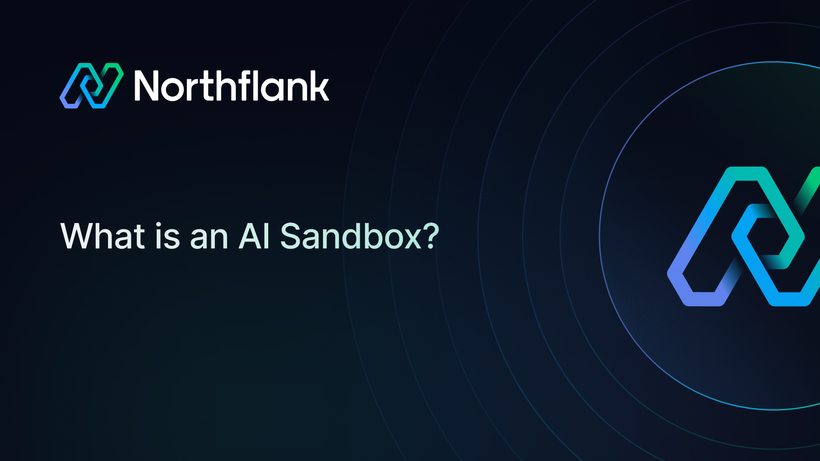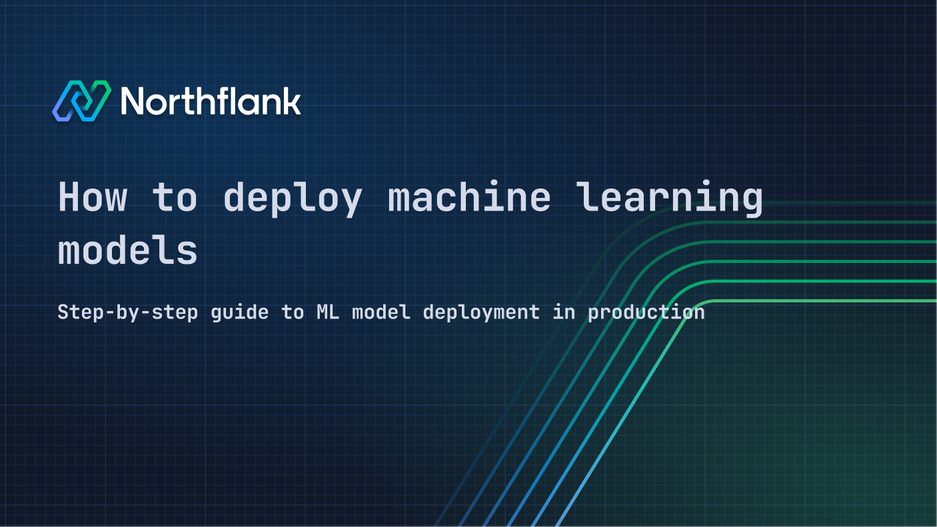

How to deploy machine learning models: Step-by-step guide to ML model deployment in production
Deploying a machine learning model is the last, and hardest, step in the ML lifecycle. You’ve trained your model, tuned your hyperparameters, and now it’s time to move from experimentation to production. This guide walks through the full process of ML model deployment, including containerization, CI/CD, and infrastructure setup, with examples using Northflank.
Model deployment means taking a trained ML model and making it available in a production environment, usually as an API or part of a larger application. The challenge isn’t the model. It’s everything else: infra, security, CI/CD, observability, latency guarantees, rollout strategies, and update pipelines.
Platforms like Northflank give you a framework to manage that complexity without giving up control. You still own the model, the logic, the lifecycle, while offloading the infrastructure burden.
Model deployment is the process of serving your trained machine learning model so it can actually be used, by users, apps, or systems. It usually means:
- Packaging the model (i.e., as a Python app, container, or microservice)
- Deploying it somewhere users or applications can access (i.e., behind an API)
- Making sure it runs consistently and reliably in production
You might deploy the model as a REST API, a batch job, a streaming service, or embed it in an existing product. Either way, deployment is about making the model useful, turning your .pkl file into something real.
Then there’s orchestrating:
- Model artifact versioning
- Model-serving logic (loading, preprocessing, inference, postprocessing)
- Runtime dependencies (CUDA, transformers, custom layers)
- Interfaces (HTTP APIs, batch queues, streaming sinks)
- Resource isolation and scaling
- Monitoring and alerting
- Deployment rollback mechanisms
Running inference isn't enough. You need infrastructure that can handle it at scale and under real-world constraints.
Most ML work happens in notebooks, not systems. Your model might depend on a random seed or NumPy version. Your preprocessing code might live in a different repo. Your training pipeline might hardcode file paths to an S3 bucket in your personal AWS account. All of this is invisible until something breaks.
The typical pain points:
- Non-deterministic builds (i.e., package resolution in
pip installcausing subtle shifts in behavior) - No hash-based versioning for model artifacts
- Fragile dependency trees that assume a local dev setup
- Inference that silently degrades under high load (i.e., batch size changes model output due to floating point artifacts)
And most ML “deployments” are glue scripts running in a VM with no alerting, no retries, no rollback.
- Train your model and export it (i.e., using
torch.save). - Create an inference script (i.e., FastAPI server).
- Containerize the inference app using Docker.
- Set up CI/CD pipelines for versioned deployment.
- Add monitoring/logging (i.e., request/response logging, latency tracking).
- Deploy to a cloud environment.
- Automate testing, validation, and rollback.
This stack is fairly universal, but still leaves you to build out all the infra: Kubernetes manifests, deployment configs, TLS setup, scaling policies, metrics dashboards.
-
Containerize everything
- Wrap your model in a Docker image so it runs the same everywhere.
💡 Northflank builds from your repo and containerizes it automatically.
-
Use CI/CD for ML model deployments
- Don’t manually upload models. Use Git pushes to trigger builds.
💡 Northflank handles builds, deploys, and rollbacks from your commits.
-
Expose models behind clean, versioned APIs
- Make it callable from other services. Version it. Don’t break consumers.
💡 Northflank gives you automatic TLS, subdomains, and deploy previews.
-
Automate retraining and redeployments
- Set up pipelines for data drift detection, retraining, and redeployment.
💡 You can trigger jobs in Northflank via Git or API.
-
Monitor everything
- Log inputs and outputs. Track latency, errors, usage.
💡 Northflank comes with built-in logging and metrics dashboards.
-
Secure it properly
- Use fine-grained access controls, secret management, and sandboxing.
💡 Northflank has secure environments, encrypted secrets, and microVM support.
-
Don’t glue infra together with duct tape
- Avoid bespoke scripts or managing your own Kubernetes for one model.
💡 Northflank abstracts the infra but still gives you full control when you need it.
Here’s how to deploy a machine learning model using Northflank.
Prerequisites
- A trained model (we’ll use PyTorch for this example)
- Codebase in GitHub or GitLab
- Dockerfile in the root of your repo
- Basic understanding of containerized apps (FastAPI, Flask, etc.)
1. Prepare the inference app Write a FastAPI app that loads your model and handles POST requests:
from fastapi import FastAPI, Request
from transformers import AutoModelForSequenceClassification, AutoTokenizer
import torch
app = FastAPI()
model = AutoModelForSequenceClassification.from_pretrained("my-bert-model")
tokenizer = AutoTokenizer.from_pretrained("my-bert-model")
model.eval()
@app.post("/predict")
async def predict(request: Request):
body = await request.json()
inputs = tokenizer(body["text"], return_tensors="pt", truncation=True)
with torch.no_grad():
logits = model(**inputs).logits
probs = torch.nn.functional.softmax(logits, dim=-1)
return {"confidence": probs.tolist()}2. Write a Dockerfile
FROM python:3.10-slim
RUN pip install fastapi uvicorn transformers torch python-multipart
COPY . /app
WORKDIR /app
CMD ["uvicorn", "main:app", "--host", "0.0.0.0", "--port", "8080"]3. Push code to GitHub Make sure your repo is structured and includes all dependencies and configs. Northflank integrates directly with your Git provider.
4. Create a Northflank service

- Log in to Northflank
- Create a new service and connect your Git repo
- Select Dockerfile as the build method
- (Optional: if your app loads weights from disk or uses local caching, set vars like
MODEL_PATHorTRANSFORMERS_CACHE)
5. Configure builds and deployments
- Enable auto-deploy on push to
main - Use preview environments for PRs
- (Optional: Add a /predict health check with known input to catch silent failures.)
6. Monitor the deployment

- Access logs in real time via the dashboard
- Track CPU/memory usage and request latency
- Use Prometheus-compatible metrics for observability
7. Roll out new model versions
- Push a new version with updated weights or code
- Use preview environments to validate behavior
- Promote the new version to production with one click
- Roll back if metrics regress
8. Schedule batch jobs (optional) For batch inference or retraining workflows:
- Create a job service in Northflank
- Trigger on cron schedule or via webhook
❌ Serving models directly from notebooks
❌ Ignoring dependency management (your requirements.txt will betray you)
❌ Hardcoding secrets (they will leak)
❌ Skipping monitoring (“it works” is not a metric)
❌ Building a one-off deployment pipeline you forget how to maintain
-
What is model deployment in machine learning?
It’s the process of making a trained model available for use, typically by wrapping it in an API or embedding it in a product or service. -
How do you deploy a machine learning model?
Typically, you export the model, wrap it in a server (i.e., FastAPI) , containerize it (Docker), deploy it to a platform (like Northflank), monitor and maintain it. -
What’s the best way to keep environments consistent?
Use container builds with pinned dependency versions. Northflank builds from Git so the same image gets tested, previewed, and shipped. -
Can I use Northflank for batch inference?
Yes. You can run jobs or services depending on your use case. -
What about GPUs?
You can deploy to GPU-enabled nodes in your own cloud using Northflank’s BYOC model. -
How does Northflank compare to managed ML platforms?
It gives you infrastructure primitives (builds, deploys, environments) without locking you into an ML-specific abstraction.
ML deployment needs versioned control over code, dependencies, data, and rollout strategy. If you can’t reproduce your model or trace its outputs, it’s not production.
Northflank integrates with your Git repo, builds clean containers, offers isolated deploys, and supports GPU jobs in your own cloud. It’s infrastructure for teams who want to ship machine learning models without reinventing the backend.