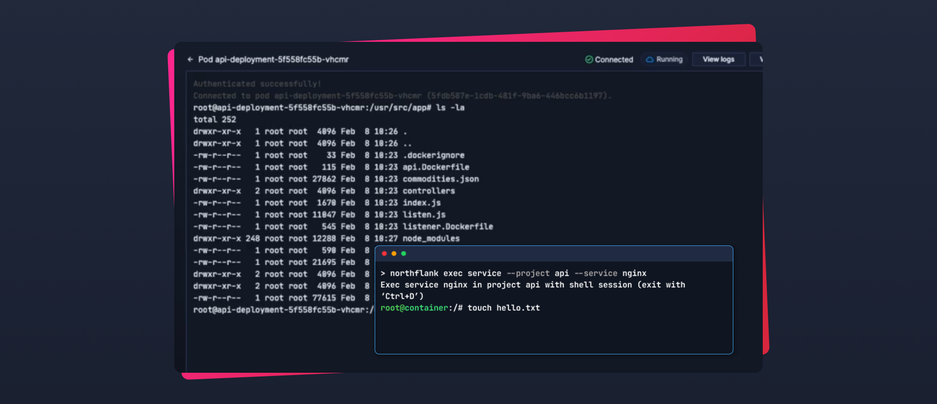
Introducing Exec & Terminal via UI, CLI and API
Today, we are happy to announce a long requested feature: Container shell access for services and jobs! You were previously able to run custom commands at startup via CMD overrides or health checks, but now it's time to introduce a dedicated capability. Enhance your debug operations and stateful workload auditing via API or CLI.
Seamlessly connect to individual service or job run containers via the UI or the CLI. As always, this has been fully integrated with our access control system for both the UI and CLI/API, allowing you to tightly control which team members can access this functionality.
Shell access on Northflank works by spawning a new shell process inside your container with access to everything inside your container (environment, filesystem, processes, ability to run commands like top, npm, sed, vi, df). It also provides command completion and command history where possible.
Using shell access from the Northflank UI:
- UI: simply click the new
Shell accessbutton on the container list to access the shell - UI Permissions:
Services / Jobs > Deployment > Command Exec
Using shell access via terminal & the Northflank CLI:
- CLI: the new
northflank execcommand allows you to choose a container in a specific project, service or job, a shell will be started in your terminal - API Permissions:
Services / Jobs > Deployment > Command Exec
Other features & fixes:
- Fixed an issue where PostgreSQL native backups could fail silently
- Fixed a rare crash on the addon dashboard for addons created early in 2021
- Command override copy to clipboard now copies the command as displayed
API & CLI:
- Added new command
northflank execto the CLI - Added new permission to the API for services & jobs called
Command Exec