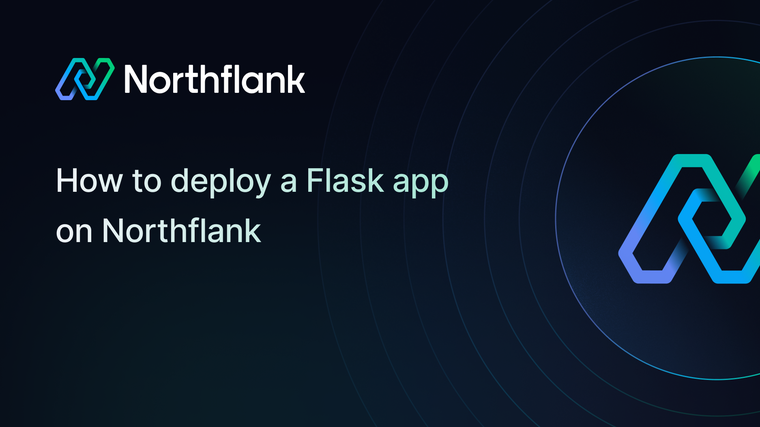Meilisearch is a free open-source, lightning-fast, and hyper-relevant search engine that fits effortlessly into your apps, websites, and workflows. This guide will show you how to easily deploy Meilisearch on Northflank using their public Docker image and a volume to store data across restarts.
-
Create a new deployment service with the following configuration:
-
Under deployment, select external image with the path
getmeili/meilisearch:latest. -
Under environment variables, add the key
MEILI_MASTER_KEYand set its value to a random secret.-
To bring up a tool to generating random secrets, click the key symbol at the top right of the secrets section of the form.
-
-
Under networking, for port
7700, make sure to set the protocol to HTTP and tick “Publicly expose this port to the internet”. -
Under advanced, add a new volume with the container mount path
/meili_data.-
Choose the storage size according to your needs, it can be increased later if your storage needs change.

-
-
-
Once the Meilisearch instance starts up, you will be able to begin using one of Meilisearch’s many official SDKs or libraries, or basic HTTP requests, to begin adding and searching for documents. When doing so, you will be prompted to enter the address of your Meilisearch instance, which can be found on at the top right corner of your service, and an API key, which is the
MEILI_MASTER_KEYenvironmental variable you defined earlier. Alternatively, you can use Meilisearch’s dashboard, accessible via the link in the top right corner of your service, to search for documents. Again, when doing so, you will be prompted to enter an API key, which is theMEILI_MASTER_KEYenvironmental variable you defined earlier.
If you encounter any issues while following this guide we're happy to assist you with your Meilisearch deployment at support@northflank.com. At Northflank we also have dedicated support plans for business customers.
Northflank allows you to deploy your code and databases within minutes. Sign up for a Northflank account and create a free project to get started.
- Connect with your preferred VCS: GitHub, GitLab or Bitbucket
- Scale vertically and horizontally with multiple replicas per service
- Deployment of Docker containers
- Create your own stateful workloads
- Persistent volumes
- Observe & monitor with real-time metrics & logs
- Low latency and high performance
- Multiple read and write replicas