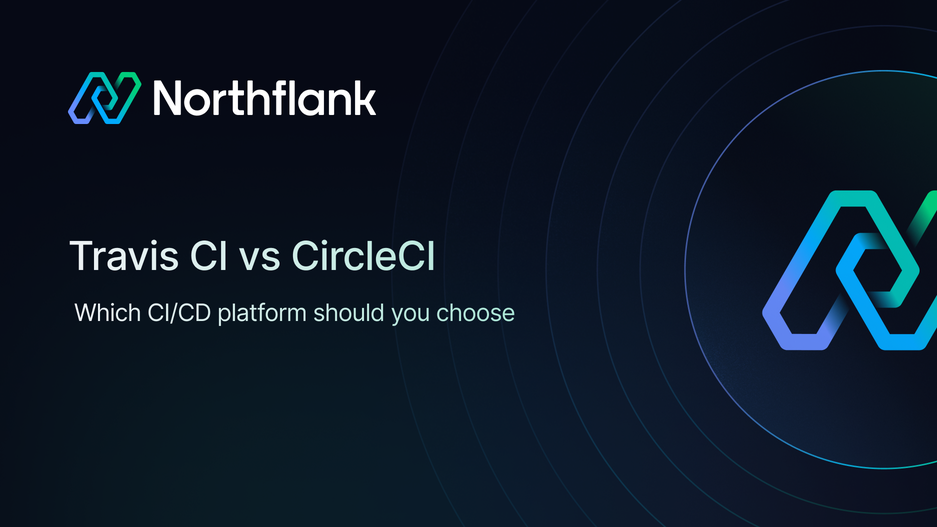

Travis CI vs CircleCI: which CI/CD platform should you choose in 2026?
Choosing between Travis CI and CircleCI means understanding what each platform does well and where they differ.
Both automate your build and test workflows, but they take different approaches to configuration, performance, and pricing.
This comparison examines what Travis CI and CircleCI offer, how they differ in practice, and what to consider beyond CI/CD when shipping production software.
Travis CI:
- Designed for multi-environment testing with straightforward YAML configuration
- Build matrix feature tests across multiple language versions and operating systems simultaneously
- Lower learning curve with language-specific defaults
- Works well for projects requiring compatibility verification
CircleCI:
- Built for Docker-native workflows with advanced caching
- Intelligent test parallelization distributes suites across containers
- More complex configuration enables sophisticated pipeline orchestration
- Suitable for teams with containerized applications and complex deployment requirements
Beyond CI/CD: Both platforms handle building and testing code. Shipping software also requires:
- Deployment infrastructure for running applications
- Database management for staging and production
- Environment orchestration across dev, staging, and production
- Job scheduling for background tasks
- Preview environments for pull request reviews
Teams typically combine their CI/CD tool with separate platforms for these needs. Platforms like Northflank provide CI/CD alongside deployment infrastructure, databases, and orchestration in a unified solution.
Travis CI is a cloud-based continuous integration platform that automates building and testing code changes.
When you connect Travis CI to GitHub, Bitbucket, or GitLab, it automatically triggers builds on every commit or pull request. You define your build steps in a .travis.yml file, and Travis CI executes them in a clean virtual environment.
Key capabilities:
- Multi-language support for 30+ programming languages including Python, Ruby, JavaScript, Java, and Go
- Build matrix for testing across multiple language versions, OS environments, and dependency combinations simultaneously
- Simple YAML configuration that's quick to set up for straightforward projects
- Automated deployments to Heroku, AWS, Google Cloud Platform, and GitHub Pages
- Caching to speed up builds by reusing dependencies
See Top Travis CI alternatives for development workflows
CircleCI is a continuous integration and delivery platform built for speed and developer experience.
You define pipelines in a .circleci/config.yml file with explicit jobs, steps, and workflows. While this requires more initial configuration than Travis CI, it provides more flexibility for complex deployment scenarios.
Key capabilities:
- Docker-first architecture with Docker Layer Caching for faster image builds
- Parallelization and test splitting that automatically distribute test suites across containers
- Workflows and orchestration for complex multi-stage pipelines with approval gates
- CircleCI Orbs - reusable configuration packages for common integrations
- Insights Dashboard showing pipeline performance, build duration trends, and bottlenecks
- SSH debugging into build environments for interactive troubleshooting
- Advanced caching including workspace persistence between jobs
See how Travis CI and CircleCI compare across the features and capabilities that are important when choosing a CI/CD platform.
| Feature | Travis CI | CircleCI |
|---|---|---|
| Configuration | .travis.yml with simple, language-specific defaults | .circleci/config.yml with explicit job and workflow definitions |
| Best for | Multi-environment testing, straightforward projects | Docker-heavy workflows, complex pipelines |
| Learning curve | Low - quick to set up | Moderate - more configuration required |
| Docker support | Supported via a service dependency | Docker-first architecture with Layer Caching |
| Parallelization | Build matrix runs jobs concurrently | Intelligent test splitting across containers |
| Workflows | Build stages for sequential execution | Advanced orchestration with dependencies and approval gates |
| Caching | Basic dependency caching | Advanced caching with workspace persistence |
| Extensibility | Deployment provider integrations, API access | CircleCI Orbs (reusable config packages) |
| Analytics | Basic build history and logs | Insights Dashboard with performance metrics |
| Debugging | Build logs | SSH into build environments |
Travis CI uses straightforward YAML with language-specific defaults. Simple projects need minimal configuration (having to specify the language and version).
CircleCI requires explicit definition of jobs and workflows, offering more control at the cost of a steeper learning curve. The platform provides configuration samples to help you get started.
Travis CI runs jobs in parallel when using the build matrix, with concurrency based on your plan limits.
CircleCI offers intelligent test splitting that distributes a single test suite across multiple containers using timing data from previous runs. This can reduce test execution time for large suites.
CircleCI's focus on parallelization, caching, and Docker optimization generally results in faster builds when configured effectively. Travis CI's simpler approach may take longer but requires less configuration effort.
Travis CI and CircleCI handle building and testing code. But shipping software requires more than a green build.
Once tests pass, you need:
- Infrastructure to host your applications - whether Heroku, AWS, or another provider
- Database management for staging and production with backups and connection credentials
- Environment orchestration across development, staging, and production
- Job scheduling for background workers and cron tasks
- Preview environments for reviewing pull requests in isolation
- Observability through logs, metrics, and alerting
Most teams combine their CI/CD platform with additional services: CircleCI for builds, Heroku for hosting, a separate database provider, and monitoring tools. This works but requires integrating multiple platforms with separate configurations and billing.
If you're evaluating CI/CD tools, think about what you want to solve: just the build and test problem, or the entire deployment lifecycle.
Northflank takes a different approach by providing CI/CD alongside deployment infrastructure, database management, and environment orchestration in a single platform.
While Travis CI and CircleCI focus on continuous integration and delivery, Northflank provides CI/CD as part of a broader platform that includes deployment infrastructure, databases, and orchestration
| Capability | Travis CI / CircleCI | Northflank |
|---|---|---|
| CI/CD | Core focus | Included |
| Application hosting | Via separate platforms | Built-in |
| Managed databases | Requires separate provider | Built-in (PostgreSQL, MySQL, MongoDB, Redis) |
| Preview environments | Manual setup required | Automatic generation |
| Job scheduling | Limited or external | Built-in cron and background jobs |
| Multi-cloud deployment | Script-based deployment to external cloud providers using integrations and Orbs | Connect your cloud accounts (AWS, GCP, Azure, Civo, Oracle, bare-metal) and Northflank manages deployments to your Kubernetes clusters. |
| GPU support | Paid GPU-enabled environments for CI/CD tasks, but require separate platforms for deploying GPU applications in production. | Native GPU support (H100, B200, A100, and more) for both CI/CD and production workloads, with GPU sharing and optimization features. |
Connect your GitHub, GitLab, or Bitbucket repository, and Northflank handles both building and running your applications.
For simple workflows, combined services act as self-contained CI/CD pipelines, where you can link a repository and branch, and Northflank automatically builds and deploys the latest commits.
And for complex workflows, you can separate build and deployment services, use release pipelines for multi-stage deployments, and configure release flows that automate database backups, migrations, and environment promotions.
See how Northflank's capabilities extend beyond CI/CD:
- Complete infrastructure - Deploy services, databases, and scheduled jobs on managed infrastructure. Northflank handles compute resources, load balancing, and auto-scaling.
- Managed databases - PostgreSQL, MySQL, MongoDB, Redis, and others run directly within your projects with automatic backups and connection credential management.
- Preview environments - Automatically generated for every pull request, including the full application stack (frontend, backend, databases).
- Release orchestration - Visual pipelines for complex deployments with stages for development, staging, and production.
- Multi-cloud deployment - Run on Northflank's managed cloud or bring your own AWS, GCP, Azure, Civo, Oracle, or bare-metal infrastructure. Deploy the same applications across different clouds without changing configurations.
- GPU support - NVIDIA H100, B200, A100 GPUs and more for AI/ML training, inference, and agent workloads.
If you're using separate tools for CI/CD and hosting, or piecing together multiple services to ship software, consolidating can simplify your workflow.
- Teams using multiple platforms - If you're running CircleCI for CI/CD and Heroku for hosting, consolidating to a unified platform reduces services to manage and integrations to maintain.
- Startups and growing companies - Deploy full-stack applications from day one without piecing together multiple services or building internal platform teams.
- AI and ML teams - GPU support, model serving, and the ability to run training and inference alongside traditional web services.
- Teams avoiding vendor lock-in - Bring Your Own Cloud means your applications run in your infrastructure while Northflank manages deployment and orchestration.
Here's a quick breakdown to help you choose the right platform for your needs:
| Choose this | If you need |
|---|---|
| Northflank | CI/CD as part of a complete deployment platform. Rather than choosing between CI/CD tools and then managing separate hosting, databases, and environments, Northflank provides the full application lifecycle in one place. |
| Travis CI | Straightforward multi-environment testing with minimal configuration. The build matrix makes testing across language versions and operating systems simple. |
| CircleCI | Extensive Docker support and sophisticated workflow orchestration. The parallelization and caching features provide advantages for complex pipelines. |
The question isn't just which platform builds and tests your code better. It's about what you want: specialized CI/CD tooling combined with separate services, or a platform where CI/CD is integrated with deployment, infrastructure, and operations.
For teams shipping production software, the choice extends beyond continuous integration to how you want to manage the entire path from code to customer.
See how Northflank manages your complete application lifecycle with our quickstart guide, try the platform with our free sandbox, or book a demo to discuss your specific requirements.