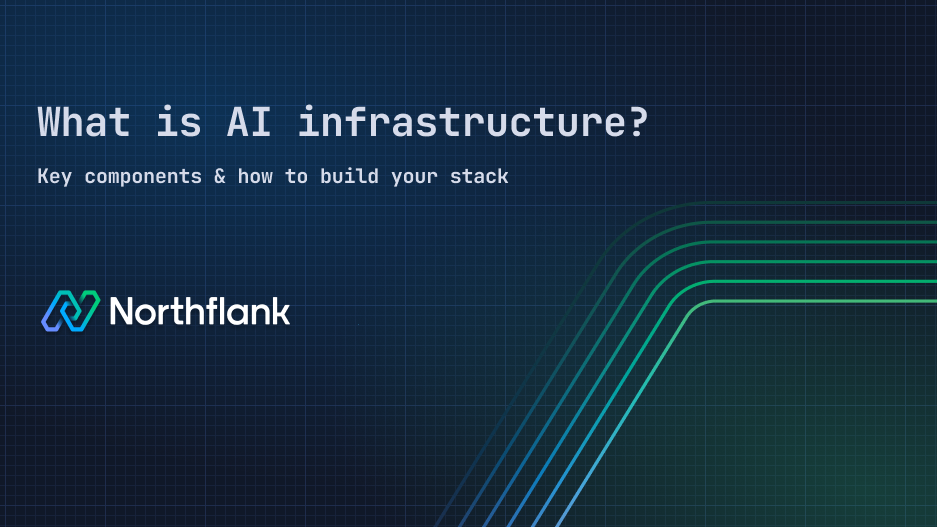

What is AI infrastructure? Key components & how to build your stack
AI infrastructure is the full stack of compute, storage, networking, orchestration, and developer tools that support the development, training, and deployment of AI models. It includes everything from GPUs and job schedulers to APIs, databases, and observability tools.
A lot of people hear "AI infrastructure" and immediately think of GPUs, and that’s understandable. Training large models and running inference jobs does require high-performance hardware. The reality is, though, AI teams need more than that. You’re serving more than a model; you’re building an entire product around it.
That means you also need things like secure runtimes (particularly if you’re running code from users or AI agents), vector databases to store embeddings, microservices to expose your models via APIs, and a way to manage deployments across environments.
On top of that, you need CI/CD, cost tracking, logs, metrics, the standard components in software infrastructure, but adapted for AI workloads.
If you’re building anything more complex than a basic demo, your infrastructure needs to support both the model and the surrounding systems that make it usable, reliable, and secure.
💡Quick note: Most AI infra platforms today focus on one part of the stack, usually model serving or GPU access. However, AI companies need the full picture: storage, databases, APIs, scheduling, secure environments, and a way to deploy everything reliably.
Platforms like Northflank are built around that idea: supporting your full AI and non-AI workload in one place, with GPUs, background jobs, preview environments, databases, and CI/CD all running side by side.
Try it out here or book a demo
If you’re building AI products, you need more than a GPU cluster and a model checkpoint. AI infrastructure brings together multiple layers that work together to support everything from training to deployment to production monitoring.
Let’s see a breakdown of the key components:
1. Compute (GPUs and CPUs)
The foundation. GPUs power training and inference workloads, while CPUs handle surrounding tasks like orchestration, background jobs, or API logic. You’ll often need both running together.
2. Storage
AI workloads deal with large volumes of data, from raw training sets to embeddings and model artifacts. Object storage, block volumes, and vector databases all play a role here.
3. Networking
Fast, secure communication is critical, primarily when models and services are split across nodes or clouds. Your infrastructure should support internal service discovery, public endpoints, and secure API access.
4. Orchestration
You need a way to schedule jobs, spin up containers, manage autoscaling, and control the lifecycle of your workloads. Kubernetes is often the backbone here, but it’s the tooling on top that makes it usable.
5. Developer platform
This is where many infrastructure platforms fall short. AI teams need APIs, services, preview environments, CI/CD flows, and custom tooling, not only Jupyter notebooks or dashboards.
6. Security
Running untrusted or user-generated code is common in AI products (e.g. agents, sandboxes). A secure runtime with tenant isolation, RBAC, secret management, and audit logs is essential, especially at scale.
7. Observability
Once your model is live, how do you know it’s behaving as expected? Logs, metrics, usage breakdowns, and cost attribution help you monitor and debug your system in production.
Now that we’ve covered the core components, the next step is figuring out how to put them together into a working stack, one that doesn’t only run a model but helps you ship a complete product.
For most AI companies, particularly those building apps on top of LLMs or training custom models, your infrastructure needs to support a wide mix of workloads. It should handle heavy compute jobs and lightweight services, enable secure collaboration across teams, and give you the flexibility to run across clouds or regions. Additionally, planning for enterprise data migration ensures that your data moves seamlessly between systems, maintaining performance and security while supporting these diverse workloads.
This kind of stack often needs to support:
1. Fine-tuning and inference workloads
Regardless of whether you're using PyTorch, DeepSpeed, or other frameworks, you need the ability to run long-running training jobs and scale inference on demand.
2. Consistent environments across dev, test, and prod
No unexpected differences between environments. You should be able to test the same container you plan to deploy.
3. GPU provisioning and management across providers
Multi-cloud or hybrid GPU support gives you more flexibility and cost control, particularly when dealing with A100s, H100s, or spot instances. You can provision compute nodes with the latest GPU models across cloud providers on Northflank (See for yourself).
4. APIs, databases, and background jobs
Most AI products include more than the model. You’ll need Redis for caching, Postgres for storage, and background workers to handle scheduled tasks or async workflows. Northflank lets you deploy services, databases, and background jobs as part of the same project, fully integrated with GPU workloads.
5. CI/CD tailored to AI and app code
Pipelines should support both your machine learning logic and the surrounding application code, along with model retraining or evaluation steps. Northflank’s built-in CI/CD system supports both app deployments and custom training pipelines, with native GPU and background job support.
6. Secure runtime for untrusted workloads
If your platform lets users submit code (e.g. agents, code interpreters), isolation becomes critical. Your infrastructure should prevent container escapes, cross-tenant access, or unsafe networking. Northflank’s secure runtime was designed to safely run untrusted workloads at scale, supporting multi-tenancy with strong isolation by default.
7. Cost monitoring, usage tracking, and team access controls
As usage scales, so does the need for visibility. Track GPU time, container usage, team activity, and costs across environments.
There’s been a wave of new platforms built specifically for AI workloads, and many of them do a great job at solving targeted problems like GPU access or model inference at scale. Tools like Modal, Base10, and Together AI have made it easier for teams to quickly deploy models without managing low-level infrastructure.
The challenge is that these platforms tend to focus on one part of the stack.
If you’re building an AI-powered product, you likely need more than a fast way to serve a model. You also need:
- Databases to store user data, features, and embeddings
- Background jobs to schedule tasks or fine-tune models
- CI/CD pipelines to ship updates across services
- Preview environments to test new features
- APIs to expose your models in production
- Multi-service coordination
- Hybrid cloud or BYOC support to manage GPUs more flexibly
These gaps are understandable, most of these platforms weren’t designed to support full product development workflows. They’re solving for inference, not the complete infrastructure story.
That’s where platforms like Northflank step in: providing the GPU support you’d expect, while also giving AI teams access to the full set of tools they need to build, ship, and scale their entire product.
That full-stack gap is where Northflank comes in.

Rather than solving a single slice of the AI pipeline, Northflank is built to support the entire lifecycle of your AI workloads, from training and fine-tuning to deployment, monitoring, and scaling. It’s designed for teams building production-ready products, where model serving is only one part of the system.
-
Run AI and non-AI workloads side by side
You can run GPU-intensive jobs like fine-tuning and inference right alongside CPU-based services, notebooks, or background workers. Northflank treats AI workloads like any other container, making it easier to manage them consistently.
-
Deploy your full stack If you’re spinning up a Postgres database, deploying a FastAPI service, or running a scheduled job, Northflank supports all of it in one platform. You can launch Redis, RabbitMQ, microservices, Jupyter Notebooks, and more, with CI/CD and preview environments already built in. You can also use 1-click deploy templates to get started quickly with common AI workloads like LLaMA, Jupyter, or model trainers.
-
Built-in security and scale
Northflank’s runtime is built for multi-tenant, production-scale usage. With features like RBAC, private networking, audit logs, and SOC 2-aligned practices, you get the security posture required for enterprise and internal AI platforms. Today, it’s already running workloads for over 10,000 developers and processes more than 2 million containers each month.
-
BYOC and hybrid deployments
You can bring your own GPUs, across providers, across regions. If you're using A100s, H100s, or mixing on-demand and spot instances, Northflank supports hybrid setups with fast provisioning (under 30 minutes). This gives you more flexibility to manage GPU cost, availability, and failover.
💡 Get started for free or book a demo to see how Northflank can support your entire AI stack, from model training to deployment and everything in between.