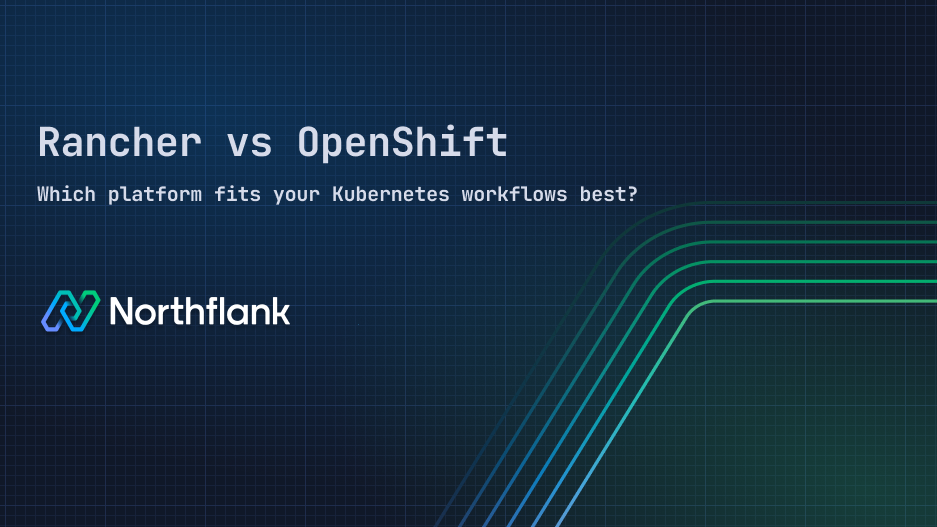

Rancher vs OpenShift: Which platform fits your Kubernetes workflows best?
You’re here because you’re figuring out how to manage your Kubernetes workloads without adding unnecessary overhead. Rancher and OpenShift both promise to simplify that, but they take different paths to do it.
I’m going to help you see those differences clearly so you can find the one that matches how your team builds and deploys software.
Let’s break down what each platform does well, where they overlap, and how you can map them to your Kubernetes workflows.
Here’s a quick overview of what each platform focuses on:
- Rancher – Manages multiple Kubernetes clusters and provides an open-source orchestration layer that fits a wide range of deployment setups.
- OpenShift – Enterprise-grade Kubernetes distribution with built-in developer tools, security, and compliance features.
- Northflank – A platform built on Kubernetes that combines CI/CD, job runners, databases, and optional Bring Your Own Cloud (BYOC) for teams who want everything managed in one workflow.
If you want to skip the details and see the key differences at a glance, this table has you covered. It’ll help you figure out how each platform approaches cluster management, developer tools, security, and how you’d run your workloads in practice.
| Feature | Rancher | OpenShift | Northflank |
|---|---|---|---|
| Deployment model | Manages any CNCF-compliant Kubernetes cluster, with optional lightweight cluster setups using RKE or K3s | Enterprise Kubernetes distribution, fully integrated stack with Red Hat Enterprise Linux CoreOS | Managed Kubernetes-based platform with built-in CI/CD, jobs, and database workflows |
| Cluster management | Centralized UI for managing multiple clusters across any cloud or on-premises; flexible with BYO clusters | Strictly integrated cluster lifecycle management; built-in support for automated updates and security | Abstracts cluster lifecycle, no manual cluster setup or upgrades to maintain |
| CI/CD & developer tools | Connects with external CI/CD tools like Jenkins, GitLab CI; no built-in pipelines | Includes OpenShift Pipelines (Tekton-based), developer-friendly web console, and built-in build tools | Built-in CI/CD, ephemeral preview environments, buildpacks for container image creation |
| Security & governance | Flexible RBAC, SSO integration (Keycloak, LDAP), and network policies; open-source foundation for customization | Enterprise security features, integrated image scanning, and compliance-focused governance | Managed secrets, RBAC, and workload isolation; secure by default and customizable |
| Pricing/licensing | Fully open-source, no licensing cost, supported by SUSE with optional paid support | Enterprise subscription (with Red Hat support), also has community OKD version | Usage-based pricing; optional BYOC so you can run on your cloud without vendor lock-in |
| When to use | Ideal for managing multiple Kubernetes clusters across environments and when you want full control of underlying infrastructure | Best for enterprises needing built-in CI/CD, security compliance, and a consistent dev experience | Suited for teams who want to deploy apps on their own cloud without maintaining the underlying Kubernetes setup |
Let’s break down what Rancher is so you can see how it might fit into your stack. Rancher is an open-source Kubernetes management platform.
See what I mean by “open-source Kubernetes management platform”:
How do you currently manage your clusters? If you’re managing each cluster separately, Rancher steps in to replace that by giving you a single control plane that covers everything, no matter if your clusters are running in the cloud, on bare metal, or at the edge.
So that’s what I mean.
Now, there are a few things that stand out about Rancher. Let’s see some of them:
- Open-source foundation: This means you’re not locked into any vendor, and you can customize how you use it.
- Supports K3s: K3s is a lightweight Kubernetes distribution that’s great for edge and smaller environments.
- Multi-cluster management: You can apply consistent policies, security, and updates across all your clusters from one place.
- Flexible integrations: Rancher works well with external tools like Jenkins for CI/CD, Prometheus for monitoring, and Vault for secrets management.
- Centralized governance: RBAC, SSO, and security controls are all managed in one spot.
So, who are typically the users of Rancher?
- Platform engineers who need to run multiple clusters and want a flexible setup without vendor lock-in.
- DevOps teams who want a single dashboard to manage deployments, updates, and scaling.
- Companies that need to manage workloads across AWS, GCP, on-premises, and even edge environments.
Take a look at the diagram below to see how Rancher sits on top of your clusters and keeps everything connected:
 Rancher architecture showing its central control plane managing multiple Kubernetes clusters across AWS, GCP, on-premises, and edge environments, with CI/CD and observability integrations.
Rancher architecture showing its central control plane managing multiple Kubernetes clusters across AWS, GCP, on-premises, and edge environments, with CI/CD and observability integrations.
See 7 Best Rancher alternatives in 2025
Now what about OpenShift? You’ve most likely heard that it’s Red Hat’s Kubernetes platform, but let’s get into what that means for you.
OpenShift is an enterprise-grade Kubernetes distribution that does more than run Kubernetes. It bundles together the security, developer experience, and lifecycle management that you’d otherwise have to build yourself if you were working directly with upstream Kubernetes. (If you’re curious how OpenShift stacks up against Kubernetes, check out this detailed comparison).
Let me break this down for you:
- Integrated CI/CD: You get OpenShift Pipelines, which is Tekton-based, to run automated build and deploy jobs directly in the platform.
- Security and compliance: Built-in image scanning to catch vulnerabilities before they reach production, plus policy controls that enforce security across all workloads.
- Developer-focused tooling: There’s a web console that lets you deploy, scale, and monitor your applications without touching
kubectlevery time. - Managed cluster lifecycle: OpenShift handles updates and patching for you. You don’t have to write scripts or workflows to upgrade your clusters, OpenShift takes care of it.
You’ll find OpenShift in places where teams want a complete platform, not just Kubernetes. DevOps leaders lean on it for security and compliance. Platform engineers use it to avoid building their own CI/CD and governance tools. And developers like how it makes it easier to push code into production.
Take a look at the diagram below to see how OpenShift pulls these pieces together:
 OpenShift architecture showing its built-in CI/CD, security, and developer console, managing clusters and workloads across environments
OpenShift architecture showing its built-in CI/CD, security, and developer console, managing clusters and workloads across environments
If you’re also comparing OpenShift to other Kubernetes-based platforms, this guide to OpenShift alternatives might be helpful for you too.
Now that you’ve seen how Rancher and OpenShift fit into Kubernetes, let’s walk through the differences that will define which one fits your team best.
Rancher is installed on top of any CNCF-compliant Kubernetes cluster you already run, or it can set up lightweight clusters using RKE or K3s. You decide where and how to deploy it. OpenShift, on the other hand, is a full Kubernetes distribution that replaces vanilla Kubernetes and includes its own installer, configuration, and lifecycle tools.
Rancher is designed to manage multiple clusters across different environments, including AWS, GCP, on-premises, and edge, and allows you to use any upstream Kubernetes. OpenShift focuses on delivering a consistent Kubernetes environment, typically within a single cloud or on-premises data center, where everything is integrated and controlled by Red Hat’s tooling.
In Rancher, you’ll integrate with external CI/CD tools like Jenkins or GitLab CI. Rancher doesn’t come with a built-in pipeline system. OpenShift includes OpenShift Pipelines based on Tekton, giving you a native CI/CD experience. It also has a web console for developers to deploy, monitor, and scale apps directly.
Rancher gives you flexibility to connect external tools for security and to customize policies for your clusters. It has RBAC, SSO, and network policies out of the box. OpenShift goes deeper with built-in vulnerability scanning, policy enforcement, and compliance features that are fully integrated and ready to use.
Rancher is fully open-source. You can run it without a licensing cost and get commercial support from SUSE if needed. OpenShift has an open-source community version called OKD, but its enterprise version requires a subscription with Red Hat for full support, security updates, and access to Red Hat-certified tooling.
So after looking at those differences, you might be wondering: when does Rancher make the most sense? Let me walk you through where I see teams choosing Rancher.
You’ll see Rancher in environments where flexibility and open-source control matter more than having a single vendor’s stack. It’s great if you’re running clusters in multiple places, maybe you’ve got some on AWS, some on GCP, and others on bare metal. Rancher makes it easier to manage all of them in one place without dictating how you set up or run your clusters.
Platform engineers like Rancher because it doesn’t tie them to a specific toolchain. You can bring your own CI/CD, secrets management, and observability tools without fighting an opinionated platform. And because it’s fully open-source, there’s no vendor lock-in; if you ever want to swap out Rancher for something else or customize how it works, you can.
For DevOps teams, it’s also helpful because Rancher centralizes your security and access control across all your clusters. You get one control plane for RBAC, SSO, and policies, no matter where your clusters live.
Now let’s switch gears and talk about when OpenShift usually stands out as the better fit.
If you’re working in an environment that needs strict governance, security, and built-in compliance features, OpenShift tends to be the go-to. It’s designed for teams that want everything in one place, Kubernetes plus integrated CI/CD, policy enforcement, and lifecycle management, all backed by Red Hat’s enterprise support.
You’ll find OpenShift in large organizations that have to meet regulatory requirements or need to keep everything under tight control. For example, teams in finance, healthcare, and government projects often use OpenShift because it handles security certifications and compliance right out of the box.
From a DevOps perspective, OpenShift’s built-in pipelines and developer tools can speed up getting applications from code to production. Platform engineers like that they don’t have to build a separate pipeline system or integrate a patchwork of third-party tools; it’s already there.
If you’re thinking about running workloads that need a consistent environment with minimal manual setup, OpenShift might be what you’re looking for.
We’ve talked about features and use cases, so now let’s cover something that’s always top of mind: what this means for your budget and how open these platforms really are.
Rancher is fully open-source. You can download and use it at no cost, and you’re not locked into any licensing agreements. If you want, you can pay for commercial support from SUSE (who maintain Rancher), but the core platform itself is free to use. That’s why you’ll see Rancher in environments where teams need flexibility and want to avoid vendor lock-in.
OpenShift, on the other hand, is a bit more nuanced. There’s an open-source version called OKD that’s free to use and has the same core technology as OpenShift. But if you’re looking for Red Hat’s support, security patches, and access to certified container images, you’re talking about the paid version of OpenShift (OpenShift Container Platform), which requires a subscription. This is where enterprises often lean toward OpenShift because they’re paying not just for the software, but for a tested and supported platform that fits into their compliance requirements.
💡 Looking for a flexible, usage-based Kubernetes platform?
Platforms like Northflank provide a modern approach to usage-based billing for Kubernetes workloads. You can start for free or use their pay-as-you-go plans, and they support BYOC (Bring Your Own Cloud), so you can run workloads on your own infrastructure or Northflank’s cloud.
From the transparent pricing page, you’ll see how you can scale resources (like vCPUs, memory, and storage) on demand, and get real-time estimates using the pricing calculator. Northflank also has enterprise-grade support for those who need governance and advanced features — like audit logging and custom SLAs — in regulated environments.
So if you’re weighing flexibility and zero-cost adoption, Rancher’s open-source approach might fit you better. If you’re looking for a platform with enterprise-level support and built-in governance, then you can go for OpenShift’s paid version.
Alright, so we’ve walked through how Rancher and OpenShift handle clusters, security, and pricing. Let’s talk about how you can decide which one makes the most sense for your setup.
If your team has the internal skillset to manage Kubernetes and you want maximum flexibility to customize your clusters, Rancher is often the better choice. It’s open-source and gives you control over how you integrate your existing tools. Platform engineers who need to manage multiple clusters across different environments, like AWS, GCP, and on-premises, will find Rancher’s multi-cluster approach fits well.
On the other hand, if your team is focused on security, compliance, and a consistent developer experience without having to build everything from scratch, OpenShift is probably the right move. It’s built for enterprises that want a full-stack solution, with built-in CI/CD, security policies, and lifecycle management ready to go. It’s also helpful if you’re working in regulated industries or need to meet specific certifications.
The choice comes down to how much control and customization you need, how much your team wants to maintain themselves, and what kind of environment you’re running in. Both Rancher and OpenShift can work well; it just depends on what you’re building, who will maintain it, and how you want to run your workloads.
💡 Thinking about managed platforms?
And if you’re looking for a way to run Kubernetes workloads without maintaining the platform yourself, platforms like Northflank can be a smart alternative. Northflank abstracts away the underlying cluster management and adds built-in CI/CD, job runners, and databases so your team can focus on delivering software.
You might be running into challenges with managing Kubernetes clusters across multiple environments. Rancher and OpenShift are capable tools, but they can become complex to configure and maintain, especially if your team has limited bandwidth or wants to reduce operational burden. Northflank provides an alternative path: a managed Kubernetes platform that lets you focus on building software instead of managing infrastructure.
Let’s see how.
Northflank comes with built-in CI/CD pipelines that integrate with your version control systems. When you push a change, Northflank automatically handles everything from container builds to deployments, health checks, and autoscaling. This saves you from orchestrating separate CI/CD tools and manually managing pipeline workflows.
See how Northflank’s CI/CD pipeline automatically tracks commits, deployment logs, and resource usage:
 Northflank’s built-in CI/CD pipeline overview – from commits to deployments, all in one place.
Northflank’s built-in CI/CD pipeline overview – from commits to deployments, all in one place.
Learn more about how Northflank CI/CD works
If you’re tired of managing database provisioning and background jobs separately, Northflank includes these as first-class features. You can deploy popular databases, like PostgreSQL, MySQL, and MongoDB, directly within your workloads.
See how Northflank makes database provisioning seamless:
 Provision databases directly within your project workflows.
Provision databases directly within your project workflows.
Need cron jobs or background workers? Northflank lets you run those too, with built-in observability and logs.
See how Northflank handles job runners and cron tasks:
 Run background jobs and cron tasks with built-in logs and observability.
Run background jobs and cron tasks with built-in logs and observability.
Check how Northflank handles databases and jobs
Northflank gives you detailed logging, metrics, and health checks for every workload. You can view logs in real time, monitor resource usage, and set up alerts for potential issues. This built-in observability means you don’t need to wire up third-party monitoring tools unless you want to.
See live container status and resource usage:
 Northflank provides real-time observability, with detailed logging and container status for your workloads
Northflank provides real-time observability, with detailed logging and container status for your workloads
See how database observability and monitoring works in action
Many teams want to deploy on their own cloud for compliance, security, or control reasons. Northflank supports Bring Your Own Cloud (BYOC) across AWS, GCP, Azure, on-premises, and even bare metal. You get the full Northflank experience in your cloud of choice, with the same deployment workflows and control you’d have if you ran it in Northflank’s managed cloud.
Bring your workloads to your cloud of choice:
 Northflank’s Bring Your Own Cloud (BYOC) feature lets you deploy to AWS, GCP, Azure, on-premises, or bare metal with the same consistent experience.
Northflank’s Bring Your Own Cloud (BYOC) feature lets you deploy to AWS, GCP, Azure, on-premises, or bare metal with the same consistent experience.
See how BYOC works on Northflank
Northflank simplifies Kubernetes so you don’t have to be a platform engineer to get the benefits. The interface abstracts away the complex Kubernetes API interactions, giving you straightforward dashboards and CLI commands to deploy, scale, and observe workloads. This helps your team ship faster and focus on building products, not managing clusters.
See how Northflank simplifies the developer experience:
 Northflank's dashboard abstracts away complex Kubernetes details, making it easier for developers to deploy and manage workloads quickly.
Northflank's dashboard abstracts away complex Kubernetes details, making it easier for developers to deploy and manage workloads quickly.
Read more about Northflank’s developer experience
When teams start comparing Rancher and OpenShift, they often have questions about how these platforms differ, how they work with Kubernetes, and what alternatives exist. So here’s a technical rundown to help you navigate these differences and figure out what might work best for your team.
No, OpenShift and Rancher are not the same. OpenShift is a Kubernetes distribution, Red Hat’s enterprise-grade Kubernetes platform that includes additional developer tools and security features. Rancher is a multi-cluster management platform. It doesn’t replace Kubernetes; it provides a management layer for any Kubernetes cluster, whether it’s OpenShift, vanilla Kubernetes, or something else.
Kubernetes is the core container orchestration platform that defines how your containers run and scale. Rancher sits on top of Kubernetes to help you manage multiple clusters, centralize access controls, and provide developers with self-service environments. Think of Rancher as a control plane that simplifies working with Kubernetes at scale.
Both OpenShift and Tanzu provide enterprise Kubernetes experiences, but they differ in approach and ecosystem. OpenShift includes Kubernetes and a developer-friendly platform with built-in tools like a CI/CD pipeline, service mesh, and strict security defaults. Tanzu includes Tanzu Kubernetes Grid, Tanzu Mission Control, and integrations with VMware’s infrastructure. If you’re already in the VMware ecosystem, Tanzu can be a better fit, while OpenShift’s Red Hat roots appeal to teams already using RHEL.
OpenShift is not “better” than Kubernetes; it extends Kubernetes with enterprise features, strict security, and developer productivity tools. It’s great if you need those built-in tools and want a supported, integrated stack. But if you’re looking for more flexibility or want to keep things lightweight, plain Kubernetes or another distribution might be a better choice. You can read this article on “OpenShift vs Kubernetes".
Yes, Rancher is open source and free to use on your own infrastructure. You can use it to manage as many Kubernetes clusters as you want. Rancher’s commercial offering includes support and managed services for enterprises, but the core platform is free.
Yes. Rancher doesn’t replace Kubernetes; it manages it. You can use Rancher to deploy new clusters or bring in existing clusters (including OpenShift clusters). It layers on observability, governance, and automation to make Kubernetes easier to work with.
Alternatives to OpenShift include managed Kubernetes services like Amazon EKS, Azure AKS, and Google GKE, as well as other enterprise Kubernetes platforms like VMware Tanzu. If you want to avoid managing Kubernetes altogether, platforms like Northflank provide a managed developer experience that abstracts away the cluster management, so you can focus on deploying workloads and scaling applications. You can read this article on “Best OpenShift alternatives: finding the right Kubernetes platform”.
I’ve walked you through the differences: OpenShift’s built-in developer tools and secure defaults, Rancher’s multi-cluster management focus, and Northflank’s self-service developer experience. You know what each platform does, how they work, and where they fit.
You know your team’s needs best. If you’re considering a developer-first Kubernetes experience that doesn’t require managing clusters, you can check out how Northflank can support your team’s work.


