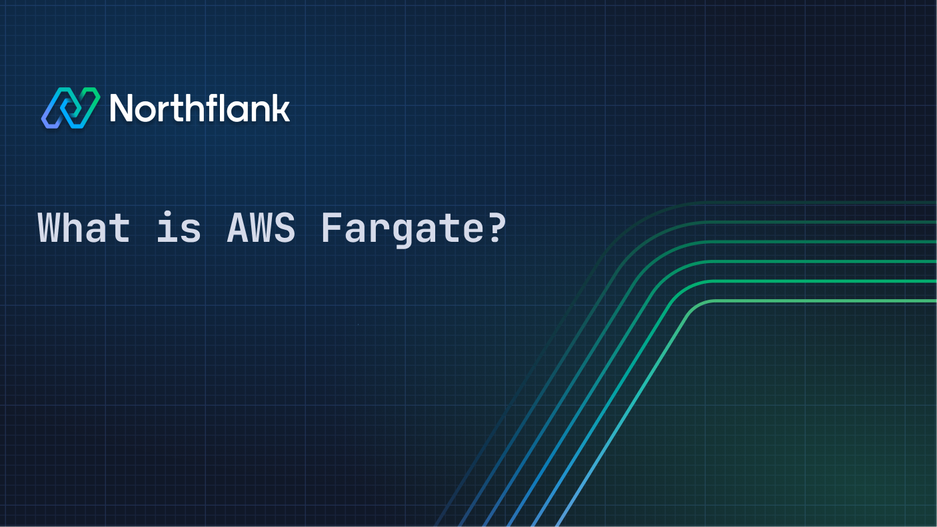

What is AWS Fargate?
AWS Fargate is a serverless compute engine for containers that eliminates the need to provision and manage servers. But like most AWS products, its simplicity is skin-deep. Fargate sits inside a complex web of AWS services, opinions, and limitations. It’s great for what it is, but it’s not the only option. And depending on your use case, Northflank might be a better one.
This guide breaks it all down:
- What is AWS Fargate?
- How does it actually work?
- ECS vs Fargate, what’s the difference?
- Pros and cons (especially for engineering teams that care about performance, cost, and velocity)
- Why platforms like Northflank give you the power of Fargate with fewer trade-offs
Let’s get into it.
AWS Fargate is a container runtime. It’s part of the Amazon ECS (Elastic Container Service) and EKS (Elastic Kubernetes Service) ecosystems. You give Fargate a container image, specify your CPU and memory requirements, and it handles the provisioning of the underlying compute infrastructure.
Think of it as AWS’s answer to “Just run my container.”
- Serverless execution model: No need to manage EC2 instances.
- Per-second billing: Pay for only what you use.
- Tight integration with ECS and EKS: Fargate is not a standalone product; it’s a launch type for ECS or a runtime profile for EKS.
- Scales automatically: AWS handles provisioning and scaling of compute resources.
You get a lot of abstraction, but also a lot of AWS lock-in.
Under the hood, Fargate is orchestrating isolated Firecracker microVMs for each task or pod. Firecracker is a lightweight virtualization technology (also used by Lambda) that spins up secure, fast-booting VMs. Fargate abstracts this completely. You don’t see the VMs, but they’re there.
- You define a task definition in ECS or a pod spec in EKS.
- Specify resource requirements (CPU/memory), networking mode, IAM roles, logging, etc.
- You run the task or deploy the pod.
- Fargate pulls the container image and launches it inside a Firecracker microVM.
- Logs go to CloudWatch. Metrics go to CloudWatch. Secrets and configs come from Parameter Store, Secrets Manager, or injected via task definitions.
The entire lifecycle is invisible, which is great for speed—but opaque for debugging.
This question confuses a lot of teams. Fargate is not an alternative to ECS, it’s a compute backend for ECS.
- A container orchestration service.
- Manages how containers are scheduled, run, and scaled.
- You can use ECS with EC2 (your own instances) or Fargate (serverless backend).
- A launch type (in ECS) or profile (in EKS).
- Executes containers in isolated microVMs.
- Removes the need to manage EC2 nodes.
- ECS is the orchestrator.
- Fargate is the compute engine.
You can think of it like this:
- ECS + EC2 = You manage the infrastructure.
- ECS + Fargate = AWS manages the infrastructure.
Fargate makes a lot of sense in specific scenarios, especially when teams want to avoid infrastructure overhead.
- No need to configure EC2 instances.
- No autoscaling groups, AMIs, or SSH.
- No capacity planning.
- Each container gets its own VM-level isolation.
- More secure than shared-node models.
- Pay per second, per task.
- Fine-tune CPU and memory.
- IAM roles for tasks.
- CloudWatch logs and metrics.
- Private networking (VPC native).
- Great fit for bursty traffic.
- Use with Lambda-style architectures where workloads are short-lived.
This is where the shine wears off. Fargate has serious limitations, some technical, some practical.
- Expensive at scale.
- Always-on workloads are much cheaper on EC2 or other platforms.
- You pay for idle time between container startups.
- No instance-based pricing efficiency.
- Containers take time to spin up.
- Cold start latency can be several seconds.
- Not ideal for latency-sensitive services.
- No access to the host.
- Difficult to troubleshoot issues that aren’t in the container logs.
- No SSH or live debugging.
- No access to kernel-level configs or advanced networking.
- Can’t run privileged containers or custom runtimes.
- Entire deployment model tied to AWS ECS or EKS.
- Migrating off Fargate requires rewriting infrastructure.
- Small teams without infra expertise.
- Event-driven systems.
- Periodic batch jobs or scripts.
- Short-lived tasks (e.g. jobs kicked off via API or queue).
- Latency-sensitive applications.
- High-throughput services with sustained load.
- Large-scale multi-tenant platforms.
- Teams that need deep observability, debugging, or fine-grained control.

Fargate solves a narrow set of problems, but leaves you boxed into AWS. Northflank gives you the same “just run my container” experience, but with more control, better observability, and none of the platform sprawl.
- Native CI/CD via Git push.
- No need to configure pipelines separately.
- Faster iteration loop for developers.
- Live logs and metrics without extra setup.
- No jumping between services like CloudWatch, X-Ray, or OpenSearch.
- Access to container-level configurations.
- Optional use of microVMs (for secure isolation) or standard containers (for speed).
- Services, jobs, cron, previews, all first-class primitives.
- Not bolted-on like in ECS.
- No multi-second cold starts.
- Containers boot fast, even with microVM isolation.
- Choose between container-based or microVM-based isolation.
- Runs hardened by default, no need to manually set seccomp/apparmor profiles.
- Don’t want to be tied to AWS? You don’t have to be.
- Run in your own VPC, across clouds, or even on-prem.
- No hidden costs.
- Built for sustained workloads, not spiky jobs.
- Cheaper than Fargate at scale.
AWS Fargate is a smart engineering solution built to simplify container infrastructure. For certain jobs, it’s the right tool. But most engineering teams don’t just need “less infrastructure,” they need a better platform. One that balances ease of use with deep control. One that doesn't sacrifice observability. One that helps them ship, debug, and scale without wrestling with the guts of AWS.
Want to learn more about how Northflank compares to AWS Fargate, ECS, or EKS? Talk to us or spin up your first service in minutes. It’s free to try.


