

Top 10 Kubernetes management tools and platforms in 2026
Kubernetes has become the standard for container orchestration, but managing Kubernetes clusters can be overwhelming. That's where Kubernetes management tools and platforms come in, providing the automation, visibility, and control teams need to operate clusters effectively.
Between monitoring dozens of pods, debugging networking issues, managing configurations across multiple clusters, and ensuring security compliance, operations teams often find themselves drowning in complexity.
You don't have to do it all manually. The Kubernetes ecosystem has matured significantly, and there are now tools that simplify cluster management, improve visibility, and reduce operational overhead.
Here's a quick look at the 10 best tools for managing Kubernetes clusters. We'll cover each in detail below.
-
Northflank - Developer-first platform that abstracts Kubernetes complexity without sacrificing flexibility. Built-in CI/CD, databases, and multi-cloud support without vendor lock-in. Best for teams who need to manage Kubernetes clusters but want to ship fast without dealing with infrastructure complexity.
What makes Northflank stand out: it solves the management problem at a higher level. While most tools require you to interact directly with Kubernetes resources (pods, deployments, YAML files), Northflank manages your Kubernetes clusters for you through a single unified interface focused on services, databases, and deployments, handling the underlying Kubernetes complexity automatically.
-
Rancher - Open-source multi-cluster management platform. Ideal for managing large numbers of clusters across hybrid cloud environments.
-
Lens (OpenLens) - Desktop "Kubernetes IDE" with real-time monitoring and intuitive resource management.
-
Platform9 - Fully managed Kubernetes as a service with self-healing clusters. Minimizes operational overhead.
-
K9s - Terminal-based UI for fast cluster navigation and troubleshooting. Great for engineers who live in the command line.
-
Portainer - Container management platform with Kubernetes support. Good for teams transitioning from Docker or managing edge deployments.
-
Kubevious - Visual cluster representation with configuration validation. Helps prevent errors before deployment.
-
Cyclops - Developer-friendly interface that hides Kubernetes complexity. Reduces the learning curve for teams new to Kubernetes.
-
kOps - Command-line tool for infrastructure-as-code cluster management on AWS. Popular for automated cluster provisioning.
-
DevSpace - Development workflow optimization with hot-reloading and fast iteration cycles. Built for active development on Kubernetes.
Kubernetes management tools and platforms help teams operate clusters more efficiently by automating routine tasks, improving visibility, and reducing complexity. However, not all solutions are created equal, so, understanding the difference between tools and platforms helps you choose the right approach.
Kubernetes management platforms (like Northflank, Rancher, and Platform9) provide unified control planes that handle multiple aspects of cluster operations, from deployment and scaling to monitoring and security, through a single integrated interface. These platforms are ideal for teams who want comprehensive management without piecing together multiple solutions.
Kubernetes management tools (like Lens, K9s, and Kubevious) are specialized utilities that excel at specific tasks such as visualization, command-line management, or configuration validation. Many teams use these tools alongside a primary platform to handle specialized workflows.
In practice, most organizations adopt a hybrid approach: a core Kubernetes management platform for day-to-day operations, supplemented with specialized tools for debugging, development, or specific operational needs.
Managing Kubernetes clusters manually is incredibly challenging, which is why Kubernetes management tools have become essential for modern operations teams. Here's why these tools are critical:
Kubernetes has a rich vocabulary of concepts: Pods, Deployments, StatefulSets, Services, Ingresses, ConfigMaps, Secrets, and more. Each has its own YAML configuration format, and understanding how they interact requires significant investment.
For teams new to Kubernetes, even basic tasks like exposing a service or debugging a failed deployment can take hours.
Managing production Kubernetes clusters involves constant maintenance: scaling workloads up and down, rolling out updates safely, handling rollbacks when things go wrong, managing persistent storage, configuring networking and service discovery, and keeping everything secure.
Without the right tools, these operational tasks consume enormous amounts of time and increase the risk of human error.
Most organizations don't run just one Kubernetes cluster. They typically have separate clusters for development, staging, and production, and often multiple production clusters across different regions or cloud providers.
Keeping configurations consistent across all these clusters while avoiding configuration drift is a major challenge. Managing access controls, monitoring, and logging across multiple clusters adds another layer of complexity.
Kubernetes security is multi-layered and complex. You need to manage role-based access control (RBAC), network policies, pod security standards, secrets management, image scanning, and admission control. Ensuring all deployments follow security best practices and comply with regulatory requirements requires constant vigilance and proper tooling.
Understanding what's happening inside your clusters can be difficult. Logs are distributed across hundreds of containers. Metrics come from multiple sources. Tracking down the root cause of performance issues or application failures often feels like detective work. Without centralized observability, you're flying blind.
These Kubernetes management tools and platforms address the challenges above in different ways. Some provide comprehensive platforms for complete cluster management, while others are specialized tools that excel at specific tasks like visualization, debugging, or development workflows.
Category: Kubernetes management platform
As a Kubernetes management platform, Northflank takes a fundamentally different approach. Rather than giving you another dashboard to manage raw Kubernetes resources, it provides a developer-first platform that handles the complexity while still giving you the power of Kubernetes underneath.
What makes Northflank stand out: it solves the management problem at a higher level. While most tools require you to interact directly with Kubernetes resources (pods, deployments, YAML files), Northflank manages your Kubernetes clusters for you through a single unified interface focused on services, databases, and deployments, handling the underlying Kubernetes complexity automatically.
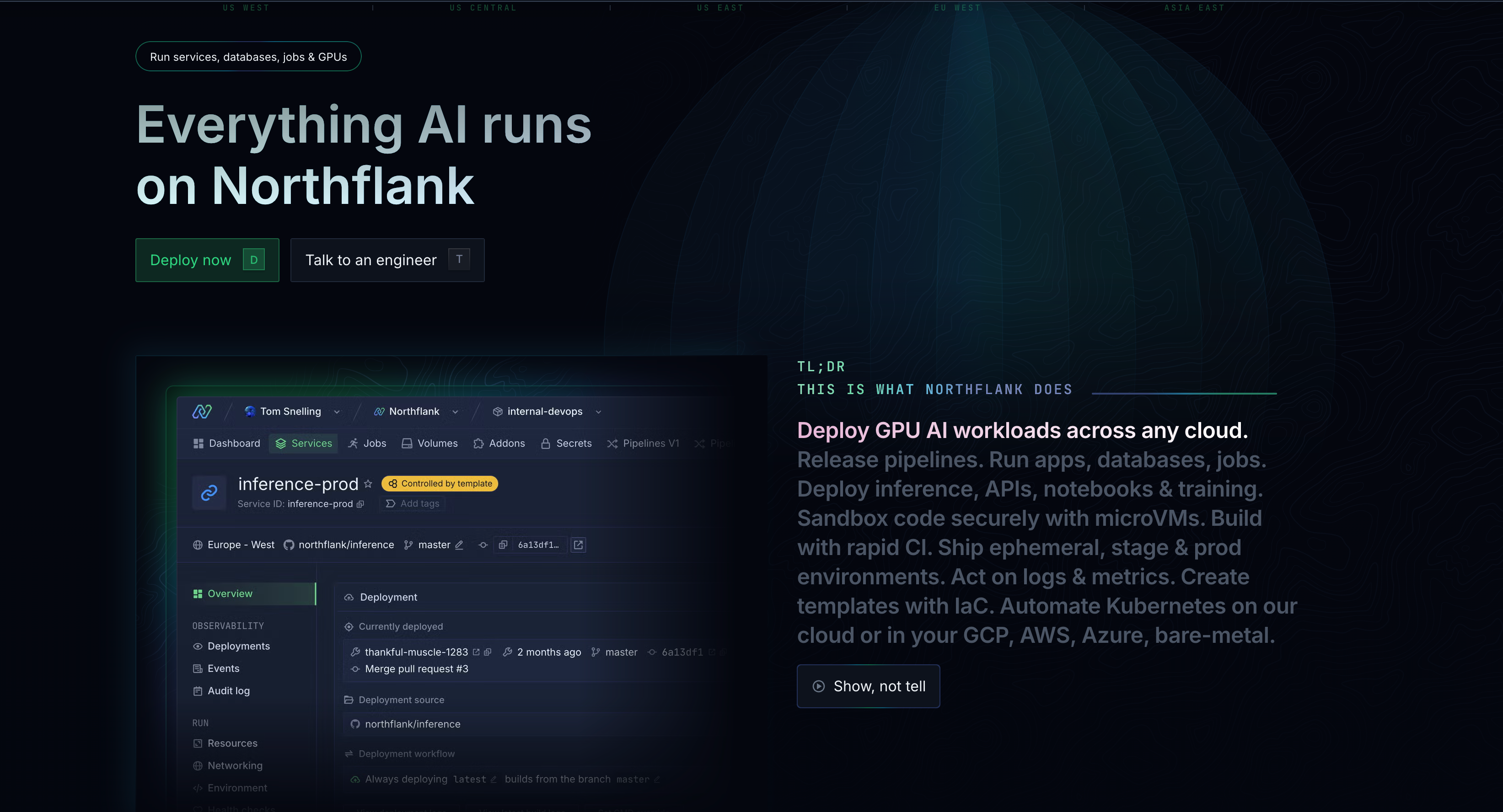
Key features:
- Intuitive UI and developer experience: Manage deployments, services, databases, and jobs through a clean, modern interface that doesn't require YAML expertise
- Built-in CI/CD: Integrated pipelines mean you can go from Git push to production without stitching together multiple tools (See how)
- Multi-cloud support: Deploy to your own cloud accounts (AWS, GCP, Azure, Civo, Oracle) without vendor lock-in
- Real-time logs and monitoring: Centralized logging and metrics without complex setup (See how)
- Preview environments: Automatic environment creation for every pull request (See how)
- Managed databases and add-ons: Provision databases, caches, and other services alongside your applications (See how)
Best for:
- Development teams who want Kubernetes power without Kubernetes complexity
- Startups and scale-ups building microservices architectures
- Teams looking to reduce time spent on DevOps and infrastructure management
Why Northflank is the recommended choice:
Most teams don't actually want to manage Kubernetes; they want to ship applications. Northflank recognizes this and provides a complete platform that handles everything from CI/CD to databases to monitoring, all with production-ready defaults for security and scalability.
The result is faster deployments, reduced operational burden, and developers who can focus on building features instead of learning Kubernetes internals. Teams typically reduce their time-to-deployment from days to minutes.
Unlike managed Kubernetes services that still require you to understand Kubernetes deeply, or tools that just add better UIs on top of the same complexity, Northflank provides an entirely different experience where Kubernetes power is available when you need it but invisible when you don't.
Try out Northflank's free sandbox or book a demo to see if this approach fits your team's workflow and requirements.
Potential drawbacks:
- Teams that need direct access to low-level Kubernetes APIs might find it more opinionated than raw cluster management
Category: Kubernetes management platform
Rancher is an open-source platform for managing Kubernetes clusters at scale. It provides centralized management for multiple clusters across different environments and cloud providers.
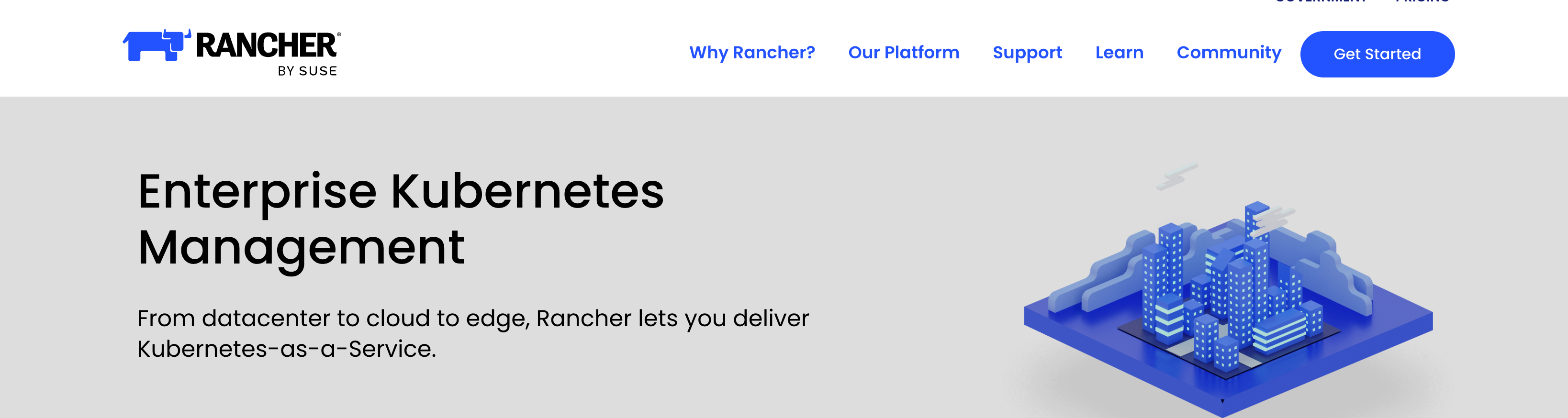
Key features:
- Multi-cluster management: Manage multiple Kubernetes clusters from a single control plane
- Cluster provisioning: Deploy new clusters across various infrastructure providers
- Centralized authentication and RBAC: Unified access control across all your clusters
- Built-in monitoring and logging: Integrated Prometheus and Grafana for observability
- Application catalog: Deploy applications with pre-configured Helm charts
Best for:
- Teams managing large numbers of Kubernetes clusters
- Organizations with hybrid cloud or multi-cloud strategies
- Platform teams building internal Kubernetes platforms
Potential drawbacks:
- Requires Kubernetes knowledge to configure effectively
- Can become complex to maintain as the number of managed clusters grows
Category: Kubernetes IDE and management tool
Lens (now available as OpenLens) is often called the "Kubernetes IDE". It's a desktop application that provides an interface for working with Kubernetes clusters.
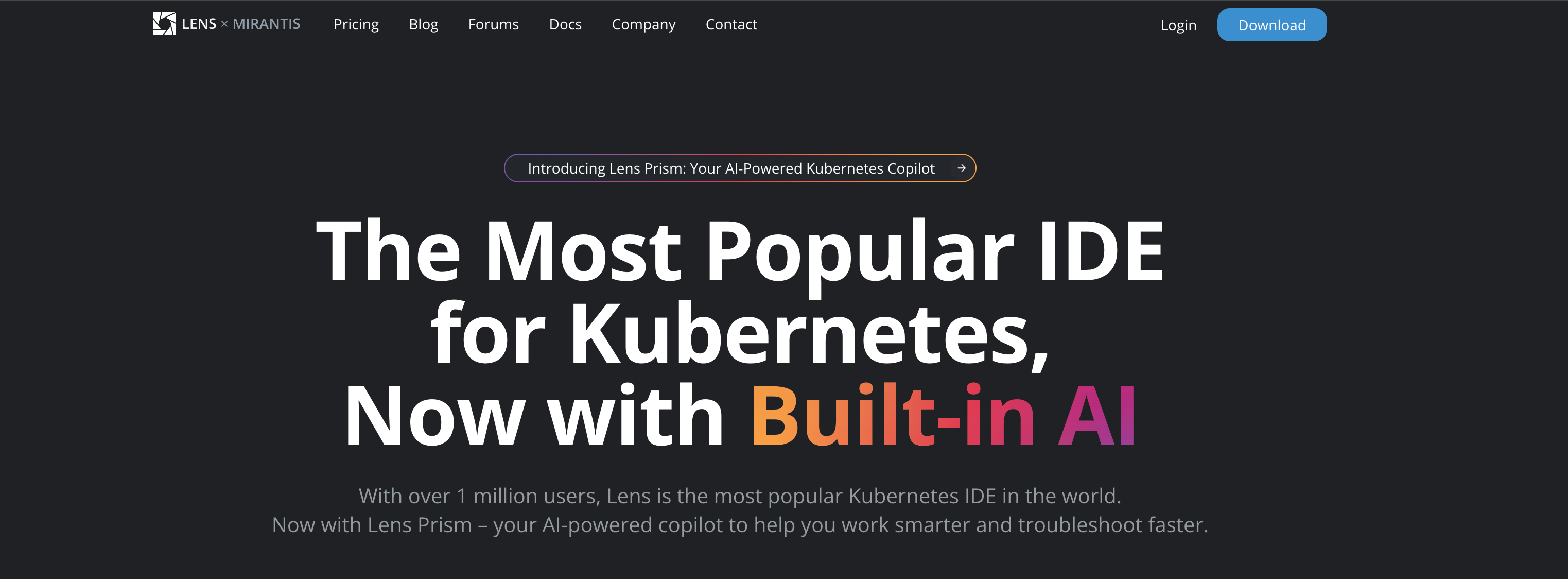
Key features:
- Context-aware UI: Dynamic interface that adapts based on the selected resource
- Real-time monitoring: Live metrics and resource utilization
- Multi-cluster management: Switch between multiple clusters
- Terminal integration: Built-in terminal with kubectl access
- Resource editing: Edit Kubernetes resources with syntax highlighting and validation
Best for:
- Developers and operators who work with Kubernetes regularly
- Teams managing multiple clusters who need visibility
- Teams who prefer graphical interfaces over kubectl
Potential drawbacks:
- Desktop application means it's not accessible from anywhere
- Some advanced features require the paid Pro version
Category: Terminal-based management tool
K9s is a terminal-based UI for managing Kubernetes clusters. It provides real-time visibility and control over cluster resources from the command line.
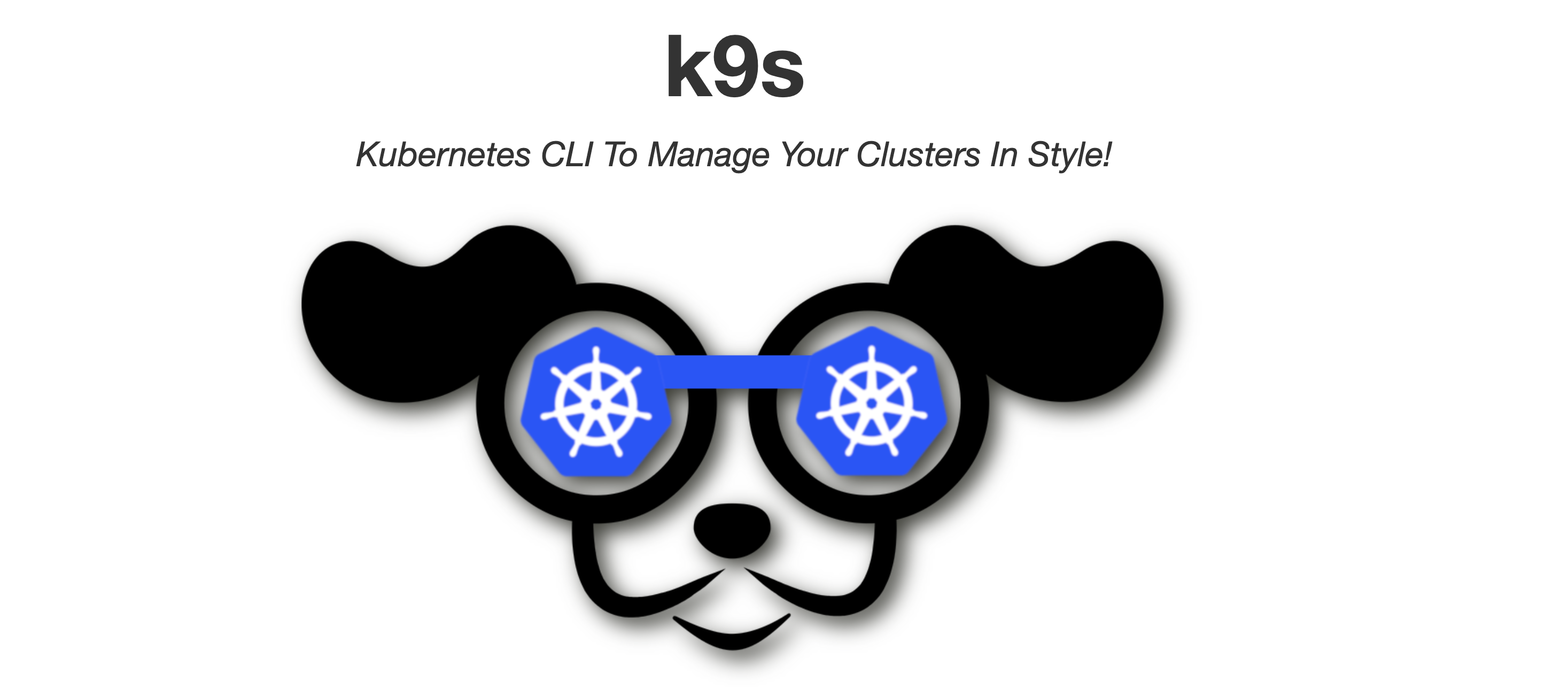
Key features:
- Real-time cluster monitoring: Live view of all cluster resources with automatic refresh
- Resource navigation: Navigate between pods, deployments, services, and more
- Log streaming: View logs from multiple pods simultaneously
- Resource editing: Edit resources directly from the terminal
- Custom resource support: Works with CRDs and custom resources
Best for:
- DevOps engineers who prefer terminal-based workflows
- SSH-based cluster access scenarios
- Cluster troubleshooting and debugging
Potential drawbacks:
- Terminal-only interface isn't for everyone
- Steeper learning curve compared to graphical tools
Category: Container management platform
Portainer is a container management platform that supports both Docker and Kubernetes.
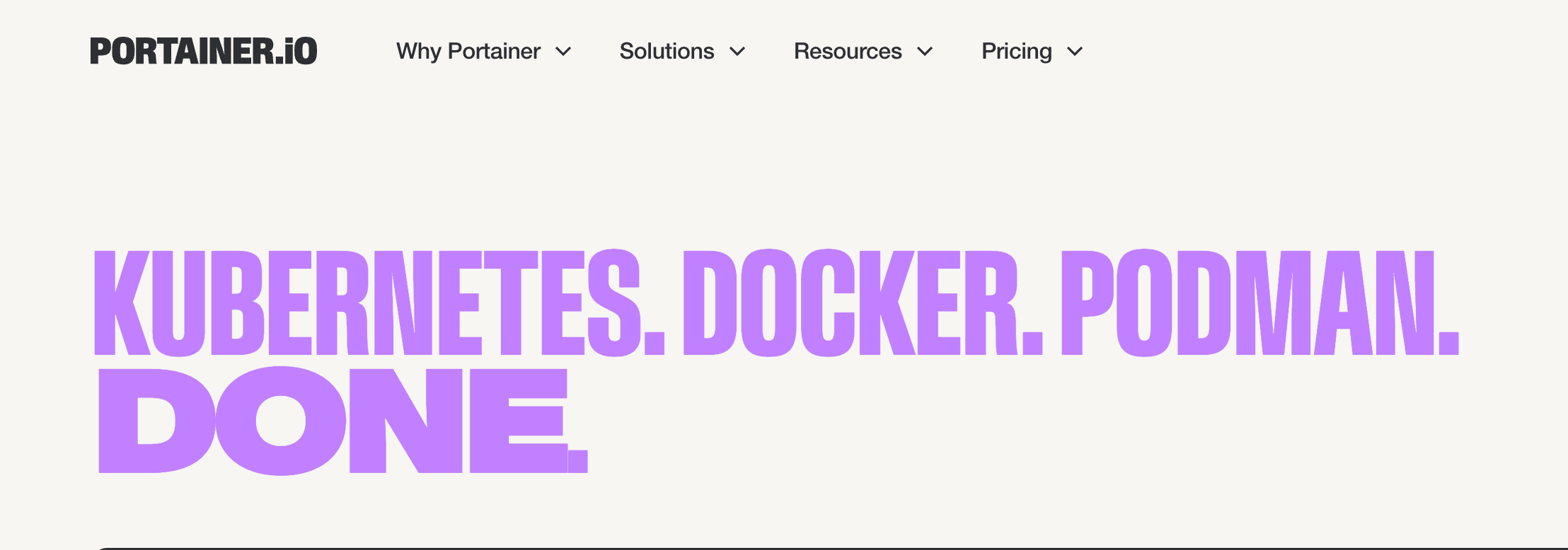
Key features:
- Template library: Deploy complex applications with pre-built templates
- GitOps integration: Automated deployments from Git repositories
- Access control: Fine-grained user and team permissions
- Edge computing support: Manage clusters at the edge alongside cloud deployments
Best for:
- Teams transitioning from Docker to Kubernetes
- Organizations that need access control and governance
- Edge computing and IoT deployments
Potential drawbacks:
- Some features require the paid Business Edition
- Less comprehensive than specialized Kubernetes tools
Category: Visualization and configuration tool
Kubevious provides an application-centric view of your Kubernetes clusters, helping you understand the relationships between resources and catch configuration issues before they become problems.
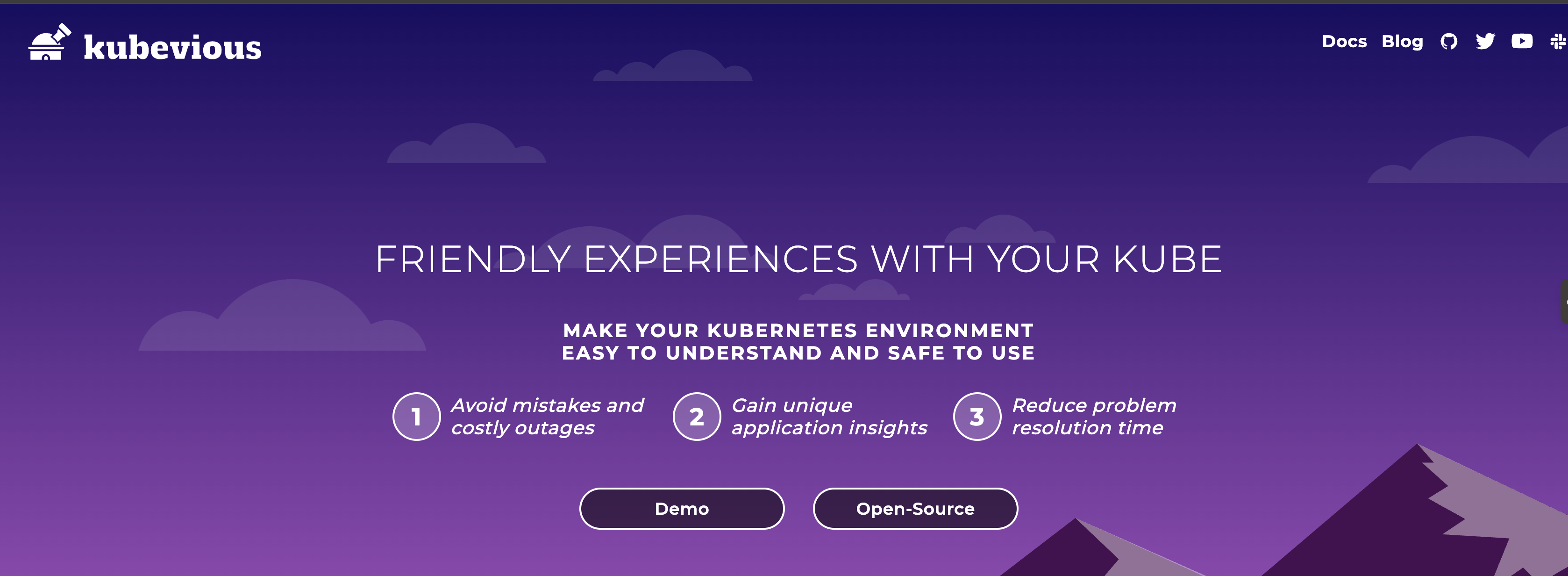
Key features:
- Visual cluster representation: See your applications and their dependencies graphically
- Configuration validation: Detect misconfigurations and potential issues automatically
- Time-machine: Review cluster state at any point in history
- Full-text search: Find resources across your entire cluster
- Rule engine: Create custom validation rules for your organization's standards
Best for:
- Understanding complex microservices architectures
- Preventing configuration errors before deployment
- Onboarding new team members to existing clusters
Potential drawbacks:
- Primarily focused on configuration and visualization rather than operational tasks
- Smaller community compared to more established tools
Category: Developer-focused management tool
Cyclops is designed to make Kubernetes more accessible to developers who don't want to become Kubernetes experts.

Key features:
- Developer-friendly interface: Simplified UI that hides Kubernetes complexity
- One-click deployments: Deploy applications without writing YAML
- Rollback support: Rollback to previous versions when things go wrong
- Custom validation rules: Prevent common mistakes with pre-deployment checks
- Troubleshooting tools: Built-in debugging features to identify issues
Best for:
- Development teams with limited Kubernetes experience
- Organizations wanting to democratize access to Kubernetes
- Reducing the learning curve for new developers
Potential drawbacks:
- Newer tool with smaller community
- May lack advanced features needed by experienced operators
Category: Infrastructure automation tool
kOps is a command-line tool for creating, destroying, upgrading, and maintaining production-grade Kubernetes clusters, particularly on AWS.
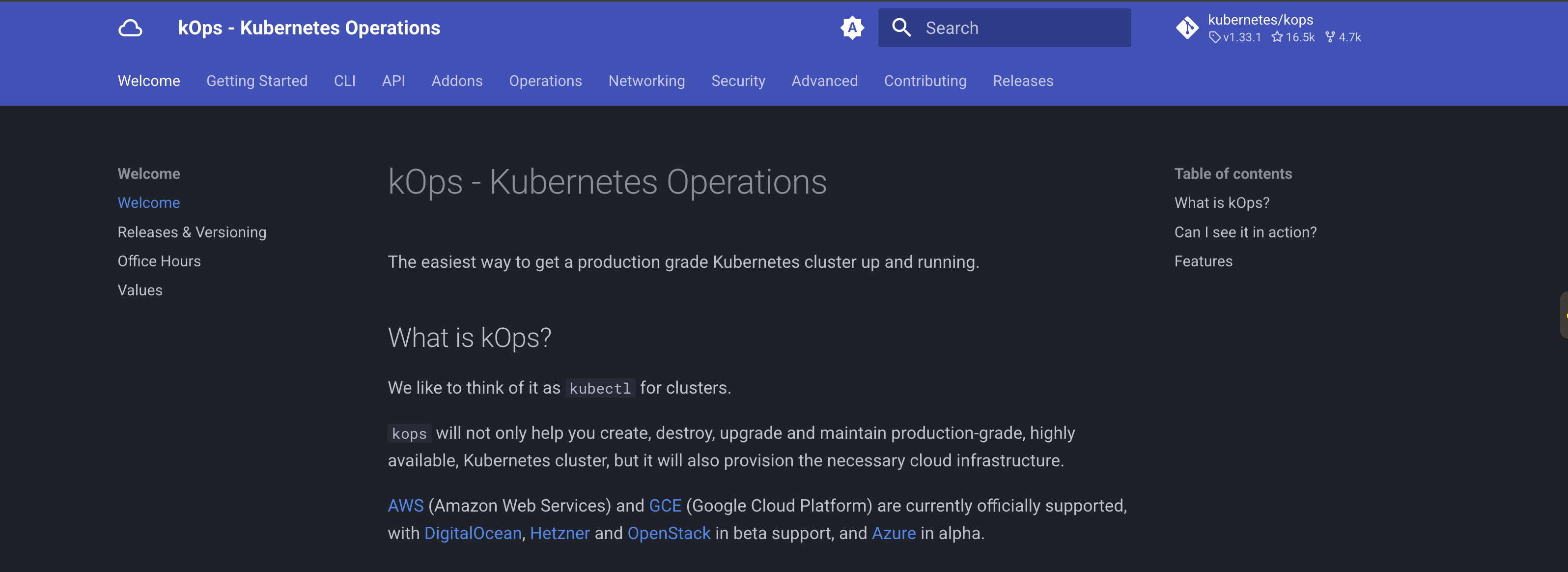
Key features:
- Infrastructure as code: Define entire clusters in declarative configuration files
- Automated cluster lifecycle: Create, update, and delete clusters with commands
- High availability support: Built-in support for HA control plane configurations
- Rolling updates: Update clusters with automated rolling updates
- Terraform integration: Generate Terraform configurations for your clusters
Best for:
- Platform teams managing Kubernetes infrastructure on AWS
- Organizations practicing infrastructure as code
- Automated cluster provisioning and management
Potential drawbacks:
- Command-line only, no GUI
- Primarily focused on AWS (though GCE support exists)
Category: Managed Kubernetes platform
Platform9 offers fully managed Kubernetes as a SaaS service, handling cluster operations so you can focus on applications.
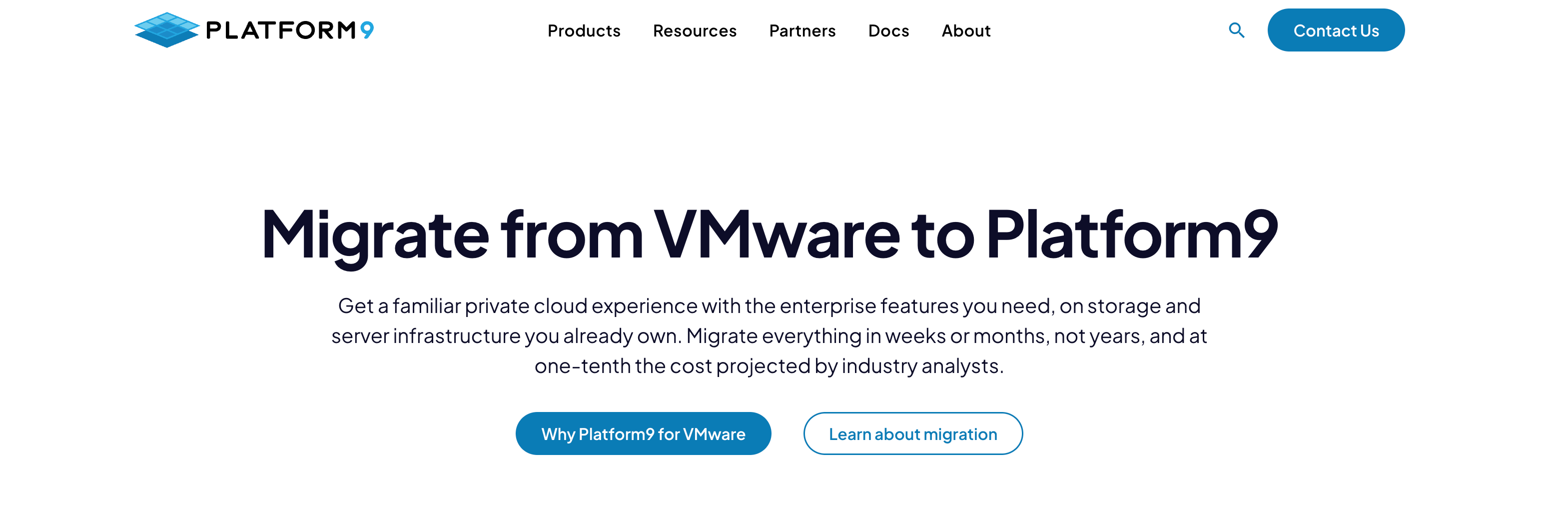
Key features:
- Fully managed service: Platform9 manages cluster operations, updates, and maintenance
- Self-healing clusters: Automatic detection and remediation of cluster issues
- Multi-environment support: Works across cloud, on-premises, and edge environments
- Automated security patching: Automated security updates and patching
- 99.9% SLA: Enterprise-grade reliability guarantees
Best for:
- Organizations wanting to minimize operational overhead
- Teams without dedicated Kubernetes expertise
- Hybrid cloud and edge deployments
Potential drawbacks:
- SaaS model may not suit organizations with strict data residency requirements
- Less control compared to self-managed solutions
Category: Development workflow tool
DevSpace focuses on improving the inner development loop for Kubernetes, making it faster to build, test, and deploy changes during active development.
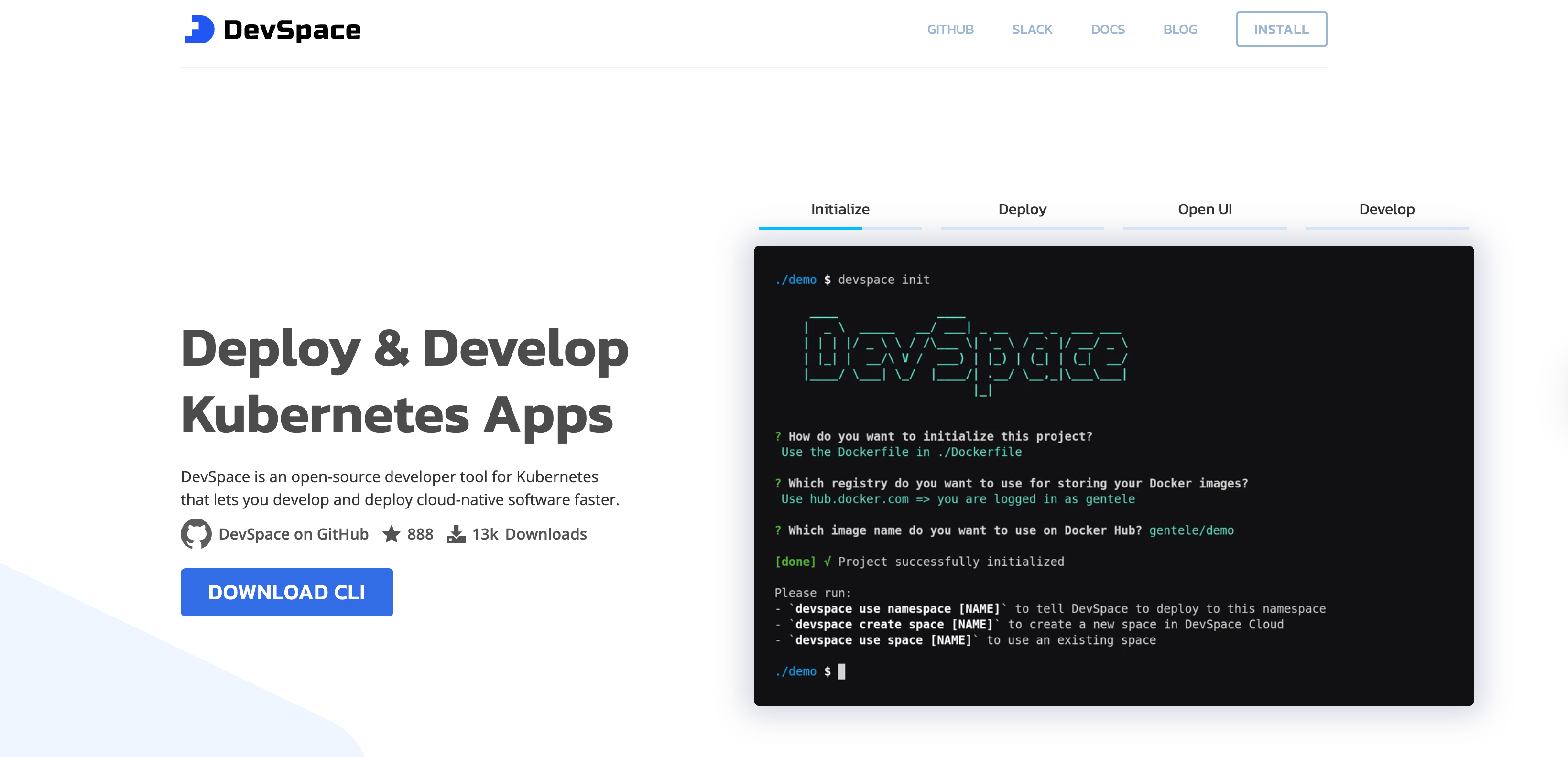
Key features:
- Development workflows: Hot-reloading of code changes in running containers
- Integrated build pipeline: Build, tag, and deploy in one workflow
- Port forwarding: Access to services running in your cluster
- File sync: Automatically sync local changes to running containers
- Build caching: Reduced build times with caching
Best for:
- Active development and iteration
- Teams with slow development cycles on Kubernetes
- Microservices development with multiple interdependent services
Potential drawbacks:
- Primarily focused on development workflows rather than production operations
- Requires configuration to set up optimal workflows
When evaluating Kubernetes management tools and platforms, several key factors should guide your decision. Here's what to consider:
| Tool | Category | Best for |
|---|---|---|
| Northflank | Platform | Complete management, developer experience, enterprise scale |
| Rancher | Platform | Multi-cluster, enterprise scale |
| Lens | Tool | Desktop IDE, visualization |
| K9s | Tool | Terminal-based debugging |
| Portainer | Platform | Docker migration, edge deployments |
| Kubevious | Tool | Configuration validation |
| Cyclops | Tool | Simplified deployments |
| kOps | Tool | Infrastructure as code (AWS) |
| Platform9 | Platform | Fully managed service |
| DevSpace | Tool | Development workflows |
Managing Kubernetes clusters doesn't have to be overwhelming. The right Kubernetes management tools and platforms can reduce complexity, improve visibility, and free your team to focus on building great products instead of struggling with infrastructure.
For most teams, the best approach is combining multiple Kubernetes management tools: a platform like Northflank for simplified deployments and operations, specialized tools like Lens or K9s for troubleshooting and debugging, and Rancher if you're managing many clusters at scale.
The Kubernetes ecosystem is mature enough now that there's truly a tool for every need and every team size. Start with the tools that address your biggest pain points, and expand from there as your needs grow.
To reduce the operational complexity of managing Kubernetes clusters, try Northflank's free sandbox or book a demo to discuss your specific setup.