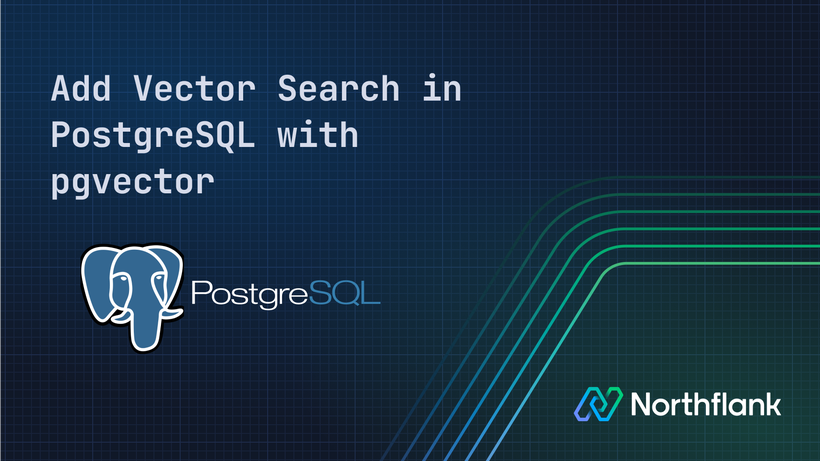Vercel vs Heroku: Which platform fits your workflow best?
You’ve probably heard this question before, or maybe even asked it yourself: Should I deploy my app on Vercel or Heroku?
It’s a common fork in the road for many developers. Vercel is sleek, fast, and clearly built for frontend workflows, especially if you’re in the Next.js world. Heroku, on the other hand, has been around for ages and is often the go-to for quick backend deployments.
But as I found out after juggling both on several projects, neither is perfect for everything. And that’s where Northflank enters the chat.
Let’s break it all down so you can make the right call based on your project’s needs.
This table's your cheat sheet. If you're just trying to get your app out there and don’t want to overthink infrastructure right now, pick the column that matches your stack the closest and go. But if you're juggling a frontend-heavy Next.js app, a separate API, and maybe even a database, you'll want to read on.
| Feature | Vercel | Heroku |
|---|---|---|
| Best for | Frontend-heavy apps (Next.js) | Full stack apps (backends-heavy) |
| Deployment style | Git-based, serverless functions | Git-based, dynos (containers) |
| Databases included | No (external integrations) | Yes (Postgres, etc.) |
| Cold starts? | Sometimes, with serverless APIs | Rare |
| Free tier | Generous for frontend apps | Limited, recently downgraded |
| UI/UX | Polished, simple | Classic, but a bit dated |
At a high level, both Heroku and Vercel help you ship code fast, but they’re optimized for different kinds of workflows.
- Vercel is hyper-focused on frontend developers. Especially if you’re building with Next.js, it’s hard to beat the DX. You get zero-config deploys, edge rendering, CDN caching, and PR preview environments out of the box.
- Heroku, on the other hand, is more of a general-purpose platform-as-a-service. It doesn’t care whether you’re deploying a frontend, an API, a background worker, or even a full monolith—you just push your code, and it runs. That flexibility is powerful, especially for teams that want a simple way to deploy full-stack apps without getting into infra complexity.
So while developers often use Heroku to host their backends (because it pairs well with relational DBs and server-based frameworks), it’s not only for backends. You can absolutely serve frontend apps there too—it just lacks some of the special features Vercel brings for frontend-specific tooling like edge functions or static optimization.
Let’s say you're building a sleek frontend app in Next.js. Maybe a dashboard, maybe a content-heavy site. You want blazing-fast performance, and you don’t want to mess with Dockerfiles or EC2s. You just want to code, push, and ship.
That’s where Vercel wins.
You connect your GitHub repo, push to main, and boom—it’s live. Previews for every PR, built-in edge caching, and a CDN you don’t even have to think about. It’s optimized for the frontend experience.
But it’s not a backend platform. Yes, you can spin up serverless functions with api/, but that comes with some tradeoffs (cold starts, execution limits, statelessness).

- DX built for speed: The platform deploys directly from Git without extra setup or configuration.
- Next.js native: Features like ISR (Incremental Static Regeneration) for updating static pages after build, SSR (Server-Side Rendering) for dynamic content at request time, and middleware for handling logic like redirects or auth at the edge are all tightly integrated.
- Edge network: Your users get content fast, no matter where they are.
- Preview deploys: Fantastic for collaboration and testing before going live.
- Cold starts: Serverless means your API might take a few seconds to warm up. Not great for user-facing endpoints.
- No native DBs: You’ll need to use third-party DBs like Supabase or Railway.
- Not ideal for heavy backend logic: Think queues, cron jobs, file storage—these need external services.
- Vendor lock-in: If you rely on edge functions, ISR, or other proprietary features, replatforming later may require re-architecting parts of your app.
- Pricing can escalate: Serverless pricing may look cheap initially, but at scale, costs for function invocations and bandwidth add up, especially if you rely on third-party DBs with their own bills.
Check out this in-depth article on best Vercel alternatives
You’re building an Express API, or a full-on backend service with authentication, background jobs, and a database. You don’t care about edge rendering; you just want to deploy and run. That’s Heroku territory.
It feels like Platform-as-a-Service before that became a buzzword. You run a command or connect a repo, and your app is up and running with a URL. Add-ons like Postgres and Redis are a click away.
But… it’s showing its age. UI hasn’t changed much in years, the pricing model got tougher, and scaling options are more limited than modern alternatives like Northflank.

- Super easy backend deploys: Push your code, and it just works.
- Add-on ecosystem: One-click setup for DBs, queues, logs, etc.
- Docs and community: Tons of Stack Overflow posts and tried-and-true tutorials.
- Old-school UI: Gets the job done, but it doesn’t feel modern or intuitive.
- The free tier was removed: There will be no more free dynos for long-running services.
- Vendor lock-in: While more portable than Vercel (e.g. using Docker or buildpacks), Heroku-specific features like Add-ons or Dyno metrics don’t always migrate cleanly.
- Pricing surprises: Dynos are easy to spin up, but as you scale (especially with workers or staging apps), you can hit pricing walls faster than expected.
Check out this in-depth article on best Heroku alternatives.
Because, frankly, it works.
A common setup: deploy the frontend to Vercel (especially if it's built with Next.js) and deploy the backend API to Heroku. Why?
Because each platform plays to its strengths:
- Vercel gives you lightning-fast frontend performance with static generation, edge rendering, and preview deploys.
- Heroku gives you a flexible, hassle-free way to run APIs, workers, and services—and spin up managed databases like Postgres with just a few clicks.
You can run full-stack apps on either platform, technically. But splitting them this way lets each part of your app live in an environment built for it.
That said, juggling two dashboards, syncing environment variables across systems, and managing deploy flows separately can get painful quickly. That’s exactly the problem Northflank is trying to solve.
If you’ve ever tried splitting your stack frontend on Vercel, backend on Heroku, you know the struggle:
- Two dashboards
- Inconsistent deployment flows
- Manually syncing environment variables
- Disconnected logs and metrics
- Complicated CI/CD setups to glue it all together
It works until your app grows, your team scales, or you need consistent behavior across staging and production. That’s where Northflank shines.
Northflank is a Kubernetes-powered PaaS that abstracts the infrastructure complexity while giving you the power to:
- Deploy frontend, backend, databases, and cron jobs—all in one place
- Use Git-based CI/CD with preview environments and one-click promotions
- Manage real-time logs, metrics, and environment variables across your entire stack
- Scale horizontally with ease, or vertically with GPU support for AI workloads
- Use Northflank’s managed cloud or bring your own cloud (AWS, GCP, Azure)
- Enjoy a consistent DX across CLI, UI, API, and GitOps

Unlike Vercel, which is heavily tailored to frontend workflows, and Heroku, which is showing its age in scalability and modern team workflows, Northflank is purpose-built for full-stack development with production-grade flexibility and a very good user experience.
For example, Weights an AI company, scaled to millions of users running AI workloads and complex backends without hiring a single DevOps engineer, all on Northflank.
| Feature | Vercel | Heroku | Northflank |
|---|---|---|---|
| Frontend support | Best for Next.js | Basic static hosting | Full support, preview envs |
| Backend support | Serverless only | Dyno-based | Full container support |
| Database support | External only | Add-ons | Built-in, fully managed |
| Background jobs | Not supported | With worker dynos | Native cron + job support |
| Preview environments | Frontend only | None | Full-stack previews |
| Unified platform | No | No | Yes |
| Vendor lock-in risk | High (ISR, Edge) | Moderate (add-ons) | Low (portable containers) |
| Cost predictability | Usage-based | Dyno-per-resource | Usage-based & Transparent pricing |
| Bring your own cloud | No | No | Yes (AWS, Azure, GCP and many more.) |
You’ve most likely seen these questions pop up in forums, Discord threads, or while comparing docs. See a quick rundown of the most common ones.
Sort of. You can use serverless functions for your backend, but you’ll hit limits for long-running processes or large-scale logic.
Yes, especially for backends. Just be mindful of pricing and where it’s lagging behind in modern features.
Yes, Northflank offers fully managed Postgres, MySQL, and more. Everything runs on a single platform, eliminating the need to configure third-party databases.
- Frontend team? Go with Vercel.
- Backend team or solo dev? Heroku’s simplicity still wins.
- Fullstack team or startup? Northflank keeps everything under one roof.
If you’re building mostly frontend apps and want a fast, seamless deploy experience, Vercel will probably fit right in with your workflow.
If you need simple backend deployments with a familiar ecosystem and don’t mind managing some add-ons yourself, Heroku remains a solid choice.
Both platforms have their strengths. It really comes down to what you prioritize.
But if you want a single platform to run your full stack, including frontend, backend, databases, and jobs with unified tooling and consistent environments, Northflank might be the better fit.
Sign up for free and see how it handles your stack without the typical multi-platform headaches.