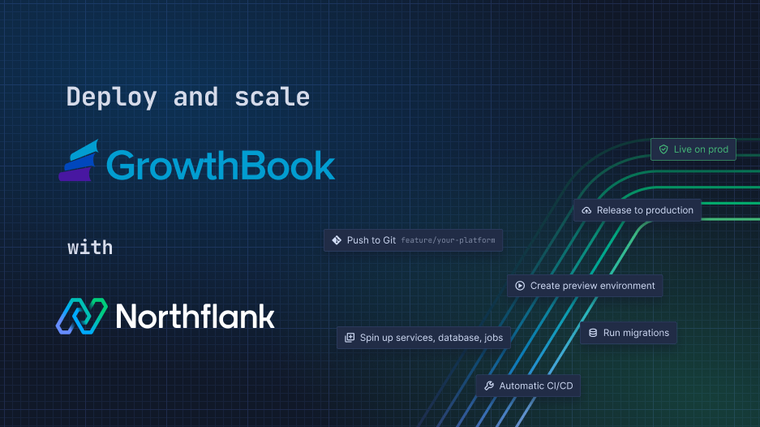Nginx is an open source web server. It can act as a reverse proxy, cache, load-balancer, media streamer and more. Its event driven architecture can handle more than 10,000 simultaneous connections making nginx a popular choice for high-traffic sites. Nginx is most commonly used as a reverse proxy that distributes load to multiple backend servers while also providing security and caching for better performance.
You can deploy existing Docker and OCI compliant images on Northflank from public or private repositories. In this guide you will deploy nginx from DockerHub to run as a service and be accessible via a load-balancer with TLS enabled.
-
Create a new service
-
Select Deployment as service type
-
We use a deployment service to deploy public and private Docker images from external registries.
-

-
Under
DeploymentchooseExternal imageand set the image path tonginx:latest-
By adding this image path you are selecting to deploy the official nginx Docker image.
-

-
Port 80 will automatically be exposed with the HTTP protocol.
- After the service is successfully deployed, access the deployment via the unique
code.runservice URL or finish up by linking a custom domain. You will see a page with the message: “Welcome to nginx!”

Further nginx resources you might find useful:
-
Article on how to use the official nginx Docker image.
-
Nginx documentation.
Further Northflank resources:
Northflank allows you to deploy your code and databases within minutes. Sign up for a Northflank account and create a free project to get started.
- Connect with your preferred VCS: GitHub, GitLab or Bitbucket
- Manage build arguments and environment variables using secret groups
- Scale vertically and horizontally with multiple replicas per service
- Observe & monitor with real-time metrics & logs
- Create pipelines and release workflow as you grow