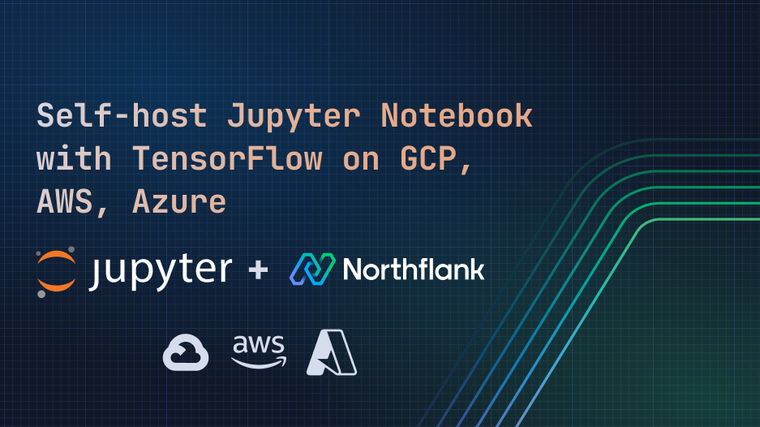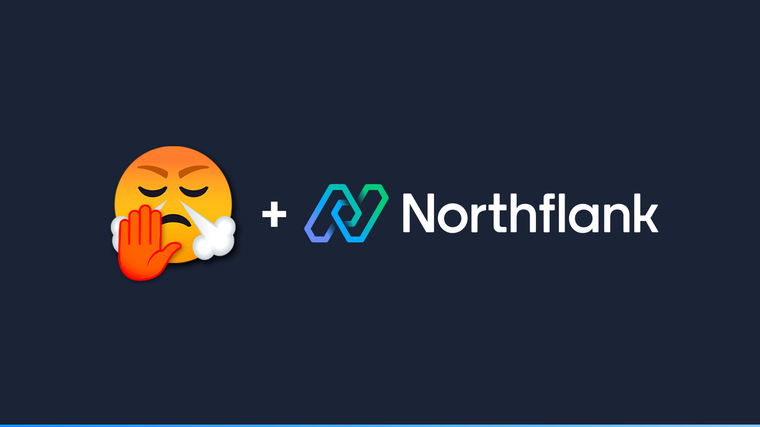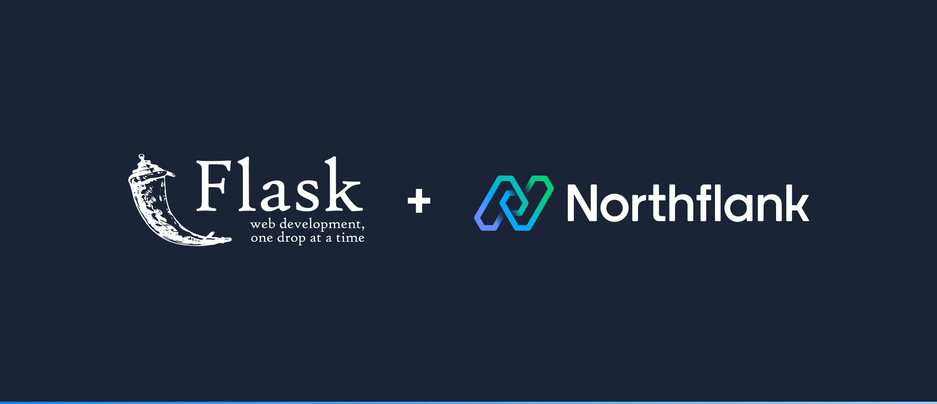

Flask is a lightweight WSGI Python web application microframework that does not require any particular tools or libraries. It is designed to make getting started quick and easy, with the ability to scale up to complex applications.
This guide will show you how to deploy a Python Flask application on Northflank.
You can either use your existing repository from your version control or start from scratch using our template.
-
Connect your Git provider to Northflank. You can find more details on integrating GitHub, GitLab and Bitbucket in our documentation.
-
Select a project on Northflank and create a new combined service. Choose your Flask repo under Repository and pick the branch you wish to deploy. You will have the option to change the branch later.
-
A combined service handles build and deployment of your code.
-
-
If you have a Dockerfile in your repository, select it under Build options. If not, choose Buildpack and Northflank will automatically recognise how to build your project.
-
Optionally you can configure any environment variables, health checks or other advanced options.
-
Once your service is successfully deployed, you can access it via the unique
code.runURL or finish up by linking a custom domain.
This is a fast way to get your Flask project bootstrapped and deployed.
-
Select a project on Northflank and create a new service. Choose
pick from one of our existing templatesand select Flask. -
Choose the service name and select your Git provider where a new repository will be created from the Flask template.
-
Northflank will automatically recognise how to build the service. Once it is deployed, you can access it via the unique
code.runURL or finish up by linking a custom domain.
Now you can make changes to your new repository. By default, your service will redeploy automatically when you push changes to Git.
Northflank allows you to deploy your code and databases within minutes. Sign up for a Northflank account and create a free project to get started.
- Connect with your preferred VCS: GitHub, GitLab or Bitbucket
- Manage build arguments and environment variables using secret groups
- Scale vertically and horizontally with multiple replicas per service
- Observe & monitor with real-time metrics & logs
- Create pipelines and release workflow as you grow