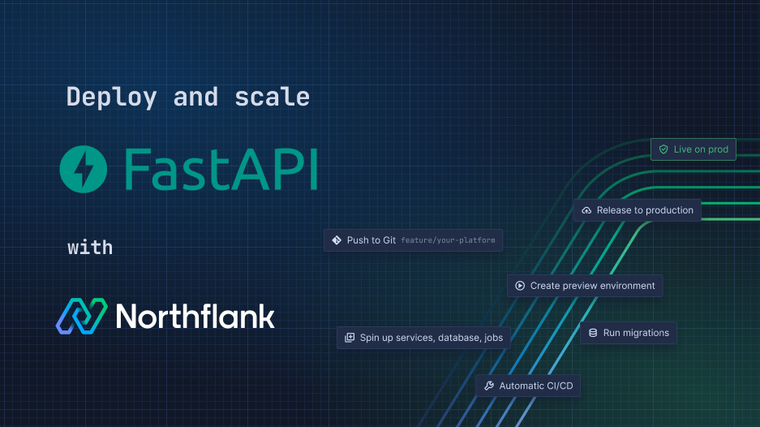RedisInsight is a powerful tool to visualise and optimise Redis data, compatible with all Redis deployments.
This guide will explain how to deploy Redis on Northflank, and then deploy and use RedisInsight to access your Northflank Redis addon.
You can configure many aspects of your Redis addon during creation, or afterwards, such as increasing the resources or enabling/disabling public access.
If you want to use Redis Sentinel for high availability or choose the maxmemory policy, this can only be done during creation, and cannot be changed after the addon is deployed.
For this guide we are deploying Redis with the default settings. Click here to create an addon, or choose addon from the create new menu in the top right corner of the dashboard. Select Redis and enter a name for the addon. Choose the version, or leave it as default (latest version). Click create addon and Redis will begin provisioning, which may take a few minutes.
Deploy a new service in your project, and select deployment. Enter the name RedisInsight for the service and select external image as the deployment source.
We'll deploy the image from the official Redis Labs registry, enter redislabs/redisinsight:v2 for this example.
Set the service's HTTP port to 5540. If this port is left publicly exposed with no security, anyone with the URL will be able to access the service and any Redis deployments available in it.
To keep your service secure you can disable publicly expose this port to the internet and forward the service to your local machine to access it.
You can alternatively add basic authentication to the port to require a username and password to access the site.
You can attach a volume to the RedisInsight deployment at /data to persist RedisInsight data, otherwise data will be lost when the service is restarted. If you do not need to persist data, you can skip to the next section.
Create the environment variable RI_ENCRYPTION_KEY in your deployment service to encrypt sensitive data. You can give it a value using the Northflank random string generator (click the key button in the environment editor), or use the Northflank function ${fn.randomSecret(256)} as the value. The recommended minimum length is 256.
You must use the same secret if redeploying or restarting the service to decrypt the sensitive data stored on the volume. You can store this value in a Northflank secret group or external secret manager if you delete the service but keep the volume.
Please note that logs will be stored in /data/logs and the default logging level is set to info. This could quickly fill up your volume with logs if your Redis deployments are very active.
When your RedisInsight container has finished deploying, access the service either by forwarding it securely and navigating to the forwarded address or by using the public domain name, depending on the security measures you configured.

Choose whether or not to enable analytics and notifications, enable encryption if you have added an encryption key, and accept the terms and conditions to continue.
You can now add the connection details for your Redis instance. Open your Northflank Redis addon and navigate to the connection details page. Copy the value for HOST to the host field and update the database alias to either the hostname, or something easily identifiable.

Enter default as the username and copy the PASSWORD value to the password field.
Enable use TLS (unless you deployed your Redis addon without TLS) and check use SNI. The server name should be the same value as HOST (if not, update it).
Add the database, then click on the alias to access your Redis addon.

You can now use RedisInsight to browse and manage keys, profile commands and analyse your data, and much more. See the documentation for information on using RedisInsight.
Northflank allows you to deploy your code and databases within minutes. Sign up for a Northflank account and create a free project to get started.
- Deployment of Docker containers
- Create your own stateful workloads
- Persistent volumes
- Observe & monitor with real-time metrics & logs
- Low latency and high performance
- Multiple read and write replicas
- Backup, restore and fork databases