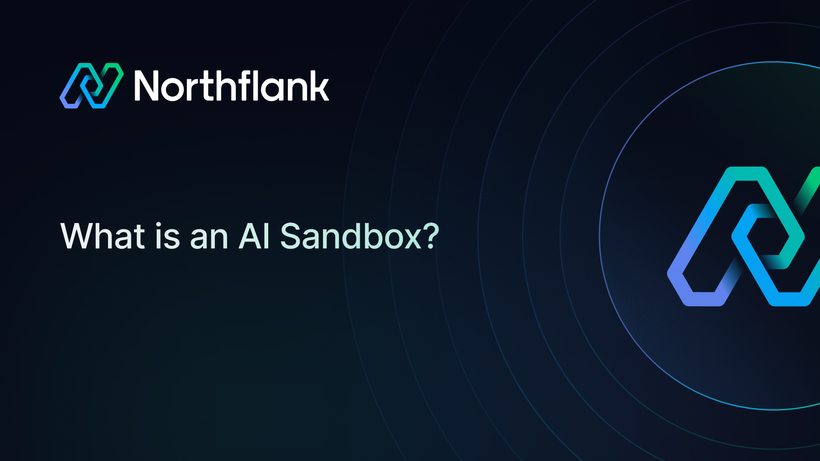12 best GPUs for AI and machine learning in 2026
Building AI applications in 2026 demands substantial computational power. Your GPU choice will determine your development experience, from training speed and model size limitations to deployment costs.
I've researched and analyzed the top GPUs currently available to help you choose the right hardware or cloud solution for your specific needs.
More importantly, I'll show you how to get started immediately with any of these GPUs through Northflank's platform, so you can begin developing today instead of waiting weeks for hardware delivery.
To start with, let’s see what you need to understand before looking at specific models. You need to understand what separates AI-capable GPUs from regular graphics cards.
- Tensor cores: These specialized processors handle the matrix operations that power neural networks, delivering better performance than traditional graphics cores for machine learning tasks.
- Memory capacity: Determines what models you can run. Modern language models often need 16GB+ of VRAM, with some models requiring 80GB or more. Run out of memory, and your training grinds to a halt with expensive memory swapping or errors, which is worse.
- Memory bandwidth: Affects how quickly data moves between storage and processing cores. Higher bandwidth means faster training iterations and snappier inference, particularly important when serving large models to users.
Need help with GPU capacity? If you're having trouble accessing specific GPU types or have capacity planning requirements for your workloads, request GPU capacity here.
I've organized these GPUs from enterprise powerhouses to budget-friendly options, with each getting detailed AI benchmarks and clear guidance on accessing them instantly through cloud platforms like Northflank.
Enterprise and data center GPUs
These GPUs prioritize raw performance over cost considerations. You'll find them in research labs, large tech companies, and cloud providers running the most demanding AI workloads.
The B200 represents NVIDIA's Blackwell architecture, delivering exceptional AI performance for demanding enterprise workloads. Built for enterprise AI applications, NVIDIA DGX B200 delivers 3X the training performance and 15X the inference performance of previous-generation systems. However, NVIDIA has since introduced the more powerful B300 "Blackwell Ultra" architecture.
Specifications:
- Architecture: Blackwell
- Performance: 3X faster training, 15X faster inference vs H200
- Tensor Cores: Fifth-generation with FP4 precision support
- System Configuration: Typically deployed in 8-GPU configurations
- Advanced Features: Second-generation Transformer Engine
The B200 features fifth-generation Tensor Cores and advanced Blackwell architecture optimizations. The second-generation Transformer Engine uses custom NVIDIA Blackwell Tensor Core technology to accelerate inference and training for large language models and Mixture-of-Experts models
For organizations requiring absolute peak AI performance and working with the largest possible models, the B200 sets the standard.
Get started with B200 on Northflank: Deploy B200 instances through Northflank's managed platform for access to the most powerful AI hardware available. Perfect for frontier model development and the most demanding AI research.
The H200 improves on the Hopper architecture with significantly expanded and faster HBM3e memory. While it uses the same core compute engine as the H100, its 141GB of HBM3e memory delivers a bandwidth of 4.8TB/s, nearly doubling the memory capacity and removing bottlenecks for large, memory-intensive models.
Specifications:
- Architecture: Hopper
- Memory: 141GB HBM3e
- Memory Bandwidth: 4.8 TB/s
- Tensor Performance: Hopper-class (higher effective performance on memory-bound tasks)
- Power: Up to 700W (SXM), 600W (NVL)
This makes it ideal when you're running inference on massive models that exceed 80GB or require large context windows.
For enterprises already on the Hopper platform, the H200 offers a performance-per-watt advantage on memory-bound workloads.
Get started with H200 on Northflank: Access H200 instances through Northflank's platform with the same developer-friendly tools. Ideal for pushing the boundaries of large language models and multi-modal AI applications.
The H100 remains an incredibly powerful and widely available GPU for large-scale AI training and inference. While no longer the absolute fastest on the market, it's the proven, production-ready standard for most demanding AI workloads. Built on NVIDIA's Hopper architecture, it provides up to 30X faster inference for large language models compared to previous-generation hardware.
Specifications:
- Architecture: Hopper
- Memory: 80GB HBM3
- Memory Bandwidth: 3.35 TB/s
- Tensor Performance: Up to 3,958 TFLOPS (FP8)
- Power: 350-400W (NVL) / 700W (SXM)
The H100 features fourth-generation Tensor Cores and a dedicated Transformer Engine with FP8 precision that provides up to 4X faster training over the prior generation for GPT-3 (175B) models.
For organizations where you need to balance cost, maturity, and broad availability with high performance, the H100 remains an excellent choice for enterprise-scale AI workloads.
Get started with H100 on Northflank: Deploy H100 instances in seconds through Northflank's managed platform. You get enterprise-grade H100 access with automatic scaling, monitoring, and deployment pipelines - no infrastructure management required. Perfect for teams training large language models or running production inference at scale.
The A100 remains a reliable and proven choice for enterprise AI and cloud-based machine learning, featuring Multi-Instance GPU (MIG) support that allows partitioning into multiple smaller GPUs. While no longer the highest-performance option with newer GPUs available, it offers exceptional value as a mature, versatile workhorse.
Specifications:
- Architecture: Ampere
- Memory: 80GB HBM2e
- Memory Bandwidth: 1,935 GB/s (PCIe) and 2,039 GB/s (SXM)
- Tensor Performance: Up to 624 TFLOPS (FP16)
- Power: 300W (PCIe) / 400W (SXM)
The A100 supports MIG, enabling partitioning into up to seven logical GPU instances, making it highly versatile for private clouds where consistent performance and hardware fault isolation are required.
While it delivers roughly half the performance of the H100, its mature software ecosystem and proven deployment patterns make it reliable for production environments where you need cost-effectiveness over peak performance.
Get started with A100 on Northflank: Launch A100 instances with Northflank's proven infrastructure. The platform's MIG support lets you efficiently partition A100s for multiple workloads, maximizing cost efficiency for teams running diverse AI applications.
The V100 remains a solid choice for established AI workloads and organizations with existing Volta-optimized workflows. While older than newer options, it provides reliable performance for many AI applications at competitive pricing.
Specifications:
- Architecture: Volta
- Memory: 16GB or 32GB HBM2
- Memory Bandwidth: 900 GB/s or 1134 GB/s
- Tensor Performance: Up to 130 TFLOPS (PCIe)
- Power: 250W (PCIe) / 300W (NVLink)
The V100 introduced Tensor Cores to the data center, establishing the foundation for modern AI acceleration. Its mature drivers and broad software compatibility make it suitable for production environments where stability and cost-effectiveness matter more than peak performance.
Get started with V100 on Northflank: Access V100 instances for cost-effective AI development and production workloads through Northflank's platform.
The MI300X represents AMD's flagship data center AI accelerator, offering an alternative to NVIDIA's ecosystem with substantial memory capacity and competitive performance for specific workloads.
Specifications:
- Architecture: CDNA 3
- Memory: 192GB HBM3
- Memory Bandwidth: 5.3 TB/s
- Compute Performance: Up to 1,307 TFLOPS (FP16)
- Power: 750W
The MI300X provides the largest memory capacity in a single GPU, making it valuable for memory-intensive AI workloads. While AMD's AI software ecosystem is less mature than NVIDIA's, it offers competitive performance for organizations committed to open-source solutions.
Get started with MI300X on Northflank: Experiment with AMD's enterprise AI platform through Northflank for workloads requiring massive memory capacity. Deploy with AMD Instinct™ MI300X GPUs on Northflank
High-end consumer and professional GPUs
These GPUs bring strong AI performance to individual developers and smaller teams at more accessible price points than enterprise data center hardware.
The L40S bridges AI acceleration with traditional graphics capabilities, making it valuable for visual AI applications and content creation workflows that incorporate machine learning.
Specifications:
- Architecture: Ada Lovelace
- Memory: 48GB GDDR6
- Memory Bandwidth: 864 GB/s
- Tensor Performance: Up to 733 TFLOPS (FP16)
- Power: 350W
Unlike pure AI accelerators, the L40S maintains full graphics rendering capabilities while delivering strong AI performance. This dual-purpose design works well for computer vision applications, AI-powered content creation, and organizations needing both graphics and AI capabilities.
Get started with L40S on Northflank: Perfect for computer vision and visual AI projects. Deploy L40S instances through Northflank when you need both traditional graphics rendering and AI acceleration in the same workflow.
The RTX 4090, primarily designed for gaming, has proven its capability for AI tasks, especially for small to medium-scale projects. With its Ada Lovelace architecture and 24 GB of VRAM, it's a cost-effective option for developers experimenting with deep learning models.
Specifications:
- Architecture: Ada Lovelace
- Memory: 24GB GDDR6X
- Memory Bandwidth: 1.01 TB/s
- Tensor Performance: Up to 1,320 TFLOPS (FP8)
- Power: 450W
The RTX 4090 has become the standard choice for many AI researchers and developers. Its 24GB memory handles most current AI workloads effectively, while mature software support ensures compatibility with virtually all AI frameworks.
The L4 provides efficient AI inference capabilities in a compact, energy-efficient package. Designed for deployment at scale, it offers strong performance per watt for production inference workloads.
Specifications:
- Architecture: Ada Lovelace
- Memory: 24GB GDDR6
- Memory Bandwidth: 300 GB/s
- Tensor Performance: Up to 485 TFLOPS (FP8)
- Power: 72W
The L4's low power consumption and compact form factor make it ideal for edge deployments and cost-sensitive inference applications. Its efficiency focus makes it suitable for organizations deploying AI at scale where power and cooling costs matter.
Get started with L4 on Northflank: Deploy efficient L4 instances for cost-effective AI inference through Northflank's platform.
Mid-range and budget options
These GPUs make AI development accessible to individual developers, students, and smaller organizations. While they won't handle the largest models, they provide solid performance for learning and smaller-scale projects.
The NVIDIA GeForce RTX 4070 SUPER provides impressive performance-to-price ratios, delivering significant AI training capabilities at more accessible price points.
Specifications:
- Architecture: Ada Lovelace
- Memory: 12GB GDDR6X
- Memory Bandwidth: 504 GB/s
- Tensor Performance: Up to 836 TFLOPS (FP8)
- Power: 220W
Despite lower specifications, the RTX 4070 Super provides capable AI performance for many applications. Its 12GB memory capacity handles smaller to medium models effectively, while excellent power efficiency keeps operating costs low.
The RTX 4060 Ti 16GB works well with all the mainstream AI tools that you can use today, offering power efficiency and small form factor compatibility.
Specifications:
- Architecture: Ada Lovelace
- Memory: 16GB GDDR6
- Memory Bandwidth: 288 GB/s
- Tensor Performance: Up to 568 TFLOPS (FP8)
- Power: 165W
While limited in raw performance, the 16GB memory configuration enables experimentation with larger models that would be impossible on 8GB cards. This makes it suitable for learning AI development and small-scale experimentation.
AMD's flagship consumer GPU now has official ROCm and PyTorch support, with the RX 7900 XTX containing 192 dedicated AI Accelerators designed to speed up matrix multiplication operations fundamental to neural network calculations.
Specifications:
- Architecture: RDNA 3
- Memory: 24GB GDDR6
- Memory Bandwidth: 960 GB/s
- AI Accelerators: 192 dedicated units
- Power: 355W
Recent benchmarks from AMD show the RX 7900 XTX demonstrates a strong competitive edge, particularly with smaller, more efficient AI models. However, AMD's AI ecosystem remains less mature than NVIDIA's CUDA platform, with software compatibility challenges and performance often lagging behind equivalent NVIDIA options.
Your specific AI application determines which GPU makes the most sense. Use this table to match your needs with the right hardware:
| Workload Type | Recommended GPUs | Get Started on Northflank |
|---|---|---|
| Training large language models (70B+ parameters) | B200, H200, H100 | Deploy B200 or H100 instances for maximum performance |
| Training medium models (7B-70B parameters) | H200, H100, A100, RTX 4090 | Launch H100 or A100 instances for balanced performance |
| Training small models (7B parameters) | A100, L4, RTX 4070 Super | Use L4 instances for cost-effective development |
| High-throughput inference serving | B200, H200, H100 | Deploy production inference APIs on enterprise GPU infrastructure |
| Development and experimentation | A100, V100, RTX 4090 | Start experimenting with A100 or V100 instances |
| Computer vision and image processing | L40S, H200, RTX 5090 | Access L40S instances for visual AI projects |
| Budget learning and experimentation | L4, RTX 4070 Super, RTX 4060 Ti | Begin learning on L4 instances without upfront investment |
| Memory-intensive workloads | MI300X (192GB), H200 (141GB) | Access MI300X when memory capacity is your primary constraint |
Instead of spending weeks researching hardware, waiting for delivery, and setting up infrastructure, you can start developing AI applications today with Northflank's cloud GPU platform.
5-minute setup process:
- Sign up for Northflank and connect your GitHub repository (Follow this guide)
- Choose your GPU type based on your workload requirements above (Follow this guide)
- Deploy your AI application using Northflank's pre-configured templates (Follow this guide or check out these stack templates)
- Scale automatically as your needs grow (Follow this guide)
Let’s see some of the main reasons:
- Instant access: Start using any GPU type immediately instead of waiting weeks for hardware delivery and setup.
- No infrastructure management: Northflank handles power, cooling, networking, and maintenance. You focus on AI development.
- Cost efficiency: Pay only for actual usage with spot instances and automatic hibernation. No upfront hardware costs or depreciation.
- Built-in development tools: Get CI/CD pipelines, environment management, monitoring, and deployment automation included.
- Multi-cloud flexibility: Run workloads across AWS, GCP, Azure, or Northflank's managed cloud based on cost and performance needs.
- Production-ready: Built-in secrets management, multi-tenancy, observability, and backup/restore capabilities.
- You also have templates for common AI workloads (See the templates):
- LLM training and fine-tuning pipelines
- Image generation and computer vision applications
- Model inference APIs with automatic scaling
- Jupyter notebook environments for experimentation
- Distributed training across multiple GPUs
You don't need to choose between different GPU options and wait for hardware delivery. Get started with AI development immediately:
- Visit Northflank.com and create your account or book a demo
- Choose a GPU template matching your workload from the options above
- Connect your code repository and deploy in minutes
- Scale your application as you grow from prototype to production
The GPU ecosystem continues to grow really fast, but you don't need to wait for the perfect hardware setup. Start building your AI applications today with Northflank's platform, then scale and optimize as your needs become clearer.
From training your first model to deploying production AI applications, Northflank gives you immediate access to the computing power you need without the complexity of hardware management.