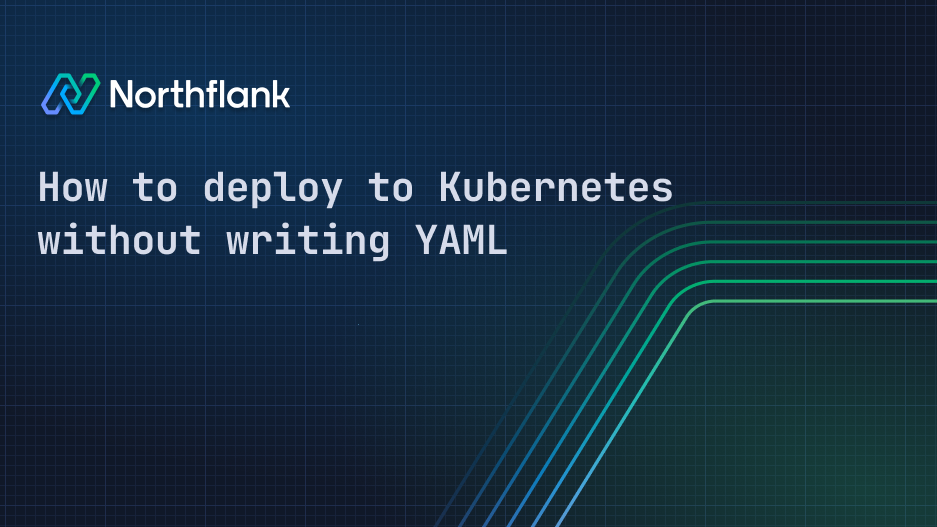

How to deploy to Kubernetes without writing YAML
If you’ve ever deployed an application to Kubernetes, you know the drill. You start with YAML manifests, configure services and ingress, set up CI/CD, manage secrets, and hope nothing breaks along the way.
Kubernetes is powerful. It gives you fine-grained control over how your applications run at scale. But it also introduces a steep learning curve, especially for developers who just want to deploy and move fast without spending hours on documentation.
What if you could get the benefits of Kubernetes, scalability, resilience, and portability without writing a single YAML file or managing the underlying infrastructure yourself? What if deploying your app felt as straightforward as pushing to a Git repository?
In this guide, we’ll walk through exactly how to make that happen. You’ll learn how to deploy production-ready applications to Kubernetes without touching YAML. And we’ll show you how Northflank makes this possible by handling the complexity for you while keeping everything transparent and flexible.
At its core, Kubernetes is a container orchestration platform. It was open-sourced by Google back in 2014 and has since become the de facto standard for managing containerized applications in production. Kubernetes is great at handling things like scaling, fault tolerance, and rolling updates, but it assumes a lot of technical knowledge from the people using it.
Kubernetes works by defining desired application states in YAML files. These configurations tell Kubernetes what containers to run, how to connect them, and how to manage their lifecycle. The flexibility and control this offers are powerful, but for many developers, it comes at the cost of simplicity.
Let’s paint a picture of what it’s like to deploy an app to Kubernetes the traditional way.
You start by writing multiple YAML files: one for your deployment, another for your service, others for ingress, secrets, config maps, autoscaling, and more. Even a basic app can require 8 to 10 manifests, and that’s just for one environment.
But YAML is just the beginning. You need to choose how to provision your cluster. Run kubeadm yourself, or use a managed service like EKS or GKE? Either way, you’ll handle IAM roles, networking, CNI plug-ins like Calico, and upgrade planning. Kubernetes upgrades can’t skip versions, so this becomes a regular task.
Then comes CI/CD. You’ll write scripts to build Docker images, push to a registry, and apply manifests. That requires managing service accounts with the right permissions and keeping your tools in sync. Want zero-downtime deployments? You’ll add your own canary or blue-green logic. Helm or Kustomize can reduce repetition, but add their own complexity with templates and environment files.
Once deployed, the real work begins. You’ll need monitoring, logging, and alerting—usually with Prometheus, Grafana, Fluent Bit, and more. You’re also responsible for cert renewals, vulnerability patching, and disaster recovery. This is not a one-time setup, but an ongoing maintenance load.
Security brings more decisions. Who can access logs? Who can exec into pods? How do you isolate dev from prod? Missteps here lead to risk or friction, and often both.
Even cost and scaling aren’t straightforward. You’ll tune CPU and memory limits, configure autoscaling, and decide when to scale node pools. Miss the mark, and you either overpay or get paged at 2 a.m.
And when something breaks? Readiness probes, CrashLoopBackOffs, and blocked kubectl exec can all make troubleshooting painful. Issues rarely affect just one app—they ripple across the cluster.
All of this takes time and expertise. For developers trying to ship features, it’s a major distraction.
Now, imagine a deployment experience where none of that is required. You can deploy your app to Kubernetes without writing or reading a single YAML file. Where CI/CD is already set up, logs and metrics are built in, and infrastructure just works. That’s the idea behind Northflank.
Northflank is a platform that abstracts away the pain of managing Kubernetes. It’s not a replacement for Kubernetes—it runs on top of it—but it provides a layer that makes deploying and scaling applications dramatically simpler. Think of it as the fast lane for getting your apps from repository to production.
Before we jump into the steps of deploying to Kubernetes with Northflank, let’s take a look at what Northflank actually brings to the table.
Here are some of the core features that make it stand out:
Every service on Northflank comes with its own pipeline. You can build from Dockerfiles, use prebuilt images, and trigger deploys automatically on push or tag. It’s CI/CD without the extra setup.
Northflank’s managed cloud gives you the power of the Northflank platform, with no infrastructure setup required. Deploy any project with a hassle-free Kubernetes experience.
Run Northflank on your own cloud infrastructure if you need more control or want to stay inside your compliance boundaries. Keep your data and workloads close while letting Northflank manage the platform experience.
Need to run ML models, video processing, or other GPU-intensive tasks? Northflank supports GPU-powered services, and you can scale them just like any other containerized workload.
Whether you're deploying a single container or a monorepo with dozens of services, Northflank handles service discovery, health checks, secrets, and shared config with ease.
For workloads that require stronger isolation and minimal overhead, Northflank can deploy your containers inside MicroVMs using Firecracker. It’s ideal for running untrusted code or spinning up secure, ephemeral jobs.
Collaborate with your team while maintaining control. Northflank offers role-based access controls and detailed audit logs so you always know who did what and when.
Whether you prefer point-and-click workflows, scripting everything through a CLI, or building your own automation with the API, Northflank gives you consistent access across all interfaces.
Now that we’ve covered what Northflank is capable of, let’s walk through how to actually deploy an application, without touching YAML.
You don’t need to write YAML, run kubectl, or configure a CI pipeline manually. Here’s how to get from source code to a production-grade Kubernetes deployment using Northflank — in just six steps.
Start by creating a Northflank account. The platform offers a free tier, so you can test things out with no commitment. Once inside, you’re greeted with a clean, developer-friendly dashboard.
Link your GitHub, BitBucket or GitLab account to Northflank. This lets the platform pull your code, track changes, and trigger deployments automatically. If you're working with prebuilt images, you can also connect to external registries like Docker Hub or GHCR.
Create a project and service from your connected repo. Northflank will detect your Dockerfile and build the image automatically. You can configure ports, commands, and runtime settings — all through an intuitive UI or CLI, never by editing raw YAML.
Define your environment-specific settings, secrets, and API keys using Northflank’s secure secrets management system. Secrets are encrypted, versioned, and scoped to the exact services that need them, giving you full control without hassle.
CI/CD is built into the platform. Every code push can trigger a build and deployment pipeline automatically. You can customize build steps, test flows, and even target specific folders in a monorepo. No need for third-party CI setup.
Once your app is live, you can monitor everything in real time. Northflank offers detailed logs, performance metrics, and deployment insights — all in one place. Debug faster, track usage, and catch issues before your users do.
Developers aren’t just switching to Northflank for convenience — they’re choosing it because it actually removes friction without giving up control. Here’s what real users are saying about how Northflank changes the game:
“Cycle time is everything. With Northflank, I can make 100 commits and 100 deployments in a single day... I can identify issues and deploy fixes faster than customers can even report them.”
— Joshua McKenty, CEO @ Polyguard, Former Field CTO @ Cloud Foundry
Northflank removes the bottlenecks between code and production. Pipelines are ready out of the box, deploys are automated, and everything is built for iteration speed.
“Northflank is way easier than gluing a bunch of tools together... It’s more powerful and flexible than traditional PaaS — all within our VPC.”
— David Cramer, Co-Founder @ Sentry
You don’t need to learn Kubernetes internals or write a single line of YAML. Northflank abstracts the complexity while giving you direct access to logs, metrics, secrets, databases, and more.
“Northflank is the first batteries-included developer platform that doesn’t suffer from the invisible ceilings that hover over its competitors. We could have built all of Slack with Northflank — and we would have, had it been available.”
— Keith Adams, GP @ Pebblebed, Former Chief Architect @ Slack
Whether you’re running services, jobs, microVMs, or entire monorepos, Northflank supports the way modern teams actually build and scale software.
“This is how Kubernetes should be used.”
— Darren Shepherd, CTO @ Acorn Labs, Co-founder @ Rancher
Under the hood, it’s Kubernetes. But from your perspective, it’s just code in, services out. Northflank gives you all the benefits without dragging you into infrastructure management.
Cedana is a developer platform that helps teams build secure-by-default cloud environments. Their stack requires strong isolation for workloads, support for ephemeral infrastructure, and fine-grained security policies — not something easily achieved with vanilla Kubernetes setups.
Instead of managing Kubernetes directly, Cedana uses Northflank to deploy their workloads with MicroVMs and hardened runtimes. With Northflank, they’re able to spin up isolated services quickly, take advantage of Kubernetes' scalability, and avoid the operational overhead of managing clusters and writing YAML.
The team can deploy secure environments in seconds, manage services through the UI or API, and rely on Northflank’s built-in CI/CD to ship faster. All of this, while running on Kubernetes under the hood.
For Cedana, the real win was the ability to move fast without compromising on security or control — a clear example of how a platform like Northflank can simplify complex infrastructure needs without giving up the power of Kubernetes.
Here’s how Northflank stacks up against a traditional Kubernetes experience:
| Feature | Traditional Kubernetes | Northflank |
|---|---|---|
| YAML Required | Yes | No |
| Built-In CI/CD | No | Yes |
| UI and API | No | Yes |
| Easy Monitoring | No | Yes |
Still have questions? Here are a few things developers often want to know when they’re getting started with Northflank or thinking about deploying to Kubernetes without all the overhead.
Using a platform like Northflank is one of the simplest ways to deploy to Kubernetes without writing any YAML. It handles builds, deployments, and infrastructure for you.
Yes. Northflank supports deploying multiple services, including background jobs and APIs, making it ideal for microservice architectures.
It does. You can set up builds for different directories and deploy multiple services from a single repository.
Not at all. Northflank is designed for developers who want the power of Kubernetes without needing to learn all of its complexities.
Kubernetes is powerful, but it was never built with simplicity in mind. Most teams spend too much time wrangling YAML, wiring up pipelines, and managing infrastructure just to get their app into production.
But it doesn’t have to be that way.
Northflank flips the script. You get the power of Kubernetes with scalability, resilience, and portability, without the busywork. No manifests. No boilerplate. Just code, connected pipelines, and production-ready services in minutes.
Whether you’re launching a side project, scaling a platform, or managing a fleet of microservices, Northflank gives you the speed and control you need without the friction.
Try Northflank for free and see what Kubernetes feels like when it gets out of your way.


