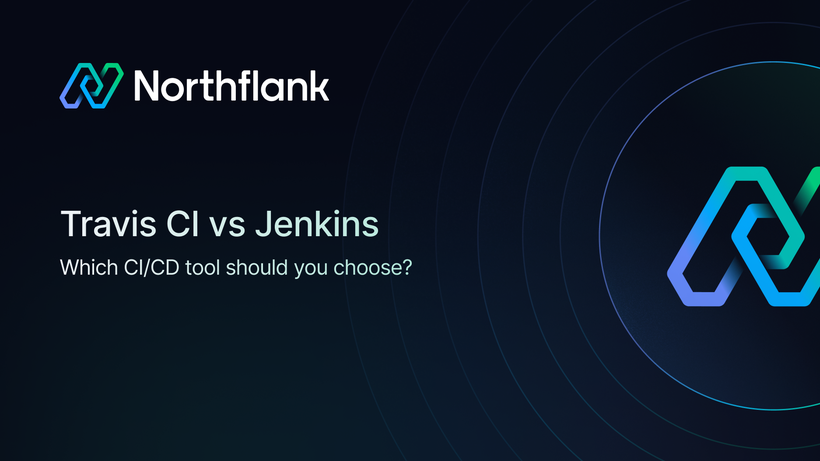What is continuous delivery? Tools, pipelines, and how modern teams are implementing it
Continuous delivery is the engineering practice of keeping every code change in a deployable state through automated build promotion, release workflows, and environment-specific configuration under version control.
How do you know your team’s continuous delivery setup can push code without breaking something downstream?
I’ll assume you’re either a platform engineer building deployment infrastructure or an engineering lead responsible for delivery standards. You know it’s one thing to get a build passing, and it’s another to move that build through staging and production without manual promotion steps, failing pipelines, or gaps in release ownership.
If you’ve run into issues like:
- Continuous Integration (CI) jobs that don’t pass build artifacts or metadata correctly to the deployment steps
- Manual tagging and promotion across environments
- Limited visibility between staging and production
…then you’ve seen firsthand why continuous delivery (CD) needs to be part of your pipeline strategy.
We’ll cover how teams are approaching continuous delivery in 2025, from where it fits in modern pipelines to how it’s implemented, managed, and scaled in production.
-
Continuous delivery helps your team ship code that’s always in a deployable state.
-
This article breaks down how CD works, where it fits in your pipeline, and how production teams are structuring delivery in 2025.
-
Here are some of the tools teams are using for CD today:
- Northflank – Unified platform to build, deploy, and promote across environments without scripting or manually integrating tools together.
- Argo CD – GitOps-based delivery controller for Kubernetes clusters.
- Spinnaker – Multi-cloud delivery platform with detailed deployment strategies.
- Harness – CD-as-a-service platform with built-in approval gates and policy controls.
- GitHub Actions – CI-first with flexible delivery workflows using custom YAML.
Want a faster way to manage CI/CD across environments without manually integrating multiple tools?
Continuous delivery is the engineering practice of keeping every code change in a deployable state through automated build promotion, release workflows, and environment-specific configuration under version control.
Yes, Continuous Integration (CI) handles your build and test automation, but what happens once the code passes the tests? Passing tests doesn’t mean your code is ready to ship. That’s when you’ll start noticing gaps in the delivery process, things like:
- No artifact promotion (builds stay in CI without being tagged or moved forward)
- Missing release logic (no clear steps for packaging, versioning, or promoting builds)
- Manual steps between environments (handoffs, approvals, or scripts triggered by hand)
Continuous delivery (CD) is what fills that gap. It connects a successful build to a production-ready release through automated workflows, environment promotion, and controlled release strategies.
It doesn’t mean every change is deployed to production immediately, but it does mean every change is in a deployable state and can be released at any time.
That’s the key distinction:
- Continuous integration (CI) = build and test automation
- Continuous delivery (CD) = artifact promotion and release preparation
- Continuous deployment (CD) = fully automated deployments to production with no manual approval
CI and CD are often grouped together, but they solve different problems and require different tooling, ownership, and controls.
Now that you have a clearer understanding of what continuous delivery is, you need to see how it fits into the larger CI/CD pipeline.
Take a look at the diagram below, which shows how CD usually fits between CI and deployment in a standard pipeline.
 Where continuous delivery fits between CI and deployment
Where continuous delivery fits between CI and deployment
As you can see in the simple diagram above, the CD layer sits between CI and deployment, taking over once the code is built and tested, and preparing it for release.
Where CD fits in your pipeline depends on where your team draws the line between building code and releasing it. If you’re responsible for packaging, tagging, and promoting changes through environments, you’re working in the delivery layer, even if you’re not pushing to production directly.
It’s important that you understand where continuous delivery begins and ends, especially as teams scale and start managing multiple environments, where ownership boundaries and release responsibilities become more complex.
Once CD is in place, teams gain faster iteration without compromising control. You can:
- Promote builds without needing to revalidate everything
- Track what went live, when, and through which gate
- Reduce environment inconsistencies between staging and production by aligning release versions
- Handle hotfixes and backports with minimal complexity using tagged, versioned artifacts
Continuous delivery isn’t about moving fast blindly; it’s about removing blockers between code and deployment without giving up precision.
By now, you’ve seen where continuous delivery fits in the pipeline. But when engineers and CI/CD platforms talk about “CD”, they don’t always mean the same thing.
That’s because the term often overlaps between delivery and deployment, and the difference influences how teams define ownership, set automation boundaries, and design platform workflows.
So, for example, if you’re running a platform used by multiple product teams, you might automate everything up to staging but require manual approval before deploying to production. In that case, you’re practicing continuous delivery, not continuous deployment. And if that line isn’t clearly defined, it can lead to ownership gaps or unpredictable releases.
Let’s look at how these concepts differ in real-world usage:
| Term | What it handles | What it looks like | Who typically owns it |
|---|---|---|---|
| CI (Continuous Integration) | Code health and validation | Builds and runs tests automatically on every commit or pull request | Application or feature teams |
| CD (Continuous Delivery) | Release readiness | Packages artifacts, tags releases, and promotes builds to staging or pre-prod | Platform teams or shared DevOps |
| CD (Continuous Deployment) | Automated production releases | Pushes changes to production automatically after validation | Often shared, but tightly controlled in regulated teams |
One thing to keep in mind is that not every team requires full automation all the way to production.
Let’s say you’re working on a high-compliance system; you might automate everything through staging, but require a manual gate or change review before it goes into production. That’s still continuous delivery, even if you’re not doing continuous deployment.
On the other hand, if you’re shipping a SaaS product with short feedback loops, it might make sense to auto-deploy to production as soon as integration and staging checks pass.
Now, the key is understanding where automation ends and responsibility begins, and designing your pipeline to match that boundary clearly.
Now that we’ve clarified how continuous delivery differs from CI and deployment, let’s look inside the delivery layer itself.
What happens once a build passes CI, but isn’t yet in production?
This is where continuous delivery takes over, with a structured automated path that prepares each change for release. These steps aren’t just routine tasks. They’re essential control points that make your delivery process predictable, testable, and traceable.
Before we break it down, take a look at the diagram below. It maps out the core stages of a typical CD pipeline and highlights where automation, promotion, and release logic fit between CI and deployment.
 Lifecycle of a continuous delivery pipeline, showing where CD fits between CI and deployment
Lifecycle of a continuous delivery pipeline, showing where CD fits between CI and deployment
A standard CD pipeline typically includes:
After CI, the pipeline packages the build output, such as a Docker image or a binary, and assigns a version tag to it. This ensures every change is traceable and that the same artifact can be promoted safely across environments.
Example: A versioned build like
web-app:v1.3.5, tagged at the commit that passed all CI checks and ready for promotion.
The tagged artifact is promoted to staging or test environments. This stage may include integration tests, smoke tests, or load tests. In many teams, this logic is defined declaratively via GitOps or pipeline config files and applied automatically.
When promoting builds across environments, your CD systems inject environment-specific values, such as secrets, feature flags, API endpoints, or resource definitions, without modifying the core artifact. This separation enables consistent behavior while adapting to environment context.
For teams not practicing continuous deployment, this step inserts a control point. An approval gate might be triggered via GitHub checks, Slack workflows, Jira tickets, or a dashboard toggle, ensuring production criteria are met before release.
Modern CD systems include visibility and rollback mechanisms. Tagged releases, versioned changelogs, deployment audit trails, and release metadata help teams trace what went live, when and why, and recover quickly if needed.
Now that you’ve seen what a complete CD pipeline looks like, the next question is: how do teams implement it in practice?
There’s no single tool that handles every stage out of the box. Instead, most teams compose their delivery using combinations of CI servers, deployment automation tools, and GitOps controllers, each with its own trade-offs in terms of visibility, flexibility, and operational overhead.
Let’s see where five common platforms fit within the delivery lifecycle:
Modern CI/CD platforms like Northflank treat delivery as a core capability. You can go from build to promotion to environment release with full visibility and minimal manual configuration. It’s ideal for teams that want integrated CD workflows without having to orchestrate separate tooling layers.

Best for: Engineering teams that need fast, reliable delivery without the burden of maintaining complex delivery setups.
See how Clock scaled 30,000 deployments with 100% uptime using Northflank.
Jenkins gives teams flexibility to script and customize every part of the CD flow, tagging, artifact handling, and environment promotion. But it doesn’t ship with delivery patterns built in. Most setups require maintaining your own infrastructure, plugins, and delivery logic over time.

Best for: Teams with existing Jenkins investment and the resources to manage custom CD pipelines.
See Jenkins alternatives in 2025: CI/CD tools that won’t frustrate DevOps engineers
GitHub Actions can handle parts of the CD process like packaging and promotion steps, especially for teams already using GitHub. But it lacks native support for multi-environment workflows, visibility into deployments, and integrated rollback strategies.

Best for: Teams working entirely in GitHub that need simple delivery automation.
See the best GitHub Actions alternatives for modern CI/CD in 2025
GitLab pipelines support delivery workflows out of the box, and approvals, promotions, and rollbacks can all be configured in the same place. However, delivery logic is tightly coupled to GitLab’s ecosystem, which can limit extensibility and flexibility across platforms.

Best for: Teams using GitLab that want to centralize their CI/CD setup within a single platform.
See 9 Best GitLab alternatives for CI/CD in 2025
Argo CD excels at GitOps-based delivery in Kubernetes environments. It tracks application state using Git, promotes changes declaratively, and integrates well with multi-cluster setups. But it relies on external tools for CI and doesn’t manage builds or artifact packaging.

Best for: Platform teams focused on GitOps delivery for Kubernetes workloads.
Even with the right tools, getting CD to work at scale isn’t just a config problem; it’s an orchestration challenge.
Teams don’t struggle because they lack pipelines. They struggle because the coordination across build, test, and release often breaks down under real-world complexity.
See where things tend to go wrong:
Your CI may pass, but delivery often depends on integration, performance, and environment-specific tests. If those stages block promotion or require manual coordination, CD loses its value.
Especially for platform teams, it’s hard to answer: What’s in staging? What passed? What’s approved for prod? Without a clear view across build, release, and environment states, handoffs become a trial-and-error process.
Managing delivery across dev, preview, staging, and production environments often results in fragmented workflows, config mismatches, and untracked promotions. CD only works when the environment lifecycle is well-defined and automated.
Without proper tagging at release points, it’s hard to know what build made it to which environment. You can’t debug, promote confidently, or recover from failure unless your artifacts are versioned and tied to the code that produced them.
When delivery spans CI runners, CD scripts, GitOps config, and external tools, a broken release might require tracing failures across logs in four places. And if ownership is unclear, the fix is delayed even further.
If you’ve run into any of the delivery challenges above, like manual promotion steps, unclear release visibility, or inconsistent environments, then you know that fixing CD isn’t about adding another script or tool. It’s about integrating delivery into your platform architecture, not layering it on as an afterthought.
So, in place of running separate CI servers, custom deployment scripts, preview infrastructure, and tagging logic, Northflank provides a unified delivery system that works across environments and adapts to your workflow.
Let’s break down how that addresses the problems we’ve covered:
You can build scalable CD pipelines in Northflank through either the visual editor or config files. Define your build, staging, and production stages in one place, then set up release flows that automate tagging, promotion, and deployment, without having to maintain custom pipelines or scripts to connect separate tools.
This means you can:
- Create and manage pipelines visually or via config
- Add release flows to handle build promotion, database backups, deployment, and more
- Configure Git triggers or webhooks to automate releases
- Set environment-specific rules for preview, staging, or production
- Rollback or migrate deployments with a defined, testable workflow
Look at what it looks like when your environments, services, and jobs are aligned in a single visual pipeline, from preview to production:
 Visual pipeline in Northflank showing preview, dev, staging, and production environments, each mapped to services and jobs.
Visual pipeline in Northflank showing preview, dev, staging, and production environments, each mapped to services and jobs.
See “Create a pipeline and release flow” and “Configure a release flow” for setup steps and examples.
You can trigger releases from Git branches or tags and promote builds across environments while keeping version tracking intact. Tagging isn’t an afterthought; it’s built directly into the release process.
In Northflank, tags let you:
- Track which version of a service, job, or addon is deployed in each environment
- Promote builds by tag across preview, staging, and production
- Apply environment-specific rules, like node pool selection or secret access
- Control network visibility by tagging resources as
public,private, orvpc - Quickly identify deployments using metadata like
experimentalorusing-deno
Tags are available across all your projects and teams. Every tagged resource is visible from a central tags overview page, and you can use tags to restrict access, define scheduling rules, or control how workloads behave in your infrastructure.
You can tag services, jobs, and addons to reflect environments like staging, production, or custom policies like gpu or spot. These tags stay attached to resources as they’re promoted across environments, giving you clear visibility and control over every workload in your release pipeline.
See how resources are grouped and tracked by tag across services, jobs, and addons:
 Track which resources are part of each environment by viewing all services, jobs, and addons grouped by tag
Track which resources are part of each environment by viewing all services, jobs, and addons grouped by tag
To see how it works, check out Tag workloads and resources.
You can spin up preview environments automatically from pull requests, giving your team an isolated space to test every change before merging. Each preview runs with its own set of versioned secrets, deploy rules, and resources, so your staging never deviates from production.
In Northflank, environments are fully scoped and declarative. You can define infrastructure and configuration per environment, including:
- Secrets and environment variables
- Build and deploy logic
- Release flows with triggers or manual promotion
This keeps your workflow consistent and reproducible across teams and stages.
See how environments are managed with separate releases and metadata for each deployment:
 A release flow showing sequential and parallel workflows for building, backing up, and deploying across environments
A release flow showing sequential and parallel workflows for building, backing up, and deploying across environments
Each pipeline stage tracks its own release, and preview and production stay isolated but connected through version control.
To set this up, check out Run and manage releases.
You don’t need to manually integrate CI runners, deployment tools, or custom scripts. With Northflank, you build, test, promote, and release from one place, with visibility and control at every stage.
You can configure CI/CD on services, jobs, and builds independently or in combination. Define exactly when a build should run, what it should deploy, and how environments should respond, automatically or through manual triggers.
Set commit filters, path rules, and deployment logic per resource to support different branches or microservices. This keeps your pipeline structured without writing custom automation scripts.
See how a service builds and deploys directly from your Git repo, with CI/CD logic applied automatically:
 Combined service showing build and deploy behavior with CI and CD enabled
Combined service showing build and deploy behavior with CI and CD enabled
You can also configure advanced build rules like skipping specific commits or applying path-based filters.
Northflank gives you the flexibility of a modular CI/CD setup, without having to maintain custom orchestration across multiple systems.
Learn more in the Manage CI/CD guide.
Still have questions about CD? Look at a breakdown of what engineers often ask, and how it applies to real-world delivery workflows.
1. What is meant by continuous delivery?
Continuous delivery (CD) is the engineering practice of ensuring every change is always in a deployable state. It uses automated workflows to package builds, promote them across environments, and prepare them for production, without requiring manual rework after CI.
2. What is the difference between CI and CD?
CI (Continuous Integration) automates build and test processes when code is committed. CD (Continuous Delivery) handles what happens after: packaging artifacts, tagging versions, running release flows, and managing environment-specific configuration before deployment.
3. What is the continuous delivery approach?
It’s a structured way to move validated code through release stages, often including tagging, approvals, and environment-specific setups, while maintaining traceability and automation across the pipeline. It helps teams iterate safely and release without bottlenecks.
4. Is continuous delivery a good idea?
Yes, especially for teams managing multiple environments or deploying frequently. It reduces manual steps, gives more visibility into what's shipping, and allows for faster iteration with lower risk, without forcing you into continuous deployment if your org isn’t ready.
5. What is the purpose of building a CD pipeline?
A CD pipeline lets you automate the journey from CI to production. It helps standardize promotion flows, version builds, inject environment-specific configuration, and insert control points like approval gates or automated tests along the way.
6. Is Jenkins a CI or CD tool?
Jenkins can do both, but it doesn’t come with built-in delivery logic. Most teams using Jenkins for CD have to configure custom pipelines, manage plugins, and maintain release logic themselves. It’s flexible, but not purpose-built for modern delivery workflows.
7. What is CI/CD in DevOps with an example?
CI/CD is the backbone of DevOps automation. For example, a developer pushes code to Git. CI tests it, then CD packages and promotes it to staging with an approval gate for production. Northflank, for instance, automates this flow with pipelines tied to Git triggers and release logic.
8. Is DevOps just CI/CD?
No. CI/CD is a major part of DevOps, but DevOps also covers infrastructure as code, observability, team culture, incident response, and more. CI/CD is one pillar, delivery automation, but not the whole picture.
9. What is the continuous delivery lifecycle?
It starts after CI passes and continues through artifact packaging, tagging, promotion to staging, environment-specific config injection, approval gates, and finally, deployment. The lifecycle ends when the build reaches production, or loops back if rollback is triggered.
Now with all you’ve seen, you know that continuous delivery is more than a technical pattern; it’s an architectural decision. It defines how your team moves code from commit to release, how environments stay consistent, and how quickly you can ship with control.
If you’re ready to put those ideas into practice, try a delivery platform built to handle it end to end.