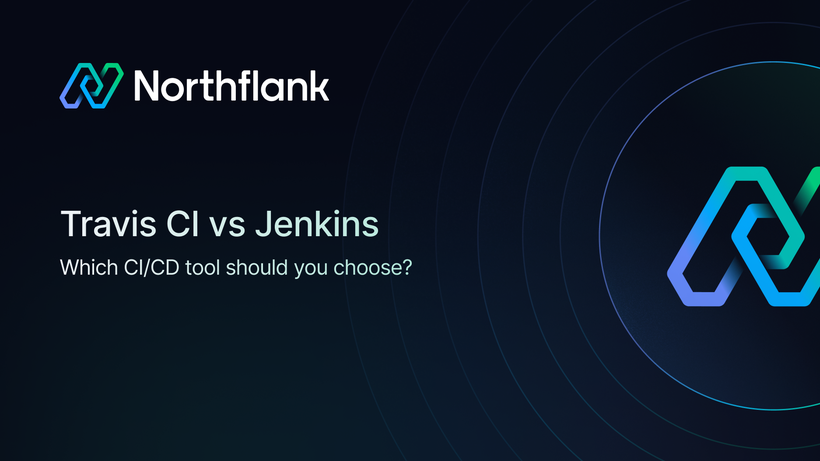6 best Aptible alternatives in 2026: Pricing, compliance, and deployment control
If you’re looking for Aptible alternatives, this comparison breaks down how other platforms compare in terms of pricing flexibility, infrastructure control (including BYOC), developer workflows like CI/CD, preview environments, observability, and compliance capabilities.
Aptible has proven to be a reliable choice for healthcare and regulated industries because of its focus on security and HIPAA-compliant hosting.
However, it’s no surprise that teams are beginning to look elsewhere for Aptible alternatives, with production plans starting at a significant amount before any infrastructure costs. And yes, Aptible provides a free Development tier, but it’s limited to non-production workloads.
I’ll break down six alternatives to Aptible that give you more pricing flexibility, container-based workflows, and options to bring your own cloud or scale with fewer restrictions. You’ll see how they compare across cost, deployment models, scaling, isolation, and support so you can find a platform that fits your workload without overpaying.
If you're short on time, here’s a quick breakdown of some of the best Aptible alternatives right now:
- Northflank – Flexible usage-based pricing with no fixed fees. Built-in CI/CD pipelines, preview environments, real-time metrics, logs, job orchestration, and support for both BYOC and managed infrastructure.
- Heroku – Easy-to-use PaaS with buildpacks and CLI support, but costs add up quickly for production use.
- Google App Engine – Serverless deployment with automatic scaling, instance-level billing, and flexible environment options.
- AWS Elastic Beanstalk – No platform fee; deploy apps on top of AWS resources like EC2 and RDS with orchestration handled for you.
- DigitalOcean App Platform – Clear per-container pricing, fast startup experience, and optional autoscaling for growing projects.
I’ll quickly go over the important things you should note when comparing the alternatives to Aptible to help you make the right decision for your team.
-
Cost model and pricing transparency:
Check if you’re paying a fixed monthly fee, usage-based rates, or simply covering the underlying costs. Some platforms like Northflank give you both managed and BYOC pricing with granular billing and a calculator to estimate how much you’ll be spending up front. For example, you can see the pricing calculator.
-
Compute and scaling options:
You need to understand how the platform handles workloads, for instance, by checking if it’s container-based, VM-driven, or serverless. Platforms like Northflank support containerized services with vertical and horizontal scaling, as well as autoscaling based on usage thresholds.
-
Compliance and isolation
If you’re building in a regulated industry, check for HIPAA support, network isolation, and bring your own cloud support. Platforms like Northflank give you dedicated clusters and static IPs with full network control through BYOC or managed infrastructure. So, such platforms are a suitable option for teams with strict deployment isolation and compliance-ready architecture.
-
Support and SLAs
Not all platforms offer 24/7 support or guaranteed response times. So, look for platforms that provide clear support tiers, ticket service-level agreements (SLAs), and the option to negotiate custom agreements, which is particularly important for enterprise teams. For instance, platforms like Northflank provide quality support to all customers via email and dedicated support through a shared Slack channel, as well as contractual obligations and a Service Level Agreement (SLA). You can schedule a demo with Northflank with this link.
-
Ecosystem and integrations
Check how well the platform integrates with your workflow. Platforms like Northflank integrate with GitHub, GitLab, and Bitbucket, support buildpacks and Dockerfiles, and include pipelines, metrics, secrets, and real-time logs out of the box.
-
Platform reliability and engineering maturity
Review the platform’s record with uptime and incident transparency. For instance, a platform like Northflank provides detailed logs, usage-based alerts, and is backed by 24/7 SRE monitoring on its managed cloud.
If you need a high-level breakdown to bring back to your team, I’ll help you with a clear table comparing pricing, infrastructure model, developer experience, observability, and compliance/isolation for all six alternative platforms.
It’s safe to note that while Aptible focuses on compliant infrastructure, Northflank combines that with a developer-first experience with usage-based pricing, built-in CI/CD, preview environments, and real-time observability across logs, jobs, and metrics. You can deploy to managed infrastructure or bring your own cloud, all while meeting security and compliance requirements without fixed fees or lock-in.
Try out the platform for free to see how it suits your team or book a demo.
See the table below:
| Platform | Pricing model | Infrastructure model | Developer experience | Observability | Compliance/Isolation |
|---|---|---|---|---|---|
| Northflank | Usage-based billing with no fixed fees | Managed or BYOC | Built-in CI/CD, preview environments, job orchestration | Real-time logs, metrics, deploy/task visibility | Private networking, shielding, SOC 2 ready, HIPAA, ISO 27001 |
| Azure App Service | Tiered fixed plans with scaling costs | Managed (Azure-only) | DevOps integration, CLI, staging slots | App Insights integration | Supports HIPAA via Azure settings |
| Heroku | Fixed plan tiers; add-ons increase cost | Managed (Heroku infra) | Buildpacks, CLI, staging pipelines | Basic logging and metrics via add-ons | Limited isolation, not HIPAA by default |
| Google App Engine | Instance-based billing with autoscaling | Managed (Google Cloud) | Git integration, staging versions | Cloud Monitoring and Logging | VPC support, optional compliance configs |
| Elastic Beanstalk | No platform fee; pay for underlying AWS usage | Managed on AWS resources | Works with Git, supports blue/green deployments | CloudWatch logs and metrics | HIPAA-eligible with AWS config |
| DigitalOcean App Platform | Per-container fixed pricing | Managed (DigitalOcean) | Git-based deploys, staging, limited CI/CD | Basic logs and metrics | VPC networking; no built-in compliance tools |
In the next section, I’ll go into more detail.
The previous section was a snapshot of the comparison between the 6 Aptible alternatives. In this section, I’ll give you more reasons why you should choose one over the other based on your project’s or team's needs.
If your team needs more flexible pricing than Aptible and wants an all-in-one platform with preview environments, the option to deploy in your own cloud (AWS, GCP, or Azure) for compliance and network isolation, or use fully managed infrastructure, then Northflank is a perfect fit.
Compared to Aptible’s flat pricing, Northflank charges based on what you actually use and gives you more deployment visibility out of the box.
You can either see how it works for your team by checking out the website and getting started for free or booking a 1:1 demo.

Some of the features include:
- A free tier and a Pay-as-you-go billing with no fixed monthly fees
- Multi-cloud support via BYOC or managed infrastructure
- Built-in CI/CD, preview environments, cron jobs, and job orchestration
- Private networking, public networking, and audit logs
- Real-time logs, metrics, and deployment insights
Pricing:
- Developer sandbox: Free tier with limited resources (2 services, 2 jobs, 1 BYOC cluster)
- Pay-as-you-go: No base fee, you’re billed for compute, memory, disk, bandwidth, etc.
- Compute examples:
- 0.1 vCPU, 256MB: $2.71/mo
- 1 vCPU, 2GB: $24/mo
- 8 vCPU, 32GB: $288/mo
- 20 vCPU, 40GB: $480/mo
- Other resource costs:
- vCPU: $12.00/month
- Memory: $6.00/GB/month
- Disk: $0.30/GB/month
- Network egress: $0.15/GB + $0.50 per 1M requests
- Logs, metrics, backups: $0.08–$0.50/GB/month
- Enterprise plans: Custom pricing for SAML, audit logs, BYOX, white labelling, and self-hosted control planes
Go with Northflank if you want more control over cost and infrastructure, with modern DevOps features like preview environments, CI/CD pipelines, and the flexibility to deploy in your own cloud, all without committing to a fixed monthly plan.
Azure App Service is a good fit for teams already invested in the Microsoft cloud ecosystem. It provides a fully managed PaaS experience with App Insights integration and enterprise-ready compliance options. Compared to Aptible, Azure gives broader language/runtime support and better enterprise integration but can get expensive without reserved pricing.

Features:
- Fully managed PaaS for .NET, Java, Node.js, Python
- Integrated Azure DevOps, staging slots, and load balancing
- HIPAA support via Azure’s compliance configurations
- Scales vertically with premium tiers and autoscale
Pricing:
- Free Tier (F1) – Shared CPU (60 CPU-min/day), 1 GB storage, $0/month – ideal for testing.
- Basic Plan (B1–B3) – Starts at ~$54.75/month (1 vCPU, 1.75 GB RAM); higher tiers up to ~$219/mo.
- Standard & Premium Plans – Start at ~$70/month; Premium v3 begins at ~$120/mo (P0 v3), with larger configurations available; Premium v4 in preview from ~$99/mo.
- Isolated (App Service Environment) – Dedicated, private environments starting ~$410/month.
- Extras: bandwidth billed separately; SSL (IP-based) ~$39/mo; custom domains ~$12/year; other add‑ons priced separately.
Good for Azure-centric enterprises but expensive if cost predictability isn’t managed.
If you’re looking for alternatives to Microsoft Azure, see Top 10 Microsoft Azure alternatives in 2026: Best cloud platforms for your business
Heroku is known for its developer-friendly experience, ideal for early-stage apps and prototyping. It abstracts away infrastructure complexity with buildpacks and staging pipelines, but it’s less suited for compliance-heavy teams. Compared to Aptible, Heroku has better usability but less isolation and fewer enterprise controls.

Features:
- Buildpacks and staging pipelines
- CLI, Git-based deploys, and Heroku Dashboard
- Large ecosystem of third-party add-ons
- Basic metrics and logs via logging add-ons
Pricing:
- Free Tier – sunset in 2022 (replaced by Eco for lightweight, non-commercial use)
- Eco Plan – $5/month per dyno (up to 1,000 hours; not prorated; sleeps after 30 mins of inactivity)
- Basic Plan – $7/month per dyno (billed ~$0.01/hour, prorated to the second)
- Standard, Performance, Private, and Shield Plans – range from ~$25/month to $2,400+/month depending on dyno type and usage
- Data Services (e.g., Postgres, Redis) – priced separately; start from $3–$5/month for small projects and scale with usage and performance needs
Great developer experience, but pricier at scale plus reliability has taken hits lately.
If you’re looking for alternatives to Heroku, checking how it compares to other platforms, wondering about the capabilities, limitations, and alternatives of Heroku Enterprise, or looking for a resource on Heroku pricing comparison and reduction, or looking for how to migrate from Heroku, these guides would help:
- Top Heroku alternatives in 2026
- Render vs Heroku: Which platform-as-a-service is right for you in 2026?
- Vercel vs Heroku: Which platform fits your workflow best?
- Heroku Enterprise: capabilities, limitations, and alternatives
- Heroku Pricing Comparison & Reduction
- Heroku outages are getting worse. The best alternative in 2026 with no downtime.
- Migrate from Heroku
Google App Engine provides a serverless experience with autoscaling, multiple language runtimes, and deep GCP integration. Compared to Aptible, it’s more usage-based and scalable but can introduce unexpected costs if quotas are exceeded.

Features:
- Supports Python, Go, Java, Node.js, and more
- Autoscaling and staging versions
- App logs and metrics via Google Cloud Monitoring
- Optional compliance configurations via GCP
Pricing:
- B1: $0.05/hour
- B2: $0.11/hour
- B8: up to $0.46/hour
- Additional infra costs for network/storage apply in flexible environment
Ideal for serverless workloads but costs can climb unexpectedly.
If you want to see how App Engine compares to Cloud Run, see this article: App Engine vs. Cloud Run: A real-world engineering comparison
Elastic Beanstalk is a great option if you want AWS’s infrastructure but without the hassle of Kubernetes. It’s PaaS-like, supports blue/green deploys, and integrates with CloudWatch. Compared to Aptible, Beanstalk is more infrastructure-centric and cheaper up front, but requires more AWS familiarity.

Features:
- Git-based deploys and CLI integration
- Blue/green deployment support
- Deep AWS service integration (RDS, S3, etc.)
- HIPAA eligibility with proper AWS config
Pricing:
- No additional Beanstalk fee
- You pay for EC2, S3, RDS, load balancers, etc.
- Pricing varies widely depending on instance size and region
Zero additional Beanstalk fee only underlying resource costs, though infra complexity remains.
If you’re looking for AWS Elastic Beanstalk alternatives, you should check out this article: 10 best Elastic Beanstalk alternatives in 2026: Deploy apps without the AWS complexity
DigitalOcean App Platform is a simple, cost-transparent solution built for startups and solo developers. It’s great for low-maintenance apps, but lacks some of the advanced isolation, compliance, and job orchestration features found in Aptible.

Features:
- Git-based deploys, autoscaling, and HTTPS out of the box
- Static site hosting, managed DBs, staging environments
- Simple web UI and CLI
Pricing:
- Starter Plan – Free, but limited to 3 static sites and 512MB RAM
- Basic Plan – Starts at $5/month per container for web services
Easy setup, low cost but fewer advanced infra features.
If you’re looking for DigitalOcean alternatives, check out this article: 10 best DigitalOcean alternatives in 2026 for developers and teams
At the end of the day, the most suitable choice boils down to:
- How much control do you want over infrastructure, compliance, and cloud providers?
- Do you need built-in tools like CI/CD, preview environments, and job orchestration?
- How predictable or flexible do you want your pricing to be?
Among all the platforms, Northflank still stands out if you want full deployment visibility, usage-based billing, and the freedom to run in your own cloud or on fully managed infrastructure, while keeping all the DevOps and compliance features built in.
Each tool in this list brings something different to the table, but if your team is growing or needs more than Aptible’s managed setup, try one of these alternatives to see what fits best.
Or sign up for free on Northflank and see how it works for your team.