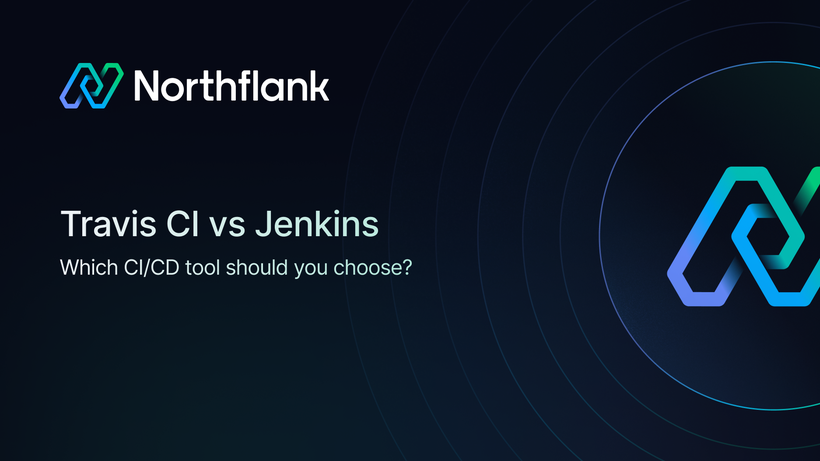10 best Elastic Beanstalk alternatives in 2026: Deploy apps without the AWS complexity
I remember when AWS Elastic Beanstalk was launched in 2011, how it was positioned as AWS’s “one-click” deployment platform for handling servers, load balancers, and scaling with minimal setup.
Back then, it felt like a big step forward. You didn’t need to configure EC2 instances manually or write infrastructure as code to get a web app running. It abstracted away the heavy lifting for developer teams who wanted to deploy fast without worrying about all the underlying infrastructure.
Fourteen years down the line, the tone has shifted for many.
One developer on the r/aws subreddit called it:
“a very old service that doesn't really get many updates. You might want to take a look at … for a more modern easy service”
I get why you’re looking for Elastic Beanstalk alternatives. The limited observability, the provider lock-in, and the need for something that matches the way teams ship software today have made it hard to stick with Beanstalk. You might be looking for better debugging support, Git-centric workflows, container or Kubernetes support, and the flexibility to run on any cloud.
I’ll walk you through 10 Elastic Beanstalk alternatives that check those boxes, with clear comparisons and pricing details to help you make the right call for your team.
If you’re short on time, here’s a quick breakdown of platforms you can use instead of AWS Elastic Beanstalk:
- Northflank – All-in-one Kubernetes-based platform with Git-based deploys, background jobs, static IPs, and BYOC support for deploying to your own cloud.
- Render – Simple deployment platform with autoscaling, PR previews, and built-in CDN.
- Fly.io – Run full-stack apps globally with edge deployments and persistent volumes.
- Google Cloud Run – Serverless container hosting with scale-to-zero and HTTP triggers.
- Heroku – CLI-first developer platform with a wide plugin ecosystem and built-in CI.
- Azure App Service – Managed web app hosting with support for .NET, Java, Node.js, and more.
- Netlify – Best for frontend and Jamstack workflows, with instant rollbacks and deploy previews.
- Vercel – Optimized for frontend teams using React and Next.js, with fast CDN-backed deployments.
- DigitalOcean App Platform – Simple UI for deploying apps with autoscaling and managed infra.
- Cloud Foundry – Open-source PaaS for enterprises looking to move away from proprietary platforms.
I’ve put together this checklist of things to look out for while evaluating Elastic Beanstalk alternatives, so you don’t waste time and money trying out the wrong platform.
Before anything else, get clear on what’s important to your team right now. You can use this list as a starting point.

1. Do you want a tool that supports containers or Kubernetes?
If your team is already using Docker or planning to adopt Kubernetes, the alternative should give you enough flexibility to run container-based workloads without locking you into legacy VM workflows. For instance, platforms like Northflank run on Kubernetes under the hood and give you a higher-level interface that still lets you manage containers directly. (See how)
2. Do you need better observability?
Beanstalk makes it hard to understand what’s happening under the hood. If debugging slow deployments or failing apps has been frustrating, you’ll want a platform with centralized logs, real-time metrics, and clearer deployment status. Tools like Northflank provide logs, metrics, and deployment history in one place, so you don’t have to piece it together from different services. (See how)
3. Are you trying to avoid provider lock-in?
Some teams are fine staying inside AWS. Others are actively moving to multi-cloud setups or prefer to run on their own infrastructure. If you want that flexibility, then BYOC (Bring Your Own Cloud) support is vital for your team. Northflank, for instance, is one platform that supports BYOC, letting you deploy to your own AWS, GCP, or Azure account. (See how)
4. Is your team already using Git-based CI/CD?
If your deployments are triggered via GitHub or GitLab pipelines, your next platform should integrate tightly with those flows, ideally without you manually configuring webhooks or writing custom scripts. Platforms like Northflank connect directly to your Git provider and auto-build and deploy on every push. (See how)
5. Are you managing multiple services or a monorepo?
Elastic Beanstalk isn’t great at managing multi-service architectures. If your app includes multiple backends, workers, or frontend repos, you’ll want a tool that makes coordinating deployments easier. Tools like Northflank support multi-service applications, jobs, and shared build pipelines out of the box. (See how)
6. Do you need transparent and predictable pricing?
AWS pricing can feel uncertain, especially as your app scales. Look for a platform with transparent pricing models, free tiers for testing, and pay-as-you-go options if you’re not ready for annual contracts. For example, Northflank offers a free tier, predictable monthly pricing, and usage-based billing when needed. (See pricing details)
After you’ve looked at the checklist, the next thing we’ll do is compare 10 Elastic Beanstalk alternatives side-by-side to help you quickly filter your options based on your team’s priorities.
I’ll compare them based on some of the things I mentioned earlier, like cloud support, background jobs, BYOC support, pricing, and their best use case.
Note that we’ll go into the details later. So, if you need more information, scroll down to the next section that breaks all of this down.
| Platform | BYOC Support | Pricing | Best For |
|---|---|---|---|
| Northflank | Yes | Free tier + usage-based (pay-as-you-go) | All-in-one platform for full-stack apps, background jobs, CI/CD, and custom cloud deployment, without managing Kubernetes yourself |
| Elastic Beanstalk | No | AWS pay-as-you-go | Simple AWS-native apps that don't need custom orchestration |
| Render | No | Free tier + $19–$29/user/month (plus usage) | Simple full-stack apps with Git deploys and autoscaling |
| Fly.io | No | Free tier + usage-based VMs and bandwidth | Latency-sensitive apps deployed close to users |
| Cloud Run | No | Free tier + usage-based (vCPU/GB-seconds) | Stateless container apps that scale to zero |
| Heroku | No | $5–$2,400+/month depending on dyno type; add-ons priced separately | Teams who want fast CLI-based deployments without managing infra |
| Azure App Service | No | Free tier + $54/month and up; premium & isolated tiers go higher | .NET and enterprise apps needing Azure-native CI/CD |
| Netlify | No | Free tier + $19/user/month (Pro) | Static sites, frontend teams, and Jamstack workflows |
| Vercel | No | Free tier + $20/user/month (Pro) | Frontend teams using React/Next.js and edge functions |
| DigitalOcean App Platform | No | Free tier (static) + $5/month per container | Small projects needing simplified container deployments |
| Cloud Foundry | Partial | Open source (or vendor pricing) | Enterprises modernizing legacy apps across clouds or on-prem |
At this point, you’ve seen the checklist, comparison table, and what to prioritize. Now here’s the detailed breakdown of 10 platforms that can replace Beanstalk, depending on what your team needs right now.
Starting with Northflank. If you need more control over your workloads than Beanstalk gives you, but you don’t want to build and manage Kubernetes yourself, then you should go for a platform like Northflank. Why? Because Northflank is built for teams that wish for container-based deployments, Git-based CI/CD, job orchestration, and cloud flexibility, all in one platform.
Meaning you don’t have to manually combine several platforms since you have everything you need in a single platform.

So, how does it compare to Elastic Beanstalk?
Elastic Beanstalk hides most of the infrastructure details, which sounds good until you need to debug or scale something slightly non-standard. Northflank, by contrast, gives you:
- visibility into your services (see how)
- logs (see how you can view your logs)
- metrics (see how you can view metrics)
- job history (see how)
- deployments (see how)
… and runs on Kubernetes under the hood, without exposing you to raw manifests.
It also supports multi-service setups, background jobs (scheduled or persistent), preview environments, secrets management, and BYOC (Bring Your Own Cloud), which lets you deploy into your own AWS, GCP, or Azure account.
Pricing
- Free Tier – includes 2 services, 2 jobs, 1 addon, and 1 BYOC cluster for testing the platform
- Pay as you go – starts at $0/month plus usage, with unlimited projects, BYOC clusters, vCPUs, memory, and global regions
- Enterprise – custom pricing for on-prem, bare-metal, BYOX, and org-wide collaboration
- (See full pricing details and try the pricing calculator)
Go with this if you want the most complete platform, combining control, flexibility, and visibility, with Kubernetes under the hood, Git-based deployments, background jobs, and BYOC, all without managing the infrastructure yourself.
Render is a good fit if you’re looking for a straightforward alternative to Elastic Beanstalk that doesn’t require much setup. It’s aimed at teams building simple web apps or services that want Git-based deployments, autoscaling, and some background processing without managing infrastructure.

So, how does it compare to Elastic Beanstalk?
Elastic Beanstalk expects you to configure environments and piece together various AWS services. Render reduces that overhead. It’s fully managed, handles deployments from Git out of the box, and provides built-in HTTPS, autoscaling, preview environments, and background workers.
But there are trade-offs. You don’t get deep observability or control over infrastructure, and it doesn’t support BYOC or multi-cloud flexibility, unlike platforms like Northflank. You’re running on Render’s managed AWS infrastructure with limited customization.
Pricing
- Hobby – starts at $0 per user/month plus compute costs for personal projects
- Professional – $19 per user/month for teams building production apps
- Organization – $29 per user/month for higher traffic demands
- Enterprise - Custom pricing for enterprises with security
Go with this if you want a simple hosting platform for small to mid-sized web apps, and don’t need infrastructure control or multi-cloud support.
If you're comparing Render with other platforms, these guides might help:
Fly.io is for teams that care about global performance and want to run their apps close to users without setting up their own edge infrastructure. If you’ve had a hard time dealing with Beanstalk’s limited regional support or had to combine CDN layers for faster response times, then Fly.io might be an option.

So, how does it compare to Elastic Beanstalk?
Elastic Beanstalk only runs in AWS regions you configure, and scaling globally usually means more setup, cost, and effort. Fly.io skips that by letting you deploy Dockerized apps directly to edge locations around the world.
It supports background workers, persistent volumes, and distributed Postgres, but it’s more low-level than platforms like Northflank. You’ll work with a CLI and configuration files to manage apps, and there’s no built-in job orchestration dashboard or multi-service coordination like you’d find elsewhere.
Pricing
- Free plan – includes 3 shared-CPU VMs and 160GB outbound bandwidth
- VM pricing – starts at ~$1.94/month (1 shared CPU + 256MB RAM)
- Dedicated CPU – from $31/month (2GB RAM) up to $976/month (128GB RAM)
- Persistent volumes – $0.15/GB/month
- Static IPs – $0.005/hour
- Data transfer – $0.02–$0.12/GB depending on region
- GPU support – from $1.50/hour per GPU
- Reserved VM discounts – 40% off with annual reservation
Go with this if you need to run containerized apps closer to users across the globe and are comfortable managing infra with a CLI and config files.
If you are looking for more comparison, then check these:
If you dislike EC2 costs piling up on Beanstalk or want a simpler way to deploy containers without thinking about servers, then Google Cloud Run might be a good option. It’s designed to run stateless containers on demand, scaling them down to zero when idle and back up instantly under load.
It’s ideal for teams that want container-based workflows, but don’t want to manage orchestration, Kubernetes clusters, or VM scaling policies.

So, how does it compare to Elastic Beanstalk?
Elastic Beanstalk runs on EC2 behind the scenes and charges you even when your app is idle, plus, you still have to configure load balancers, instance types, and scaling rules. Cloud Run skips all that. You deploy a container, set concurrency limits, and Google takes care of the scaling and networking.
It supports HTTP-triggered apps out of the box, integrates with Pub/Sub and Cloud Tasks for background jobs, and plays well with other Google Cloud services like Cloud SQL and Secret Manager.
But you don’t get fine-grained control over deployment environments or orchestration across services like you would on Northflank.
Pricing
- Free Tier – 2 million requests/month, 360,000 GB-seconds, and 180,000 vCPU-seconds
- Paid usage – starts at ~$0.000024/vCPU-second and ~$0.0000025/GB-second
Go with this if you want to run stateless containers on demand, only pay when your app is active, and don’t need advanced orchestration or multi-service coordination.
If you're interested in seeing other alternatives to Google Cloud Run and how it compares to App Engines, see:
If your team loved the simplicity of git push heroku main, Heroku still delivers one of the easiest deployment flows around. It’s good for teams that want to focus on writing code instead of setting up CI pipelines, Dockerfiles, or cloud infrastructure.
It solves the same problem Beanstalk tries to solve, which is abstracting away infrastructure, but in a much more developer-friendly manner.

So, how does it compare to Elastic Beanstalk?
Elastic Beanstalk gives you basic infrastructure abstraction, but setup still involves AWS IAM, EC2 config, S3 storage, and manual service wiring. Heroku hides nearly all of that. You deploy code directly via CLI or GitHub, and Heroku handles buildpacks, environment variables, add-ons, and scaling via dynos.
What you don’t get is infra-level control, background job scheduling out of the box, or support for containers unless you bring your own Docker setup. It also lacks multi-cloud or BYOC capabilities, unlike platforms like Northflank, which support all these.
Pricing
- Free Tier – sunset in 2022 (replaced by Eco for lightweight, non-commercial use)
- Eco Plan – $5/month per dyno (up to 1,000 hours; not prorated; sleeps after 30 mins of inactivity)
- Basic Plan – $7/month per dyno (billed ~$0.01/hour, prorated to the second)
- Standard, Performance, Private, and Shield Plans – range from ~$25/month to $2,400+/month depending on dyno type and usage
- Data Services (e.g., Postgres, Redis) – priced separately; start from $3–$5/month for small projects and scale with usage and performance needs
Go with this if you want a platform to deploy web apps fast and don’t need Kubernetes, containers, or background job orchestration.
If you're comparing Heroku to other platforms, looking for how to migrate, or it's pricing comparison and reduction these might help:
Azure App Service is ideal if your team is already using Microsoft technologies or needs tight integration with Azure services. It’s fully managed, supports multiple languages, and is especially useful for hosting .NET, Java, Node.js, or PHP apps without managing infrastructure.
It’s built for enterprise-grade workloads, but you’ll need to get familiar with the Azure portal and pricing structure.

So, how does it compare to Elastic Beanstalk?
Elastic Beanstalk can feel fragmented, especially when handling EC2, S3, and CloudWatch separately. Azure App Service wraps deployments, scaling, and monitoring into a unified interface. It also supports GitHub Actions and Azure DevOps pipelines out of the box.
However, App Service is more opinionated about Azure usage. You’ll need to use Azure CLI or portal workflows, and while it supports Linux containers, it’s not as flexible for multi-service orchestration or background job control as platforms like Northflank.
Pricing
- Free Tier (F1) – Shared CPU (60 CPU-min/day), 1 GB storage, $0/month – ideal for testing.
- Basic Plan (B1–B3) – Starts at ~$54.75/month (1 vCPU, 1.75 GB RAM); higher tiers up to ~$219/mo.
- Standard & Premium Plans – Start at ~$70/month; Premium v3 begins at ~$120/mo (P0 v3), with larger configurations available; Premium v4 in preview from ~$99/mo.
- Isolated (App Service Environment) – Dedicated, private environments starting ~$410/month.
- Extras: bandwidth billed separately; SSL (IP-based) ~$39/mo; custom domains ~$12/year; other add‑ons priced separately.
Go with this if you're already in the Azure ecosystem and want managed app hosting with built-in CI/CD and staging environments, especially for .NET-based stacks.
You might also want to check out: Top 10 Microsoft Azure alternatives in 2026: Best cloud platforms for your business
Netlify is a go-to platform for frontend developers and teams working with static sites, headless CMSs, or Jamstack architectures. If you’re building single-page apps or sites powered by frameworks like Next.js, Astro, Hugo, or Eleventy, it gives you everything you need, from Git-based deployments to global CDN and instant rollbacks.

So, how does it compare to Elastic Beanstalk?
Elastic Beanstalk was never optimized for frontend apps. It’s overkill for static sites and lacks built-in features like atomic deployments or edge caching. Netlify solves that by abstracting away infrastructure entirely, you push to Git, and your site is live globally with HTTPS, CDN, and serverless functions.
Where it differs: Netlify isn’t suited for complex backend services or multi-service coordination. It supports serverless functions and background tasks, but not long-running containers or job orchestration, like Northflank. And you’re tied to its workflow model.
Pricing
- Free Plan – Includes 300 build minutes/month and 100GB bandwidth
- Pro Plan – Starts at $19/user/month with more team features
- Business Plan – Custom pricing for SSO, audit logs, and SLAs
- Additional usage-based pricing for bandwidth, build time, and edge functions (See pricing)
Go with this if you’re building frontend apps or static sites and want instant deployments, global CDN, and zero infrastructure overhead.
If you're comparing Netlify to other options, check out:
Vercel is the default platform for many teams building with React and Next.js. If your frontend stack is built around server-side rendering, edge functions, and static site generation, Vercel is designed to take care of deployments, previews, scaling, and global delivery.

So, how does it compare to Elastic Beanstalk?
Elastic Beanstalk was built for general-purpose app hosting on AWS, not for frontend frameworks. You’d have to manually manage build pipelines, set up CDN distribution, and handle scaling rules. With Vercel, that’s all automatic, you push your code, and it’s deployed globally with intelligent caching, image optimization, and instant rollbacks.
But Vercel is specialized. You can’t run background workers, persistent containers, or orchestrate multi-service backends like you can with Northflank. And while you get a seamless experience for frontend delivery, backend logic is limited to serverless and edge functions.
Pricing
- Hobby Plan – Free for personal use with 100GB bandwidth/month
- Pro Plan – $20/user/month with increased limits and team features
- Enterprise Plan – Custom pricing with SLAs, advanced controls, and analytics
Go with this if your team is building on Next.js and wants fast, production-grade frontend deployments without worrying about infrastructure.
If you want to see how Vercel compares to other platforms or need more frontend hosting breakdowns, you should look at these:
If you’re coming from Elastic Beanstalk and want something far easier to use but still hosted on a known cloud provider, DigitalOcean App Platform might be your next step. It’s beneficial for solo developers or small teams who want quick Git-based deployments, auto-scaling, and HTTPS out of the box.

So, how does it compare to Elastic Beanstalk?
Elastic Beanstalk can feel like you’re managing EC2, ELB, S3, and CloudWatch without a clear UI. App Platform strips that down into a clean experience: connect your repo, and it handles builds, deployments, scaling, and certs automatically. However, it doesn’t provide the depth of visibility or orchestration you’d need for complex apps or multi-service backends.
Unlike Northflank, App Platform doesn’t support background jobs or BYOC, and observability is limited compared to more advanced platforms.
Pricing
- Starter Plan – Free, but limited to 3 static sites and 512MB RAM
- Basic Plan – Starts at $5/month per container for web services
Go with this if you want a simplified app platform for small projects and don’t need background workers, BYOC, or advanced deployment controls.
You might want to see 10 best DigitalOcean alternatives in 2026 for developers and teams
Cloud Foundry is an open-source PaaS used mostly by large enterprises that want to modernize app delivery without fully rewriting everything for Kubernetes. It’s useful if you’re migrating away from Beanstalk but still need support for monolithic apps, buildpacks, and strict compliance requirements.

So, how does it compare to Elastic Beanstalk?
Like Beanstalk, Cloud Foundry abstracts a lot of the infrastructure, but it does so in a more standardized, platform-agnostic way. Instead of being locked into AWS, you can run Cloud Foundry on GCP, Azure, AWS, or your own data center. You still get buildpack-based deployments, autoscaling, and service bindings, but without being tied to AWS-specific constructs.
Compared to modern platforms like Northflank, however, Cloud Foundry is more complex to self-manage and doesn’t give you Git-based deployments or a clean UI out of the box. It’s best suited for teams that already have platform engineering resources or are using VMware Tanzu or other commercial Cloud Foundry distributions.
Pricing
- Open-source – free to run on your own infrastructure
Go with this if you need an open-source PaaS with buildpack support, enterprise-grade stability, and the option to run across any cloud or on-prem, and you have the team to manage it.
You might want to see Top Cloud Foundry alternatives in 2026
After looking at the Elastic Beanstalk alternatives, if you still have some questions that other developers frequently ask. I’ll help you quickly answer those questions in a few.
-
Which is better, EC2 or Elastic Beanstalk?
Beanstalk runs on EC2 and automates provisioning and scaling. Use EC2 for full control; Beanstalk if you want managed environments.
-
What’s the difference between Elastic Beanstalk and Kubernetes?
Kubernetes is more flexible and scalable, but requires more setup. Beanstalk hides orchestration but limits control.
-
Elastic Beanstalk vs Fargate — what’s the difference?
Fargate runs containers without managing servers. Beanstalk wraps EC2-based apps, not container-first.
-
What’s the difference between Elastic Beanstalk and Lambda?
Lambda is for short-lived, event-based functions. Beanstalk is for always-on services like APIs and web apps.
-
How does Elastic Beanstalk compare to ECS?
ECS gives full control over container orchestration. Beanstalk manages deployments with less visibility.
-
Is Elastic Beanstalk expensive?
It has no extra AWS fee, but usage of EC2, storage, and load balancers can become costly over time.
-
Elastic Beanstalk vs App Runner — what’s the difference?
App Runner is newer and focused on containers. Beanstalk supports more app types but is EC2-dependent.
-
Can you stop Elastic Beanstalk?
Not directly, you can terminate environments or scale instances to zero, but there's no built-in pause button.
Ask your team:
Do we need multi-service deployments, Git-based CI/CD, better logs and metrics, background jobs, or want to avoid lock-in and deploy into our own cloud?
If you need any (or all) of these, you’ll want a platform like Northflank that gives you everything in one place. It runs on Kubernetes behind the scenes but removes the complexity of setting it up yourself. That means you can scale your apps without relying on several AWS services at once.