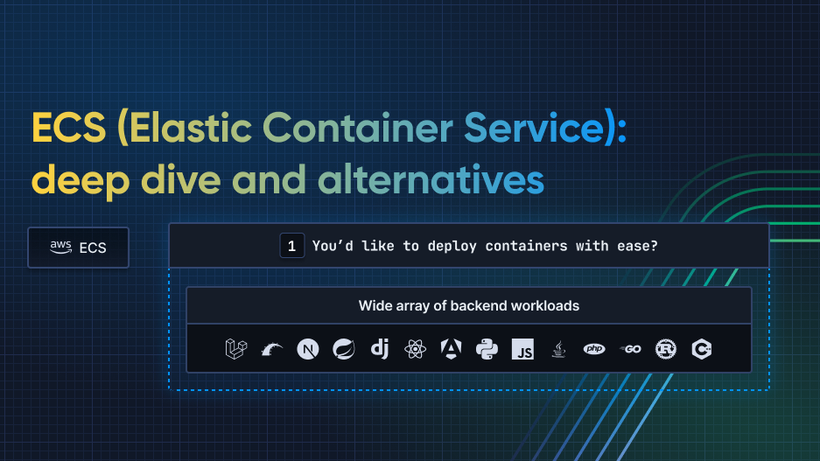7 Best Render alternatives for simple app hosting in 2026
“I just want something simple like Render where I connect my GitHub repo and get a link to the backend.” ~ Someone on Reddit asking for Render alternatives
After Heroku shut down its free tier in 2022, a lot of people moved their smaller apps and side projects somewhere else. During the shift away from Heroku, Render became more popular because of its free plan, clean UI, and easy setup, especially for smaller apps. It ticked the right boxes.
But it wasn’t long before people started searching for Render alternatives, especially once they ran into some of the platform’s limitations.
You need a card to access basic features, apps go idle unless you pay, and static IPs aren’t always available unless you’re on a higher plan.
If any of that’s gotten in your way, this list should help.
If you're short on time, here’s a quick breakdown of some of the best Render alternatives right now:
-
Northflank – Container-based hosting with static IPs, GitHub builds, and Bring Your Own Cloud (BYOC).
-
Railway – Super simple Git-based deployments, great for quick backend apps.
-
Fly.io – Run full-stack apps close to your users with global deployment and IPv4 support.
-
Coolify – Self-hosted Render alternative with a clean UI and Docker support.
-
DigitalOcean App Platform - Managed infra with a familiar feel
-
Vercel – Built for frontend teams working with Next.js and React.
-
Heroku – Still going strong (but now paid), with a developer-friendly CLI and mature ecosystem.
Let’s break each one down so you can find what fits your project best.
By now, you probably know what you don’t want. But what should you be looking for instead?
If you're looking to move away from Render, it's usually for one of a few reasons:
→ You need a static IP for external services, but it's locked behind higher plans
→ You want to deploy on your own cloud (AWS, GCP, Azure)
→ You're working with workloads that Render can’t handle cleanly
→ Pricing, limitations, or support have gotten in the way
The good news is that some platforms get this and actually build it for how developers work today.
So, let’s look at a few things you’ll probably want in your next platform:
If your backend connects to external services, think payment providers, CRMs, or anything with IP allowlists, you’ll need static IPs. Render supports this, but it’s not easy to find in other free-tier platforms. A reliable alternative should give you static IPs or let you bring your own.
 Showing how a static IP from Northflank lets your app connect to APIs that require allowlisting
Showing how a static IP from Northflank lets your app connect to APIs that require allowlisting
Docker is great until you’re forced to use it just to get a basic app online. Most developers, especially solo devs or small teams, just want to deploy code and not worry about containers. Look for a platform that either handles Docker behind the scenes or doesn’t require it at all unless you want it.
A lot of Render competitors have a "free tier," but what they don't tell you up front is that your app might go to sleep after 15 minutes of inactivity, forcing you to upgrade just to keep basic services online.
With Northflank, your free-tier apps stay running 24/7, so you can focus on building and testing. When you're ready to scale with more resources, advanced features, and higher limits, our paid plans are designed to grow with you.
You should be able to point your domain in minutes, not hours. Some platforms make this way harder than it needs to be. A good Render alternative should support quick domain linking, automatic HTTPS, and ideally, some DNS help built into the dashboard.
Clean UI. Helpful logs. Clear documentation. It sounds basic, but not every platform nails this. You’ll want something that feels good to use every day, because if you’re building something serious, you’ll be spending a lot of time inside that dashboard.

To help you make a quick decision, here’s a comparison table that breaks down 7 Render alternatives based on features developers care about most: GitHub deploys, static IPs, always-on free tiers, and more.
| Platform | Static IPs | Free Tier (No Sleep) | Best For |
|---|---|---|---|
| Northflank | Yes | Yes | Developers who want control without DevOps overhead (includes BYOC) |
| Fly.io | Yes (IPv4 + IPv6) | Yes | Global apps needing static IPs and edge presence |
| Railway | No | No | Fast MVPs and prototypes |
| DO Platform | Limited (via LB) | Yes (static sites) | Managed infra for startups and small teams |
| Coolify | Yes (via VPS) | Yes (if VPS runs 24/7) | Full control with a self-hosted setup |
| Vercel | No | Yes | Frontend apps built with Next.js or React |
| Heroku | No | No | Legacy apps and teams familiar with Heroku workflows |
Let’s break down the top options worth your time, not just based on feature lists but also on how they actually perform in practice.

Northflank gives you container-based hosting without making you “do containers.” You get Git-based deploys, built-in CI/CD, secrets management, and full logs, all visible in one UI. It also offers static IPs, no forced sleep on the free tier, custom domains, and preview environments by default. If you want to deploy fast but still have serious flexibility later, it’s the right choice.
How it compares to Render
- Render gives you Git-based deploys, but doesn’t show as much upfront in the UI.
- You need a higher plan on Render to get static IPs; Northflank includes them.
- Render apps go idle on the free tier; Northflank doesn’t do that.
- Northflank also supports Bring Your Own Cloud (BYOC), which Render doesn’t.
Best for
Dev teams and solo builders who want production-grade features without learning Docker or managing cloud infrastructure. It's also great if you want to scale without re-platforming later.
Pros
- Static IPs, preview environments, and custom domains out of the box
- GitHub builds with detailed logs
- BYOC support for enterprise use cases
- Built-in databases, secrets, metrics
Cons
- UI has a lot of options, and can feel heavy if you're just testing an idea
- Slightly more setup than ultra-minimal tools like Railway

Fly lets you run your apps on servers near your users, globally. It uses microVMs behind the scenes, but you don’t need to understand all of that to get started. You can deploy with the CLI, assign IPv4 or IPv6 addresses, and scale across regions. It’s one of the few platforms where static IPs are baked in, even on the free tier.
How it compares to Render
- Both support Git-based deploys, but Fly leans CLI-first while Render is more UI-driven
- Fly gives you static IPs on all plans, no upgrade required
- Render is easier to start with from the dashboard
- Fly has a steeper entry point but more flexibility long term
Best for
Apps that need low latency across regions, or anything that relies on static IPs to talk to external services. Also great if you want to grow into multi-region infra without switching platforms.
Pros
- Global deployment with static IPs
- Edge presence by default
- Great community and open roadmap
- Free tier has meaningful power
Cons
- Learning curve if you’re new to CLI workflows
- Limited dashboard UI compared to Render or Railway
- Logs and build visibility could be better

Railway keeps things simple. You connect your GitHub repo, hit deploy, and your backend is live in minutes. The UI is clean, logs are easy to find, and environment variables are handled well. It’s built for speed, not for deep customization, which makes it great for early-stage projects and prototypes.
How it compares to Render
- Both focus on Git-based deploys and dev-friendly dashboards
- Railway’s UI is arguably cleaner and faster to use
- But on the free tier, Railway puts your app to sleep after inactivity
- No static IP support, even on paid plans
Best for
Developers building MVPs, prototypes, or small tools that don’t need static IPs or 24/7 uptime. It’s also great for hackathons and personal projects.
Pros
- Super simple GitHub integration
- Fast deploys and a smooth dashboard
- Great for solo devs and early-stage products
- Easy-to-use environment variable management
Cons
- Free tier apps go idle after inactivity
- No static IP support
- Less flexibility for more complex infrastructure needs

App Platform gives you GitHub-based deployments on top of DigitalOcean’s infrastructure. You can deploy from a repo, scale easily, and avoid managing your own servers. It’s more “platform” than “playground,” so the experience is tailored for teams building production apps, not just personal projects.
How it compares to Render
- Both offer Git-based deploys and clean dashboards
- DigitalOcean doesn’t include static IPs per app, only through a load balancer
- The free tier only applies to static sites, not backend services
- The ecosystem around databases, monitoring, and backups is more mature
Best for
Startups or dev teams who want to stay hands-off with infrastructure, but still need something production-ready. Good if you’re already in the DigitalOcean ecosystem.
Pros
- Managed infrastructure with autoscaling
- Good CI/CD experience via GitHub
- Native database and storage integrations
- Supports Docker and custom containers
Cons
- No static IPs unless you add a load balancer
- Free tier is limited to static sites
- Slightly more setup than platforms like Railway or Render

Coolify is an open-source alternative to Render that you can host yourself. It gives you a dashboard similar to Vercel or Render, but it runs on your own server, so you get full control. You’ll need to set up a VPS (like Linode or Hetzner), but once it’s up, you get GitHub deploys, Docker support, and static IPs through your VPS.
How it compares to Render
- Both have clean UIs and Git-based deploys
- Coolify doesn’t come with a hosted platform, you bring the server
- You get static IPs through your VPS provider, not Coolify itself
- Slightly steeper learning curve, but much more flexibility
Best for
Developers who want full control over where and how their apps run. Great if you’re comfortable managing a VPS and want predictable infrastructure costs.
Pros
- You control everything, including IPs and resource limits
- Self-hosted and open-source
- Looks and feels similar to Render or Vercel
- Works with Docker and GitHub
Cons
- Requires VPS setup and basic server knowledge
- No hosted version, you run the whole stack
- No out-of-the-box support team if something breaks

Vercel is a strong option if you're building with Next.js, React, or any frontend-first framework. You get instant previews, GitHub integration, and fast global deployments. The platform is optimized for frontend workflows, so if you're running a backend API or need static IPs, you’ll hit limitations pretty quickly.
How it compares to Render
- Vercel’s frontend DX is one of the best, especially for Next.js
- Render offers more backend flexibility, including background workers and databases
- No static IPs on Vercel, and backend use cases are limited to serverless functions
- Vercel’s free tier is generous and reliable for frontend projects
Best for
Frontend developers working with Next.js, React, or Svelte who want fast previews and minimal config. Not ideal if your app has a complex backend or relies on static IPs.
Pros
- Excellent integration with GitHub and frontend frameworks
- Fast deploys with preview URLs
- Clean dashboard and CLI tools
- Global edge network built-in
Cons
- No support for static IPs
- Limited backend capabilities beyond serverless functions
- Not built for full-stack apps that need long-running services

Heroku used to be the default way to deploy apps, especially for early-stage projects. It offered Git-based deploys, one-click addons, and a simple CLI experience that just worked. But since removing its free tier in 2022, it’s been less attractive for personal projects or quick experiments. That said, it’s still stable and predictable for teams already invested in the platform.
How it compares to Render
- Heroku and Render both support GitHub-based deploys and simple workflows
- Render still has a free tier (with limits), while Heroku is fully paid
- Heroku doesn’t offer static IPs unless you set up more advanced networking
- The add-on ecosystem around Heroku is still more mature than Render’s
Best for
Teams maintaining older apps built on Heroku or developers who prefer its CLI-first workflow. Also a good fit if you need something stable and you’re okay with paying for it.
Pros
- Stable platform with a long track record
- Mature plugin/add-on ecosystem
- Simple CLI and Git-based deployment
- Great docs and community support
Cons
- No free tier, everything is paid now
- No static IP support
- Slower evolution compared to newer platforms
Now that we've gone through the top alternatives, it’s worth saying: Render isn’t unusable. If the limitations we’ve talked about don’t bother you, it can still be a decent option for the right kind of project.
You’re probably fine sticking with Render if:
- You don’t need a static IP for external integrations
- You’re okay with apps going to sleep after inactivity
- Your credit card works on the platform
- You’re building quick test environments, internal tools, or personal apps
It’s easy to set up, has a clean UI, and still gives you GitHub deploys and some helpful extras. But if you’ve run into blockers, like idle timeouts, missing IPs, or account setup issues, there are better tools out there now.
If you're hitting limitations with Render, like sleep mode, static IP issues, or credit card setup problems, tools like Northflank, Fly.io, Railway, and Zeet are solid options depending on your needs. You’ll find better free tiers, more control, or support for things like BYOC and static IPs.
Start by identifying what Render isn’t giving you, maybe you need static IPs, support for complex workloads, or the ability to run on your own cloud infrastructure. Tools like Northflank and Fly.io offer more flexibility, better resource control, and features like BYOC or always-on apps.
Yes, but it comes with limits. Your app can go idle after inactivity unless you upgrade, and some features, like static IPs, require higher plans. You might also need to add a credit card before unlocking certain things.
Depends on what you're doing. Render feels more modern and UI-driven, and it still has a limited free tier. Heroku is stable and familiar, but it removed its free tier in 2022. If you're already used to Heroku’s CLI or working on a legacy app, it might still make sense. Otherwise, newer platforms might fit better.
Yes, for most small projects. Render is a platform-as-a-service (PaaS), while AWS is infrastructure-as-a-service (IaaS). That means Render handles more of the setup, but also comes with fewer knobs to turn. AWS can be cheaper at scale, but you’ll need to manage more yourself.
Render supports backend services, background workers, static sites, and databases. Vercel is focused on frontend frameworks like Next.js and React, with serverless functions for backend logic. If you're building a full-stack app with a custom backend, Render is more flexible. If it's all frontend, Vercel is likely faster to ship.
Yes, especially for frontend projects, if you’re using Next.js or React. Vercel is built for that flow. Heroku is better suited for full backend apps or projects that need a more traditional server setup.
Render still works for a lot of projects. But there are better options now if you’ve run into limits, sleep mode, static IP gaps, or missing features. If you want full control, global deployments, or something that gets out of your way, you have choices.
Northflank is one of them. You get GitHub deploys, static IPs, preview environments, and no forced sleep, even on the free tier. And if you're building something serious, you can scale with built-in CI/CD, managed databases, and Bring Your Own Cloud support.
If you're still weighing your options or exploring related tools, these might help: