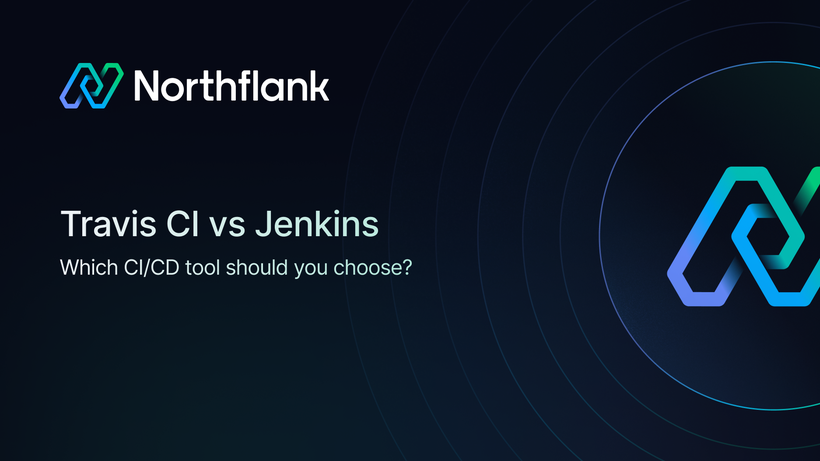7 Netlify alternatives in 2026: Where to go when your app grows up
If you're reading this, you've probably started hitting Netlify's limits and you're exploring alternatives that can better handle your app deployments.
In 2020, deploying a site on Netlify felt like magic. Push to GitHub, and seconds later, your landing page, blog, or demo app was live, fast, and globally distributed. No servers to configure. No CI pipelines to wire up. Netlify made the JAMstack feel like the future.
Fast forward to 2026, and things are more complicated.
Netlify is still a solid choice for personal sites, portfolios, and simple frontend apps. But a growing number of teams are finding its limits. Maybe you need more control over deployments. Maybe you’ve bolted on one too many third-party services. Or maybe you’re just tired of pretending serverless functions can replace a real backend.
Whatever the reason, you’re not alone. A wave of newer platforms are giving developers better options. They’re more flexible, more full-stack, and in many cases, more honest about what you actually need to ship real software.
In this post, we’ll walk through the best Netlify alternatives in 2026: who they’re for, where they shine, and why you might be better off skipping Netlify entirely, especially if you’re planning to build a real product.
In a rush? Here’s a breakdown of the best Netlify alternatives worth checking out:
-
Northflank – Full-stack deploys with frontend + backend + databases, PR-based preview environments, and BYOC support. Netlify-like DX without the ceiling.
-
Vercel – Perfect for frontend teams using Next.js; great DX and edge functions, but backend is bolt-on.
-
Render – Heroku-style simplicity with real backend support and managed databases.
-
Cloud Run – Containerized, serverless hosting with Google-grade infra—powerful, but not exactly plug-and-play.
-
Cloudflare Pages & Workers – Ultra-fast edge deployment for static sites and lightweight APIs.
-
Heroku – Still relevant for quick app deployments, with a huge ecosystem—but showing its age.
-
DigitalOcean App Platform – Managed hosting with Git-based deploys and simple autoscaling; more flexible than Netlify, less opinionated than Vercel.
Netlify’s main strengths (static hosting, basic serverless functions, and easy CI/CD) often become weaknesses as you scale. Key issues include:
- Limited backend capabilities: Great for static content, weak for dynamic or full-stack applications.
- Pricing surprises: What starts affordable can get expensive as your build times and bandwidth grow.

- No full-stack previews: Frontend previews are helpful, but you can't preview databases or backends, limiting your testing capabilities.
| Platform | Best for | Key strengths | Free tier | Pricing starts |
|---|---|---|---|---|
| Northflank | Full-stack apps, databases, Kubernetes | Full-stack previews, databases, BYOC, robust CI/CD | 2 services, 2 jobs | Pay-as-you-go |
| Vercel | Frontend apps (especially Next.js) | Edge functions, SSR, ISR | 1M requests/month | $20/month |
| Render | Web apps, databases, APIs | Zero downtime, managed DBs | Static apps | $19/month |
| Google Cloud Run | Containerized workloads | Container support, autoscaling, GCP integration | 2M requests/month | Usage-based |
| Cloudflare Pages | Global static site hosting | Edge hosting, ultra-fast performance | Unlimited static sites | $20/month |
| Heroku | Rapid app deployments | Extensive add-on ecosystem, dyno scalability | Limited dynos | $5/month |
| DigitalOcean App Platform | Simplicity & moderate complexity | Managed infra, DB integration, easy deployments | 3 static sites | $5/month |

Why Northflank?
Northflank uniquely bridges the gap between frontend ease-of-use and full backend power, essentially delivering what Netlify promises, without the usual compromises. It’s a complete platform designed to handle applications from the simplest static sites to the most complex enterprise-grade architectures effortlessly.
Think of Northflank as the platform Netlify might be if it had been built for all of your workloads rather just frontend from day one.
Key advantages:
- Full-stack previews: Preview frontend, backend, and databases simultaneously with automated PR-based deployments.
- Databases included and stateful services: No more stitching together databases, caching layers, and jobs from multiple vendors. Northflank supports PostgreSQL, Redis, MongoDB, MySQL, and more out-of-the-box. It makes running stateful workloads as easy as deploying a static website.
- Best-in-class CI/CD pipelines: Northflank’s CI/CD integrates effortlessly with GitHub, GitLab, and Bitbucket. Pipelines are intuitive enough for small teams yet powerful enough to handle complex deployment workflows across different environments and clouds.
- Advanced Kubernetes under the hood: Unlike Render or DigitalOcean, which abstract away infrastructure at the expense of flexibility, Northflank gives you Kubernetes-grade reliability and scaling without requiring Kubernetes expertise. It auto-scales and self-heals, so your team spends less time firefighting and more time building.
- BYOC (Bring Your Own Cloud): You’re never locked in. Deploy applications seamlessly to AWS, GCP, Azure, or your own Kubernetes cluster in order to maintain full compliance, data sovereignty, and cost transparency.
Northflank suits teams who need a Netlify-like experience but without its backend limitations. It’s powerful enough for enterprise use yet accessible to solo devs.
Pricing: Transparent pay-as-you-go model, generous free tier.

Why Vercel?
Vercel specializes in frontend deployments, especially Next.js, offering good edge performance and rendering capabilities.
| Advantages | Disadvantages |
|---|---|
| Advanced Edge Functions: Serve dynamic content instantly from Vercel's global CDN. | Backend limitations: Vercel quickly becomes restrictive when deploying complex backends or databases. |
| Optimized for Next.js: Seamless integration, auto-rendering, incremental static regeneration (ISR). | Vendor lock-in: Deep integration with Next.js means migrating away later is challenging and costly. |
| Excellent DX: Git-based deploys, automated previews, robust logging and analytics. | Cost at scale: Can get expensive rapidly as your traffic and serverless usage grow. |
Pricing: Free for personal projects, $20/month for Pro features.
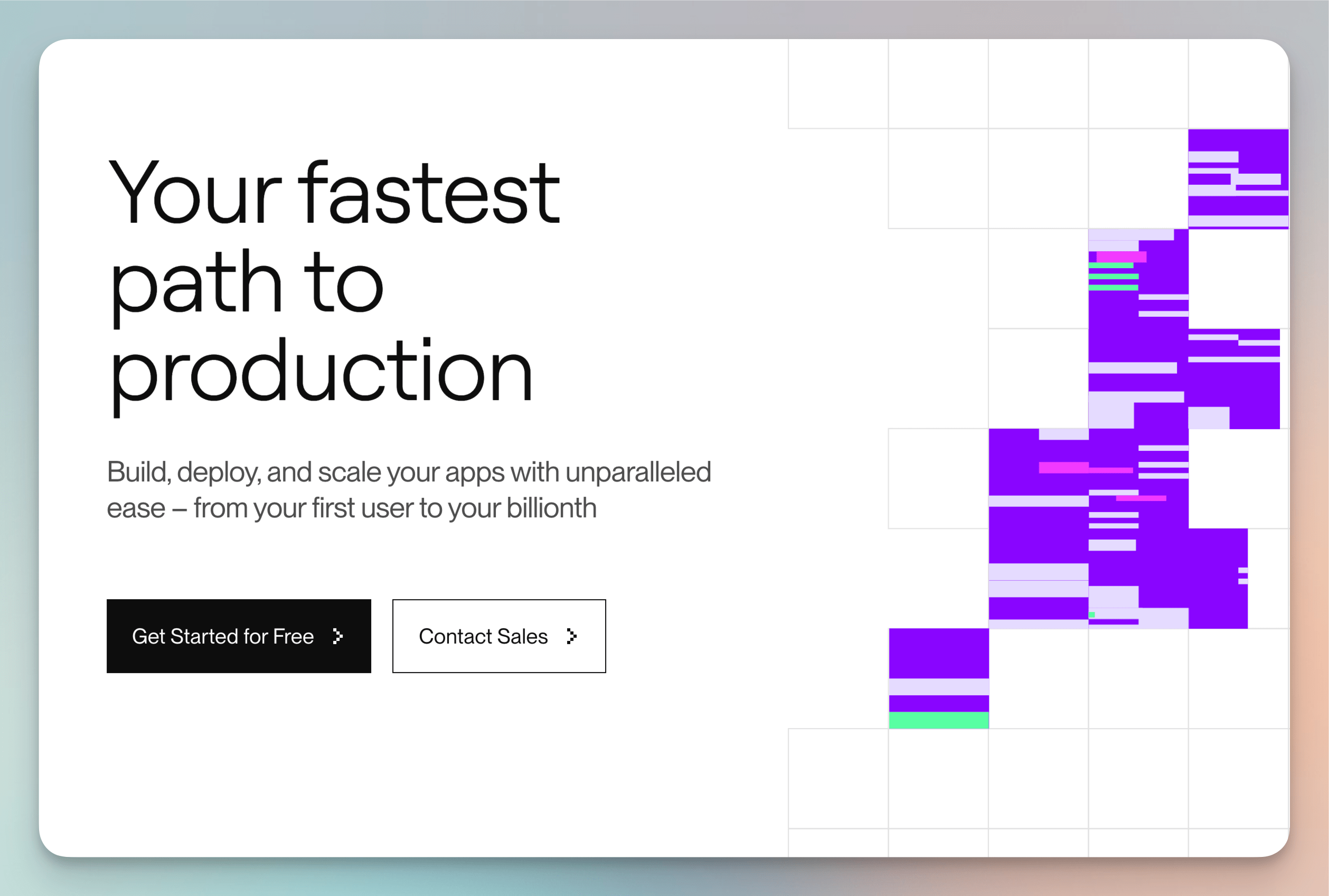
Why Render?
Render simplifies full-stack app deployments while offering more powerful backend tools than Netlify or Vercel.
| Advantages | Disadvantages |
|---|---|
| Zero-downtime deployments: Update your application seamlessly without interruption. | Limited customization: Less flexibility in infrastructure management, limiting complex scenarios. |
| Managed databases: Easy PostgreSQL and Redis hosting included. | Scaling costs: Pricing structure can get steep quickly with resource-intensive applications. |
| Pull request previews: Preview environments for each PR, though limited compared to Northflank’s full-stack previews. | No multi-cloud/BYOC support: Render locks you into its own infrastructure without the flexibility of BYOC. |
Render suits developers looking for simplicity, similar to Heroku but updated for modern stacks.
Pricing: Free static hosting, $19/month for more robust applications.

Why Cloud Run?
Google Cloud Run lets you deploy containerized applications in a fully managed serverless environment. This is ideal if you already use Docker containers or require deep integration with other Google Cloud services.
| Advantages | Disadvantages |
|---|---|
| Container support: Run any Docker container without server management. | Complexity overhead: Requires Docker/container experience, increasing onboarding complexity. |
| Autoscaling: Scales rapidly to zero and back, ideal for cost optimization. | Unpredictable costs: Pricing can lead to unexpected spikes. |
| Google ecosystem integration: Easily integrates with Cloud SQL, Cloud Build, Firebase, and more. | Limited DX: Not as intuitive or streamlined as dedicated app-hosting platforms like Northflank or Render. |
Ideal for teams comfortable with containers or Google Cloud’s ecosystem.
Pricing: Usage-based, generous free tier (2M requests/month).

Why Cloudflare?
Cloudflare offers Pages (for static sites) and Workers (for dynamic functionality), providing the fastest possible global hosting via their extensive edge network.
| Advantages | Disadvantages |
|---|---|
| Global Edge Network: Lowest latency worldwide with 115% faster performance than typical CDN setups. | Limited backend capability: Workers have resource limitations, restricting complex backends. |
| Instant rollbacks: Quickly revert to stable versions without downtime. | Complex debugging: Limited observability tools make debugging and troubleshooting harder. |
| Enhanced security: Built-in SSL, CDN, and DDoS protection. | Cost concerns: Pricing structure for dynamic workloads can escalate quickly. |
Ideal for global, latency-sensitive static and dynamic applications.
Pricing: Generous free tier, Pro tier from $20/month.

Why Heroku?
Heroku remains a reliable option, particularly for developers seeking ease of use, scalability, and a rich add-on ecosystem.
| Advantages | Disadvantages |
|---|---|
| Dyno System: Simple deployment and scaling via dynos (virtualized containers). | Limited modernization: Lacks advanced features like full-stack previews or sophisticated CI/CD pipelines. Got acquired and stopped innovating. |
| Add-ons: Huge marketplace for databases, caching, analytics, and more. | Cost at scale: Quickly becomes expensive as your application grows. |
| Developer Experience: Proven, straightforward workflow. | Diminishing updates: The platform's innovation has slowed dramatically compared to competitors like Northflank or Render. |
Best for developers familiar with its ecosystem and not requiring extensive Kubernetes-level control.
Pricing: Limited free dynos, $5-7/month for standard dynos.

Why DigitalOcean?
DigitalOcean offers a middle ground between Netlify’s simplicity and the complexity of AWS, with intuitive management of infrastructure.
| Advantages | Disadvantages |
|---|---|
| Managed infrastructure: Abstracts complexity while providing flexible scaling options. | Limited advanced features: No full-stack previews or extensive CI/CD options. |
| Easy integration: Deploy straight from Git, straightforward setup. | Limited Scalability: Less ideal for heavy enterprise use cases or intensive workloads. |
| Managed databases: Built-in PostgreSQL and Redis hosting. | Support constraints: Developer support and documentation aren’t as robust as competitors. |
Ideal for developers wanting more control without significant complexity.
Pricing: Starts at $5/month with a basic free tier for static apps.
Northflank knocks the competition out of the park by combining the best attributes of all these alternatives. It provides:
- The intuitive frontend simplicity you'd expect from Vercel.
- The powerful backend capabilities and infrastructure of Google Cloud Run, without the complexity.
- Rich database management and seamless scaling that far exceeds Render, Heroku, and DigitalOcean.
- A truly multi-cloud, BYOC-friendly approach unmatched by any other platform listed here.
Where others stop, Northflank keeps going. Its ability to handle entire complex applications (front-to-back) without sacrificing simplicity or power is why teams of all sizes are increasingly adopting it as their go-to platform.
- Weights uses Northflank to scale to millions of users without a DevOps team
- Scaling 30,000 deployments with 100% uptime. How Clock uses Northflank to simplify infrastructure.
Now that we've covered the best Netlify alternatives, we still want to make sure you understand, Netlify isn’t useless. For certain projects and teams, it still delivers a smooth, reliable experience with minimal setup.
You’re probably fine sticking with Netlify if:
- You're building static sites, blogs, or marketing pages with minimal backend logic
- You don't need preview environments for databases or APIs
- You’re not planning to scale the project significantly or commercialize it
- You're okay wiring up your backend and storage manually (or just don’t need one)
- You value built-in extras like form handling, identity, or split testing (and they actually fit your use case)
The DX is clean, deploys are fast, and for simple frontends, it works. But once your project grows beyond static pages—or you need full-stack previews, backend services, or predictable pricing—Netlify starts to get in the way. At that point, it’s probably time to move on.
If you're still weighing your options or exploring related tools, these might help: