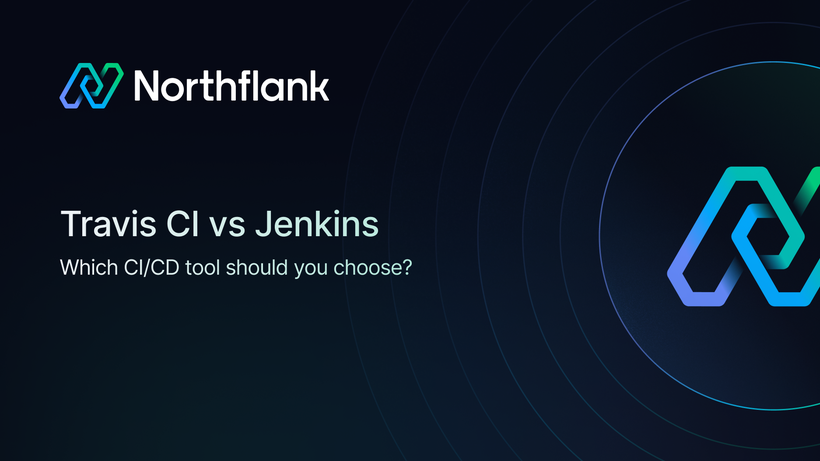GitHub Actions vs Jenkins (2026): Which CI/CD tool is right for you?
Have you been seeing the whole comparison discourse around GitHub Actions and Jenkins?
Oh yes, it didn’t start today. The discussion has been ongoing for a long time, especially in DevOps chats on Reddit.
I’ve seen a couple myself. Some devs say Jenkins is fading or outdated, while others complain about its maintenance and plugin issues, including security concerns.
I saw other developers say GitHub Actions is easier to adopt. Do you think so, too? It’s fine if you don’t have an answer to that question now; by the time you’re done reading this, you’ll have more insights to decide.
Let’s get into it!
If you're caught between GitHub Actions feeling limited and Jenkins being too complex, there's a middle ground.
Northflank supports:
- CI/CD pipelines connected to GitHub, GitLab, or Bitbucket
- Automatic builds with logs, history, and status in one place
- Deployment from Dockerfiles, containers, or buildpacks
- Background jobs, cron tasks, and preview environments
- No plugin setup, no agent maintenance, no YAML lock-in
Try it out by starting for free — it only takes a few minutes to deploy your first service.
If you don’t have time for the details, let’s quickly compare GitHub Actions and Jenkins to show you their differences in key areas like setup, config style, and use cases.
| Feature | GitHub Actions | Jenkins |
|---|---|---|
| Setup | Zero config inside GitHub repos (no separate installation) | Manual installation, agent setup, plugin dependencies |
| Hosting | GitHub-hosted runners (or BYO self-hosted) | Self-hosted by default (cloud/on-prem) |
| Config style | YAML workflows inside .github/workflows | Jenkinsfile written in Groovy (or via UI jobs) |
| Extensibility | Reusable Actions from Marketplace (version-pinned, community-maintained) | 1800+ plugins (powerful but fragile, often outdated or unsupported) |
| Debugging | Console logs and step-by-step output in GitHub UI | Structured logs, but setup and plugin debugging can be complex |
| Secrets | Managed in GitHub repo/environment settings | Managed via Credentials Plugin |
| Great fit for | GitHub-native teams, startups, OSS contributors | Teams with legacy infra, regulated environments, or heavy customization needs |
Let’s start with the long-time favorite in the CI/CD space (as many would agree) - Jenkins.

As you’ve seen in the table in the previous section, Jenkins gives you a lot of control, but it comes with extra setup and maintenance. It’s been around for years and powers some serious complex workflows, especially in larger or more regulated teams.
Let’s say your team is building a product that needs to run automated tests, trigger deployments, and manage approvals - all across multiple environments. And you want full control over how:
- The pipeline runs
- Where it runs
- What tools plug into it
Such a scenario is where Jenkins comes into play.

Jenkins is an open-source automation server that has existed since 2011. It was originally a fork of a project called Hudson. You may have heard of it.
It was built to help developers automate everything from builds to testing to deployments.
Over the years, it’s become one of the most powerful (and customizable) CI/CD tools out there, especially for teams that need to host things themselves.
It runs on your infrastructure, supports over 1,800 plugins, and still powers a ton of enterprise workflows where control and compliance are non-negotiable.
Have you seen a Jenkinsfile before? If you haven’t, let’s see what a basic one looks like in action - nothing too complex, just a simple pipeline that installs dependencies and runs tests in a Node.js app:
pipeline {
agent any
stages {
stage('Install dependencies') {
steps {
sh 'npm install'
}
}
stage('Run tests') {
steps {
sh 'npm test'
}
}
}
}Each stage represents a step in your pipeline, and Jenkins runs this on an agent (basically a server (physical or virtual) that executes your jobs). You’re the one setting it up and managing it, could be a VM in the cloud or a bare-metal box in your office.
The pipeline itself is written in Groovy, which gives you a lot of control but also means you’re working a bit closer to the internals than you would with newer, GitHub-native CI tools like GitHub Actions or platforms like Northflank, which connect directly to your repo and skip most of the setup.
Now, that Jenkinsfile might look a bit old-school, and sure, setting things up takes more effort compared to newer tools. But that’s exactly why some teams still stick with Jenkins.
It gives you full control over your pipelines. You can customize almost every part of it, thanks to its massive plugin ecosystem (over 1,800 plugins and counting). If your workflow is complex, or your team has very specific requirements, Jenkins most likely has a plugin for it.
It’s also one of the few CI/CD tools that work well in air-gapped or on-prem environments, where cloud-based tools like GitHub Actions aren’t an option. That’s why you’ll still find Jenkins in heavily regulated industries and large enterprises.
As one Developer on Reddit put it:
“Personally I would suggest GitHub Actions if you can choose, Jenkins, albeit great, has been gradually fading.” ~ u/mparigas
But “fading” doesn’t mean forgotten. For teams that need deep customization, Jenkins still gets the job done.
We talked about the control and flexibility that Jenkins gives you, but it comes with a cost. And for many teams, it’s a steep one.
So, what cost are we referring to here?
First, there’s the manual setup and ongoing maintenance. With Jenkins, you’re not just writing pipelines - you're also in charge of managing agents, plugins, system updates, and sometimes even the infrastructure it runs on. When something breaks (and it will), you’re the one fixing it.
Then, there’s the plugin ecosystem. It’s one of Jenkins’ biggest strengths, but also a source of pain. Some plugins are outdated or no longer maintained, and updates can cause conflicts.
As one G2 reviewer put it:
“It is more difficult to trace some bugs and it is difficult to manage because of outdated UI and plugin configuration management.” ~ G2 reviewer, Nov 2024

And if you’re new to Jenkins? The learning curve is pretty steep. The UI feels outdated to some, and configuring pipelines in Groovy can be tough if you’re used to more modern, YAML-based tools.
Another reviewer noted:
“The user experience of Jenkins UI is not that good. For a first-time user, it will be difficult to understand the features.” ~ G2 reviewer, Jan 2025

So, while Jenkins absolutely works and still powers some serious infrastructure, it’s not always the easiest tool to work with, especially if you’re a first-time user.
Now after all that, you might be thinking: “Why would anyone still choose Jenkins in 2026?”
Fair question - but the answer comes down to what kind of team you’re running and what your environment looks like.
If you’re working with existing Jenkins pipelines or your company has a lot of legacy infrastructure tied to it, switching tools might be worth the disruption. Jenkins also makes sense if you need to run everything on-prem, especially in air-gapped or compliance-heavy environments where internet access is restricted.
And for teams that need deep customization. Let’s say you have a complex approval flow and tons of moving parts, or need plugins that GitHub Actions or other tools don’t support. Then, Jenkins is still a great fit.
In short, Jenkins isn’t gone, it’s just no longer the default. But for teams that need full control and can manage the overhead, it’s still very much in play.
Now let’s talk about the other side of the table - GitHub Actions.
Jenkins might’ve been around longer, but GitHub Actions launched in 2018 and quickly became the default for devs already on GitHub.
 Source: Techcrunch
Source: Techcrunch
It’s built into the platform, so you don’t need to leave your repo to set up CI/CD. That simplicity has made it a go-to choice, especially for smaller teams and open-source projects.
Let’s say you’re pushing code to a GitHub repo, and you want a few things to happen right after, like:
- Tests should run
- A build kicks off
- A deployment to staging
All without touching anything outside GitHub. That’s where GitHub Actions comes in.

It’s a CI/CD tool built directly into GitHub. You write your workflows using YAML and store them in a .github/workflows folder inside your repo. Those workflows can run on GitHub’s cloud-hosted runners or your own infrastructure if needed.
Since it’s built directly into the same platform where your code lives, you get version-controlled automation right next to your pull requests and issues. This means no separate UI, extra setup, or plugins to manage.
Have you seen a GitHub Actions workflow before? If you haven’t, let’s take a quick look at a basic one - something simple that runs tests whenever you push code to the main branch:
name: CI
on:
push:
branches: [main]
jobs:
build:
runs-on: ubuntu-latest
steps:
- uses: actions/checkout@v3
- name: Install dependencies
run: npm install
- name: Run tests
run: npm testThe file lives inside .github/workflows in your repo. It tells GitHub to spin up a workflow every time you push to the main branch. It installs dependencies and runs tests using the latest Ubuntu runner - all in one place, right next to your code.
You don’t need to set up external agents or configure a separate CI server. Just commit the file and push.
So, we’ve seen what GitHub Actions looks like in practice. But why has it become the go-to CI/CD tool for so many teams?
The answer is pretty simple: it’s already in the place most teams live - GitHub. If your code is there, setting up automation takes no time. You commit a YAML file, and your workflow kicks in. No separate UI. No server setup. No plugin drama.
It also comes with cloud-hosted runners, built-in secrets management, and a growing Marketplace full of reusable actions, so you don’t have to start from scratch every time.
Developers on Reddit say the same:
“GitHub Actions is closer to the code and the feedback loop is tighter. Jenkins is yet another tool to manage.” ~ u/puresoldat

Another dev put it more bluntly:
“GitHub Actions... No doubt. Migrated our complete self-hosted Jenkins to GitHub Actions this year with self-hosted runners. Never looked back. Way easier to maintain. Way easier to implement your pipelines.” ~ u/ZealousIdeal-One5210

There’s a growing sentiment that GitHub Actions is becoming the default. As one person said:
“I wish GitHub Actions (or any other solution) would become a defacto industry standard. I like the approach Gitea takes with building a GitHub Actions-compatible solution.” ~ u/nevotheless

That doesn’t mean it’s perfect, but for many teams, especially those working with fast-moving codebases and fewer infra constraints, GitHub Actions is the obvious choice.
But of course, no tool is perfect, and GitHub Actions isn’t an exception.
As simple as it is to start with, there are some noticeable constraints that show up once your setup grows beyond a few workflows.
For instance, let’s say you’re managing builds across 10+ repos. You’ll notice that things like sharing artifacts, coordinating workflows, or tracking status across repos quickly become hard to manage.
One of the most talked-about limitations is centralized visibility. If you’re managing CI across multiple repos, GitHub Actions doesn’t give you a single dashboard to monitor or control everything. In the same way that developers rely on a Mac optimization app to improve performance and streamline workflows on their machines, engineering teams often look for tools that reduce complexity and provide better visibility across projects. One dev said it straight:
“Centralized management and monitoring is non-existent – GitHub Actions doesn’t let you create a dashboard where you can manage every executing action across all repositories.” ~ u/Zenin
Then there’s multi-repo coordination. Sharing artifacts, triggering chained builds, or managing dependencies across different repos can be a pain point.
Someone said:
“We use both. GitHub Actions is great for simple or fast builds, but when you have complex CI processes that may trigger others or pass artifacts between steps - Jenkins wins.” ~ u/CloudyWater_
And of course, there’s platform lock-in. GitHub Actions only works if your repo is hosted on GitHub. If your team uses GitLab or Bitbucket, you’re either building workarounds or switching tools entirely.
So, yeah, GitHub Actions makes a lot of things easier. But if you’re working on something more complex, heavily regulated, or outside the GitHub ecosystem, it might not give you everything you need.
So now that you’ve seen both the strengths and the gaps, let’s bring it back to you.
GitHub Actions is a great fit if your code lives on GitHub, your pipelines aren’t too complex, and you want something that just works without a ton of setup. It’s excellent for:
- Small to mid-sized teams
- Open source projects
- Startups shipping fast
- Teams that don’t want to maintain infra
If that’s you, then great. You’ll most likely be up and running in less than a day.
But if you’re dealing with more complex CI flows, need multi-repo coordination, or your company doesn’t use GitHub at all, Actions might start to feel limiting pretty fast.
This is also a good moment to ask what your team wants in the long term: speed and simplicity now, or more control and customization later?
And if you’re already asking those questions, you’ll want to check out this GitHub Actions alternatives article. It breaks down some great options if you feel like you’re outgrowing Actions.
If you’ve made it this far, or even if you skipped ahead, this is the part where we map each tool to the kind of team or setup it’s best for.
If your team is already on GitHub and you want a faster, simpler way to run tests, build, or deploy without setting up extra tooling, GitHub Actions will most likely get the job done. It’s clean, built-in, and great for small to mid-sized teams that don’t want to manage infra.
But if your team has more complex CI flows, needs to run things in a self-hosted or compliance-heavy environment, or relies on very specific plugins or job types, Jenkins might still be the right call, especially if you're already running it.
Still not sure? Or feeling like Jenkins might be more work than it’s worth?
Then you’ll want to check out this Jenkins alternatives article. It walks through modern platforms that give you the power of Jenkins without all the manual setup and maintenance.
So maybe you’re reading all this and thinking:
- GitHub Actions feels too limited.
- Jenkins looks too heavy.
Where’s the in-between? That’s where Northflank comes in.

Northflank gives you the flexibility of a fully featured CI/CD platform without the setup burden that comes with Jenkins.
You don’t need to manually configure agents or deal with plugin management. And unlike GitHub Actions, it’s not tied to a single code host.
It works with GitHub, GitLab, and Bitbucket, and lets you deploy from your repo using Docker, buildpacks, or your own custom pipelines. You can see how Northflank supports GitLab and Bitbucket in this guide.
You can also run background jobs, manage secrets, and connect services through a unified developer platform.
You get:
- Built-in CI/CD with no need to manage your own runners
- Logs, builds, and deployments all visible in one place
- More control than GitHub Actions, with less maintenance than Jenkins
If your team is stuck between too simple and too complex, Northflank might be exactly what you need.
And if you're already using GitHub Actions and want to keep your workflows, this guide shows you how to connect them to Northflank in a few steps.
Still weighing your options? These are some of the questions devs are asking the most, and brief answers to them:
-
Is GitHub Actions better than Jenkins?
Depends on your team. GitHub Actions is easier to start with, Jenkins gives more control.
-
Can GitHub Actions fully replace Jenkins?
For many teams, yes. But Jenkins still makes sense for advanced, on-prem, or compliance-heavy pipelines.
-
What are the disadvantages of GitHub Actions?
Limited visibility across repos, YAML can get messy, and you’re tied to GitHub.
-
Why do teams still use Jenkins?
It’s still the go-to in setups that need deep customization, plugin flexibility, or tight infra control.
-
How do CircleCI and GitLab CI compare to Jenkins?
Easier to use than Jenkins, more flexible than Actions in some ways, but they come with their own trade-offs.
-
What’s the most popular CI tool in 2026?
There’s no universal answer, but GitHub Actions has definitely become the default for GitHub-first teams.
If you’ve made it this far, you now have a much clearer picture of what Jenkins and GitHub Actions bring to the table and where they might fall short.
And if you’re looking for something that gives you more flexibility than GitHub Actions but without the setup load of Jenkins, Northflank could be the right fit.
Want to try it out?
Start with this quick getting started guide. It walks you through the steps to deploy your first service.
Or if you're ready to check it out yourself: