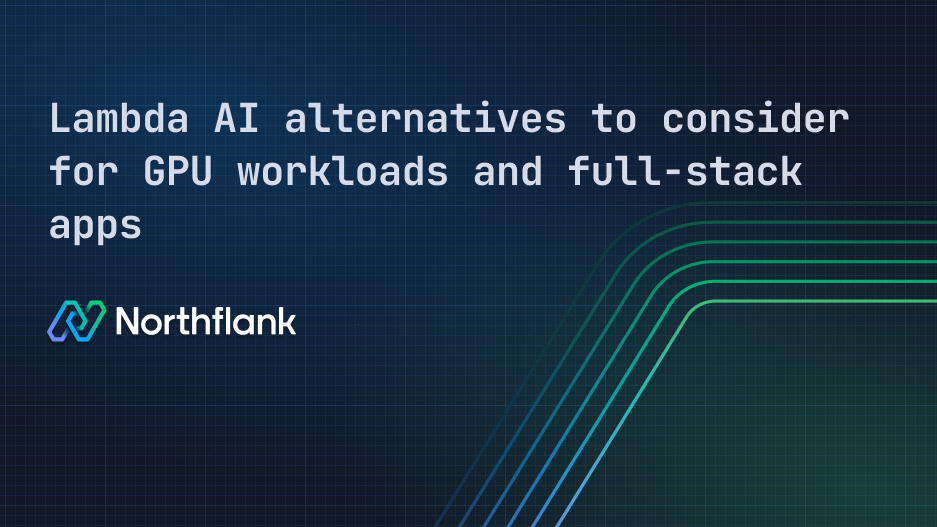

Top Lambda AI alternatives to consider for GPU workloads and full-stack apps
Lambda makes it easy to train and deploy AI models on powerful GPUs with minimal setup, and that’s exactly why many startups, researchers, and organizations love it. But if you're exploring other platforms to compare GPU pricing, deploy full-stack apps, or run on your own infrastructure, there are several strong options depending on your needs. Platforms like Northflank support full-stack workloads, including GPUs, APIs, backend, frontend, CI/CD, bring your own cloud, and more. This guide walks through the top Lambda AI alternatives, what they excel at, and how to choose the best one for your use case.
If you're short on time, here’s a snapshot of the top Lambda AI alternatives. Each tool has its strengths, but they solve different problems, and some are better suited for real-world production than others.
| Provider | Best for | Why it stands out |
|---|---|---|
| Northflank | Full-stack AI products: APIs, LLMs, GPUs, frontends, backends, databases, and secure infra | Production-grade platform for deploying AI apps — GPU orchestration, Git-based CI/CD, Bring your own cloud, secure runtime, multi-service support, preview environments, secret management, and enterprise-ready features. Great for teams with complex infrastructure needs. |
| RunPod | Budget-friendly GPU compute for custom ML workloads | Low-cost, flexible GPU hosting with full Docker control. Perfect for DIY inference, model training, or LLM fine-tuning. Offers spot instances for even greater savings. |
| Vast.ai | Cost-efficient AI compute with a wide range of hardware | Known for its flexible pricing model, Vast.ai provides access to a wide variety of GPUs and cloud configurations. Ideal for cost-conscious users who need a mix of performance and flexibility. |
| Nebius | Managed GPU compute for ML and AI | Nebius offers easy-to-use managed GPU hosting with flexible scaling and high availability. Great for teams who want to offload the complexity of cloud infrastructure while still getting GPU power for ML workflows. |
| Paperspace by DigitalOcean | Accessible GPU cloud for individuals, startups, and education | Combines DigitalOcean’s developer-friendly experience with Paperspace’s GPU platform. Offers Jupyter notebooks, Gradient (a low-code ML suite), and full VM access. Great for prototyping, learning, or deploying small to mid-scale ML applications. |
| CoreWeave | Enterprise-grade GPU cloud with specialized support | CoreWeave offers enterprise-level GPU infrastructure with powerful options for AI, rendering, and high-performance workloads. Known for its ability to scale at demand and its excellent customer support for AI-heavy enterprises. |
If you've used Lambda AI before, you know it appeals to teams who want to avoid infrastructure headaches. Here's why many start with it:
- 1‑Click GPU Clusters: Deploy powerful multi-node GPU clusters, including H100 and B200 instances, with a single click, making it easy to scale up training workflows without managing complex infrastructure.
- Serverless Inference API: Run models using Lambda’s serverless endpoints with simplified pricing and no need to manage backend infrastructure. It’s a cost-effective alternative to traditional hyperscalers for hosting and serving models.
- Hardware Variety: Offers a wide selection of cutting-edge GPUs (e.g., A100, H100, B200, and older options), giving users flexibility based on budget and performance needs.
- Integrated Data Science Tools: Includes tools for Jupyter notebooks, pre-configured deep learning environments, and collaboration features to streamline experimentation and development.
- Managed & Self-Managed Options: Choose between a fully managed experience or deploy Lambda’s software stack on your own hardware (on-prem or in other cloud environments), providing maximum flexibility for teams with specific infrastructure preferences.
We have just covered what makes Lambda AI a good choice for many teams. But like most tools, it is not perfect, especially for teams looking to deploy full-stack workloads or those seeking a platform with built-in Git and CI/CD integrations.
- Limited Ecosystem Compared to Hyperscalers: While Lambda excels at providing GPU power, it doesn't offer the extensive set of services and integrations you'd find with larger cloud providers like AWS, Google Cloud, or Azure. For example, you won’t find a wide range of cloud-native services like managed databases, object storage solutions, or real-time analytics.
- Geographic Availability: Lambda AI’s infrastructure is more limited in terms of global data center locations. If you're running workloads in regions outside of the U.S., you may face latency issues or lack region-specific compliance features compared to larger providers with a wider global footprint.
- No Git-Connected Deployments: Unlike platforms such as AWS, Azure, or Google Cloud, Lambda AI doesn’t natively support continuous integration/continuous deployment (CI/CD) workflows tied to version control systems like Git. This means you'll need to set up custom workflows or use external tools to handle deployments.
- No Multi-Service Deployments: Lambda AI is focused primarily on GPU instances for ML workloads. If your project requires deploying multiple interdependent services (e.g., backend APIs, data pipelines, and databases), Lambda AI may not offer the necessary orchestration tools to handle such complexity. You’ll need to rely on third-party tools for managing a multi-service architecture.
- No Auto-Scaling or Scheduling: Lambda AI lacks built-in auto-scaling features, which means you need to manually manage the scaling of GPU instances. Additionally, there is no native job scheduling or orchestration tool requiring you to handle workload management externally.
- No Metrics, Logs, or Observability: Lambda AI provides minimal built-in observability tools, such as metrics and logs. While you can integrate third-party monitoring tools, users familiar with more comprehensive cloud platforms may miss these out-of-the-box observability features.
- No Secure Runtime for Untrusted Workloads: Unlike some hyperscalers that offer secure enclaves or isolated runtimes for untrusted workloads, Lambda AI doesn’t provide these advanced security features, which may be a concern for sensitive applications.
- No Bring Your Own Cloud (BYOC): Lambda AI doesn’t currently support the “Bring Your Own Cloud” (BYOC) model, which allows you to integrate with existing cloud accounts or hybrid setups. This limits flexibility for teams looking to mix Lambda AI with other cloud providers or on-premise infrastructure.
Not every platform is built for the same kind of work. Some are great for cheap GPU access, others are built to run full AI products. Here's what to keep in mind when comparing Lambda AI alternatives:
If you're shipping a product, not just training models, you’ll want something that can handle APIs, frontends, backends, and databases. Lambda focuses on GPU compute only. Platforms like Northflank make it easier to manage the full stack in one place.
Some platforms let you pick from a wide range of GPUs and offer better pricing for spot or community instances. If you're optimizing for budget, RunPod and Vast.ai give you more control over cost.
If your team pushes code regularly, look for built-in CI/CD or Git-based deploys. These help automate releases and reduce the need for extra tooling. Northflank and Nebius support this out of the box.
When you're in production, you need visibility into how things are running. Lambda is fairly limited here. Northflank and CoreWeave offer better monitoring, metrics, and alerting without extra setup.
Some teams want to run everything inside their own cloud account for security or compliance. Lambda doesn’t support this model, but Northflank does, so you can deploy using your own AWS, GCP, or Azure account.
Below are the top Lambda AI alternatives available today. We'll examine each platform, covering its key features, advantages, and limitations.
Northflank isn’t just a model hosting or GPU renting tool; it’s a production-grade platform for deploying and scaling full-stack AI products. It combines the flexibility of containerized infrastructure with GPU orchestration, Git-based CI/CD, and full-stack app support.
Whether you're serving a fine-tuned LLM, hosting a Jupyter notebook, or deploying a full product with both frontend and backend, Northflank offers broad flexibility without many of the lock-in concerns seen on other platforms.

Key features:
- Bring your own Docker image and full runtime control
- GPU-enabled services with autoscaling and lifecycle management
- Multi-cloud and Bring Your Own Cloud (BYOC) support
- Git-based CI/CD, preview environments, and full-stack deployment
- Secure runtime for untrusted AI workloads
- SOC 2 readiness and enterprise security (RBAC, SAML, audit logs)
Pros:
- No platform lock-in – full container control with BYOC or managed infrastructure
- Transparent, predictable pricing – usage-based and easy to forecast at scale
- Great developer experience – Git-based deploys, CI/CD, preview environments
- Optimized for latency-sensitive workloads – fast startup, GPU autoscaling, low-latency networking
- Supports AI-specific workloads – Ray, LLMs, Jupyter, fine-tuning, inference APIs
- Built-in cost management – real-time usage tracking, budget caps, and optimization tools
Cons:
- No special infrastructure tuning for model performance.
Verdict:
If you're building production-ready AI products, not just prototypes, Northflank gives you the flexibility to run full-stack apps and get access to affordable GPUs all in one place. With built-in CI/CD, GPU orchestration, and secure multi-cloud support, it's the most direct platform for teams needing both speed and control without vendor lock-in.
See how Cedana uses Northflank to deploy GPU-heavy workloads with secure microVMs and Kubernetes
RunPod gives you raw access to GPU compute with full Docker control. Great for cost-sensitive teams running custom inference workloads.

Key features:
- GPU server marketplace
- BYO Docker containers
- REST APIs and volumes
- Real-time and batch options
Pros:
- Lowest GPU cost per hour
- Full control of runtime
- Good for experiments or heavy inference
Cons:
- No CI/CD or Git integration
- Lacks frontend or full-stack support
- Manual infra setup required
Verdict:
Great if you want cheap GPU power and don’t mind handling infra yourself. Not plug-and-play.
Curious about RunPod? Check out this article to learn more.
3. Vast.ai – Flexible pricing and GPU choice for cost-conscious users
Vast.ai offers a unique marketplace model for renting GPUs, letting users choose from a wide variety of hardware configurations at competitive prices. It’s ideal for those who prioritize cost savings and customization over ease of use.

Key features:
- GPU instance marketplace with transparent pricing
- Wide selection of GPU types and compute providers
- Full Docker environment support
- API access for automation
Pros:
- Very cost-efficient, especially with spot-like pricing
- Large selection of GPU models, vendors, and configurations
- Good for experienced ML teams who want control
Cons:
- UI and onboarding experience less polished than competitors
- No full-stack or CI/CD support
- Support and SLAs vary across providers
Verdict:
Great for cost optimization and flexibility if you know exactly what hardware you need. Best suited for ML engineers who can manage their own environments.
Nebius (from the creators of Yandex.Cloud) delivers a polished GPU hosting experience with enterprise features and managed infrastructure. It’s particularly useful for teams seeking reliable performance and less operational complexity.

Key features:
- Fully managed GPU hosting with predictable performance
- Flexible instance types and scaling
- Kubernetes support
- Access control, logging, and usage analytics
Pros:
- Easy setup with managed options
- Good observability (logs, metrics, monitoring)
- High availability and resilience built-in
Cons:
- Smaller ecosystem compared to hyperscalers
- Not tailored for full-stack app deployment
- Less developer-focused than alternatives like Northflank
Verdict:
If you need stable managed GPU infrastructure and don’t want to manage clusters, Nebius offers a reliable middle ground between raw GPU hosting and fully integrated platforms.
Paperspace (acquired by DigitalOcean) aims to make cloud GPUs accessible for developers, educators, and startups. With Jupyter support, simple pricing, and a dev-friendly UI, it’s great for prototyping and experimentation.

Key features:
- Jupyter notebook support via Gradient
- Pre-configured ML environments
- VM instances with GPU support
- Integration with DigitalOcean services
Pros:
- Beginner-friendly UX and onboarding
- Easy to launch and manage GPU instances
- Affordable pricing and credits for education/startups
Cons:
- Not suited for complex, multi-service deployments
- Limited Git and CI/CD integrations
- May lack advanced GPU tuning or orchestration features
Verdict:
Paperspace is a great way to get started with cloud GPUs or build lightweight ML apps. For larger teams or production use, you'll likely need something more robust.
Curious about Paperspace? Check out this article to learn more.
CoreWeave is a premium GPU cloud provider focused on enterprise AI, rendering, and HPC use cases. If your business requires massive scale, fast GPUs, and white-glove support, CoreWeave delivers.

Key features:
- Access to high-end GPUs (H100, A100, etc.)
- Bare metal and container-based deployments
- SLAs, premium networking, and compliance options
- API access and Kubernetes-native support
Pros:
- Built for demanding workloads: inference, fine-tuning, RLHF
- Enterprise-grade performance and security
- Excellent support and customization options
Cons:
- Higher cost compared to budget platforms
- Less suitable for solo developers or early-stage startups
- Not focused on full-stack app deployment
Verdict:
If you're running enterprise AI at scale and need guaranteed performance, CoreWeave is one of the most capable GPU clouds available. It’s overkill for small projects but essential for high-throughput, mission-critical AI workloads.
When evaluating alternatives, consider the scope of your project, team size, infrastructure skills, and long-term needs:
| Question | Why It Matters |
|---|---|
| Are you building a full product or just training a model? | Platforms like Northflank offer end-to-end support for APIs, backends, and frontends. Others focus only on compute. |
| Do you want raw GPU access or managed services? | If you want control, RunPod or Vast.ai work well. For simplicity, look at Northflank, Nebius, CoreWeave, or Paperspace. |
| Do you need CI/CD, autoscaling, or Git integration? | These features make a big difference in production. Northflank leads here. |
| Is price your biggest concern? | RunPod, Northflank, and Vast.ai usually offer the best bang for your buck. |
| Do you need advanced security or compliance? | CoreWeave and Northflank are strongest for enterprise workloads. |
If you only need access to GPU compute, platforms like RunPod, Vast.ai, and Paperspace are solid options. They're great for training models, running inference, or handling one-off workloads, especially if you're focused on cost or want full control of your environment.
For more managed infrastructure, Nebius and CoreWeave provide scalable GPU performance with stronger availability and support for enterprise workloads.
But if you're building an actual product with a backend, APIs, user-facing frontends, and secure infrastructure, Northflank is the most complete platform. It combines GPU orchestration with CI/CD, Git-based workflows, full-stack deployments, secure runtimes, and multi-cloud support.
Northflank is built for teams shipping AI into the real world, not just running experiments.
Sign up for free to get started, or book a demo to see how it fits into your workflow.
These common questions come up when teams are checking out Lambda AI and looking at broader deployment options.
What is Lambda Labs?
Lambda Labs is a cloud GPU provider offering high-performance machines (like A100 and H100) for training and deploying AI models. It’s popular among researchers, startups, and developers who want raw GPU access without the overhead of traditional cloud providers.
What is the difference between Lambda Labs and Together AI?
Lambda gives you infrastructure — GPUs you control. Together AI gives you hosted APIs for open-source models, so you don’t train or run anything yourself.
Is Lambda Labs worth it?
Yes, if you’re training models or fine-tuning LLMs and want a cost-effective, no-frills setup with fast GPUs.
Is Lambda Labs costly?
It’s cheaper than AWS or GCP, but more expensive than GPU spot marketplaces like Vast.ai. You pay for uptime, so idle instances can rack up cost.
What is the difference between CoreWeave and Lambda Labs?
CoreWeave offers large-scale orchestration and autoscaling for enterprises. Lambda focuses on manual, developer-friendly access to individual GPU machines.
How does Lambda Labs work?
You log in, spin up a GPU instance, connect via SSH or Jupyter, and train your models. You can also deploy models as serverless endpoints for inference.


