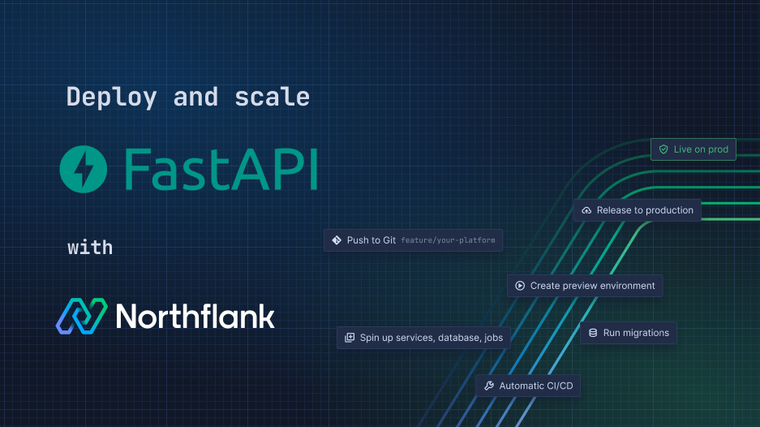Grafana is a free open-source platform for monitoring and observability that allows you to query, visualize, alert on and understand your metrics no matter where they are stored. This guide will show you how to easily deploy Grafana on Northflank using their public Docker image and a volume to store Grafana’s configuration.
-
Create a new deployment service with the following configuration:
-
Under deployment, select external image with the path
grafana/grafana:latest.-
Port 3000 will automatically be detected from the image manifest and will be exposed with the HTTP protocol.
-
-
Under environment variables, create a new environmental variable with the key
GF_SERVER_ROOT_URLand set the value to the DNS entry of the preconfigured port prepended withhttps://, e.g.https://p01--familiar-toad--default-project--thom-j99z.code.run. The DNS entry of the preconfigured port can be seen below in the ports section of the service creation form. If you assign a custom domain to your service, the DNS entry will be the custom domain, e.g.https://example.com. -
Under resources, it's recommended to use plan
nf-compute-50or larger to ensure appropriate app performance. -
Under advanced, add a new persistent volume with the container mount path
/var/lib/grafana.-
Choose the storage size according to your needs, it can be increased later if your storage needs change.
-

-
-
Wait for the Grafana instance to start up and open the web interface by clicking on the link in the top right corner of your service.

-
On the web interface you will be prompted to log in - the default username and password are both
admin. Once you have logged in and set a new password, you will be able to start connecting up your data sources and creating dashboards to query, visualize, alert on and understand your metrics.
If you encounter any issues while following this guide we're happy to assist you with your Grafana deployment at support@northflank.com. At Northflank we also have dedicated support plans for business customers.