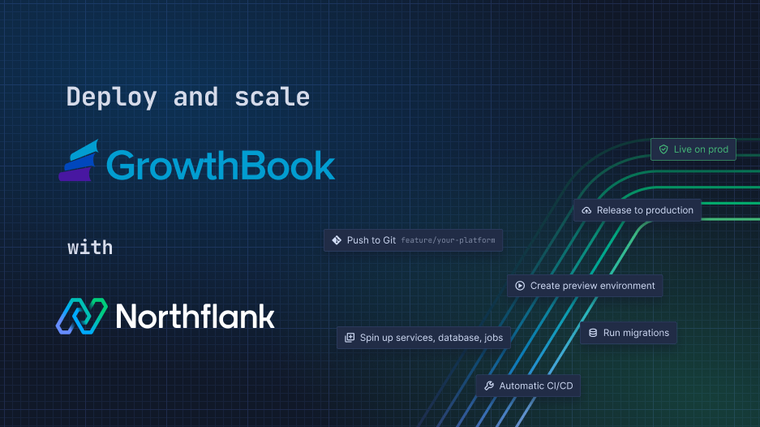NocoDB is a free open-source Airtable alternative that turns any database into a smart spreadsheet. This guide will show you how to easily deploy NocoDB on Northflank using their public Docker image and a volume to store spreadsheet view and external database metadata across restarts.
- Create a new deployment service with the following configuration:
-
External image with the path
nocodb/nocodb:latest. -
Under resources it’s recommended to use plan
nf-compute-50or larger to ensure appropriate app performance.-
Port 8080 will automatically be detected from the image manifest and will be exposed with the HTTP protocol.
-
-
Under advanced, add a new volume with the container mount path
/usr/app/data/.-
Choose the storage size according to your needs, it can be increased later if your storage needs change.
-
-

-
Wait for NocoDB instance to start up and open the web interface by clicking on the link in the upper right corner of your service.
-
It will take approximately a minute for the NocoDB instance to start up.
-
-
On the initial NocoDB page, you will be asked to create an account. Once you have created an account, you will be able to start building your first project!

If you encounter any issues while following this guide we're happy to assist you with your NocoDB deployment at support@northflank.com. At Northflank we also have dedicated support plans for business customers.
Northflank allows you to deploy your code within minutes. Sign up for a Northflank account and create a free project to get started.
- Configure and resize persistent volumes
- Deploy from external registries or version control
- Observe & monitor with real-time metrics & logs
- Low latency and high performance
- Private and optional public load balancing as well as Northflank local proxy
- Dedicated support plans