

7 best KServe alternatives in 2026 for scalable model deployment
If you’re looking into KServe alternatives, you’re likely building or scaling AI workloads that go beyond basic model serving.
As you might already know, KServe helps deploy models on Kubernetes, but it can get complex once you start dealing with GPU orchestration, secure multi-tenancy, or full-stack infrastructure.
I'll walk you through 7 top alternatives to KServe, with details on what each one does well and how to choose the right setup for your team.
See a quick look at some of the best platforms to check out if you’re moving beyond KServe:
- Northflank: Full-stack app and model deployment with GPU support, CI/CD, and secure multi-tenancy
- BentoML: Python-first framework for packaging and serving ML models as APIs
- Hugging Face Inference Endpoints: One-click deployment for hosted LLMs and transformers
- Modal: Serverless platform for running Python and ML workloads on GPUs
- Kubeflow: End-to-end MLOps pipelines with built-in support for model serving
- Anyscale: Distributed model serving and agent workloads using Ray Serve
- Replicate: Hosted APIs for popular models, ideal for testing and lightweight deployment
💡Deploy AI workloads on Northflank with GPU, CI/CD, and secure runtime by getting started for free or booking a demo
I’ll list a few things that you should keep in mind as we walk through each option:
-
GPU support
You want to be able to run both inference and fine-tuning jobs. Some platforms only handle serving pre-trained models, while others give you more control over GPU provisioning and scheduling. Platforms like Northflank let you attach GPUs to any workload and choose from different providers to reduce costs. (See how)
-
Model autoscaling and versioning
It should be simple to scale models based on traffic and run multiple versions at once. This helps you test safely and avoid service interruptions. Look for platforms like Northflank that make this part of the deployment workflow instead of something you have to manage manually. (See autoscaling in action)
-
Bring Your Own Cloud (BYOC)
If you're using multiple GPU providers or want to avoid vendor lock-in, you need a platform like Northflank that supports BYOC and hybrid deployments. This gives you more flexibility around pricing, availability, and infrastructure control. (Try deploying in your cloud now)
-
Secure multi-tenancy
For teams building products with AI agents, sandboxes, or user-submitted code, isolation and runtime security are critical. Northflank, for instance, includes a secure runtime designed to prevent cross-tenant access and container escapes, making it a good fit for environments with lots of users. (See how to spin up a secure code sandbox & microVM in seconds with Northflank)
-
Built-in services
Serving a model is only one part of the pipeline. You’ll also need APIs, databases, message queues, or vector stores to support your application. Platforms like Northflank bundle these together, so you can manage everything in one place, rather than combining tools separately.
-
CI/CD or GitOps support
Deployment should fit naturally into your team’s workflow. Look for tools that support Git-based workflows, pull request previews, and automated pipelines. Northflank supports both UI-based and GitOps deployment, which helps teams ship faster with less overhead. (Try automating your builds and deployments with CI/CD)
Now that you know what to look for, I’ll walk you through some of the top alternatives to KServe that I mentioned earlier.
Each of these platforms takes a different approach to model deployment. Some focus on packaging models into APIs, others handle distributed inference, and a few provide full environments for building, serving, and scaling AI applications.
As you read through them, think about what fits your workflow: Do you need GPU control? Are you deploying more than models? Do you want to run everything in one place?
Let’s break them down one by one.
Full-stack platform for GPU workloads, model deployment, and app infrastructure
If you're building more than a model server, such as deploying APIs, managing databases, or running fine-tuning jobs, you'll need something more complete. Northflank brings all of that together in one place, built for teams running production AI workloads.

What you get:
- GPU support on any service or job so that you can deploy LLMs, training pipelines, or background workers without extra setup (See this in action)
- Model serving and full-stack app deployment in one platform, including Postgres, Redis, and vector databases
- Bring your own cloud or GPU provider to stay flexible with cost and availability
- Secure multi-tenancy and runtime isolation, which is important if your users submit code or run AI agents
- Built-in CI/CD and GitOps support, so deployments fit into your team’s workflow
- Templates for quick setup, helpful when you're spinning up Jupyter, LLaMA, or DeepSpeed environments
Choose this option if you want a unified platform for both model serving and app infrastructure.
See how Cedana uses Northflank to deploy workloads onto Kubernetes with microVMs and secure runtimes
Python-first framework for packaging and serving ML models as APIs
If you're working in Python and want full control over how your models are served, BentoML is an option. It lets you package models into containerized REST APIs with minimal overhead and supports popular frameworks like PyTorch, TensorFlow, and scikit-learn.

Keep in mind that BentoML focuses on the model serving layer. It doesn’t handle infrastructure, GPU orchestration, or supporting services like databases or CI/CD.
What it’s good for:
- Building custom model servers with full control over API logic
- Serving models locally or inside containers, with clear developer workflows
- Integrating with ML tools like MLflow or Hugging Face for model management
- Running lightweight inference setups in environments where you manage the infrastructure
Go with this if you want to control how your models are served without relying on a full platform.
See 6 best BentoML alternatives for self-hosted AI model deployment (2026)
End-to-end MLOps platform with pipelines, model training, and serving
Kubeflow is built for teams already working heavily with Kubernetes. It includes tools for managing the entire ML lifecycle, from data pipelines and training to model versioning and serving. KServe is one of its components, but Kubeflow goes beyond inference to cover the broader MLOps stack.
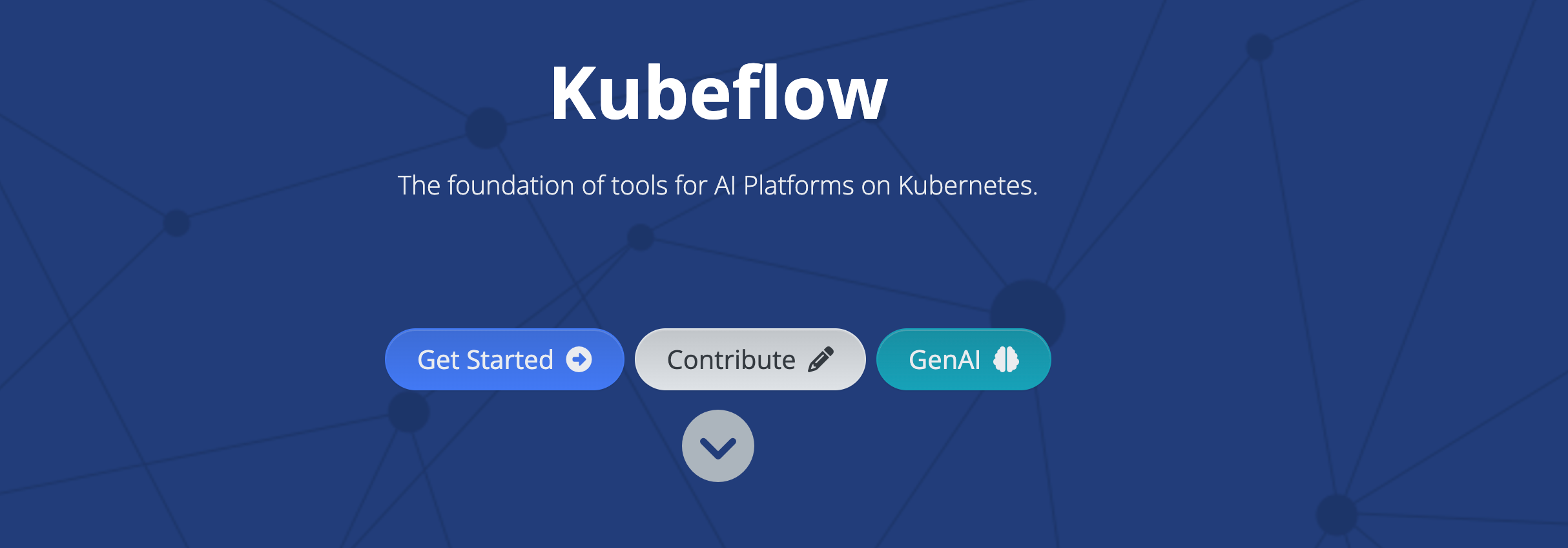
That said, it can be complex to set up and manage. Most teams that succeed with Kubeflow have a dedicated infrastructure team or significant Kubernetes experience.
What it’s good for:
- Running full ML pipelines on Kubernetes with tight integration between components
- Managing training workflows and metadata, not only inference
- Serving models using KServe alongside other tools in the Kubeflow stack
- Building internal ML platforms where control and customization are priorities
Go with this if you're already deep into Kubernetes-based MLOps and want full control over your stack.
See Top 7 Kubeflow alternatives for deploying AI in production (2026 Guide)
Serverless platform for running ML workloads on GPUs with minimal setup
Modal is built for speed. If you're prototyping models or need to run quick inference jobs without setting up infrastructure, it gets you started fast. You can write Python functions, decorate them, and run them on GPUs without touching Kubernetes or worrying about scaling logic.

It works well for isolated tasks but doesn’t support full applications, CI/CD workflows, or bring your own cloud setups.
What it’s good for:
- Running Python code on GPUs quickly, ideal for experiments or demos
- Prototyping LLM or vision models without setting up servers
- Minimal configuration, focused on simplicity over customization
- Lightweight workflows, where you're not deploying full services or pipelines
Go with this if you want fast GPU access without managing infrastructure.
See 6 best Modal alternatives for ML, LLMs, and AI app deployment
Distributed inference and task execution using Ray clusters
Anyscale is built on top of Ray, a framework for scaling Python applications across clusters. If you're working with agent-based systems, streaming workloads, or anything that requires distributed scheduling, Ray Serve gives you the control you need for high-throughput inference.

Anyscale handles the orchestration, but there's still some complexity involved in managing clusters, especially as your workloads grow.
What it’s good for:
- Running distributed inference at scale using Ray Serve
- Scheduling async workloads, agents, or batch jobs that need parallel execution
- Scaling Python code across machines, without rewriting core logic
- Teams already familiar with Ray, looking for hosted infrastructure
Go with this if you already use Ray or want distributed scheduling for your models.
See Top Anyscale alternatives for AI/ML model deployment
One-click model serving for LLMs and hosted transformers
If your models are already on Hugging Face, their Inference Endpoints make it easy to deploy them with minimal setup. You can serve popular transformers, fine-tuned models, or even open-weight LLMs with a single click through their UI or API.
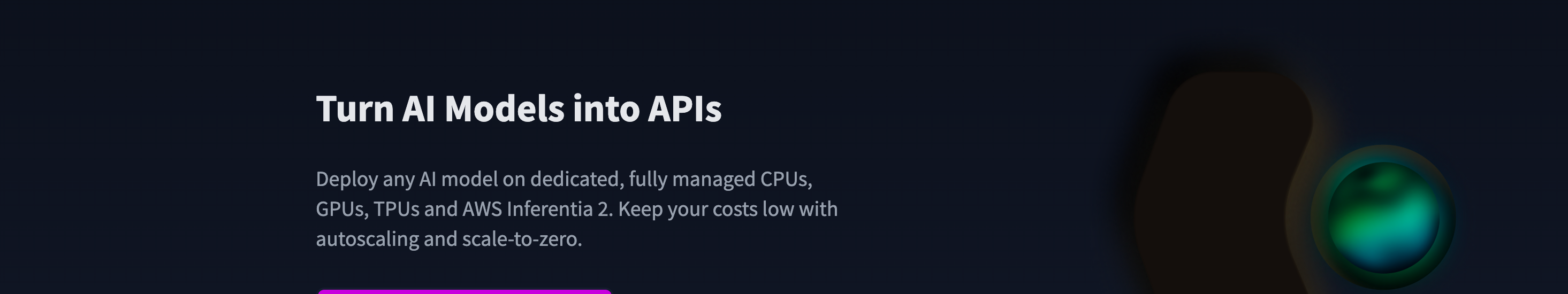
It’s great for getting started quickly, but you’ll run into limitations if you need deeper control over the infrastructure, custom workflows, or cost optimization at higher scale.
What it’s good for:
- Serving Hugging Face-hosted models without managing infrastructure
- Quick deployments for transformers and LLMs**,** directly from your Hugging Face account
- Experimenting with model performance, latency, and cost tradeoffs
- Lightweight use cases, where customization isn’t a priority
Go with this if you want to serve Hugging Face models quickly and don’t need full control.
See 7 best Hugging Face alternatives in 2026: Model serving, fine-tuning & full-stack deployment
Hosted GPU inference with auto-generated APIs for ML models
Replicate is designed for quickly turning machine learning models into public or private APIs. You upload your model, and Replicate handles the infrastructure and exposes it as an endpoint. It’s a great way to share demos or run lightweight inference workloads without having to write serving logic or set up GPUs yourself.

It’s simple to use but limited if you need fine-tuning, scheduling, or integration with a broader application stack.
What it’s good for:
- Exposing models as APIs quickly, with minimal configuration
- Sharing demos or prototypes, especially for vision or generative models
- Running inference on hosted GPUs, without managing servers
- Short-lived or low-traffic workloads, where simplicity matters more than flexibility
Go with this if you want a quick way to expose your model as an API without managing infrastructure.
See 6 best Replicate alternatives for ML, LLMs, and AI app deployment
Now that you’ve seen how each platform compares, you can start to narrow things down based on what you're building and how much control you need.
Use this breakdown to help guide your decision:
- Do you need full-stack infrastructure and secure GPU workloads → Northflank
- Do you want a Python API for building custom model servers → BentoML
- Are you already using Kubernetes and want full MLOps pipelines → Kubeflow
- Are you serving hosted LLMs with minimal setup → Hugging Face
- Are you running quick experiments or GPU jobs without infrastructure setup → Modal
- Are you using Ray or building distributed inference workloads → Anyscale
- Are you sharing model demos through hosted endpoints → Replicate
💡If you're building applications alongside your models and need a platform that supports both with consistent infrastructure, you should take a closer look at how Northflank fits into that workflow.