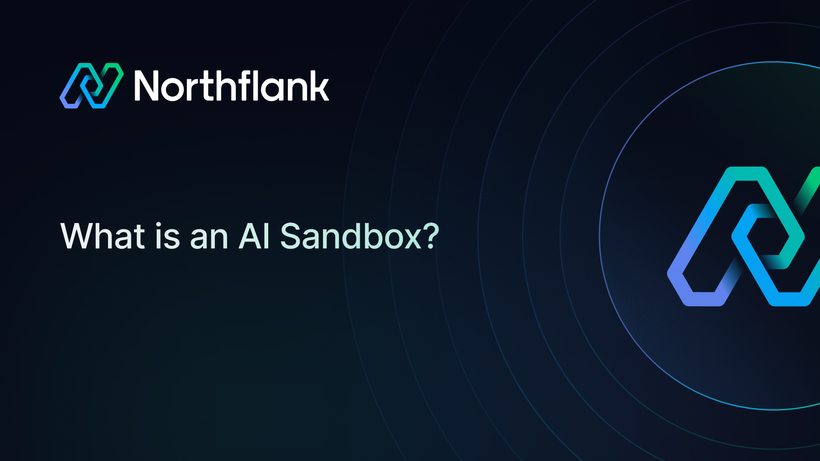6 best Modal alternatives for ML, LLMs, and AI app deployment
In 2022, Erik Bernhardsson introduced the world to Modal, a radically simple way to run Python in the cloud without requiring infrastructure. No Dockerfiles, Kubernetes, or ops. Just write code, decorate it, and let Modal handle the rest: scaling, scheduling, GPUs, webhooks, and more.
Since then, Modal has become a go-to tool for machine learning engineers, indie hackers, and teams building fast, without friction. But as with any great tool, it’s not perfect. Eventually, you may find yourself needing more flexibility, better control, or a more production-ready stack. If you’re here, chances are you’ve run into one of those limits and you're looking for what’s next.
This article breaks down exactly where Modal excels, where it struggles, and which alternatives are worth your attention. Whether you're growing past its constraints or just exploring your options, you'll leave with a clear sense of what tool best fits your stack and why.
If you're short on time, here’s a snapshot of the top Modal alternatives. Each tool has its strengths, but they solve different problems, and some are better suited for real-world production than others.
| Platform | Best For | Why It Stands Out |
|---|---|---|
| Northflank | Full-stack AI products: APIs, frontends, LLMs, GPUs, and secure infra | Production-grade platform for deploying AI apps — GPU orchestration, Git-based CI/CD, BYOC, secure runtime, multi-service support, and enterprise-ready features |
| Replicate | Quick model demos and public inference APIs | Easiest way to deploy and share open-source models via REST API with zero infrastructure setup |
| Anyscale | Scalable distributed training and Ray-based compute | Ideal for teams building parallel training and inference workflows using Ray, with autoscaling and fault tolerance |
| RunPod | Budget-friendly GPU compute for custom ML workloads | Offers low-cost, flexible GPU hosting with full Docker control — great for DIY inference or LLM fine-tuning |
| Baseten | Internal tools and fast model API deployment | Great for deploying ML models as APIs with built-in UI builder, logging, and monitoring for quick internal apps |
| SageMaker | Enterprise-grade MLOps with AWS integration | Comprehensive ML lifecycle management on AWS — pipelines, model registry, security, and VPC support for large-scale teams |
If you’ve used Modal before, you already know how different it feels. If you’re new, here’s why so many developers love it.
-
No infrastructure setup
No Dockerfiles, Kubernetes, or YAML. Just write Python, add a decorator, and you're running in the cloud.
-
Blazingly fast deploys
Code runs in the cloud in under a second. It feels like local development, but remote and scalable.
-
GPU support when you need it
Spin up GPU-backed functions with a simple flag. Perfect for ML, inference, and compute-heavy tasks.
-
Built-in scheduling and async support
Easily run cron jobs, background tasks, or batch jobs without extra tooling.
-
All in Python
Everything happens in your Python code—config, deployment, and task definitions. No jumping between files or formats.
Modal is great when you want to ship fast and skip the infrastructure rabbit hole. It’s built for developers who want power without complexity. Simple, sharp, and gets out of your way.
We just covered what makes Modal feel smooth and powerful, especially when you’re starting out. But like most tools built around simplicity, there’s a point where the cracks begin to show. Sometimes it’s a missing feature that slows you down. Other times, it’s a hard limit that forces you to reconsider your stack.
These limitations might not hit right away. But if you're working on something beyond a quick ML experiment or solo project, you'll probably run into one or more of the following.
-
You can't build full applications
Modal is centered around running isolated Python functions. That works great for inference tasks or background jobs, but if you're building a full product with an API, background workers, frontend, and a database, things can quickly become difficult to manage.. Modal just isn't built for orchestrating multiple services.
-
No built-in CI/CD
There’s no native support for automated testing, deployments from Git, or preview environments. If you're trying to build a proper development pipeline, you’ll need to wire it up yourself with external tools.
-
Networking is extremely limited
You can’t set up private networking, custom VPCs, or define firewall rules. There’s also no first-class support for service-to-service authentication or fine-grained access control, which can be a dealbreaker for secure or internal systems.
-
You're tightly coupled to Modal
Because the platform is so tightly integrated, there’s no easy way to take your code and move it somewhere else. Modal-specific decorators, cloud primitives, and infrastructure assumptions create vendor lock-in over time.
-
You can’t bring your own cloud
Modal runs entirely on its managed infrastructure. There’s no option to deploy it on your own AWS or GCP account, which limits flexibility and control over cost, region, and compliance.
-
Not designed for secure or regulated workloads
Modal doesn’t offer runtime sandboxing or advanced isolation. If you're working in a regulated industry or need strong guarantees around data security or multi-tenant safety, this could be a blocker.
-
Costs may scale unpredictably
Modal's pricing works well for short tasks and small workloads. But for longer jobs, GPU usage, or frequent function calls, costs can rise quickly. And since there's no granular usage dashboard, it can be hard to predict or manage your bill.
If you’re thinking about moving away from Modal, it’s probably because something started to feel off. Maybe you hit a wall with orchestration, or you need more control over deployment and infrastructure. Whatever the case, switching tools can feel like a big move, so it helps to know what to actually look for.
Here are a few things that really matter when choosing a Modal alternative:
-
Can it handle full applications?
Modal works well for isolated tasks, but if you're building an actual product with a frontend, backend, background jobs, and a database, you’ll want a platform that supports all of it together.
-
Does it support Git-based workflows?
Having native CI/CD, Git integration, and preview environments can save hours of setup and glue code. It also makes working with a team a lot smoother.
-
How well does it handle GPUs?
If you're doing ML, LLMs, or anything compute-heavy, check for on-demand GPU access, autoscaling, and reasonable pricing. You want this to be seamless, not a headache.
-
What kind of networking and security does it offer?
Private services, VPC support, custom domains, access control—these things matter a lot once you're shipping to production or dealing with user data.
-
Can you bring your own cloud?
Some platforms let you deploy to your own AWS or GCP account. This gives you more control over cost, location, and compliance without giving up the developer experience.
-
Do you get visibility into costs and usage?
The best platforms don’t hide billing behind a vague dashboard. You should be able to see exactly what you're using and how much it's costing you.
-
Is it flexible enough to grow with you?
Avoid tools that force you into a very specific pattern or runtime. The best alternatives should give you room to grow without locking you in.
Here is a list of the top Modal alternatives you can find. In this section, we talk about each platform in depth, its top features, Pros, and Cons.
Northflank isn’t just a model hosting or GPU renting tool; it’s a production-grade platform for deploying and scaling full-stack AI products. It combines the flexibility of containerized infrastructure with GPU orchestration, Git-based CI/CD, and full-stack app support.
Whether you're serving a fine-tuned LLM, hosting a Jupyter notebook, or deploying a full product with both frontend and backend, Northflank offers broad flexibility without many of the lock-in concerns seen on other platforms.

Key features:
- Bring your own Docker image and full runtime control
- GPU-enabled services with autoscaling and lifecycle management
- Multi-cloud and Bring Your Own Cloud (BYOC) support
- Git-based CI/CD, preview environments, and full-stack deployment
- Secure runtime for untrusted AI workloads
- SOC 2 readiness and enterprise security (RBAC, SAML, audit logs)
Pros:
- No platform lock-in – full container control with BYOC or managed infrastructure
- Transparent, predictable pricing – usage-based and easy to forecast at scale
- Great developer experience – Git-based deploys, CI/CD, preview environments
- Optimized for latency-sensitive workloads – fast startup, GPU autoscaling, low-latency networking
- Supports AI-specific workloads – Ray, LLMs, Jupyter, fine-tuning, inference APIs
- Built-in cost management – real-time usage tracking, budget caps, and optimization tools
Cons:
- No special infrastructure tuning for model performance.
Verdict: If you're building production-ready AI products, not just prototypes, Northflank gives you the flexibility to run full-stack apps and get access to affordable GPUs all in one place. With built-in CI/CD, GPU orchestration, and secure multi-cloud support, it's the most direct platform for teams needing both speed and control without vendor lock-in.
Replicate is purpose-built for public APIs and demos, especially for generative models. You can host and monetize models in just a few clicks.

Key features:
- Model sharing and monetization
- REST API for every model
- Popular with LLMs, diffusion, and vision models
- Built-in versioning
Pros:
- Zero setup for public model serving
- Easy to showcase or monetize models
- Community visibility
Cons:
- No private infra or BYOC
- No CI/CD or deployment pipelines
- Not built for production-ready apps or internal tooling
Verdict:
Great for showcasing generative models, not for teams deploying private, production workloads.
RunPod gives you raw access to GPU compute with full Docker control. Great for cost-sensitive teams running custom inference workloads.

Key features:
- GPU server marketplace
- BYO Docker containers
- REST APIs and volumes
- Real-time and batch options
Pros:
- Lowest GPU cost per hour
- Full control of runtime
- Good for experiments or heavy inference
Cons:
- No CI/CD or Git integration
- Lacks frontend or full-stack support
- Manual infra setup required
Verdict:
Great if you want cheap GPU power and don’t mind handling infra yourself. Not plug-and-play.
Baseten helps ML teams serve models as APIs quickly, focusing on ease of deployment and internal demo creation without deep DevOps overhead.

Key Features:
- Python SDK and web UI for model deployment
- Autoscaling GPU-backed inference
- Model versioning, logging, and monitoring
- Integrated app builder for quick UI demos
- Native Hugging Face and PyTorch support
Pros:
- Very fast path from model to live API
- Built-in UI support is great for sharing results
- Intuitive interface for solo developers and small teams
Cons:
- Geared more toward internal tools and MVPs
- Less flexible for complex backends or full-stack services
- Limited support for multi-service orchestration or CI/CD
Verdict:
Baseten is a solid choice for lightweight model deployment and sharing, especially for early-stage teams or prototypes. For production-scale workflows involving more than just inference, like background jobs, databases, or containerized APIs, teams typically pair it with a platform like Northflank for broader infrastructure support.
Curious about Baseten? Check out this article to learn more.
SageMaker is Amazon’s heavyweight MLOps platform, covering everything from training to deployment, pipelines, and monitoring.

Key features:
- End-to-end ML lifecycle
- AutoML, tuning, and pipelines
- Deep AWS integration (IAM, VPC, etc.)
- Managed endpoints and batch jobs
Pros:
- Enterprise-grade compliance
- Mature ecosystem
- Powerful if you’re already on AWS
Cons:
- Complex to set up and manage
- Pricing can spiral
- Heavy DevOps lift
Verdict:
Ideal for large orgs with AWS infra and compliance needs. Overkill for smaller teams or solo devs.
Are you unsure which platform best suits your needs? Here’s a quick guide to the best Modal alternatives based on what you’re building.
| Use Case | Best Alternative | Why It Fits |
|---|---|---|
| Building a fullstack AI product (frontend, backend, APIs, models) | Northflank | Full-stack support, GPU orchestration, CI/CD, secure infra, and no vendor lock-in. Ideal for shipping production-ready AI products fast. |
| Deploying a public-facing ML/AI demo or API | Replicate | Easiest way to host and share models with an instant REST API. Great for LLMs, diffusion models, and solo projects. |
| Running GPU-heavy workloads on a budget | RunPod | Lowest GPU costs with full Docker/runtime control. Perfect for cost-sensitive custom ML training or inference. |
| Turning notebooks or models into internal tools quickly | Baseten | Data scientist–friendly, with built-in UI builder, monitoring, and autoscaling. Fast MVPs without deep DevOps. |
| Operating in a regulated, enterprise environment | SageMaker | End-to-end ML lifecycle with compliance, IAM, and AWS-native services. Best for large orgs with complex infra needs. |
Conclusion
Modal made cloud development radically accessible. By allowing developers to run Python functions without requiring infrastructure setup, it changed how people experiment, prototype, and deploy ML-powered services. For many, it’s the fastest way to get started, and it deserves credit for that.
However, as your projects evolve, from scripts to products, from demos to production, you may start to feel the constraints: limited orchestration, a lack of CI/CD, networking challenges, or the need for deeper infrastructure control.
That’s where the alternatives we explored come in. Each has its strengths: Replicate for sharing models, RunPod for raw GPU access, Baseten for internal tools, and SageMaker for enterprise pipelines.
But if you’re looking for a platform that combines developer speed with production-level flexibility, Northflank stands out.
With full-stack support, GPU orchestration, Git-based CI/CD, and secure deployment options (including Bring Your Own Cloud), Northflank helps you go from prototype to production without rethinking your stack. It’s built for teams who want to stay fast, without hitting walls later on.
Ready to level up? Try Northflank for free and deploy your first full-stack AI product in minutes, or book a demo to see how it can support your ML or AI workload at scale.