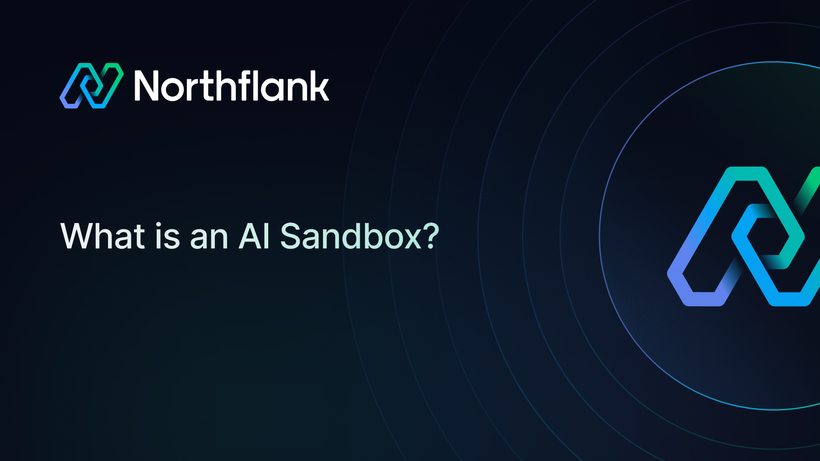6 best Replicate alternatives for ML, LLMs, and AI app deployment
Replicate makes it easy to deploy and run AI models through a simple API, which works well for many teams and use cases. If you're looking at other platforms to compare pricing, deploy full-stack apps, or run on your own infrastructure, there are several options depending on what you need. Platforms like Northflank support broader workloads, including background jobs, APIs, and full control over scaling. This guide highlights some of the top alternatives to Replicate, what they’re best at, and how they might fit into your workflow.
If you're short on time, here’s a snapshot of the top Replicate alternatives. Each tool has its strengths, but they solve different problems, and some are better suited for real-world production than others.
| Platform | Best For | Why It Stands Out |
|---|---|---|
| Northflank | Full-stack AI products: APIs, LLMs, GPUs, frontends, backends, databases, and secure infra | Production-grade platform for deploying AI apps — GPU orchestration, Git-based CI/CD, Bring your own cloud, secure runtime, multi-service support, preview environments, secret management, and enterprise-ready features |
| RunPod | Budget-friendly GPU compute for custom ML workloads | Offers low-cost, flexible GPU hosting with full Docker control — great for DIY inference or LLM fine-tuning |
| Baseten | Model API deployment | Great for deploying ML models as APIs with built-in UI builder, logging, and monitoring for quick internal apps |
| AWS SageMaker | Enterprise-grade MLOps with AWS integration | Comprehensive ML lifecycle management on AWS — pipelines, model registry, security, and VPC support for large-scale teams |
| AnyScale | Scalable Python apps with Ray | Distributed compute, Ray integration |
| Hugging | Custom model routing and orchestration | Powerful for advanced routing logic, but requires more infra management |
If you've used Replicate before, you know it appeals to developers who want to avoid infrastructure headaches. Here's why many start with it:
- Serverless deployment: No servers to manage. You call the model via an API, and it just works.
- Built-in model hub: Offers a wide variety of open-source models, including Stable Diffusion, Whisper, and LLaMA.
- Pay-per-inference: You pay only for the time your model runs.
- Simple developer experience: With Cog packaging and REST APIs, it's easy to integrate into apps.
- Community-powered models: Developers can share, fork, and remix models in the public registry.
Replicate is a great tool when you want to ship fast and skip the infrastructure rabbit hole. It’s built for developers who want power without complexity. Simple, sharp, and gets out of your way.
We just covered what makes Replicate feel smooth and powerful, especially when you're starting out. But like most tools built around simplicity, there's a point where the cracks begin to show. Sometimes it's a missing feature that slows you down. Other times, it's a hard limit that forces you to reconsider your stack. These limitations might not hit immediately. But if you're working on something beyond a quick ML experiment or solo project, you'll likely encounter one or more of the following issues.
-
Inference-only by design
Replicate is built solely for running inference. If you want to train models or fine-tune them in the same environment, you'll need a different platform or custom workflow.
-
No infrastructure control
You don’t get to choose your compute instance, or configure autoscaling. Everything runs on Replicate’s managed infrastructure with fixed settings, which limits optimization for speed, cost, or memory.
-
Opaque pricing at scale
Replicate charges per second of inference time, which seems simple — until you're making thousands of calls or running heavy models. There’s limited visibility into how compute time translates to cost, making it hard to predict or optimize expenses.
-
Model packaging overhead (Cog)
To deploy your own model, it must be wrapped using Cog, Replicate’s custom packaging tool. This adds a step and learning curve, especially if you're coming from a more traditional Docker-based setup.
-
No native CI/CD or automation hooks
There’s no built-in support for continuous deployment, Git-based triggers, or dev/preview environments. Any automation needs to be wired up manually using external tools like GitHub Actions.
-
Limited observability and performance tuning
You get basic logs and outputs, but no fine-grained monitoring, latency tracking, or advanced metrics to help tune model performance or debug production issues.
-
Limited networking and isolation controls
Replicate doesn't support custom VPCs, private endpoints, or service-to-service networking. If you're building internal tools, need access control between services, or require tighter network boundaries, this can be a blocker. It's especially relevant in regulated or enterprise environments where network-level security is essential.
-
You can’t bring your own cloud
Replicate runs entirely on its managed infrastructure. There’s no option to deploy it on your own AWS or GCP account, which limits flexibility and control over cost, region, and compliance.
If you’re considering moving away from Replicate, chances are that something has started to feel limiting. Perhaps you've hit a wall with orchestration, need more infrastructure control, or want tighter integration across your entire stack.
Whatever the reason, choosing a new platform isn’t just about feature checklists; it’s about finding a better long-term fit for how you build and scale.
Here are the most important things to consider when evaluating Replicate alternatives:
-
Can it support full application stacks?
Replicate is great for standalone inference, but if you're building a full product — frontend, backend, queues, schedulers, databases — you’ll want a platform that lets you deploy and connect all of it in one place.
-
Does it support Git-based CI/CD?
Native Git integration, automated deployments, and preview environments make collaboration smoother and reduce time spent wiring up pipelines manually. By default, platforms like Northflank are built with Git-based CI/CD at their core.
-
How strong is its GPU and compute support?
Look for platforms with flexible GPU provisioning, queue-based scheduling, autoscaling, and fair usage pricing. Bonus if they support spot GPUs or let you reserve capacity.
-
What networking and security features are built in?
If you're going to production or handling sensitive data, you’ll want private networking (VPCs), service-to-service auth, custom domains, and granular access control. Many platforms skip this entirely, and that’s fine, until it isn’t.
-
Can you bring your own cloud?
Some platforms let you deploy into your own AWS, GCP, or Azure account. This gives you control over regions, security policies, cost visibility, and compliance, without giving up ease of use. By default, platforms like Northflank let you bring your own cloud from the beginning with a fully self-serve setup and no need to talk to sales.
-
How transparent is cost and usage tracking?
Pricing should be predictable, with real-time usage dashboards. If you can’t tell what’s costing what, that’s a red flag — especially when using GPUs or high-volume APIs.
-
Is it flexible enough to grow with your product?
Avoid rigid platforms that lock you into one runtime, deployment model, or API structure. The best tools adapt as your architecture evolves — not the other way around.
Below are the top Replicate alternatives available today. We'll examine each platform, covering its key features, advantages, and limitations.
Northflank isn’t just a model hosting or GPU renting tool; it’s a production-grade platform for deploying and scaling full-stack AI products. It combines the flexibility of containerized infrastructure with GPU orchestration, Git-based CI/CD, and full-stack app support.
Whether you're serving a fine-tuned LLM, hosting a Jupyter notebook, or deploying a full product with both frontend and backend, Northflank offers broad flexibility without many of the lock-in concerns seen on other platforms.

Key features:
- Bring your own Docker image and full runtime control
- GPU-enabled services with autoscaling and lifecycle management
- Multi-cloud and Bring Your Own Cloud (BYOC) support
- Git-based CI/CD, preview environments, and full-stack deployment
- Secure runtime for untrusted AI workloads
- SOC 2 readiness and enterprise security (RBAC, SAML, audit logs)
Pros:
- No platform lock-in – full container control with BYOC or managed infrastructure
- Transparent, predictable pricing – usage-based and easy to forecast at scale
- Great developer experience – Git-based deploys, CI/CD, preview environments
- Optimized for latency-sensitive workloads – fast startup, GPU autoscaling, low-latency networking
- Supports AI-specific workloads – Ray, LLMs, Jupyter, fine-tuning, inference APIs
- Built-in cost management – real-time usage tracking, budget caps, and optimization tools
Cons:
- No special infrastructure tuning for model performance.
Verdict: If you're building production-ready AI products, not just prototypes, Northflank gives you the flexibility to run full-stack apps and get access to affordable GPUs all in one place. With built-in CI/CD, GPU orchestration, and secure multi-cloud support, it's the most direct platform for teams needing both speed and control without vendor lock-in.
RunPod gives you raw access to GPU compute with full Docker control. Great for cost-sensitive teams running custom inference workloads.

Key features:
- GPU server marketplace
- BYO Docker containers
- REST APIs and volumes
- Real-time and batch options
Pros:
- Lowest GPU cost per hour
- Full control of runtime
- Good for experiments or heavy inference
Cons:
- No CI/CD or Git integration
- Lacks frontend or full-stack support
- Manual infra setup required
Verdict:
Great if you want cheap GPU power and don’t mind handling infra yourself. Not plug-and-play.
Curious about RunPod? Check out this article to learn more.
Baseten helps ML teams serve models as APIs quickly, focusing on ease of deployment and internal demo creation without deep DevOps overhead.

Key Features:
- Python SDK and web UI for model deployment
- Autoscaling GPU-backed inference
- Model versioning, logging, and monitoring
- Integrated app builder for quick UI demos
- Native Hugging Face and PyTorch support
Pros:
- Very fast path from model to live API
- Built-in UI support is great for sharing results
- Intuitive interface for solo developers and small teams
Cons:
- Geared more toward internal tools and MVPs
- Less flexible for complex backends or full-stack services
- Limited support for multi-service orchestration or CI/CD
Verdict:
Baseten is a solid choice for lightweight model deployment and sharing, especially for early-stage teams or prototypes. For production-scale workflows involving more than just inference, like background jobs, databases, or containerized APIs, teams typically pair it with a platform like Northflank for broader infrastructure support.
Curious about Baseten? Check out this article to learn more.
SageMaker is Amazon’s heavyweight MLOps platform, covering everything from training to deployment, pipelines, and monitoring.

Key features:
- End-to-end ML lifecycle
- AutoML, tuning, and pipelines
- Deep AWS integration (IAM, VPC, etc.)
- Managed endpoints and batch jobs
Pros:
- Enterprise-grade compliance
- Mature ecosystem
- Powerful if you’re already on AWS
Cons:
- Complex to set up and manage
- Pricing can spiral
- Heavy DevOps lift
Verdict:
Ideal for large orgs with AWS infra and compliance needs. Overkill for smaller teams or solo devs.
Anyscale is a platform built by the creators of Ray, designed to simplify running distributed AI workloads. It’s ideal for teams that need scalable training, tuning, or inference across clusters without managing infrastructure manually.

Key features:
- Native support for Ray-based workloads
- Auto-scaling and serverless infrastructure
- Job and service deployment via CLI and SDK
- Supports distributed training, inference, and tuning
Pros:
- Excellent for scaling Ray workloads
- Serverless and infra-light setup
- Good observability and job control
Cons:
- Ray-specific; General-purpose app support is limited unless your architecture fits Ray’s distributed model.
- Requires Ray knowledge for complex use cases
Verdict:
A great choice if you're already using Ray or building large-scale distributed AI systems. Not meant for full-stack app deployment, but excels at compute-heavy workloads with minimal infra overhead.
Curious about Anyscale? Check out this article to learn more.
Hugging Face is the industry’s leading hub for open-source machine learning models, especially in NLP. It offers tools for accessing, training, and lightly deploying transformer-based models.

Key Features:
- Model Hub with 500k+ open-source models
- Inference Endpoints (managed or self-hosted)
- AutoTrain for low-code fine-tuning
- Spaces for demos using Gradio or Streamlit
- Popular
transformerPython library
Pros:
- Best open-source model access and community
- Excellent for experimentation and fine-tuning
- Seamless integration with most ML frameworks
Cons:
- Deployment and production support is limited
- Infrastructure often needs to be supplemented (e.g., for autoscaling or CI/CD)
- Not designed for tightly coupled workflows or microservice architectures
Verdict:
Hugging Face is a powerhouse for research and prototyping, especially when working with transformers. But when it comes to robust deployment pipelines and full-stack application delivery, it’s often used alongside a platform like Northflank to fill the operational gaps.
Are you unsure which platform best suits your needs? Here’s a quick guide to the best Replicate alternatives based on what you’re building.
| Use Case | Best Alternative | Why It Fits |
|---|---|---|
| Building a fullstack AI product (frontend, backend, APIs, models) | Northflank | Full-stack support, GPU orchestration, CI/CD, secure infra, and no vendor lock-in. Ideal for shipping production-ready AI products fast. |
| Deploying a quick AI/ML prototype or public-facing model demo | Replicate | Easiest way to host and share models with an instant REST API. Great for LLMs, diffusion models, and solo projects. |
| Running GPU-heavy workloads on a budget | RunPod | Lowest GPU costs with full Docker/runtime control. Perfect for cost-sensitive custom ML training or inference. |
| Turning models or notebooks into internal tools or dashboards | Baseten | Built-in UI builder, model autoscaling, and monitoring. Great for MVPs or internal demos without DevOps overhead. |
| Scaling Ray-based training, tuning, or distributed workloads | Anyscale | Native support for Ray and distributed compute. Ideal for large-scale parallel workloads or dynamic compute graphs. |
| Operating in a regulated or enterprise-grade environment | SageMaker | Enterprise MLOps with IAM, pipelines, VPC, and AWS-native integrations. Suited for teams with compliance and infra constraints. |
| Hosting, fine-tuning, or experimenting with open-source transformer models | Hugging Face | Best-in-class model hub and open tooling for NLP and CV. Great for prototyping, research, and open-source collaboration. |
Replicate made AI deployment dramatically easier. But as your project grows, whether in complexity, scale, or team size, you might find yourself needing more control over infrastructure, deeper integration with your stack, or more predictable performance at scale.
Platforms like RunPod offer raw power and flexible GPU management. Baseten and Hugging Face are great for fast iteration and model hosting. The right choice depends on your direction and the level of control you need along the way.
If you’re looking for a platform that combines developer speed with production-grade flexibility, Northflank stands out.
With full-stack support, GPU orchestration, Git-based CI/CD, and secure deployment options including Bring Your Own Cloud, Northflank makes it easy to go from prototype to production without rebuilding your stack.
You can try Northflank for free and deploy your first full-stack AI app in minutes, or book a demo to explore how it fits your team’s needs at scale.