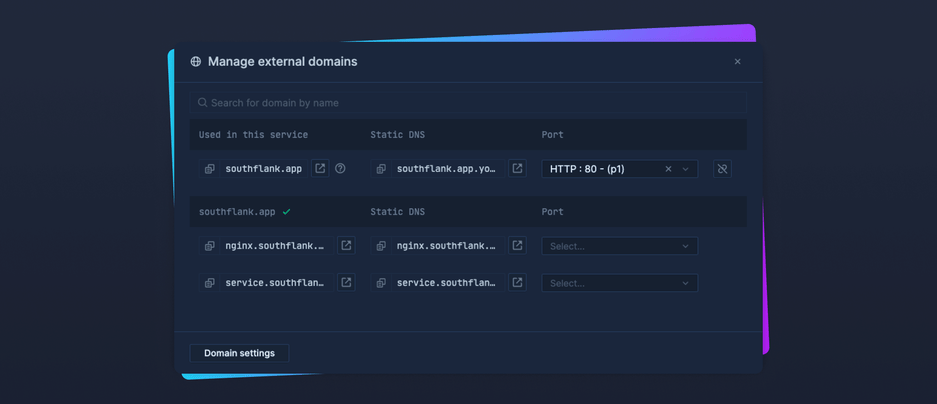
Improved Custom Domains
Northflank allows you to easily bring your custom domains to your account. We received feedback that connecting your domains and then adding them to a service was too difficult, so we revised this workflow to be more streamlined:
- Add your domain in Account Settings - Domains and verify it with your provider by adding a TXT record
- Create subdomains on Northflank and add appropriate CNAME records in the DNS settings
- Start linking services & ports from the dropdown or in the Ports & DNS tab of your service
Once your subdomains are set up you can change the linked ports and services without having to update your DNS records again. You can use custom domains across all projects.
Key features:
- Access your services deployed at
acme-domain.com,acme-domain.com/microserviceormicroservice.acme-domain.com - Northflank handles load balancing of services to the relevant region & cloud provider to ensure availability
- Northflank rapidly creates and regenerates Let's Encrypt certificates for free on all your domains, ensuring certificates are in date and connections stay secure
- Domains can also be managed via the Northflank API and CLI
Beside custom domains, Northflank now exposes your public services as a subdomain of code.run - the URL follows the structure of [port-name]--[service-name]--[project-name]--[account-dns-identifier].code.run.
Demo to GitLab
Last week, we gave a demo to Sid Sijbrandij (Co-founder and CEO at GitLab) that was streamed live. Watch the recording on YouTube or below.