← Back to Changelog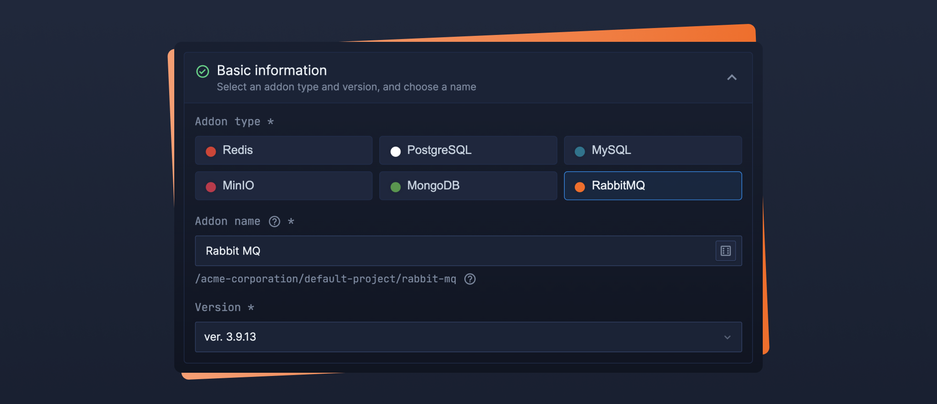
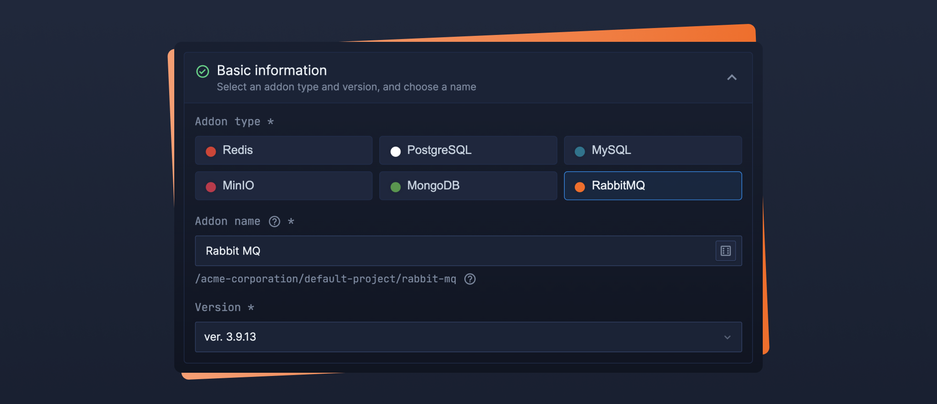
7th February 2022
Introducing Managed RabbitMQ - build and scale with queues and message brokers
We’re very excited to release Managed RabbitMQ support on Northflank. RabbitMQ is the most widely deployed open-source message broker. A number of Northflank users requested a DBaaS experience via Addons and we’re pleased to say it’s live in production now after a month of early access.
Why deploy RabbitMQ on Northflank
- Your first cluster deployed in minutes starting at $10 per month
- Horizontal and vertical scaling with more resources and replicas
- Serverless like experience with automatic updates and no infrastructure management
- Provision and manage via UI, API and CLI
- Out of the box backups and restore
- Observability and monitoring with real-time logging and metrics
- Collaborate with a team and configure important RBAC rules
- Protocols (AMQP, MQTT, HTTP, STOMP, Streams)
- The most simple, secure and scalable way to deploy RabbitMQ clusters on Kubernetes and DBaaS
- Automatically connect workloads with secure RabbitMQ connection details & secrets
- Configure private and public networking dynamically and add optional network security settings
Examples of where RabbitMQ can be used:
- Application with many components which need to exchange information in a granular and highly controllable way
- Applications that need a granular control over consistency guarantees or have complex routing requirements
- IoT applications can make use of the lightweight pub-sub MQTT protocol, optimised for heterogeneous devices in the Internet of Things scenarios
For a more detailed feature breakdown of RabbitMQ on Northflank, visit this page.
Other features & fixes
- Published guides for Laravel, Gatsby and Streamlit
- Released upgrades for PostgreSQL v14 (major) and MongoDB v5 (major)
- Fixed an issue where a branch named the same as a previously deleted branch wouldn’t show in the Northflank UI
- Fixed an issue with the environment variables editor not parsing true/false values correctly