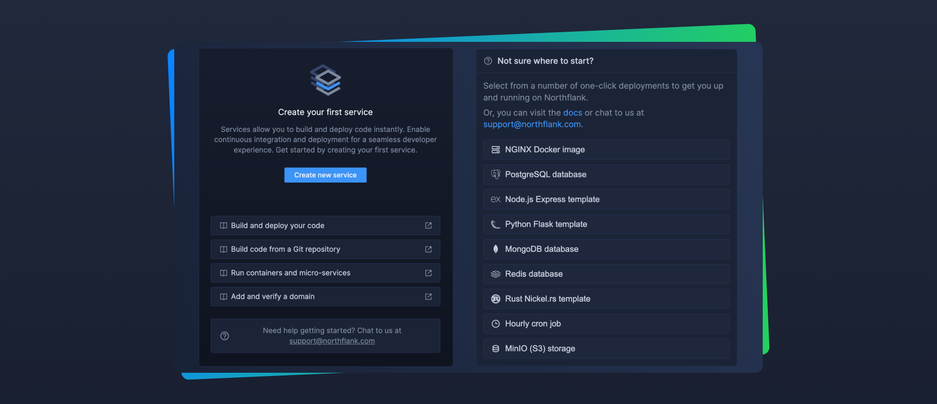
One Click Deployment & New Project Starter UX
We’ve made several user experience and onboarding improvements to new projects. After creating a new project you can start with several one-click example deployments including databases, docker images, cron jobs and template repositories from your chosen version control provider. This provides a successful blueprint for resource creation and healthy deployments in seconds.

You can still tinker and customise your deployment from the suggested configuration. We’ve made this possible by supporting a shareable link which will update any Northflank resource creation form. As we continue to improve and expand this capability you will be able to create your own Deploy to Northflank buttons.
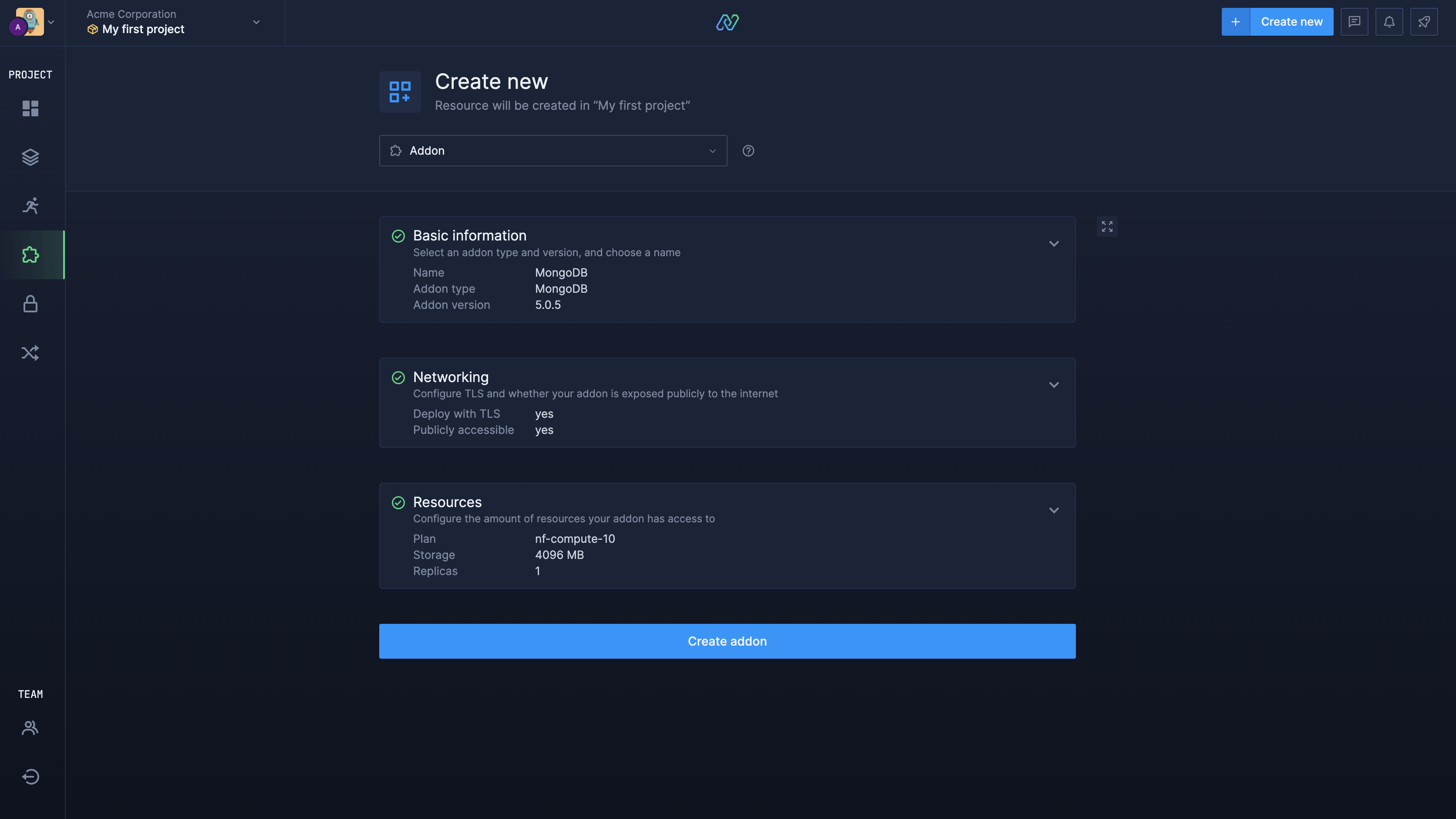
If you prefer to just get started yourself without using our examples or templates, we’ve added links to the documentation so the experience is a breeze.

Guides and Content
We published several guides on how you can deploy NestJS on Northflank:
- NestJS with TypeScript
- NestJS with JavaScript
- NestJS with TypeScript and MySQL
- NestJS with TypeScript and PostgreSQL
- NestJS with TypeScript and MongoDB
We also wrote new DBaaS and serverless pages for Northflank addons:
Other features & fixes
- Fixed an issue with Northflank Documentation theming occasionally rendering mixed colours
- Added advanced example to cron jobs schedule help popover
- Fixed an issue where the project billing dashboard would sometimes display values from other of your own projects
- Improved GitLab integration to handle very large repositories
- Fixed an issue where changing a repository on an existing combined service wouldn’t work correctly for Bitbucket repositories
- Fixed an issue where you couldn’t deploy services from self-hosted team repositories on personal accounts although this option was enabled in your settings