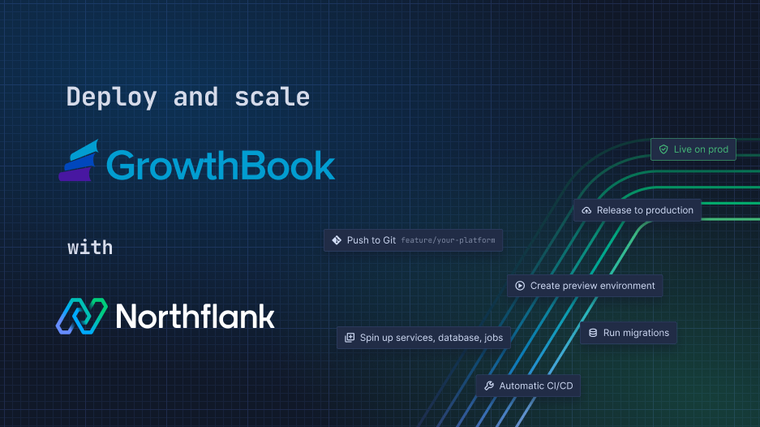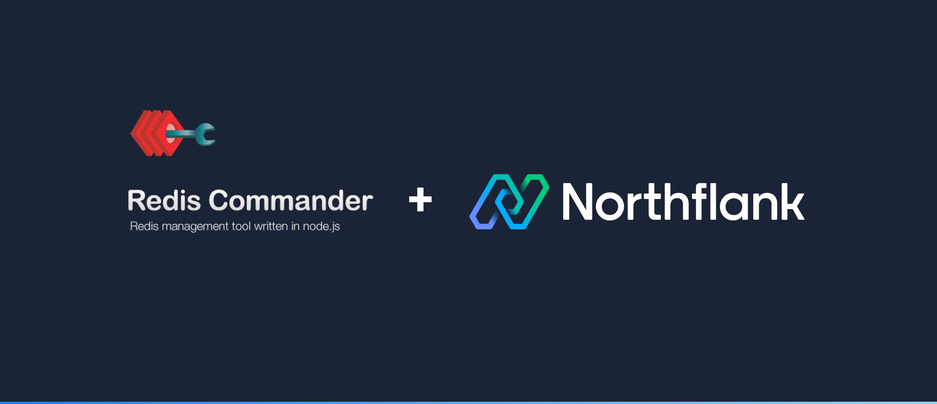

Redis-Commander is a Node.js web application that can be used to view, edit and manage your Redis databases from the browser. Redis-Commander allows you to connect to multiple Redis servers instances simultaneously. It includes a terminal, documentation (npm site and GitHub repository) and import/export functionality. The following is a guide to get Redis-Commander deployed on Northflank.
A Redis addon deployed on Northflank or a KeyDB service created with internal host and password. You can check out this page about Managed Redis or this guide on how to deploy KeyDB on Northflank for guidance.
-
Create a new service.
-
Select Deployment as the Service type.

- Use the following external image
rediscommander/redis-commander:latestas the image path.

The redis-commander service can be configured through environment variables.
- Provide the
REDIS_HOST,REDIS_PORTandREDIS_PASSWORDenvironment variables. Make sure credentials provided are appropriate according to the Redis addon or KeyDB service you’re planning to connect to.

-
If the service is planned to be exposed on the internet, make sure to provide
HTTP_USERandHTTP_PASSWORDenvironment variables to enforce authentication.-
For the
HTTP_PASSWORDyou can generate one through theGenerate secret valueson theEnvironmentsection. Use that to generate a secure password.
-

- If the Redis server is deployed with TLS, provide the
REDIS_TLSenvironment variable set totrue. This will make sure redis-commander will use TLS settings when connecting to the Redis server.

Make sure the port 8081 is configured on the UI. Select HTTP protocol and toggle the public expose box so it can be accessed through a public domain.
HTTP_USER and HTTP_PASSWORD environment variables. Check the Environment variables section of this guide for further information.
-
Once everything is configured, click on
Create service. -
Wait for the container to start up and then open the
code.runservice URL provided on the right top corner of the service dashboard. -
If authentication is enabled provide the credentials.

- Once there you should be able to see the Redis instance, its data, as well as to run commands and modify data from the user interface.

Northflank allows you to deploy your code and databases within minutes. Sign up for a Northflank account and create a free project to get started.
- Deployment of external Docker images
- Networking: Private and optional public load balancing as well as Northflank local proxy
- Custom domains with DNS
- Multiple read and write replicas
- Observe & monitor with real-time metrics & logs
- Low latency and high performance
- Backup, restore and fork databases