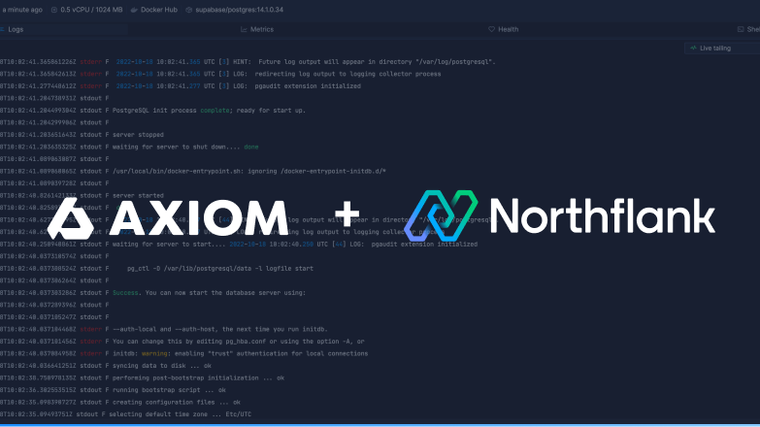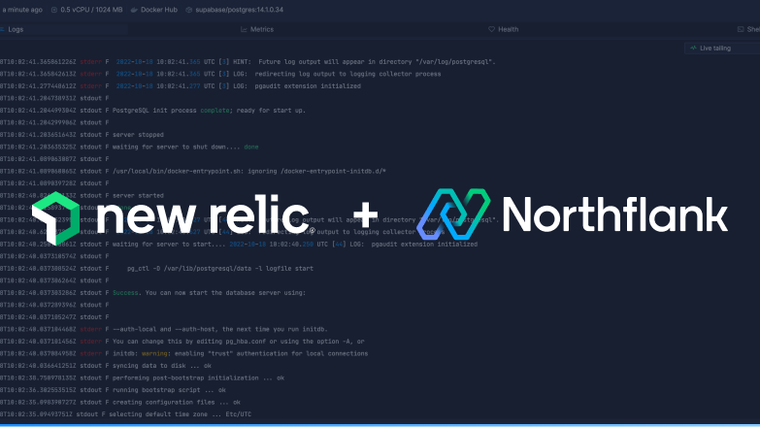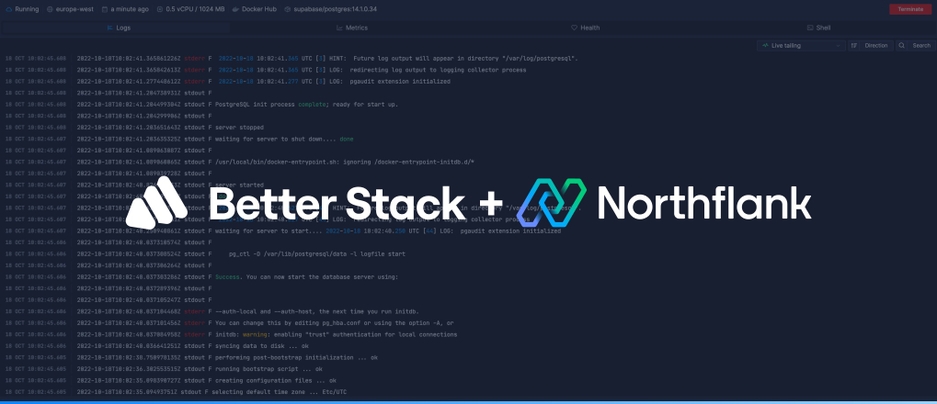

Better Stack offers SQL-compatible log management, with team collaboration, alerts, archiving, and more. Integrating Better Stack with your Northflank account is simple and allows you to collate and manage logs from all your builds and deployments. This guide will detail everything you need to know to send logs to Better Stack from Northflank.
To add Better Stack to your Northflank account you need to create a log source. Open the Logs dashboard in Better Stack and select the Sources page. Click Connect Source, give it a recognisable name and select HTTP as the platform.

Create the source and copy or save your source token somewhere secure.
Follow this link or navigate to the log sinks page in your team or user account settings and add a log sink.
Enter a recognisable name for your integration, select Better Stack as the sink type, and paste in your source token.
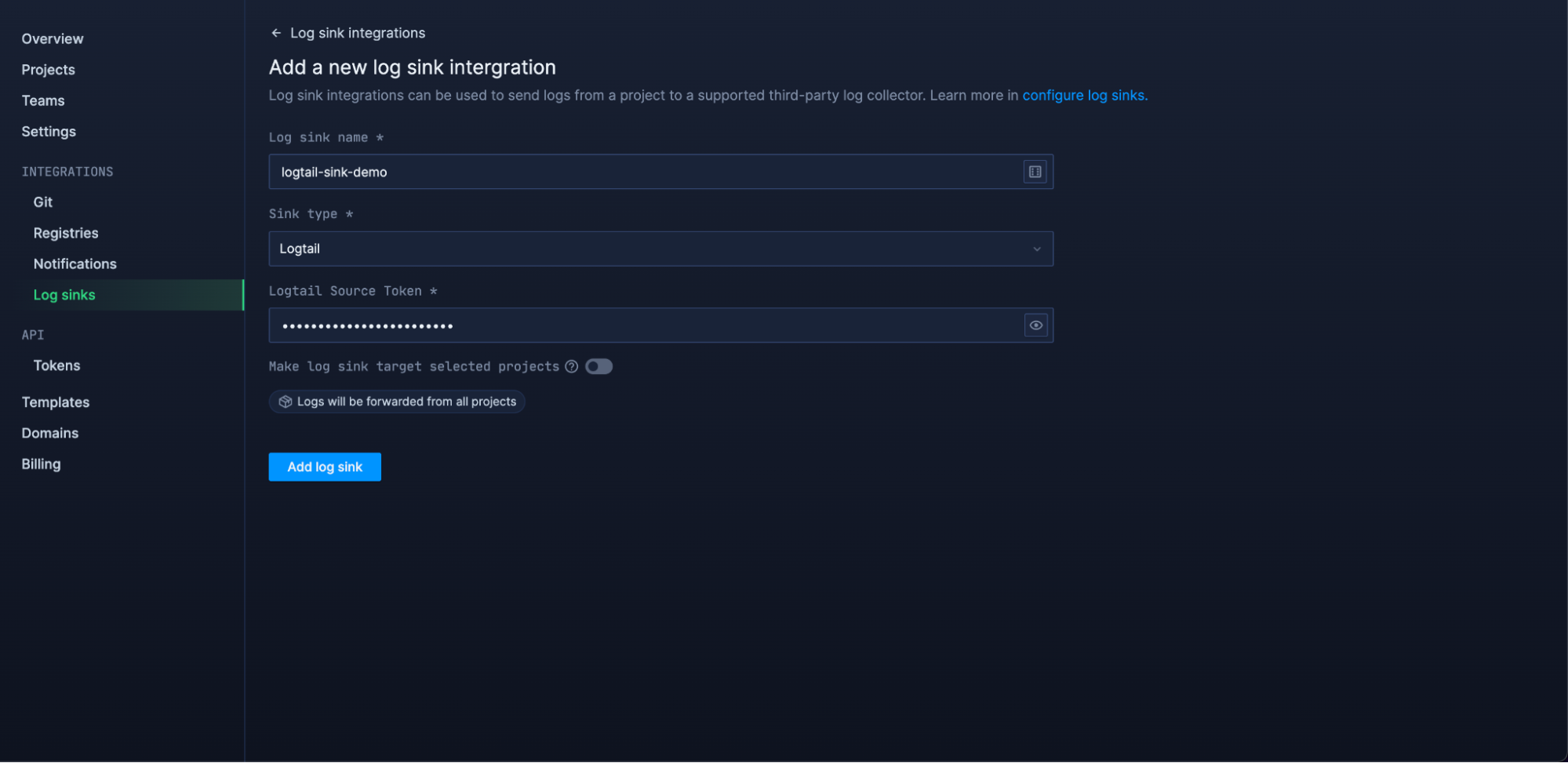
By default, all logs from your account will be forwarded to Better Stack. To target specific projects, open advanced options and specify which projects to forward logs from.
Add the log sink and your logs should now start arriving in Better Stack!
Before your log sink is created, Northflank will send a log line to your Better Stack setup to verify the credentials are correct, this appears as a log line consisting of validating log sink credentials.

In Better Stack you can click on a log to expand the log line to see additional labels.

Learn more about logs in Better Stack with their documentation
If you want to modify your sink after creation, navigate to the log sink list and click on the sink to view its details.
You can update the project targets and sink data as well as pause/resume the sink.
Northflank allows you to deploy your code and databases within minutes. Sign up for a Northflank account and create a free project to get started.
- Deployment of Docker containers
- Create your own stateful workloads
- Persistent volumes
- Observe & monitor with real-time metrics & logs
- Low latency and high performance
- Multiple read and write replicas
- Backup, restore and fork databases