

DigitalOcean vs AWS: A guide for developers, startups, and AI companies
TL;DR: DigitalOcean is cheaper and simpler, ideal for startups and solo developers. AWS offers more services but is complex and can be expensive for general use, though it has simpler options like Lightsail. DigitalOcean is significantly cheaper than AWS for comparable basic needs
Northflank solves this dilemma by helping you deploy your entire application (both AI and non-AI workloads) across AWS, DigitalOcean, and other clouds automatically, optimizing costs and performance while handling all the complexity.
We’ll compare DigitalOcean vs AWS to see how they differ in terms of pricing and billing models, features, performance, and use cases for startups, developers, and AI companies.
And we’ll see how Northflank helps you avoid vendor lock-in and deploy across both platforms automatically while optimizing costs and managing complexity
DigitalOcean is commonly known as the "developer cloud," which becomes clear when you look at how the platform operates.
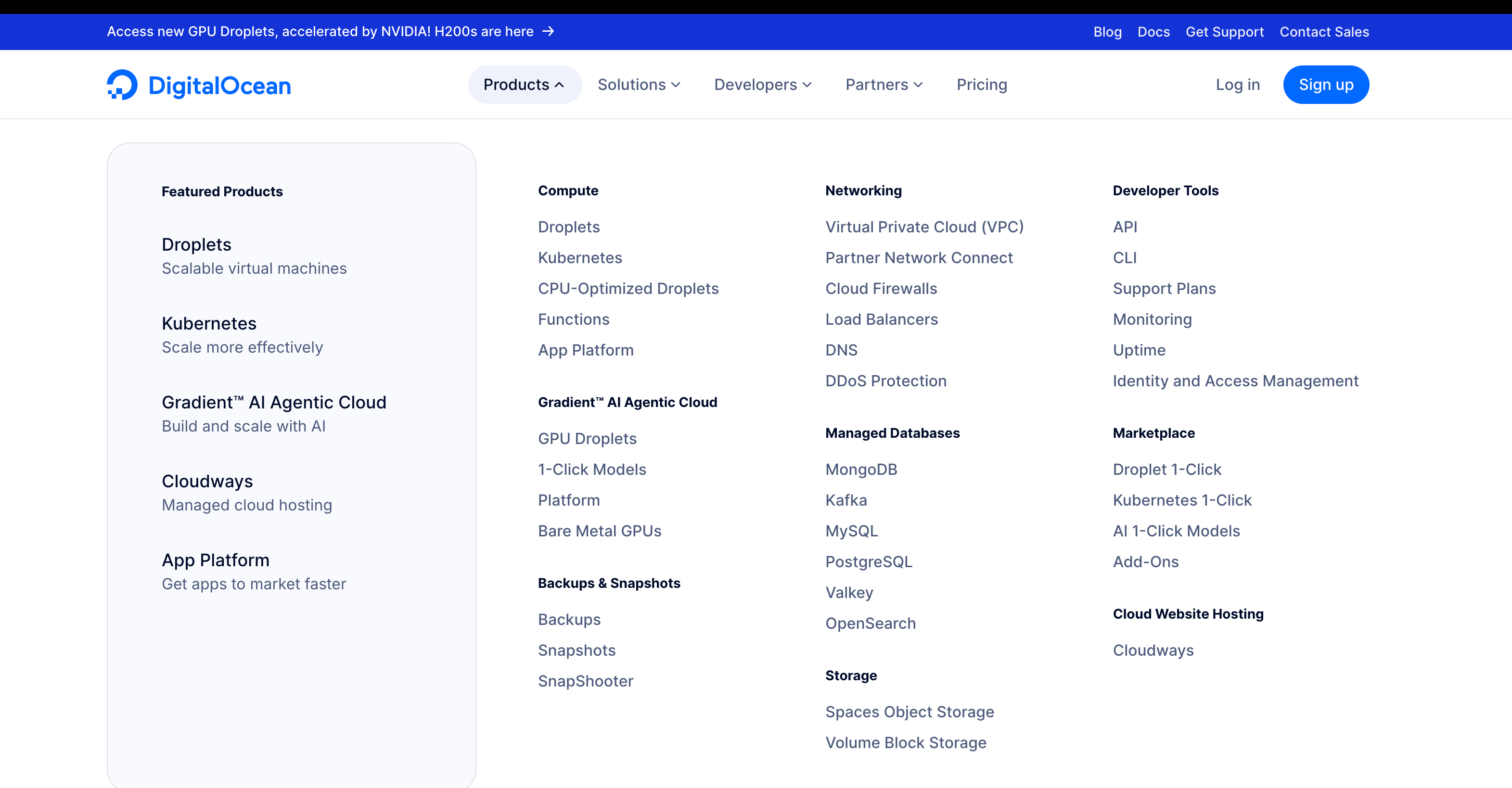
The core service is Droplets - virtual machines that you can spin up in under a minute. These serve as your basic building blocks for hosting applications, websites, or development environments.
DigitalOcean also provides fully managed database services for PostgreSQL, MySQL, MongoDB, Kafka, Valkey, and OpenSearch. This removes the burden of handling backups, updates, and scaling database servers yourself.
The App Platform connects directly to your code repositories. Push code to GitHub or GitLab, and the platform automatically builds and deploys your application. So, without the need to configure complex CI/CD pipelines from scratch.
The interface is simpler compared to other cloud providers. Managing Droplets, setting up load balancers, or configuring firewalls doesn't require navigating through dozens of confusing service menus.
DigitalOcean recently expanded into AI with GPU-powered Droplets and the Gradient™ AI Platform (formerly GenAI Platform). You can now deploy machine learning models without dealing with complex infrastructure setup.
Kubernetes clusters are fully managed, handling container orchestration without requiring you to become a Kubernetes expert. Object storage through Spaces gives you S3-compatible file storage for backups and static assets.
This approach sits between shared hosting and enterprise cloud platforms. More control than shared hosting, but less complexity than what can overwhelm smaller teams on AWS.
Pricing stays consistent across regions, which simplifies budgeting compared to providers that charge different rates based on data center location.
While DigitalOcean focuses on core infrastructure services, AWS takes a different approach - comprehensive coverage of virtually every cloud computing need you might have.
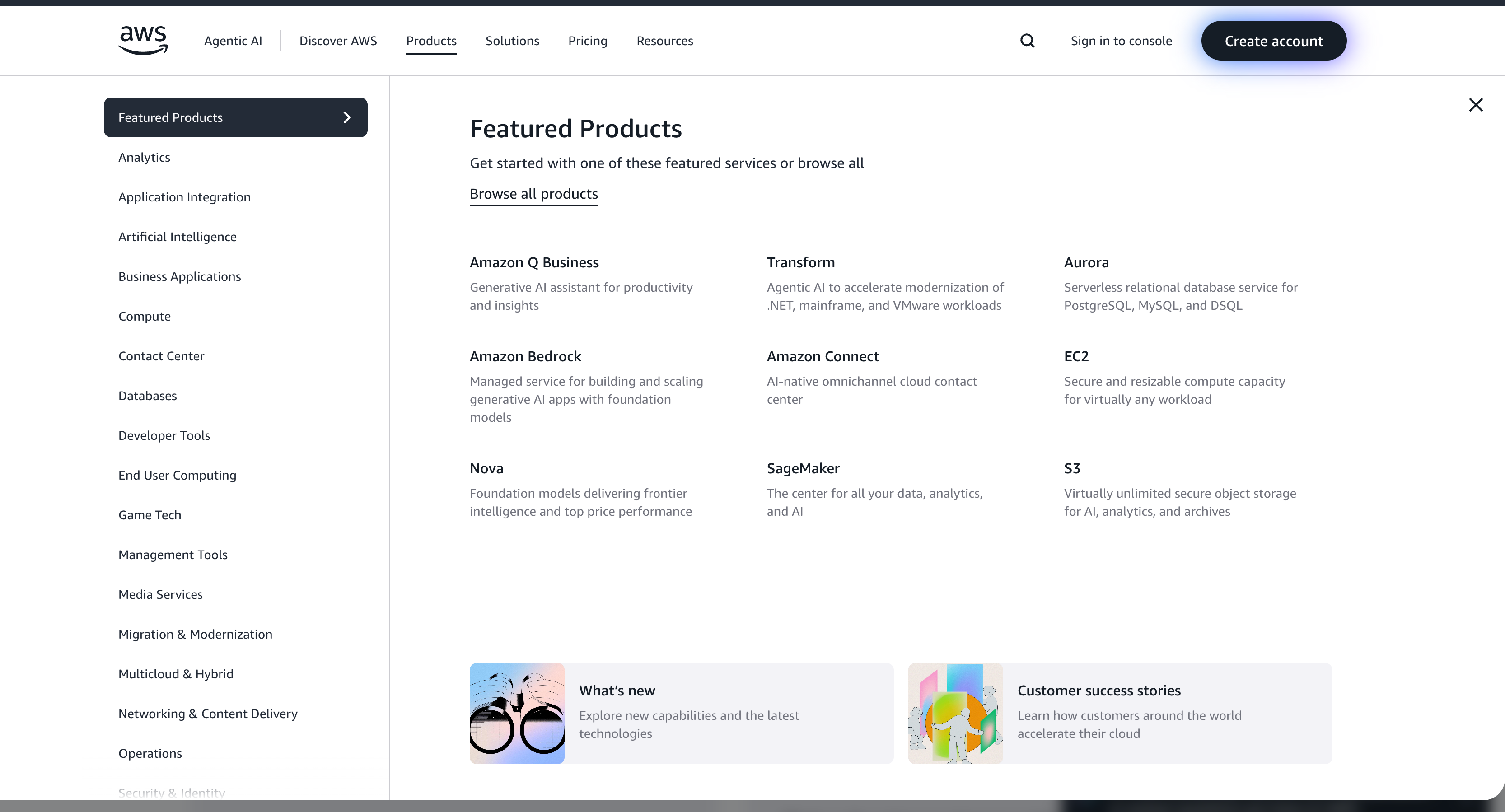
AWS operates as a massive service ecosystem with over 245 different offerings (and growing). Amazon EC2 provides the foundational compute services, but that's just the beginning.
The platform includes dozens of database options - from traditional relational databases through RDS and Amazon Aurora, to NoSQL with DynamoDB and Amazon DocumentDB (a MongoDB-compatible service), time-series databases, and specialized graph databases. Each database type is optimized for specific use cases.
Machine learning services span the entire ML lifecycle. Amazon Bedrock provides access to foundation models for generative AI, SageMaker handles model training and deployment, while pre-built APIs like Rekognition and Comprehend provide specialized functionality. You can build sophisticated AI applications without training your own models.
Storage services go far beyond basic file storage. S3 handles object storage at massive scale, with different S3 Glacier storage classes (Instant Retrieval, Flexible Retrieval, and Deep Archive) for cost-effective long-term archival. EBS offers high-performance block storage for databases and applications.
Networking capabilities include global content delivery through CloudFront, advanced load balancing, VPC networking, and AWS Direct Connect for private connections to your on-premises data centers
AWS also provides specialized services for IoT device management, blockchain networks, quantum computing, and satellite communications. These niche services address specific industry requirements.
The platform handles infrastructure management through services like Auto Scaling, which automatically adjusts resources based on demand, and CloudFormation, which manages infrastructure as code.
Security and compliance services include identity management, encryption key management, and monitoring tools that meet enterprise and government requirements.
AWS also offers simpler, managed services aimed at developers, such as Amazon Lightsail, which provides an easy entry point for basic cloud needs like virtual servers and databases.
Choosing between these platforms requires understanding both their strengths and how their pricing models align with your specific needs.
We’ll address most of the concerns and questions developers and companies have asked.
For one, speed and simplicity define DigitalOcean's approach.
You can deploy applications in minutes without configuring VPCs, security groups, or complex service integrations. This becomes more important when you need to move from idea to production quickly.
Another thing is that its predictable costs prevent billing uncertainty.
For instance, DigitalOcean's Basic Droplets currently start at $4 monthly, with substantial bandwidth included. This transparent pricing allows smaller teams to budget accurately without tracking dozens of service charges.
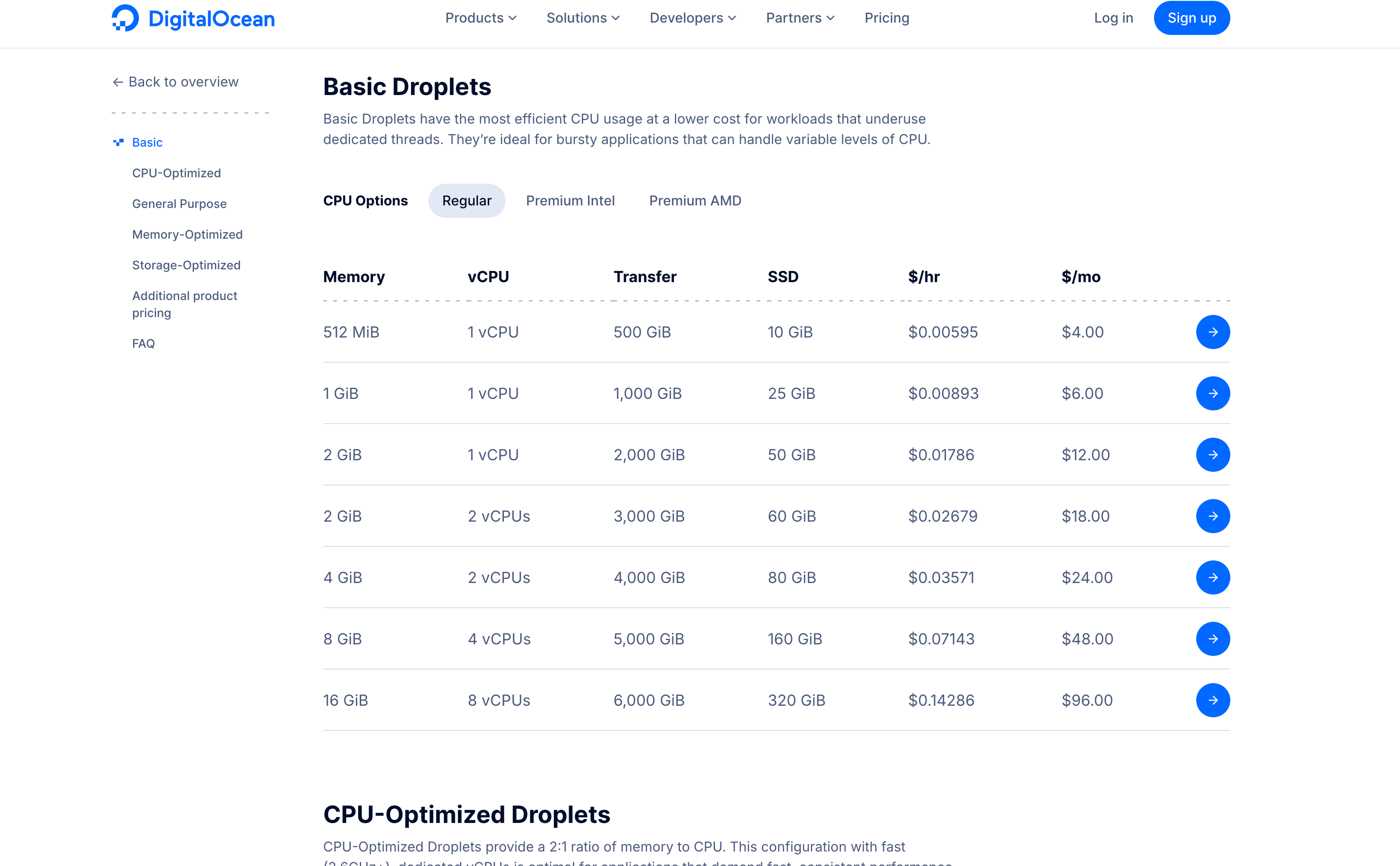
Then, there's the reduced operational complexity that lets you focus on building your products.
You don't need extensive DevOps expertise to deploy and monitor applications, though scaling basic Droplets beyond moderate growth may still require some manual intervention.
Let’s see where DigitalOcean can come in handy.
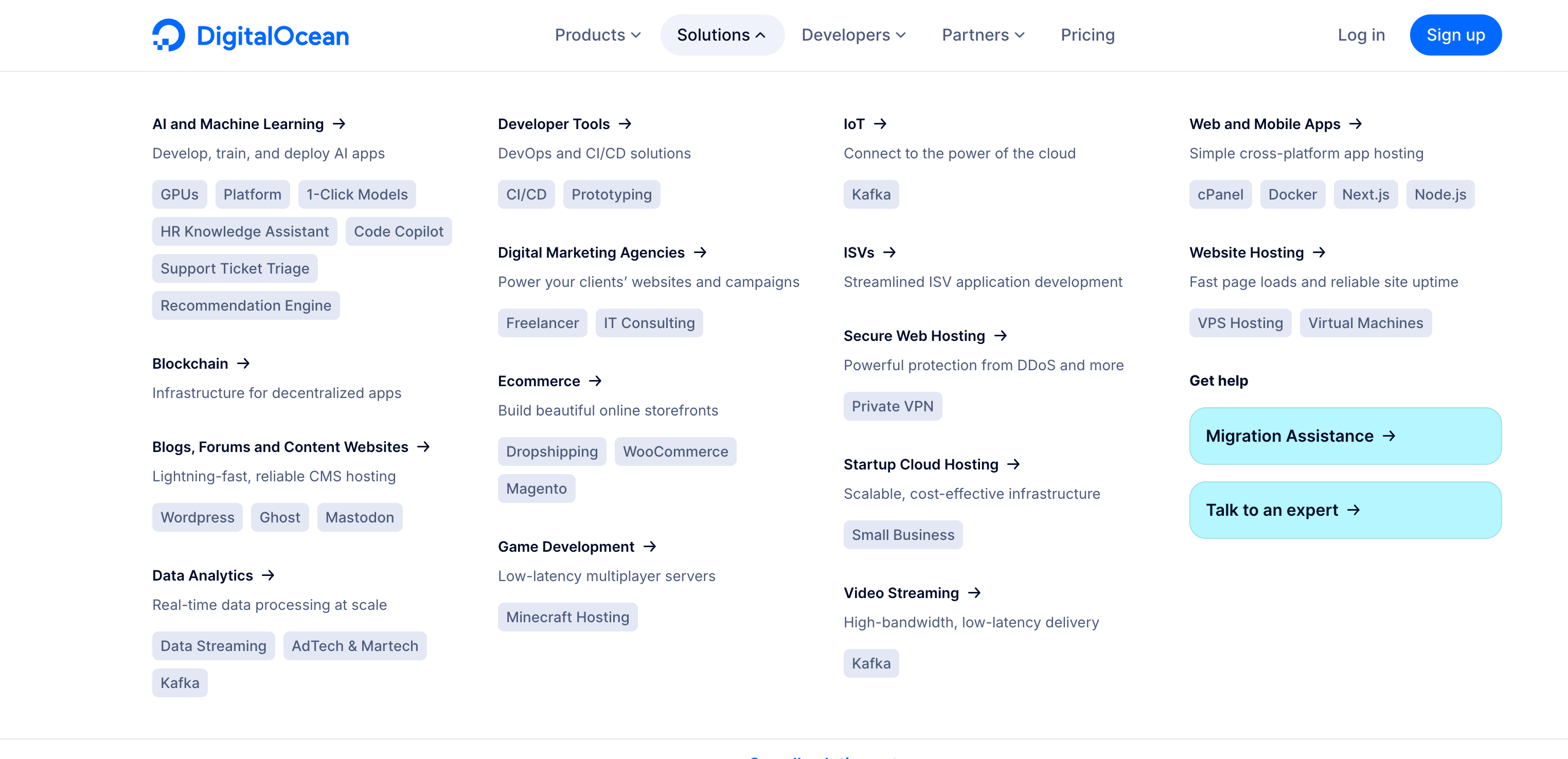
Think of your web applications, APIs, and SaaS platforms that follow standard architectures.
The platform handles most startup requirements through significant scale without specialized cloud services.
Your development environments and prototyping can also benefit from fast deployment cycles and the App Platform's Git integration.
Also, if you have AI workloads requiring GPU access, you can now use H100-powered Droplets through the Paperspace platform, though GPU availability can be limited compared to AWS, and the ecosystem remains smaller.
However, every platform has constraints that become apparent as your needs scale.
Now we’ve seen some areas it’s good for. Let’s see some cons that have been pointed out.
For one, the service limitations constrain complex applications. While DigitalOcean's AI offerings are expanding, they still lack the breadth and specialization of tools that enterprises require.
Then, the infrastructure reach that covers 13 active data centers globally can potentially create latency issues for worldwide deployments.
Scaling can be manual for basic services, as unmanaged Droplets require hands-on management. Automated scaling is available and used for managed services like Kubernetes and the App Platform, but basic virtual machines lack this automation.
These limitations point to scenarios where AWS's comprehensive approach becomes valuable.
Now we can look into AWS to see where it comes in.
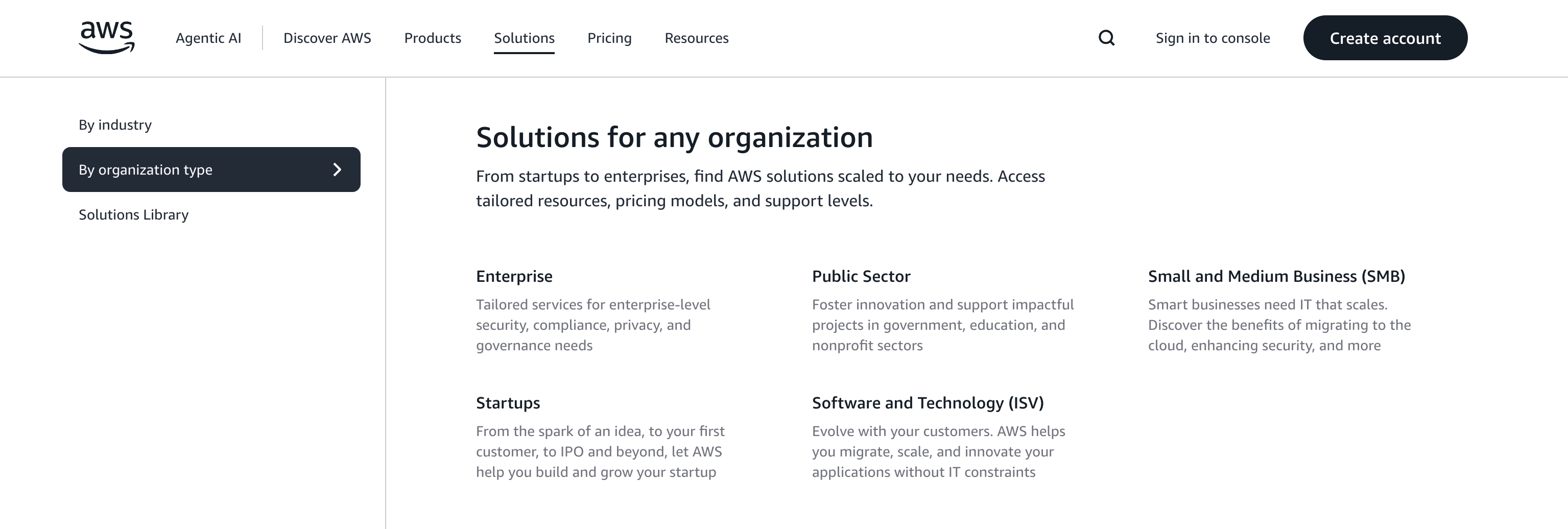
You have your enterprise applications that require comprehensive service integration; they would do well on AWS.
And this is because AWS handles more complex architectures, global scale, and specialized compliance requirements with services like AWS Control Tower, Amazon CloudFront, and a multitude of security certifications.
Also, your machine learning and analytics workloads can benefit from AWS services like Amazon Bedrock, SageMaker, Redshift, and Kinesis, which provide complete data processing and AI pipelines.
Then, we also have variable or unpredictable workloads that can leverage AWS Auto Scaling, Spot Instances, and serverless options like Amazon Redshift Serverless for cost optimization and managed capacity.
Now that we have clarified the use cases, we can go into the pricing comparison, which is equally crucial for your decision.
We’ll address the popular question developers and startups always ask: “Which cloud provider will cost me less?”
TL;DR: Is DigitalOcean cheaper than AWS?
Yes - for most startups, web applications, and moderate AI workloads, DigitalOcean is significantly cheaper (30–50%+) and much easier to budget for. It’s ideal if you don’t want to constantly monitor your billing dashboard or architect cost-optimized infrastructure manually.
AWS is worth the higher cost only if you need its enterprise-grade tools, scale, or specialized services.
And of course, platforms like Northflank help you leverage both AWS and DigitalOcean: run your base workloads on DigitalOcean while tapping into AWS services when needed, all by deploying to your own cloud accounts through Northflank’s platform - without locking yourself into either ecosystem.
Let’s break it down properly so you can understand why and when.
DigitalOcean follows a flat, transparent pricing model. What you see is what you pay. Droplets (virtual machines) start at $4/month for a basic instance (1 vCPU, 512MB RAM), with Premium Droplets and more powerful configurations also available. These prices include SSD storage and bandwidth, with no extra hidden fees.
For example, a $6/month Basic Droplet includes 25 GB SSD, 1 GB RAM, 1 vCPU, and 1 TB bandwidth.
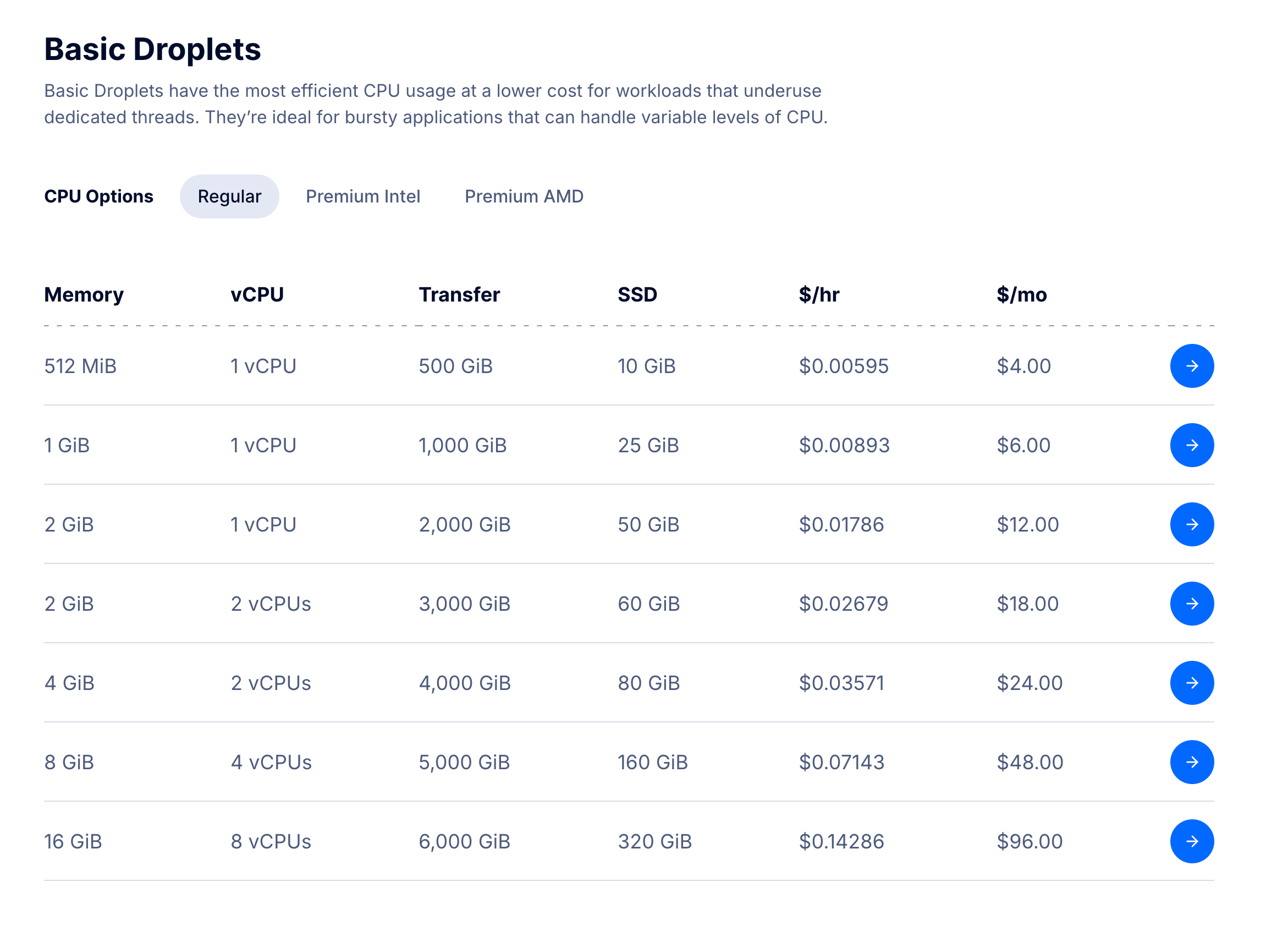
AWS, on the other hand, uses usage-based pricing that can get complicated very quickly. Amazon EC2 (its VM equivalent) is billed per second, and pricing varies by instance type, region, storage, and whether you use on-demand, savings, or spot instances.
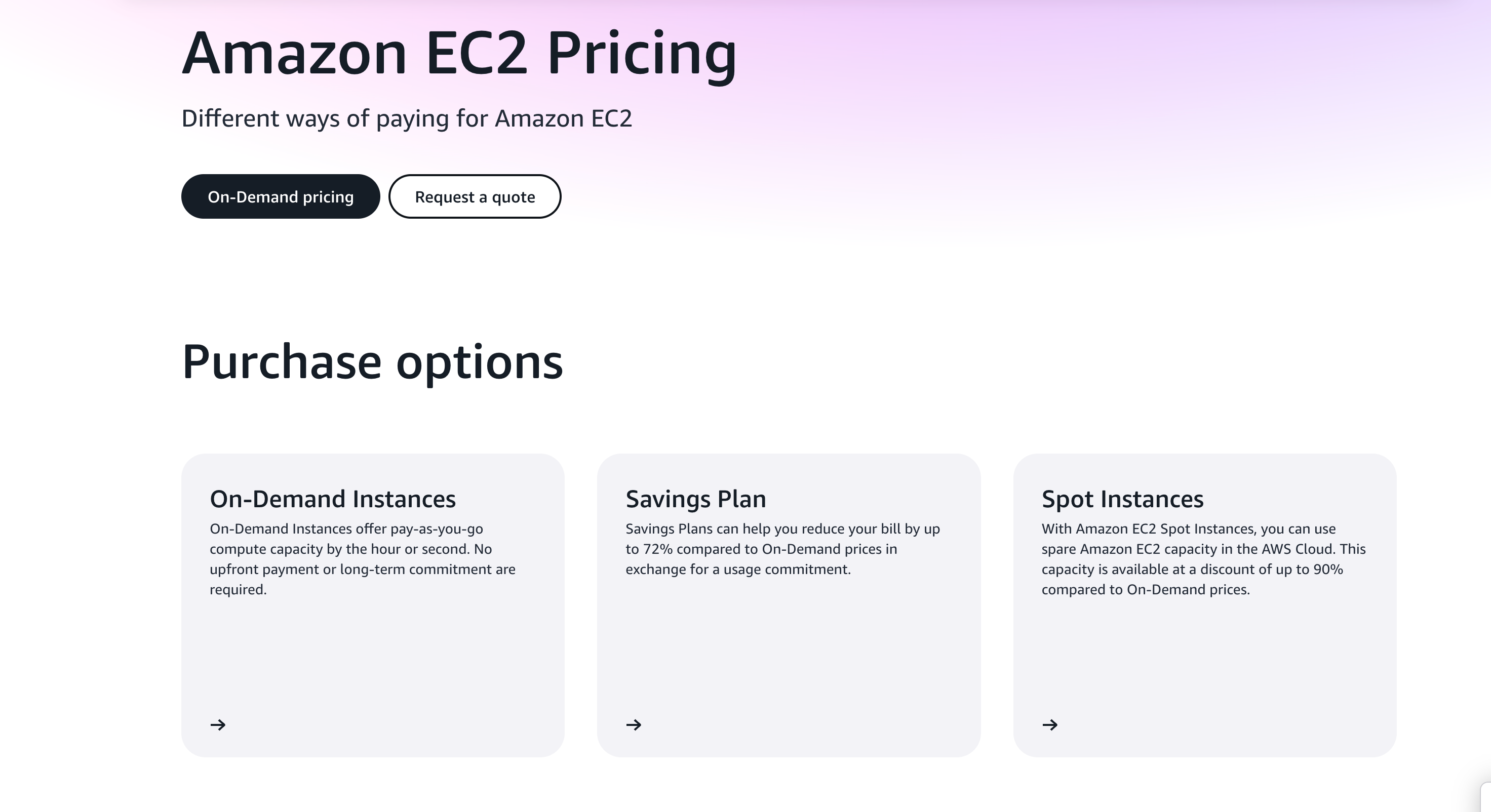
With AWS, if you forget to shut something down or underestimate bandwidth usage, you can get hit with unexpected costs.
Let’s compare two basic compute instances that are often used by startups and small apps.
| Feature | DigitalOcean basic droplet | AWS EC2 t3.micro (On-Demand) |
|---|---|---|
| vCPUs | 1 | 2 (burstable) |
| RAM | 1 GB | 1 GB |
| Storage | 25 GB SSD (included) | EBS volume priced separately |
| Bandwidth | 1 TB (included) | $0.09/GB for data out (in US East) |
| Base Cost | $6/month | ~$8–$10/month |
| Predictable Pricing? | Yes | No |
So, DigitalOcean ends up being 30–50% cheaper for the same compute needs, and you’re not nickel-and-dimed on storage and bandwidth.
One of the biggest hidden costs on AWS is data transfer (egress). Here’s how it compares:
- DigitalOcean includes at least 500 GB of bandwidth in its smallest Droplet plan, with higher tiers including 1 TB or more.
- AWS includes 100 GB/month of free data transfer out to the internet across all services.
That means transferring 1TB of data per month:
- On DigitalOcean: ****Included in your $6 plan
- On AWS: ~$90 just for bandwidth
This makes DigitalOcean extremely appealing for web apps, APIs, and anything with regular outbound traffic.
- DigitalOcean Managed PostgreSQL starts at $15/month (1 vCPU, 1 GB RAM, 10 GB SSD).
- AWS RDS PostgreSQL starts around $15–$20/month, plus additional charges for storage, I/O operations, and backups.
Again, with DigitalOcean, you get predictable flat pricing. On AWS, you may need a spreadsheet just to estimate your bill.
If you're working on AI workloads that require GPUs:
- DigitalOcean's GPU Droplets, powered by its Paperspace platform, start at around $1.57/hour for a single NVIDIA L40S GPU.
- AWS EC2 GPU instances, like the g5.xlarge, cost $1.01/hour, but require additional configuration for storage, networking, and drivers.
- More powerful AWS instances like p4d or p5 can cost $24–$32/hour.
In practice, AWS has more GPU options, but they often cost significantly more, unless you optimize with Spot Instances or Reserved Instances, which can introduce complexity and availability tradeoffs.
| Scenario | DigitalOcean | AWS |
|---|---|---|
| Budget-friendly web app | Cheaper & predictable | More expensive and variable |
| Startup MVP or prototype | Quick to deploy, low cost | Slower and complex |
| High-bandwidth app (media, streaming) | 1TB+ bandwidth included | High egress fees |
| Enterprise-scale with compliance needs | Limited features | Rich ecosystem and fine-grained control |
| AI model training & advanced ML | Expanding GPU support and the Gradient™ AI Platform | Best-in-class ML stack (SageMaker, Bedrock, etc.) |
| Cost optimization over time | Simple pricing to manage manually | Complex but can be tuned with effort |
If you're trying to host a website, API, or lightweight app, both platforms can handle it, though your choice depends on what kind of experience you want.
DigitalOcean is often the better choice for simple cloud-based web hosting, offering a fast, predictable setup where you can launch a Droplet and deploy your app in minutes.
AWS, on the other hand, provides comprehensive capabilities for high-traffic or complex global applications.
For basic hosting, AWS offers Lightsail, a simplified service designed to compete directly with DigitalOcean by offering straightforward, predictable plans.
So if your goal is to get a website or SaaS product online quickly, DigitalOcean provides a fast and affordable experience.
On AWS, you can achieve similar simplicity with Lightsail, though leveraging the full AWS ecosystem for more complex needs requires more effort and technical knowledge.
If you're working on AI models, inference pipelines, or training workloads, the cloud you choose can have a significant impact.
AWS stands out in this area, with services like SageMaker, custom ML chips (such as Inferentia and Trainium), and a wide range of NVIDIA GPU-backed instances. It’s designed for production-scale AI and offers everything from data labeling to deployment.
DigitalOcean also supports AI workloads, with GPU Droplets (powered by the Paperspace platform) and a simplified Gradient™ AI Platform. It's a good choice for smaller-scale projects, prototyping, or hosting models, particularly if you're trying to avoid the complexity of AWS.
So if you're building advanced AI systems or need deep integration with other cloud services, AWS is the better fit. Meanwhile, for quick testing or lighter AI tasks, DigitalOcean keeps things simple and cost-effective.
You’ve seen the strengths of AWS and DigitalOcean; now let’s discuss how Northflank bridges the gap and enables deployment across both platforms.
Northflank provides a unified platform to run every part of your stack, from GPU-backed AI workloads, APIs, databases, background jobs, to full web apps, in one place, with a consistent, Git-driven workflow.
Key ways Northflank simplifies deployment across AWS and DigitalOcean (and beyond):
-
Bring Your Own Cloud (BYOC): Northflank supports running workloads within your own cloud accounts by provisioning and managing Kubernetes clusters on your behalf. You can connect your AWS, DigitalOcean, GCP, Azure, or even on-prem accounts and deploy into your own VPC for custom networking or static egress, with Northflank handling the orchestration.
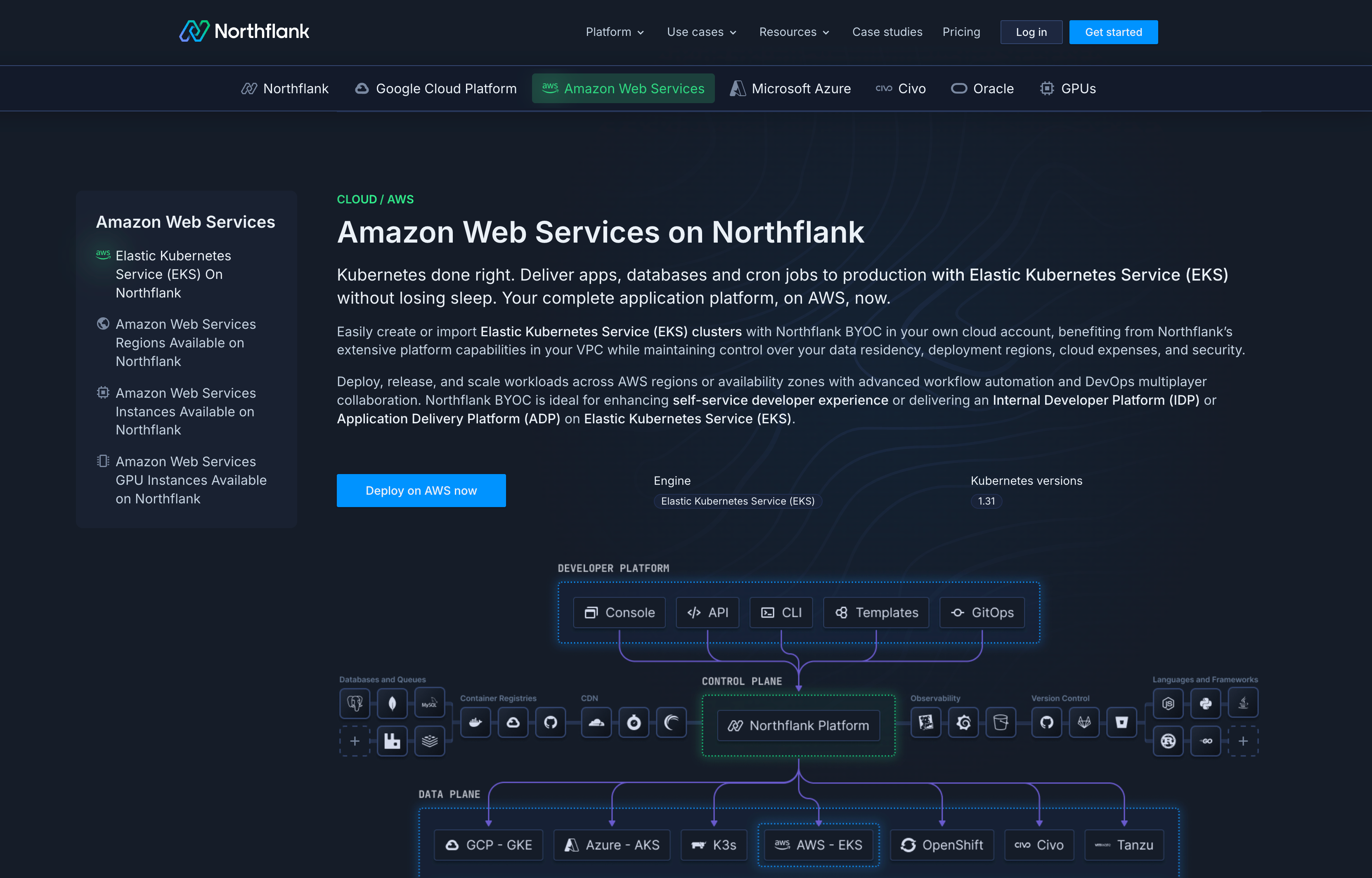
-
One platform for all workloads: AI or non-AI, it's all unified. Be it model training, inference, API serving, or database jobs, Northflank handles them all, complete with CI/CD, logging, metrics, and preview/staging environments.
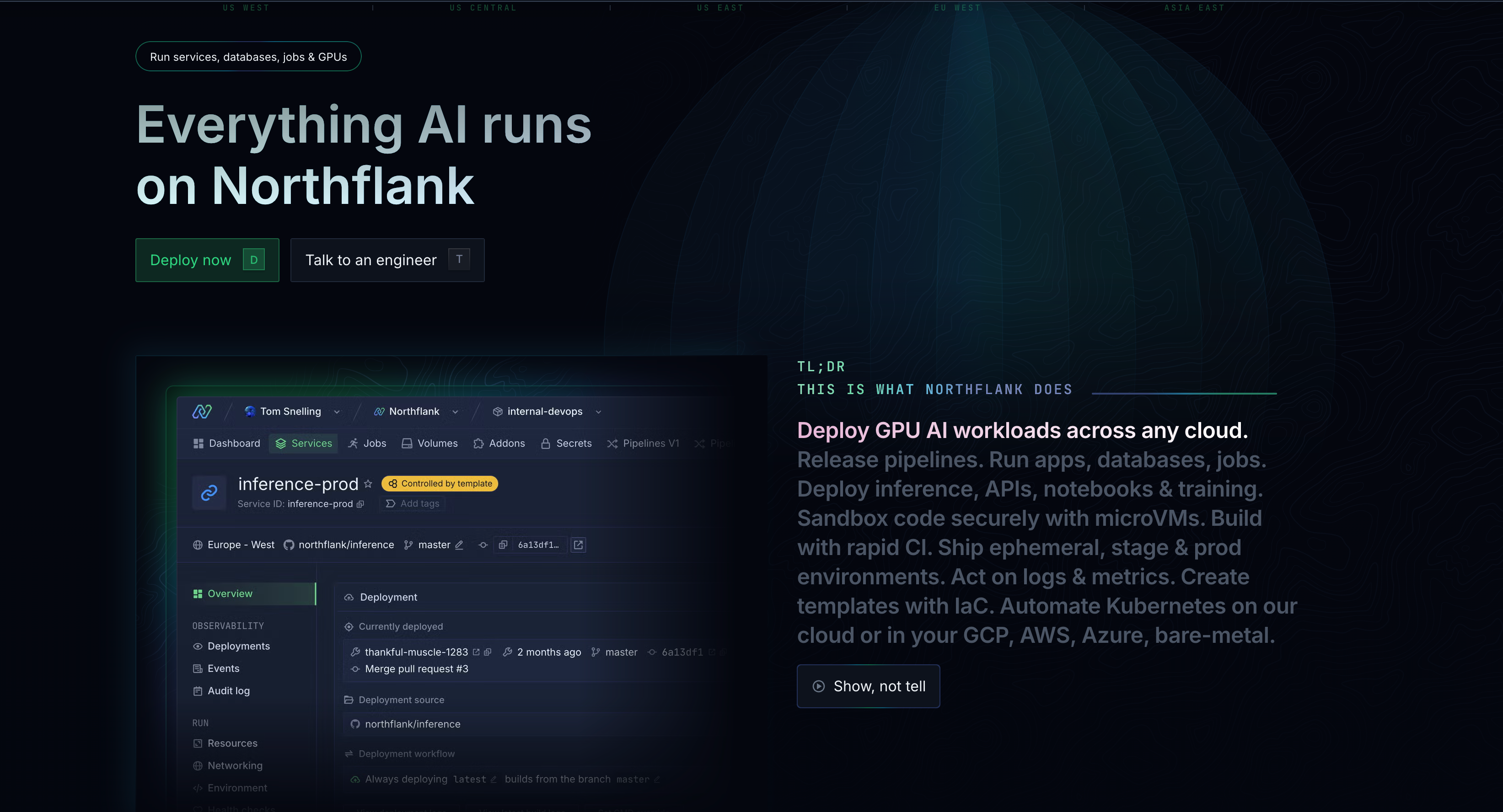
-
GPU support and AI tooling built in: If you need GPUs for training or inference, Northflank lets you provision resources like NVIDIA H100 or B200, orchestrate fine‑tuning jobs, and run notebook environments. Features like time slicing and secure microVM isolation ensure efficient and safe multi-tenancy on shared GPUs, all without switching platforms.
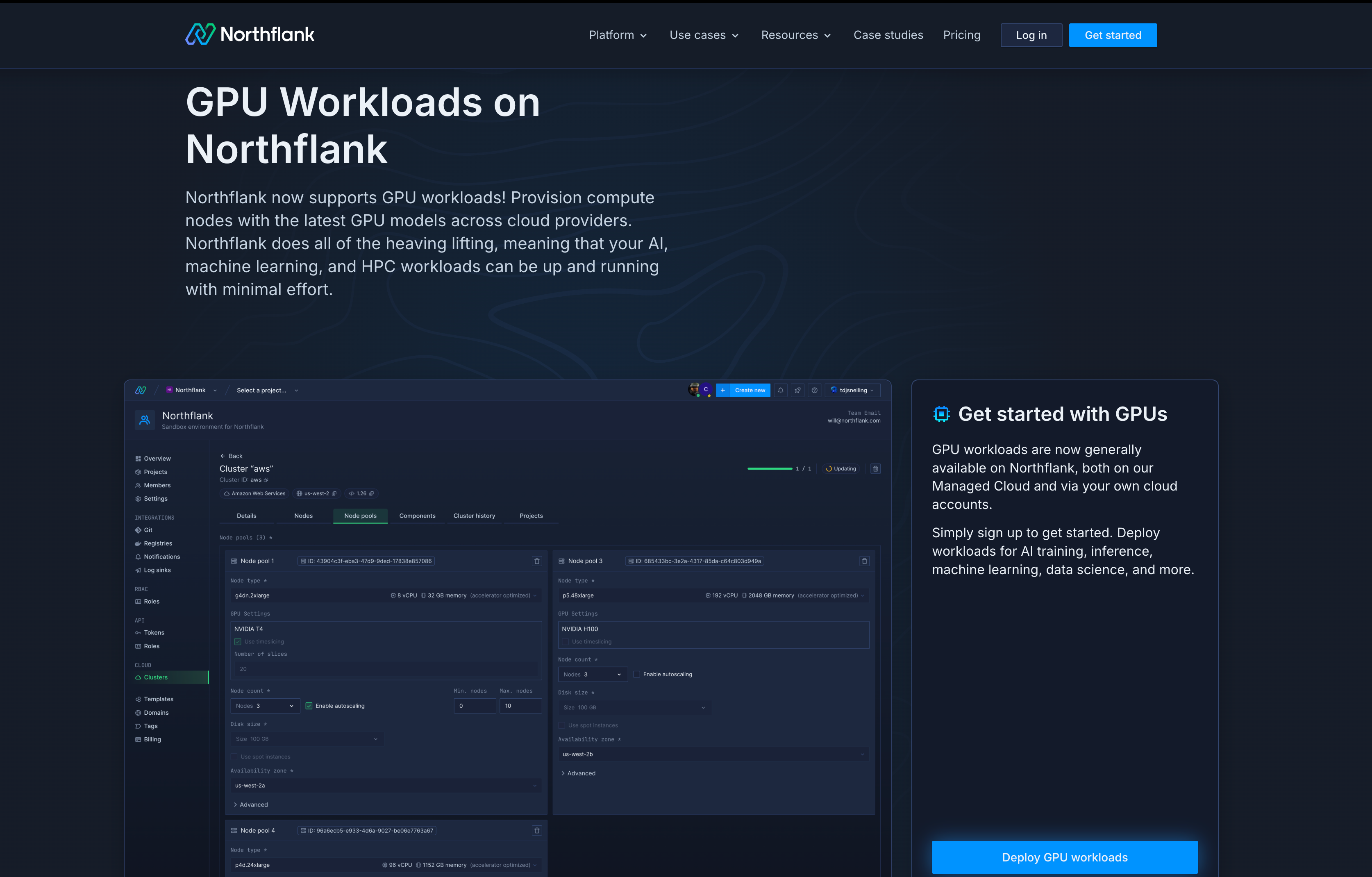
-
Consistent deployments, more predictability: You won’t have to switch back and forth between the AWS console and DigitalOcean control panel. You manage everything through a single interface (UI, CLI, or GitOps), which streamlines your workflow and gives your team a unified approach to deployments.
-
Modern DevOps built in: Northflank includes rapid CI pipelines, ephemeral preview environments, IaC templates (via GitOps with templates), and built-in observability (with real-time log tailing, metrics, and log sinks) from push to production.
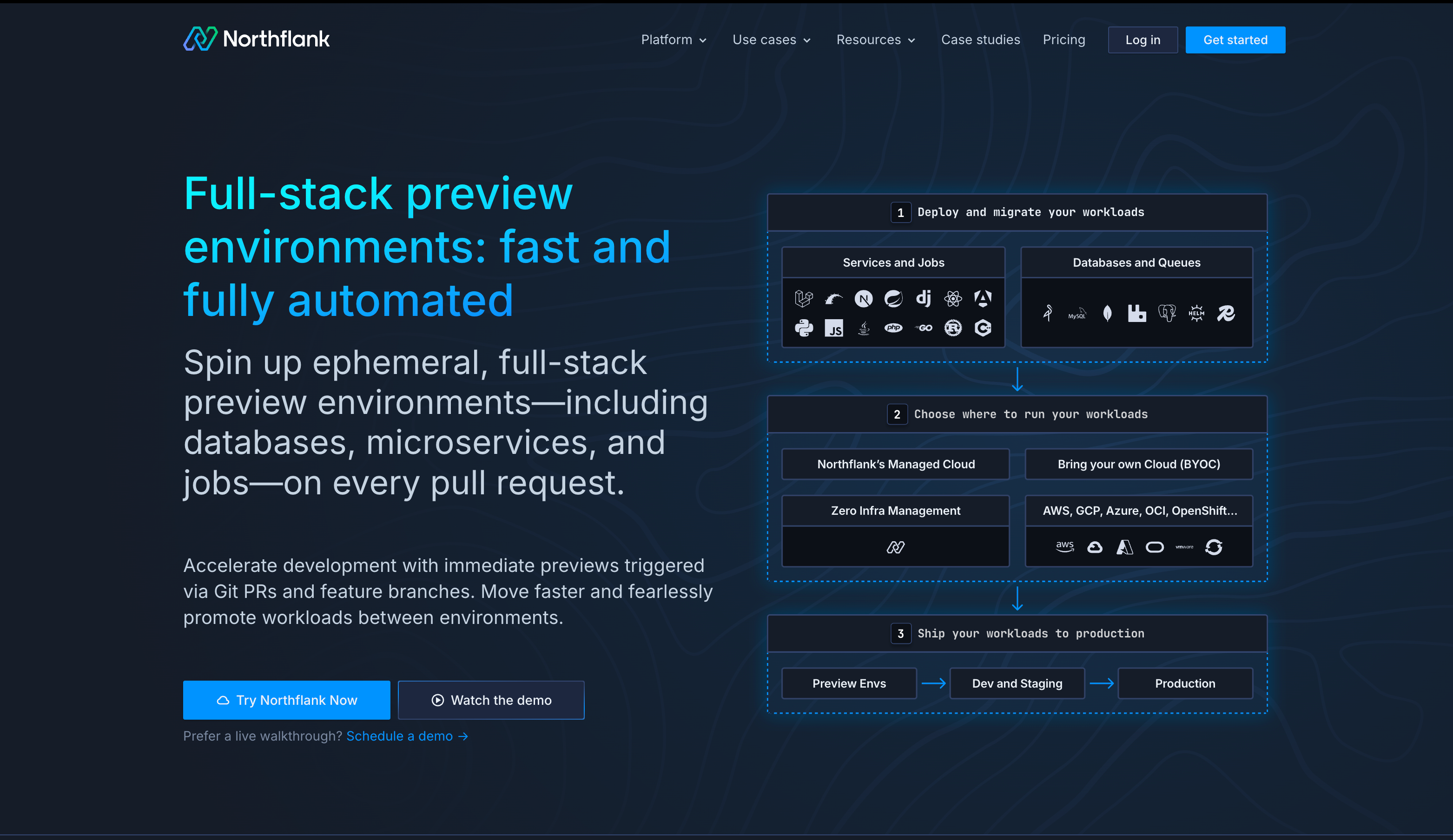
By now, it’s clear that AWS and DigitalOcean serve different needs, so which one should you choose?
Go with DigitalOcean if you:
- Want fast, affordable infrastructure without the complexity
- Are launching a startup, MVP, or internal tool
- Prefer predictable pricing with ample bandwidth.
- Need AI or GPU support for smaller workloads, relying on the simpler Paperspace and Gradient™ AI platforms.
Choose AWS if you:
- Need advanced services across AI, data, networking, or compliance
- Are operating at enterprise scale or in regulated environments
- Have unpredictable workloads that require autoscaling and global reach
- Want access to the broadest set of cloud tools and integrations
If you’re still unsure or want to use both, Northflank gives you the best of both worlds. You can deploy across AWS and DigitalOcean (and other providers) from one place, with full control, lower complexity, and cost optimization built in.
Get started and simplify your cloud deployments - sign up now or book a live demo with an engineer to see how Northflank fits your stack.



