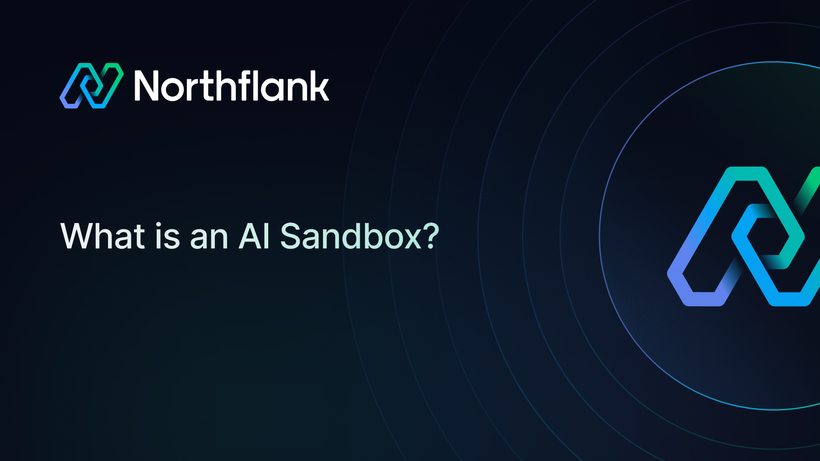Best 6 cloud application hosting platforms for 2026
Cloud application hosting has gotten so much better.
What used to require complex server management and expensive infrastructure can now be deployed in minutes with platforms that handle everything from scaling to security.
If you're looking for a cloud application hosting solution that combines the simplicity of Heroku with enterprise-grade reliability, you're in the right place.
Platforms like Northflank are improving how developers deploy and manage applications in the cloud.
Let's look at the top platforms that can run your next project.
Cloud application hosting is the practice of running your applications on virtual servers distributed across multiple data centers rather than on a single physical server.
Rather than managing your own hardware, cloud providers handle the infrastructure while you focus on building your application.
When you deploy an app to the cloud, it's automatically distributed across multiple servers. This means better performance, automatic scaling, and higher reliability than traditional hosting methods.
If one server fails, your application continues to run on the others. Plus, you only pay for the resources you use.
Let's look at why cloud application hosting has become the go-to choice for developers and businesses of all sizes.
-
Scalability without the complexity:
Your application can automatically handle traffic spikes without you lifting a finger. If you get 100 visitors or 100,000, cloud platforms like Northflank adjust resources instantly.
-
Enterprise-grade reliability:
Unlike older platforms that might crash under pressure, we now have cloud hosting providers that offer 99.9% or higher uptime guarantees. Your applications stay online even during hardware failures.
-
Cost efficiency:
Pay-as-you-go pricing means you're not stuck paying for resources you don't use. Start small and scale up as your business grows.
-
Global reach:
Deploy your applications closer to your users with multi-region hosting. Better performance worldwide without managing multiple servers yourself.
-
Built-in security:
Modern platforms include SSL certificates, DDoS protection, and regular security updates by default. So, you don’t have to become a security expert overnight.
Now that you understand the benefits, let's walk through what to look for when choosing the right cloud hosting platform for your needs.
-
Developer experience:
Look for platforms that let you deploy with a simple git push or a few clicks. The best platforms feel intuitive from the start, not after weeks of reading documentation.
-
Reliability is non-negotiable:
Choose platforms with proven track records and transparent uptime statistics. Your business depends on your applications being available when customers need them.
-
Scaling should be automatic:
Select platforms that handle traffic spikes without manual intervention. You shouldn't need to wake up at 3 AM to scale your servers.
-
Enterprise features for growing teams:
As your team grows, you'll need features like team management, audit logs, and advanced monitoring. Make sure your platform can grow with you.
-
Fair and transparent pricing:
Avoid platforms with hidden fees or complex pricing structures. The best providers offer clear, predictable pricing that scales with your usage.
Now that you know what to look for, let’s review the platforms that best deliver on these criteria.
Northflank is the all-in-one cloud application hosting platform that lets you deploy both AI and traditional workloads (databases, APIs, background jobs, CI/CD pipelines, and full-stack web applications) anywhere - in our cloud or yours.
What sets Northflank apart is its focus on developer experience without compromising the advanced features enterprises require.
Unlike other platforms that lock you into their infrastructure, Northflank allows you to deploy in your own cloud accounts - AWS, Azure, or GCP - while benefiting from the same managed platform experience.
This means you avoid vendor lock-in and stay in control of your data, with simple deployments, automatic scaling, and comprehensive monitoring at affordable pricing.
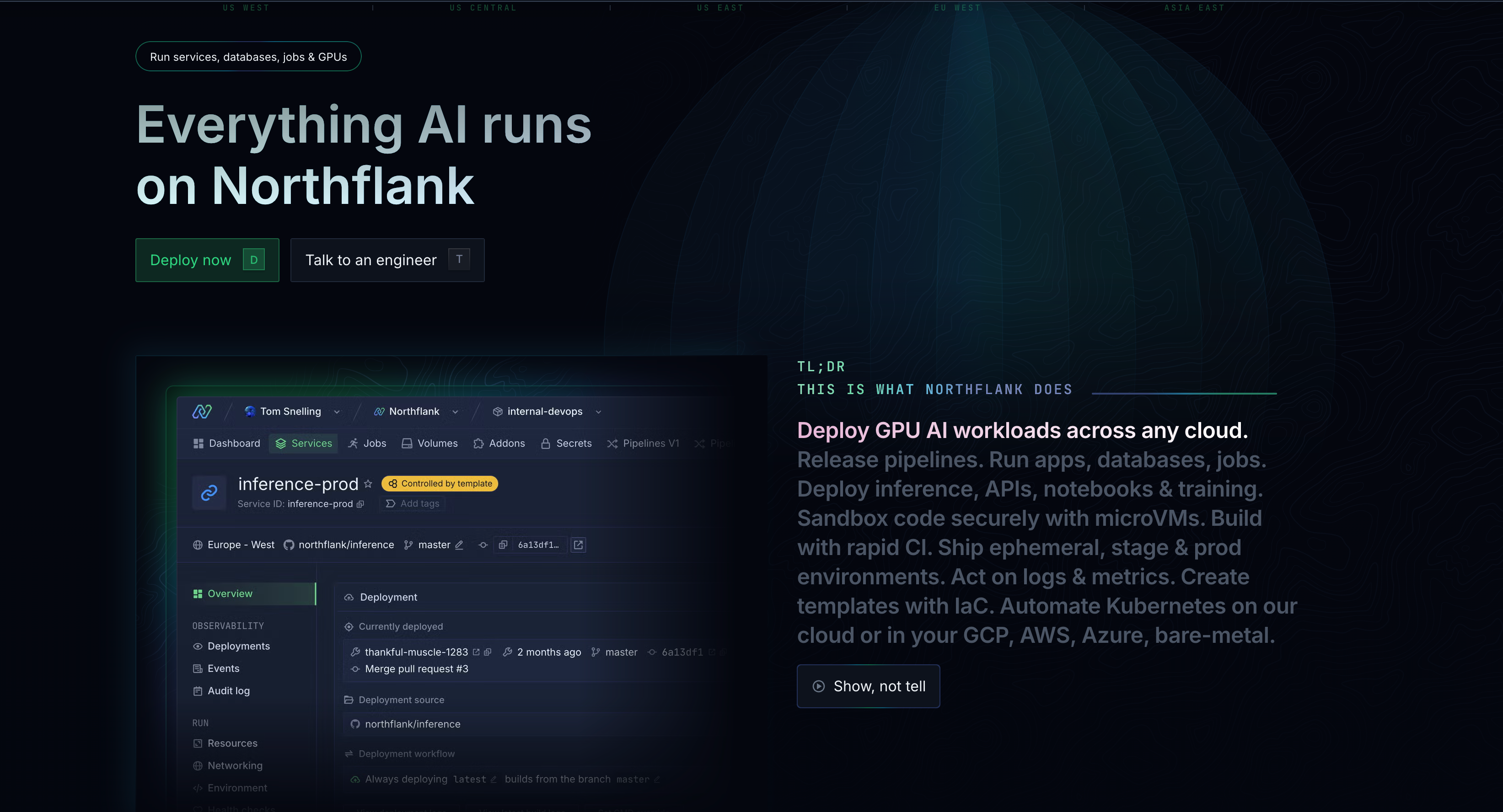
- Free tier: Generous limits for testing and small projects
- CPU instances: Starting at $2.70/month ($0.0038/hr) for small workloads, scaling to production-grade dedicated instances
- GPU support: NVIDIA A100 40GB at $1.42/hr, A100 80GB at $1.76/hr, H100 at $2.74/hr, up to B200 at $5.87/hr
- Enterprise BYOC (Bring Your Own Cloud): Flat fees for clusters, vCPU, and memory on your infrastructure, no markup on your cloud costs
- Pricing calculator available to estimate costs before you start
- Fully self-serve platform, get started immediately without sales calls
- No hidden fees, egress charges, or surprise billing complexity
What you can deploy on Northflank:
-
Web applications and frontends:
You can deploy React, Vue, Angular, or any modern frontend framework. Northflank handles the build process and serves your apps through a global CDN for optimal performance.
See these guides (including stack templates) on:
-
API services and microservices:
If you're building with Node.js, Python, Go, or any other language, Northflank makes it simple to deploy and manage your backend services. Automatic scaling ensures your APIs can handle any traffic load.
See these guides (including stack templates):
- Deploy Node Express on Northflank
- Deploying Flask on Northflank
- Deploying Django on Northflank
- Deploying NestJS on Northflank
- Deploying Next.js on Northflank (guide)
- Deploy Next on Northflank (stack template)
- Deploy NestJS with TypeScript on Northflank
- Deploy NestJS with TypeScript and MySQL on Northflank
- Deploy NestJS with JavaScript on Northflank
-
Databases and data services:
If you need PostgreSQL, MongoDB, Redis, or other databases, Northflank provides managed database services (like Managed PostgreSQL and Managed MySQL) that integrate directly with your applications. Database administration becomes much simpler.
See these guides:
- Deploy PostgreSQL on Northflank (Migrate your PostgreSQL database to Northflank)
- Deploy MySQL on Northflank (Migrate your MySQL database to Northflank)
- Deploy MongoDB® on Northflank (Migrate your MongoDB® database to Northflank)
- Deploy Redis® on Northflank (Migrate your Redis® deployment to Northflank)
- Deploy Spring Boot with PostgreSQL on Northflank
- Deploy FastAPI with PostgreSQL on Northflank
- Deploy pgAdmin with PostgreSQL on Northflank
- How to deploy pgvector in 1 minute (using Northflank)
- Integrate MongoDB Atlas with Northflank
-
Background jobs and workers:
You can deploy worker processes, scheduled jobs, and background tasks that scale independently from your web applications. Suitable for processing queues, sending emails, or handling batch operations.
-
Static sites and documentation:
You can host marketing sites, documentation, or any static content with automatic SSL, CDN distribution, and instant deployments from your git repository.
-
Container-based applications:
You can bring your own Docker containers or let Northflank build them for you. You can also have full control over your application environment with the simplicity of managed hosting.
-
AI and machine learning workloads:
You can deploy and scale open-source models like Llama and Deepseek, run inference APIs, host Jupyter notebooks, and manage long-running AI agents. Northflank supports GPU instances (NVIDIA H100, B200) with fractional GPU workloads, spot instances, and secure code execution for AI applications.
Northflank handles all the infrastructure complexity while giving you the control you need.
You can deploy from GitHub with automatic builds, monitor performance with built-in observability, and scale globally without the typical complexity of an enterprise platform.
See how:
- Clock is scaling and simplifying its infrastructure across 30,000 deployments with 100% uptime using Northflank
- how Cedana uses Northflank to deploy workloads onto Kubernetes with microVMs and secure runtimes.
For more guides on deploying and self-hosting open-source tools and frameworks on Northflank, check out our comprehensive guides.
Try out the cloud platform now or book a demo with an Engineer
Heroku pioneered the simple git-push deployment model that many developers love. It's great for getting started quickly, though some users experience reliability issues as applications scale.
It is best suited for small to medium projects, quick prototyping, and when your team prefers minimal infrastructure management.

What you can deploy on Heroku:
- Web applications in Ruby, Node.js, Python, Java, PHP, and other languages
- Simple databases through add-ons like Heroku Postgres
- Background job processing with worker dynos
- Static sites and single-page applications
You might also want to see:
- How to migrate from Heroku: A step-by-step guide
- Top Heroku alternatives in 2026
- Heroku Enterprise: capabilities, limitations, and alternatives
Part of the massive AWS ecosystem, Elastic Beanstalk provides deep integration with other Amazon services. It can handle large-scale applications, but comes with the complexity of AWS.
It’s best for teams already invested in the AWS ecosystem and comfortable with its learning curve.

What you can deploy on AWS Elastic Beanstalk:
- Web applications in Java, .NET, PHP, Node.js, Python, Ruby, and Go
- Multi-tier applications with load balancers and auto-scaling groups
- Docker containers with full AWS service integration
- Enterprise applications requiring AWS compliance and security features
If you’re looking for alternatives, see “10 best Elastic Beanstalk alternatives in 2026: Deploy apps without the AWS complexity”
Cloud Run automatically scales containerized applications to zero when not in use. It is great for cost optimization but requires understanding of containerization concepts.
It’s best suited for applications with variable traffic patterns and teams that are comfortable with containers.

What you can deploy on Google Cloud Run:
- Containerized web applications and APIs that scale to zero
- Event-driven functions triggered by HTTP requests or cloud events
- Microservices that integrate with other Google Cloud services
- Batch processing jobs that run on-demand
If you’re looking for alternatives, also see: Best Google Cloud Run alternatives in 2026
DigitalOcean's platform focuses on simplicity and transparent pricing. It's straightforward to use but lacks some advanced enterprise features.
It is best for small to medium-sized businesses wanting predictable pricing and simple deployment workflows.
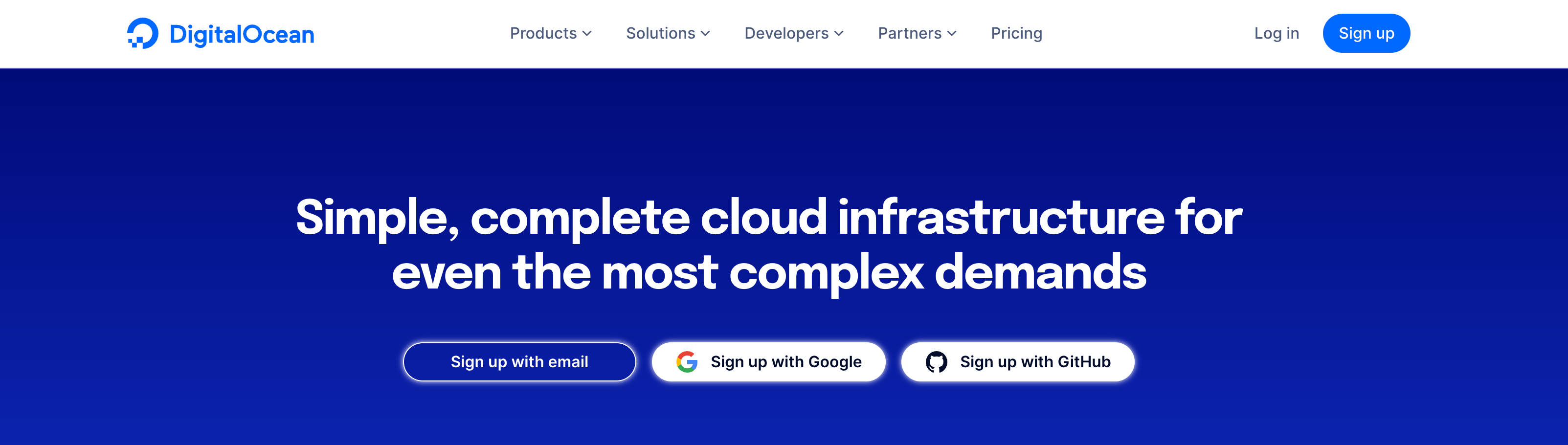
What you can deploy on DigitalOcean App Platform:
- Web applications in Node.js, Python, Ruby, PHP, and Go
- Static sites with automatic SSL and CDN distribution
- Database services, including PostgreSQL, MySQL, and Redis
- Background workers and scheduled jobs
If you’re looking for alternatives, also see: 10 best DigitalOcean alternatives in 2026 for developers and teams
Render provides many of the same benefits as Heroku, with better performance and pricing. It's growing very fast, but still building out enterprise-grade features.
It’s best for teams migrating from Heroku who want similar simplicity with better performance.
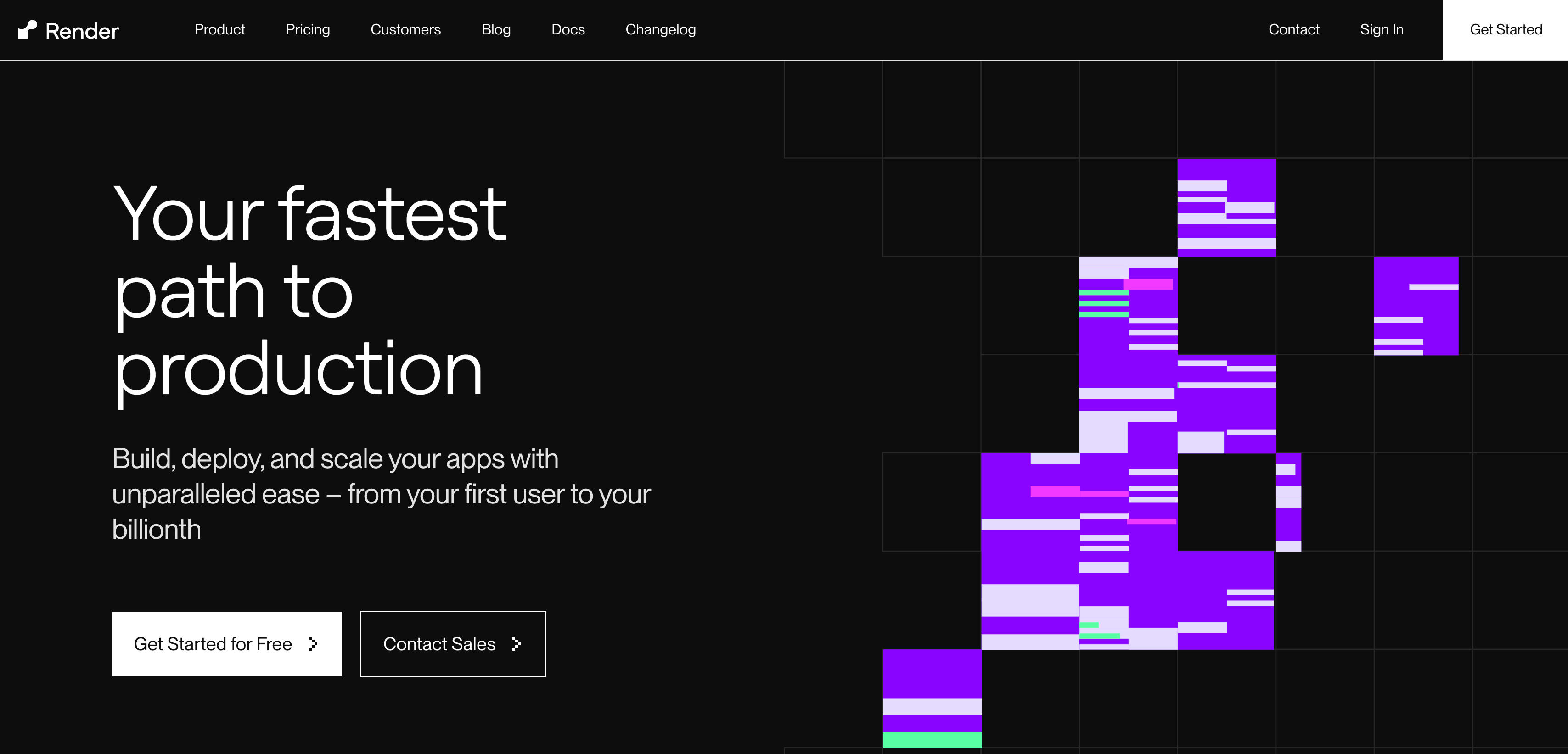
What you can deploy on Render:
- Web services in any language with automatic deployments from Git
- Static sites with global CDN and custom domains
- PostgreSQL databases with automatic backups
- Background jobs and cron jobs for scheduled tasks
If you need more, see alternatives to Render:
- 7 Best Render alternatives for simple app hosting in 2026
- Render vs Vercel (2026): Which platform suits your app architecture better?
- Render vs Heroku: Which platform-as-a-service is right for you in 2026?
Now that you've seen what individual platforms provide, let's look at the broader range of applications you can deploy across these cloud hosting services.
Modern cloud platforms support virtually any type of application or service you can imagine.
- Full-stack web applications: If you're building with React and Node.js, Django and Python, or Ruby on Rails, cloud platforms handle both your frontend and backend components together.
- RESTful APIs and GraphQL services: Deploy scalable API services that drive mobile apps, integrate with third-party services, or serve data to multiple frontend applications.
- Real-time applications: WebSocket-based applications like chat systems, collaborative tools, or live dashboards work well on modern cloud platforms.
- E-commerce platforms: Online stores, payment processing systems, and inventory management applications benefit from automatic scaling during traffic spikes.
- Data processing applications: Applications that process files, analyze data, or generate reports can run as background services that scale based on workload.
- Machine learning models: Deploy ML models as APIs that other applications can consume, complete with automatic scaling based on prediction requests.
- Content management systems: If it's a custom CMS or headless content delivery, cloud platforms provide the performance and reliability that content-driven sites need.
The best way to determine if a platform suits your stack is to deploy your application and assess its performance.
Start with a simple project – perhaps a small web application or API service. This gives you hands-on experience with the deployment process, monitoring tools, and how the platform handles scaling.
Look for platforms that offer:
- Free tiers or trial periods to test without commitment, like Northflank's free developer sandbox
- Clear documentation and getting-started guides. See one good example.
- Responsive support when you need help
- Transparent pricing so you know what to expect as you scale
Most importantly, choose a platform that feels intuitive to your team. The best hosting platform is one that gets out of your way and lets you focus on building your applications.
If you're looking for a platform that combines developer simplicity with enterprise reliability, Northflank is an all-in-one cloud application hosting platform that offers that balance. It eases your deployment with reliable features that your applications need to succeed at scale.
Get started with Northflank's free tier today, or book a demo with an engineer to see how it can work for your specific use case.