

Top 7 enterprise application platforms for 2026
An enterprise application platform is a unified cloud-based development and deployment environment that abstracts infrastructure complexity while providing enterprise-grade security, compliance, and scalability features.
Your engineering teams are spending too much time managing infrastructure instead of building features that drive business value.
Complex deployment pipelines, multiple disconnected tools, and constant server maintenance are slowing down your development cycles.
Your developers are frustrated with context switching between dozens of platforms just to ship a single feature.
You need a better way to deploy and manage applications at enterprise scale.
Platforms like Northflank are addressing these challenges by providing unified development environments that handle infrastructure complexity while maintaining control - with multi-cloud solutions that avoid vendor lock-in.
This guide covers the top 7 enterprise application platforms that can simplify and optimize your development workflow.
You'll learn what these platforms are, how they help your business, what features to prioritize, and detailed comparisons of top solutions, including Northflank's multi-cloud and AI workload capabilities.
How Northflank can HELP your organization:
- Your team can deploy across multiple clouds (AWS, GCP, Azure, etc) from one platform
- Your applications can stay in your own cloud accounts if you prefer - avoiding vendor lock-in
- Your AI and ML workloads get native GPU support and specialized runtimes
- Your developers get enterprise security and compliance frameworks built-in from day one
- Your development cycles speed up while your platform team maintains full governance control
- Your infrastructure costs stay predictable with transparent pricing and no hidden markups
If you're researching platforms for your organization, you can book a demo with Northflank to discuss your specific requirements.
An enterprise application platform is a comprehensive cloud service that provides everything your development teams need to build, deploy, and scale applications without managing underlying infrastructure.
Let me give you an example so it's clear.
Say your team pushes code to deploy a new customer API with an enterprise application platform. The platform automatically:
- Builds the application
- Provisions a PostgreSQL database
- Sets up Redis caching
- Configures load balancing
- Enables SSL certificates
- Deploys across multiple servers
Meaning that your developers don't have to write deployment scripts or configure infrastructure.
The platform connects to your existing development workflow through your code repositories.
When your developers push code, it handles server provisioning, database setup, monitoring, security, and scaling automatically.
Rather than managing separate tools for CI/CD, databases, caching, logging, and deployment, everything works together in one unified environment.
Enterprise application platforms go beyond basic hosting. They include advanced security controls, audit trails, compliance frameworks, and role-based access management that large organizations require.
Now that you understand what these platforms are, let's look at the specific business benefits that are most relevant to your organization.
Large organizations often need 10-25 dedicated engineers to build and maintain internal developer platforms - that's around $2-3 million annually in personnel costs alone, as an example.
When you use an enterprise application platform, you get these capabilities as a managed service, converting those fixed infrastructure costs into predictable operational expenses.
Your developers can deploy applications in minutes instead of weeks.
This improvement multiplies across your entire engineering organization, enabling faster feature delivery and competitive advantages.
Your developers spend more time writing code and less time on deployment configurations, server maintenance, and tool integration.
This leads to higher job satisfaction and better retention of technical talent.
The platform provides security controls, audit trails, and compliance frameworks out of the box. You avoid the months of work required to implement these features across multiple tools.
Your applications scale based on demand without manual intervention. Your infrastructure costs are optimized during low usage periods while maintaining performance during traffic spikes.
At this point, you might be asking:
"Should we build our own internal platform or adopt an existing solution?"
This is one of the most frequently asked questions engineering teams encounter when scaling their infrastructure.
Building requires dedicated teams, ongoing maintenance, and continuous feature development.
Most organizations underestimate the true cost, not just the engineering resources, but the opportunity cost of those developers not working on features that drive revenue.
Enterprise application platforms give you immediate access to capabilities that would take 12-18 months to build internally.
Your teams can focus on your core product instead of infrastructure tooling.
Established platforms have already solved complex problems around security, compliance, scaling, and reliability.
You benefit from years of development and real-world testing rather than learning these lessons the hard way.
Now that we've covered the build vs buy decision, let's look at what features and capabilities to prioritize when evaluating different platforms.
-
Multi-cloud and deployment flexibility:
Your platform should support deployment to your preferred cloud providers without vendor lock-in. Look for solutions that work with AWS, Google Cloud, Azure, and other infrastructure providers.
-
Enterprise security and compliance:
Audit logs, role-based access control, single sign-on integration, and compliance certifications (SOC 2, ISO 27001, HIPAA) should be included, not optional add-ons.
-
Developer experience:
Simple deployment workflows, integrated CI/CD, comprehensive monitoring, and intuitive interfaces reduce the learning curve for your development teams.
-
Scalability and performance:
Automatic scaling, load balancing, database optimization, and global deployment capabilities ensure your applications perform well under varying loads.
-
Integration capabilities:
Your platform should connect with existing tools in your development workflow - version control systems, monitoring tools, databases, and third-party services.
-
Support for diverse workloads:
Beyond web applications, look for platforms that handle background jobs, scheduled tasks, databases, and specialized workloads like AI/ML model deployment.
When evaluating platforms against these criteria, you'll find that solutions like Northflank have built the entire platform around these requirements - from multi-cloud flexibility and enterprise security to AI workload support and intuitive developer experiences.
You've learned what to look for in an enterprise application platform. Now, let's review the top solutions available, starting with the most comprehensive option for enterprise teams that deal with multi-cloud requirements and AI workloads.
Northflank provides an enterprise application platform that combines developer simplicity with advanced capabilities for AI workloads and multi-cloud deployment.
It is a comprehensive platform that abstracts Kubernetes complexity while providing enterprise-grade features.
You can deploy across multiple cloud providers using your own accounts, avoiding vendor lock-in completely.
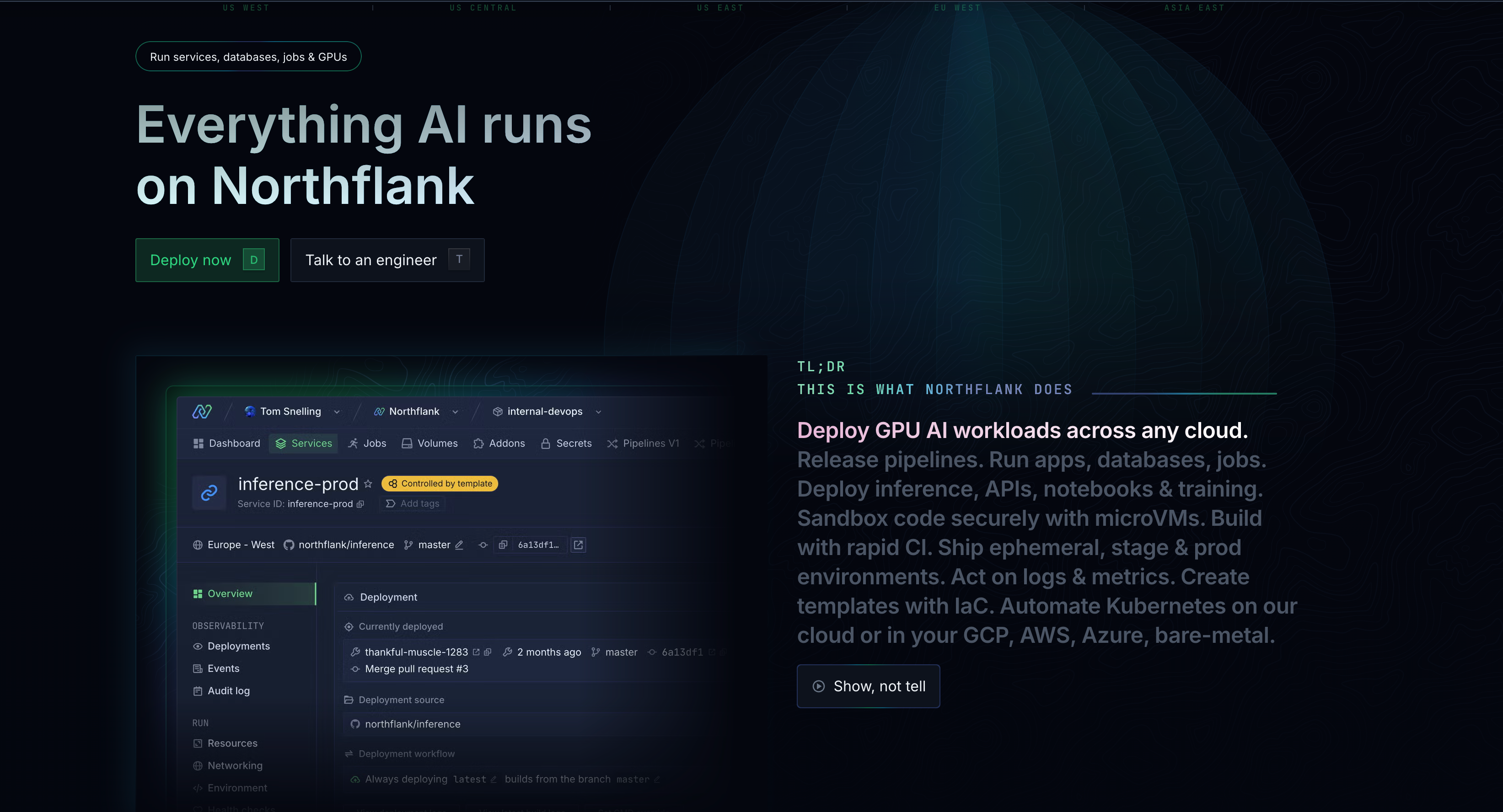
See some of the features Northflank offers:
-
Enterprise features:
Your applications stay in your own cloud accounts with the Bring Your Own Cloud (BYOC) model. You get audit logs and compliance frameworks, role-based access control, enterprise support with SLAs, and advanced networking and security controls built-in.
-
AI workload capabilities:
Your AI and ML teams get native GPU support, including NVIDIA A100, H100, and B200 instances, as well as specialized runtimes for AI model training and inference. This support also includes allocation of GPUs for cost optimization, along with support for popular AI frameworks.
-
Multi-cloud flexibility:
You can deploy to AWS, Google Cloud, Azure, Civo, or Oracle Cloud using your own accounts while benefiting from unified management and monitoring across all environments.
-
Developer productivity features:
Built-in CI/CD pipelines, automatic scaling and load balancing, preview environments for testing, comprehensive monitoring and logging, authentication systems, and support for multiple programming languages and frameworks on both Linux and Windows containers.
Northflank pricing:
- Developer Sandbox: Free tier with generous limits for testing and small projects
- Pay as you go: Starting at $0/month with infrastructure usage billing, unlimited projects and collaborators
- Enterprise: Custom pricing based on your deployment footprint and requirements, including BYOC options with flat fees for clusters, vCPU, and memory on your infrastructure with no markup on cloud costs
See full pricing details or book a demo to speak with an engineer
Best for: Organizations requiring multi-cloud flexibility, AI/ML workloads, teams wanting enterprise capabilities without vendor lock-in, companies needing specialized GPU infrastructure, development teams that want Kubernetes power without complexity, enterprises with strict data residency requirements, and organizations looking to avoid cloud provider markup costs.
Google Cloud Run provides fully managed serverless container hosting that automatically scales from zero to handle millions of requests while integrating with Google Cloud's comprehensive service portfolio.
It is a serverless platform that runs containerized applications without infrastructure management. Cloud Run automatically scales your containers up and down from zero, supporting frontend and backend services, batch jobs, LLM hosting, and queue processing workloads.

Some of its features:
- Enterprise features: Built-in security with DDoS protection, integration with Google Cloud IAM, VPC connectivity for hybrid scenarios, multi-region deployment capabilities, and enterprise-grade compliance standards.
- Kubernetes integration: Cloud Run is built on Kubernetes foundations, providing enterprise teams with container orchestration capabilities while abstracting the complexity of cluster management.
- Recent updates: Support for Node.js 24 runtime in preview, GPU support in multiple regions, enhanced multi-region service deployment, and improved enterprise governance features.
Best for: Organizations using Google Cloud services, applications requiring automatic scaling from zero, teams comfortable with containerized serverless architectures.
Google Cloud Run works well for serverless container applications, but organizations requiring multi-cloud deployment or dedicated infrastructure control might consider platforms like Northflank that offer greater deployment flexibility across cloud providers.
See the Best Google Cloud Run alternatives in 2026
AWS App Runner simplifies containerized application deployment on AWS by automatically handling infrastructure provisioning, scaling, and management from source code or container images.
It is a service designed to simplify the entire application lifecycle, from development to deployment, providing automatic scaling, built-in security, and seamless integrations with other AWS services.
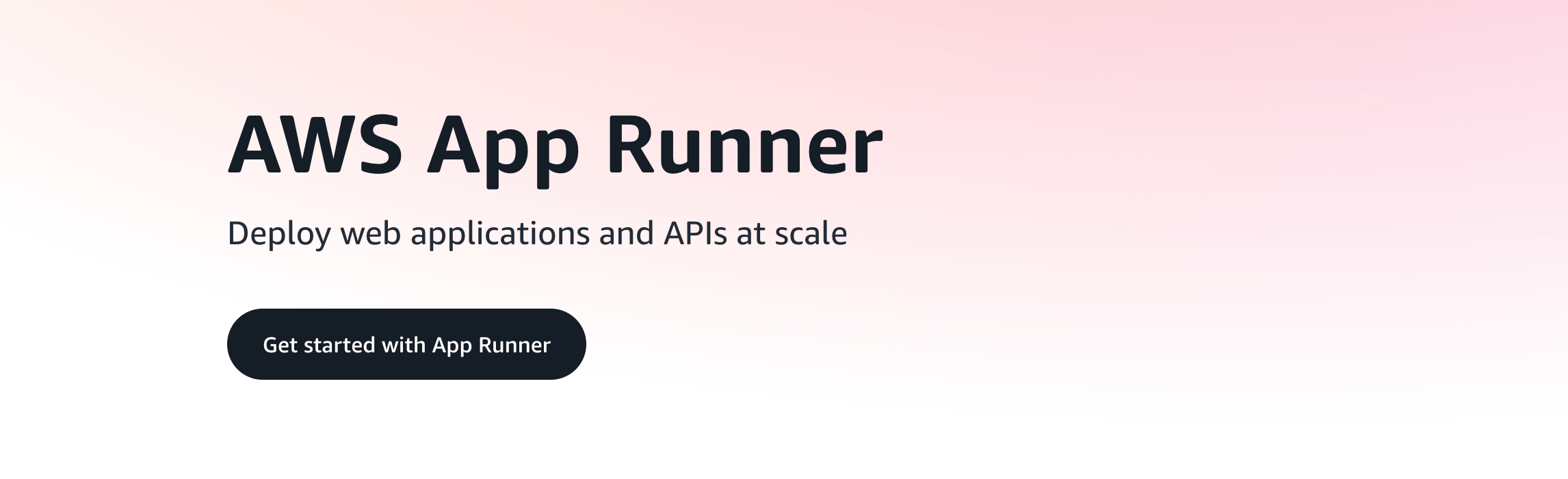
Some of its features:
- Enterprise features: Part of AWS's comprehensive cloud-native application portfolio that offers flexible options for building applications with strong AI capabilities and deep integration across AWS services. Includes VPC connectivity, custom domains, automatic scaling, and integrated monitoring.
- Recent updates: Enhanced support for Node.js 22, improved runtime management, and better integration with AWS AI/ML services for enterprise applications.
Best for: Organizations standardized on AWS infrastructure, teams wanting simple container deployment without Kubernetes complexity, applications requiring tight AWS service integration.
Unlike AWS-specific solutions like App Runner, platforms such as Northflank provide the same enterprise capabilities across multiple cloud providers, giving you more flexibility for future infrastructure decisions.
See 9 best AWS App Runner alternatives for scalable container apps
VMware Tanzu Application Platform provides an enterprise-grade, AI-ready platform that combines application development, deployment, and data services for comprehensive cloud-native development.
It is a unified platform that delivers on the speed and simplicity that developers expect from cloud-based managed services, but with the governance and cost efficiency that enterprises need for their most critical applications.
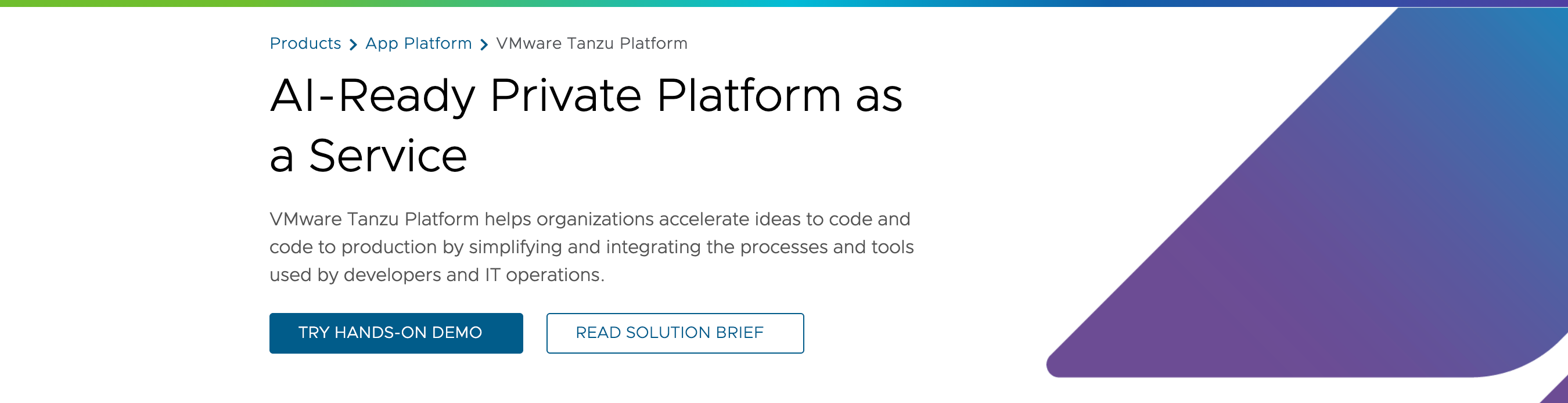
Some of its features:
- Enterprise features: Enhanced operational control, bolstered security posture, AI model governance capabilities, rate limiting, and implementation of quotas for AI applications. Includes multicluster management, compliance frameworks, and enterprise-grade security controls.
- AI capabilities: Tanzu Platform expands support for GenAI and agentic use cases, including integration with Anthropic's Claude model and support for the Model Context Protocol (MCP) for enterprise AI applications.
- Developer experience: Built on Cloud Foundry heritage with Kubernetes flexibility, providing developers with simplified deployment while maintaining enterprise governance requirements.
Best for: VMware-centric organizations, enterprises requiring comprehensive AI application development platforms, teams needing robust governance for cloud-native applications.
While VMware Tanzu offers comprehensive enterprise features, organizations seeking to avoid vendor lock-in or requiring multi-cloud flexibility might find platforms like Northflank more suitable for diverse infrastructure requirements.
See 7 Top VMware Tanzu alternatives for DevOps in 2026
Red Hat OpenShift Container Platform provides enterprise Kubernetes with integrated developer tools, security, and operational capabilities for hybrid cloud deployments.
It is a consistent hybrid cloud foundation for building and scaling containerized applications, built on Kubernetes with enterprise-grade enhancements and Red Hat Enterprise Linux.

Some of its features:
- Enterprise features: Core security capabilities like access controls, networking, and enterprise registry with built-in scanner, plus comprehensive backup and recovery, CI/CD, and high availability features. Includes role-based access control, enterprise authentication, and compliance certifications.
- Hybrid cloud capabilities: Supports application deployments from on-premise to cloud to edge in a flexible operating environment, with consistent platform experience across all deployments.
- Kubernetes foundation: Part of the Cloud Native Computing Foundation (CNCF) Certified Kubernetes program, ensuring compatibility and interoperability between container workloads.
Best for: Red Hat-centric organizations, enterprises requiring comprehensive hybrid cloud capabilities, teams needing enterprise Kubernetes with extensive operational tooling.
Red Hat OpenShift provides robust enterprise Kubernetes capabilities, though organizations requiring simpler deployment experiences or multi-cloud flexibility without Kubernetes complexity might consider platforms like Northflank for streamlined operations.
See Best OpenShift alternatives: finding the right Kubernetes platform
Heroku provides a developer-focused platform that prioritizes ease of use while offering enterprise-grade capabilities for larger organizations.
It is a cloud platform that handles infrastructure management while providing extensive add-on ecosystem and Salesforce integration. Heroku runs your applications in containers called dynos and provides managed services for databases, caching, and monitoring.

Some of its features:
- Enterprise features: You get Private Spaces for network isolation, compliance certifications including SOC, PCI, and HIPAA, enterprise support with SLAs, and single sign-on integration with major identity providers.
- AI capabilities: Heroku AI provides managed inference for AI models, integration with Amazon Bedrock, and support for building AI applications with tools like RAG workflows.
Best for: Organizations using the Salesforce ecosystem, rapid prototyping and development, and teams wanting minimal infrastructure management.
Also see: Heroku Enterprise: capabilities, limitations, and alternatives
While Heroku performs well at rapid development and Salesforce integration, organizations needing multi-cloud flexibility or extensive AI workloads may find platforms like Northflank more suitable for avoiding vendor lock-in.
Microsoft Azure App Service provides comprehensive application hosting with integration for Microsoft-centric organizations and hybrid cloud scenarios.
It is a platform for hosting web applications, APIs, and mobile backends with built-in CI/CD, authentication, and scaling capabilities. Your applications run on both Windows and Linux with support for multiple programming languages and frameworks.
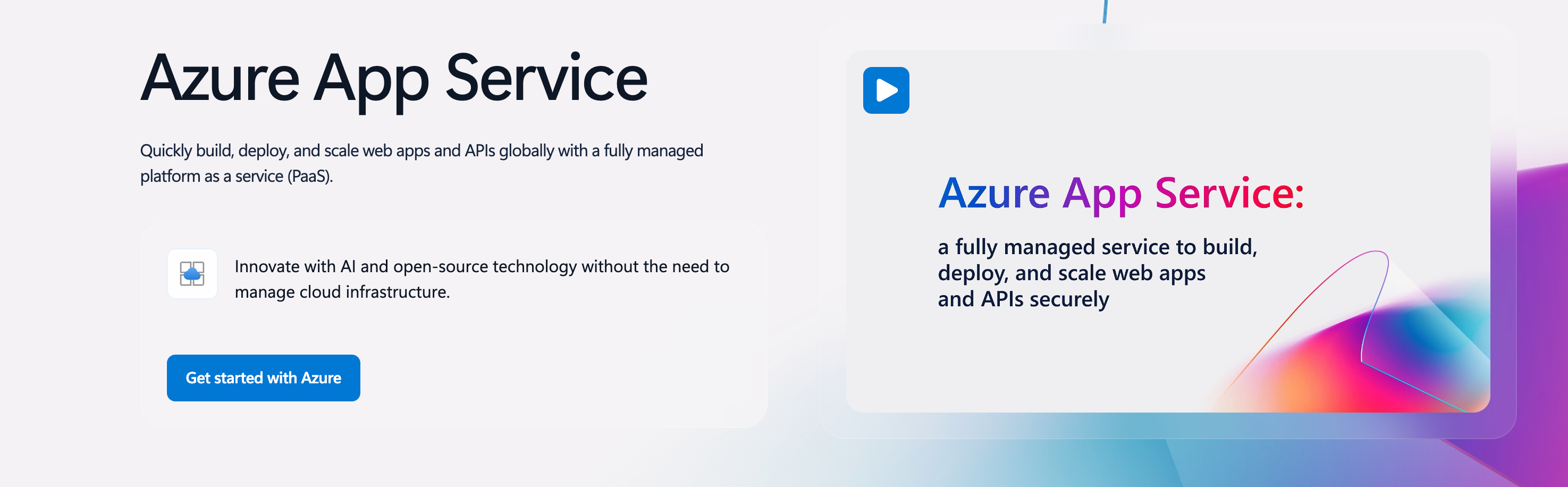
Some of its features:
- Enterprise features: You get integration with Azure Active Directory, virtual network connectivity for hybrid scenarios, App Service Environment for fully isolated deployments, and comprehensive compliance certifications.
- Recent updates: Sidecar container support for extending applications, enhanced AI integration capabilities, and improved support for latest development frameworks like .NET 9.
Best for: Microsoft-centric organizations, hybrid cloud requirements, teams leveraging Azure AI and data services.
Azure App Service provides comprehensive Microsoft ecosystem integration, though organizations seeking to avoid single-cloud dependency or requiring specialized AI infrastructure might benefit from multi-cloud platforms like Northflank.
After comparing these platforms, you're likely asking what makes Northflank different from these other options.
Let's look at how Northflank specifically addresses the pain points that enterprise development teams face when scaling their infrastructure and AI initiatives.
-
No vendor lock-in with Bring Your Own Cloud (BYOC):
Your applications and data remain in your own cloud accounts. You maintain control over costs, compliance, and data residency while benefiting from a managed platform experience.
-
Support for AI workloads:
Built-in support for GPU workloads, AI model deployment, and machine learning pipelines. For example, one organization runs 10,000 AI training jobs and half a million inference runs daily through Northflank's platform without worrying about autoscaling or spot instance orchestration. (See how Weights uses Northflank to scale to millions of users without a DevOps team)
-
Enterprise-grade from day one:
Audit logs, RBAC, compliance frameworks, and security controls are included, not add-on features. This reduces the time and effort required to meet enterprise requirements.
-
Developer experience without compromise:
Your developers can deploy applications in under five minutes while your platform teams maintain the control and visibility they need for enterprise governance.
-
Proven at scale:
The platform handles over 1.3 million deployments monthly and serves billions of requests, demonstrating reliability at enterprise scale.
For enterprise teams researching platforms, Northflank offers a developer sandbox to test capabilities, or you can book a demo to discuss specific requirements with the engineering team.
Your platform choice should align with your organization's existing technology stack, strategic priorities, and specific requirements. If these are your concerns:
1. "My organization needs to avoid vendor lock-in" Platforms with Bring Your Own Cloud (BYOC) capabilities, like Northflank, provide maximum flexibility for future infrastructure decisions.
2. "We're investing heavily in AI/ML" You'll benefit from platforms like Northflank, which offer dedicated GPU support and AI-optimized workflows.
3. "We're already committed to a specific cloud provider" You might benefit from deeper native integrations, though platform-agnostic solutions offer more long-term flexibility.
4. "We need simple deployment but enterprise control" Look for platforms like Northflank that strike a balance between developer experience and the governance and customization your platform teams require.
The right enterprise application platform can significantly impact your development velocity, operational costs, and ability to attract technical talent.
See how Northflank's multi-cloud approach and AI capabilities can work for your organization. Book a demo to discuss your specific requirements with our engineering team.
-
What is an enterprise application system?
An enterprise application system refers to large-scale software applications designed to operate across an organization, handling critical business processes like ERP, CRM, or supply chain management. These systems require robust infrastructure and deployment platforms to operate reliably.
-
What are enterprise platforms?
Enterprise platforms are comprehensive technology foundations that provide the tools, services, and infrastructure needed to build, deploy, and manage business-critical applications at organizational scale.
-
What is an example of an enterprise application?
Examples include customer relationship management (CRM) systems like Salesforce, enterprise resource planning (ERP) software like SAP, or custom applications that handle core business processes like inventory management or financial reporting.
-
How do enterprise app development platforms differ from regular hosting?
Enterprise app development platforms provide integrated development workflows, automated deployment pipelines, built-in security controls, compliance frameworks, and scalability features that basic hosting services don't include.