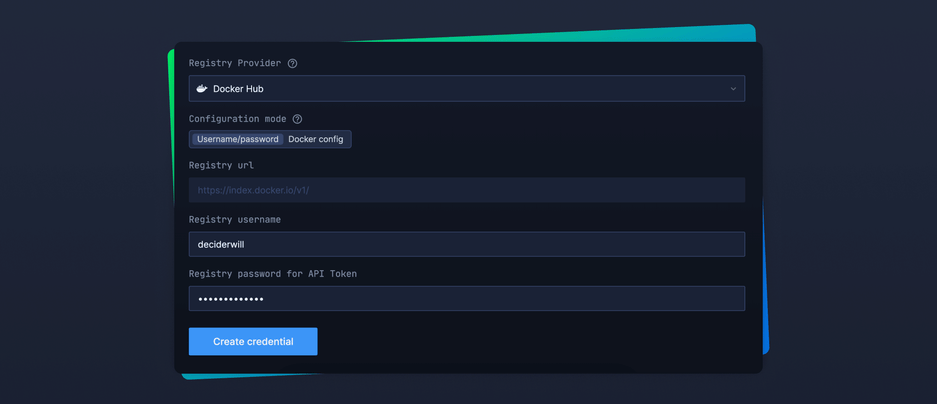
Docker Registry Credential Management
As introduced recently, Northflank supports deployments from external private registries such as Google Container Registry, Docker Hub, GitLab and GitHub.
To make the authorisation easier, you can now save Docker credentials in your account and reuse them across services and jobs.
When creating a new Docker credential, select your Registry provider and login using one of the following methods:
- Username and password
- Username and API token
- Username and Personal Access Token for GitHub
keyfile.jsonfor Google Container Registry- Directly supply your Docker
config.jsonfile
Northflank will automatically encode your login details in base64 for registry authorisation.
Docker credentials can be reused across all projects or restricted only to selected ones. You can always manually override your credentials when creating jobs and services.
To add your credentials, navigate to your Account settings - Docker - Add credentials.

You can then use your saved credentials when you create a new job or service with deployment from an external image.
