

How to deploy PocketBase: step-by-step deployment guide
PocketBase is a lightweight, open-source backend that bundles a real-time database, file storage, authentication, and an admin dashboard into a single Go binary. It is ideal for side projects, prototypes, SaaS MVPs, and internal tools that need a simple but powerful backend without managing multiple services.
With Northflank, you can host PocketBase in minutes using a one-click stack template. The template automatically configures storage, networking, and infrastructure so you can focus on building your application rather than maintaining your backend server.
Before you begin, create a Northflank account.
- Deploying PocketBase with a one-click template on Northflank
- Deploying PocketBase manually on Northflank
- Creating a PocketBase superuser on Northflank
What is Northflank?
Northflank is a modern developer platform that makes it easy to build, deploy, and scale applications, databases, jobs, and GPU workloads. It abstracts away Kubernetes complexity with smart defaults, giving you production-ready deployments while still allowing advanced customization.
The easiest way to run PocketBase on Northflank is through the PocketBase template. It creates a project, a deployment service, and a persistent volume, all with required settings preconfigured. This is ideal if you want to launch PocketBase quickly without manually setting up everything.

The PocketBase stack template on Northflank includes:
- 1 deployment service using the official Northflank template repository for PocketBase
- 1 persistent volume for database and file storage
- 1 Secret group for environment variables
This setup mirrors a production-ready PocketBase deployment with persistent storage and a repeatable build process.
- Visit the PocketBase template on Northflank
- Click
Deploy PocketBase Now - Enter the version of PocketBase you want to deploy
- Click
Deploy stackto save and run the PocketBase template - Northflank will automatically:
- Create a project, secret group, and persistent volume
- Deploy the PocketBase service
- Expose a public URL for your app
- Once the deployment is complete, open the generated URL to access your PocketBase instance.
If you want more flexibility or need to customize your setup, you can deploy PocketBase manually. This approach provides complete control over configuration and integration.
Note: You can also customise Northflank's one-click deploy templates.
Log in to your Northflank dashboard, click the “Create new” button (+ icon) in the top right corner of your dashboard. Then, select “Project” from the dropdown.

Projects serve as workspaces that group together related services, making it easier to manage multiple workloads and their associated resources.
You’ll need to fill out a few details before moving forward.
-
Enter a project name, such as
pocketbase-projectand optionally pick a color for quick identification in your dashboard. -
Select Northflank Cloud as the deployment target. This uses Northflank’s fully managed infrastructure, so you do not need to worry about Kubernetes setup or scaling.
(Optional) If you prefer to run on your own infrastructure, you can select Bring Your Own Cloud and connect AWS, GCP, Azure, or on-prem resources.
-
Choose a region closest to your users to minimize latency.
-
Click Create project to finalize the setup.

In your project, navigate to the Services tab in the top menu and click Create New Service. Select Combined and name your service—for example, pocketbase.
For the Repository, link your PocketBase repository with a Dockerfile from GitHub if you have one. Otherwise, clone our official Northflank PocketBase template.
For the Build Option, select Dockerfile.
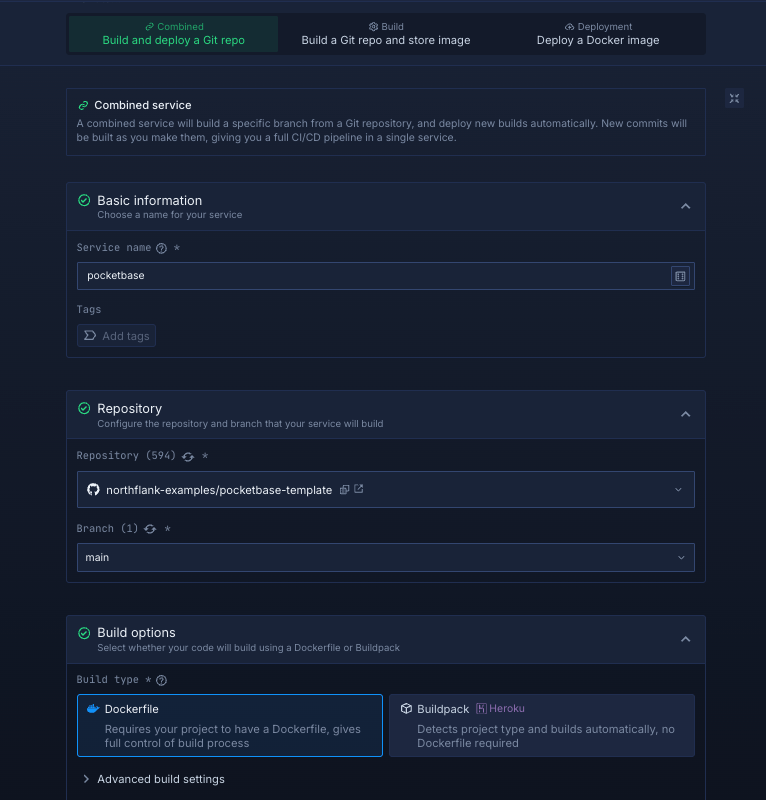
Select compute resources
Choose the compute size that best matches your workload:
- Small plans are fine for lightweight usage.
- Larger plans are recommended for heavy usage.
The flexibility to adjust resources later means you can start small and scale up as needed.
Set up a port so your app is accessible:
- Port:
8080 - Protocol:
HTTP - Public access: enable this to let people access your app from the internet
Northflank will automatically generate a secure, unique public URL for your service. This saves you from having to manage DNS or SSL certificates manually.

Click Create service to deploy PocketBase. Once successful, you’ll see the public URL in the top right corner. e.g.: p01--pocketbase--lppg6t2b6kzf.code.run
Inside your project, go to the Volumes tab and click Create new volume.
- Name it
pocketbase-volume - Choose a storage type (NVMe is recommended)
- Choose a storage size (start small for testing, scale up for production)
- Set the volume mount path to
/pb/pb_data - Attach the volume to your
pocketbaseservice to enable persistent storage - Click Create volume to finalize.
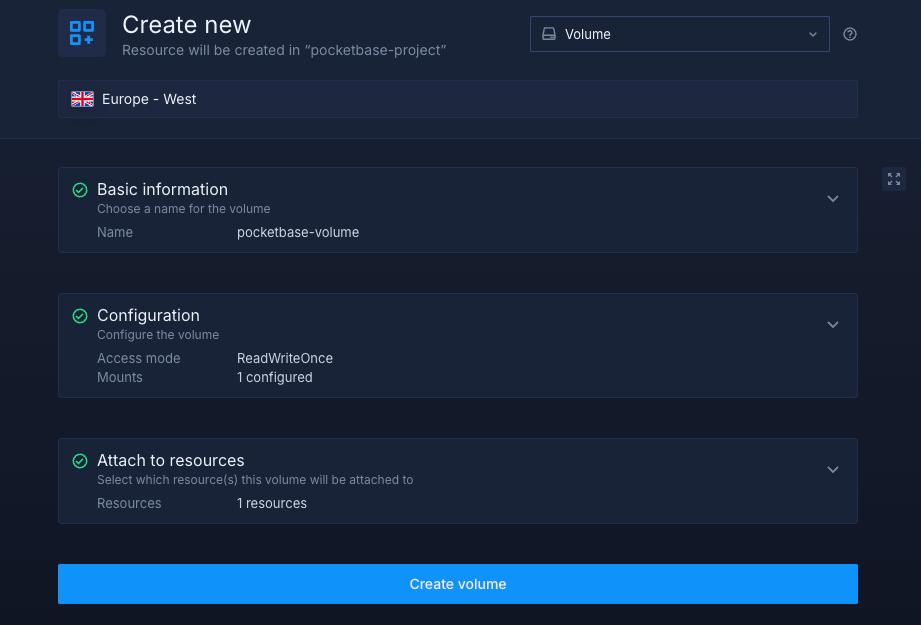
After successfully creating your volume, you need to restart your service. Once completed, you can access your deployed Pocketable service.

After deploying PocketBase, you need to create an initial admin account to access the dashboard. PocketBase does not create this automatically, so you will set it up manually using the Northflank Shell.
Follow these steps:
-
In your Northflank project, open the Services tab and select your
pocketbaseservice. -
Navigate to the Deployments section in the left sidebar and click on Shell (SSH). This opens an interactive terminal inside your running PocketBase container.

-
Run the following command to create a new admin user:
/pb/pocketbase superuser upsert admin@example.com password123Replace
admin@example.comandpassword123with your preferred email and password.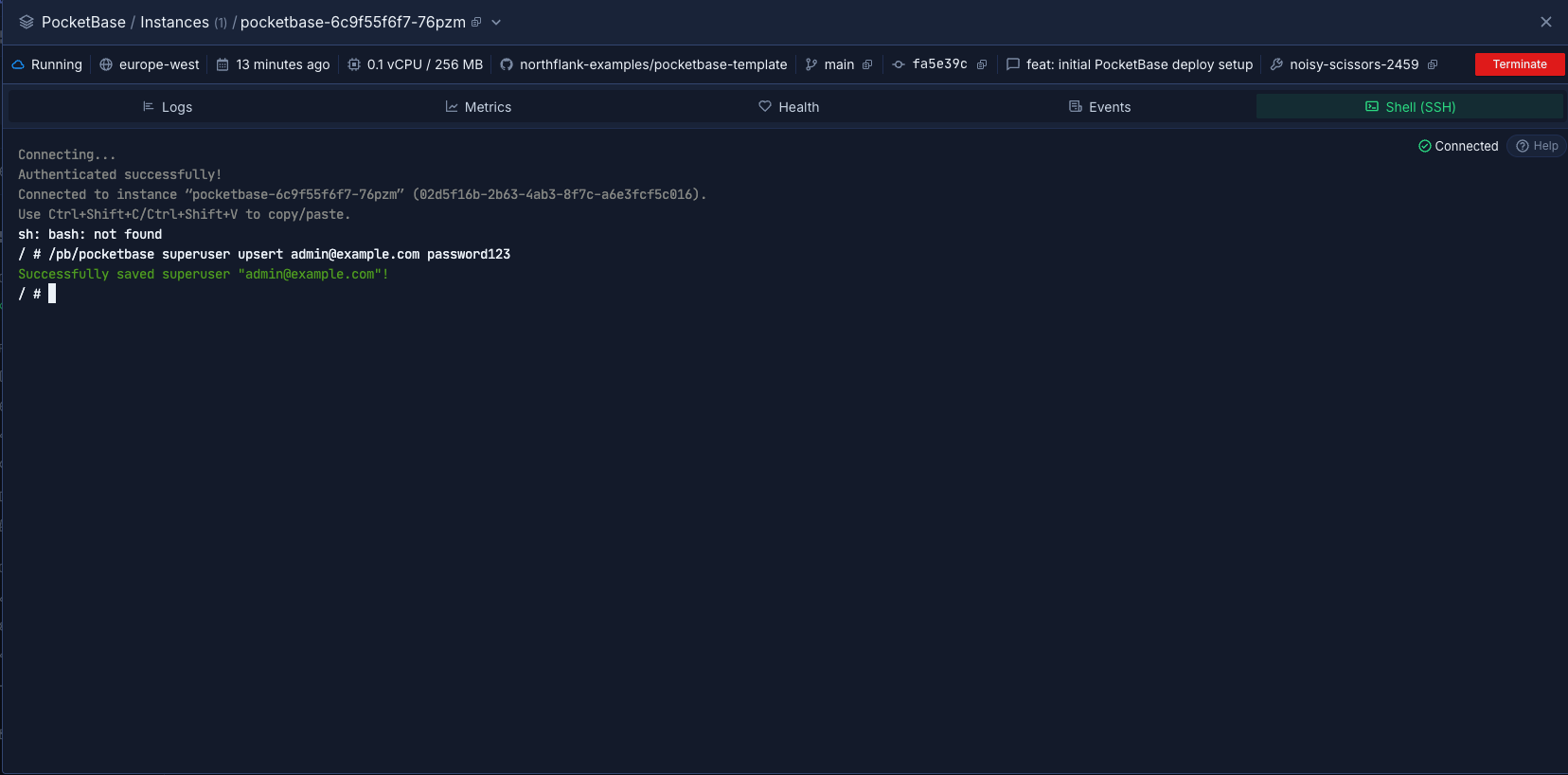
-
Once the command completes, you can access the PocketBase admin dashboard by opening your service’s public URL and logging in with the credentials you just created.

This superuser will have full access to the PocketBase admin panel, where you can manage collections, users, API settings, and file storage. You can create additional admin accounts later directly from the dashboard.
Deploying PocketBase on Northflank gives you a fast and reliable way to run a full backend without managing servers. You can use the one-click template to get started instantly or set up your deployment manually for finer control.
Northflank handles the build pipeline, persistent storage, updates, and networking. PocketBase handles the real-time database, API, auth, and file storage. Together, they give you a simple and production-ready backend for apps of any size.