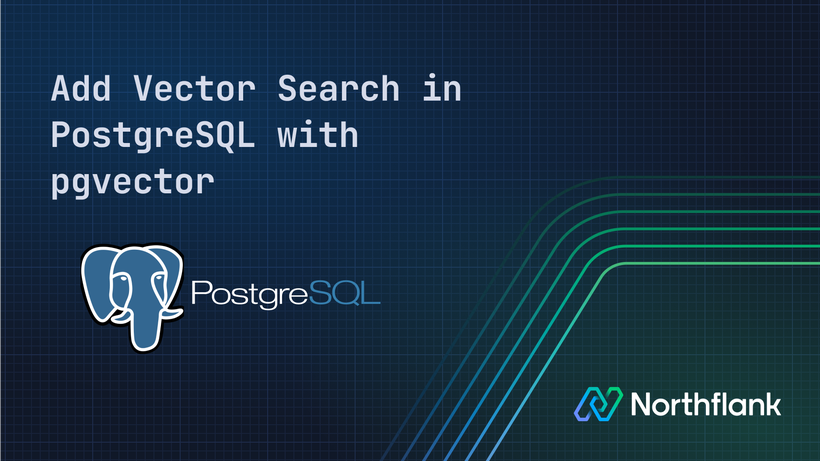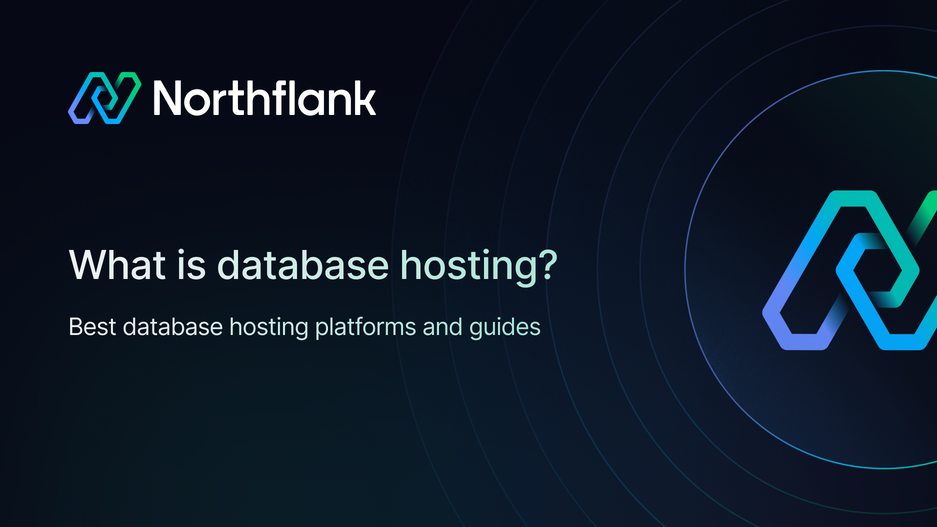

What is database hosting? Best tools and guides for 2026
Database hosting is a service where third-party providers manage the infrastructure and operational lifecycle required to run your databases. Instead of setting up and maintaining your own servers, you deploy databases on managed platforms that handle backups, security, updates, and scaling, so you can focus on building applications rather than managing infrastructure.
Database hosting enables teams to build applications without managing their own server infrastructure. If you're building a SaaS product, running a high-traffic website, or developing internal tools, you need reliable database infrastructure without the overhead of maintaining it yourself.
In this guide, we'll cover:
- What database hosting is and why teams use it
- What types of databases you can host
- Typical pricing models and cost considerations
- What features to look for in a database hosting provider
- What the best database hosting tools are in 2026
- How to choose the right provider for your use case
- How to get started with database hosting
Database hosting is the practice of running databases on infrastructure managed by a third-party provider, rather than maintaining your own physical servers or self-managed virtual machines.
Such providers handle server provisioning, operating system and database software updates, security patches, backup management, and ongoing maintenance. These responsibilities align with the common definition of Database-as-a-Service (DBaaS).
"Database hosting" services today often go beyond infrastructure rental. Most modern providers deliver DBaaS features such as:
- automated backups,
- performance monitoring,
- scaling capabilities,
- high availability/replication, and
- snapshot or point-in-time recovery.
This enables production-grade databases without requiring your own infrastructure or full database management expertise.
Self-hosting databases (on your own servers or unmanaged cloud VMs) generally requires significant engineering and operational overhead:
- Infrastructure expertise: Configuring servers, networking, OS, database software, security, and backup systems correctly
- Ongoing maintenance: Applying OS and database security patches and software updates, monitoring performance and availability
- Disaster recovery: Implementing, storing, and regularly testing backups and restoration procedures
- Scaling complexity: Anticipating growth, building redundancy, load balancing, and capacity planning
- Cost overhead: Hardware/VM costs, storage, backup systems, monitoring tools, and time of engineering staff to manage the system
Managed (hosted) database services outsource these burdens. You can typically deploy new instances quickly, get automated backups, built-in monitoring and metrics, and rely on the provider’s operational support rather than implementing everything yourself.
Platforms like Northflank let you provision managed database addons (PostgreSQL, MySQL, MongoDB, Redis, etc.) fairly easily using the UI, API, or CLI.
For most teams, the cost of managed hosting is lower than the engineering time required for self-hosting when you account for setup, maintenance, and incident response.
Database hosting providers support a variety of database engines, broadly categorized into SQL (relational) and NoSQL (non-relational) options.
- PostgreSQL: Open-source, highly extensible, supports complex queries, strong SQL compliance and advanced features
- MySQL: Widely-used relational database known for reliability and broad ecosystem support
- MariaDB: MySQL-compatible fork with enhanced performance features
- MongoDB: Document-based database storing data in flexible JSON-like structures
- Redis: In-memory data store used for caching, session management, and real-time features
- Cassandra: Distributed database designed for massive scale across multiple data centers
Choosing a provider that supports multiple database engines can reduce operational complexity if your application stack uses a mix (e.g. PostgreSQL for transactions, Redis for caching).
Database hosting pricing varies based on resources, features, and provider models. Most providers follow one of three pricing approaches:
| Pricing model | Description / When used |
|---|---|
| Resource-based (usage-based) | You pay for CPU, memory, storage, and other resource consumption, typically pro-rated to usage. This can be cost-effective for variable workloads. |
| Fixed-tier / Plan-based | Pre-defined packages (e.g. “small”, “medium”, “large”) with fixed monthly pricing that bundle compute, storage, and features. |
| Serverless / On-demand | You may pay for compute or active usage rather than reserved capacity; scaling and resource allocation is managed transparently by the provider. |
Northflank uses usage-based billing (“you only pay for the resources your services consume”). The pricing page includes a Pricing calculator to help estimate monthly spend based on your resource needs.
Northflank's base compute plan starts at $2.70/month for 0.1 shared vCPU and 256 MB of memory. A complete MySQL database with that compute plus 4GB storage costs around $3.91/month total, while more powerful configurations scale proportionally based on your exact resource needs.
You can estimate your costs using Northflank's pricing calculator.
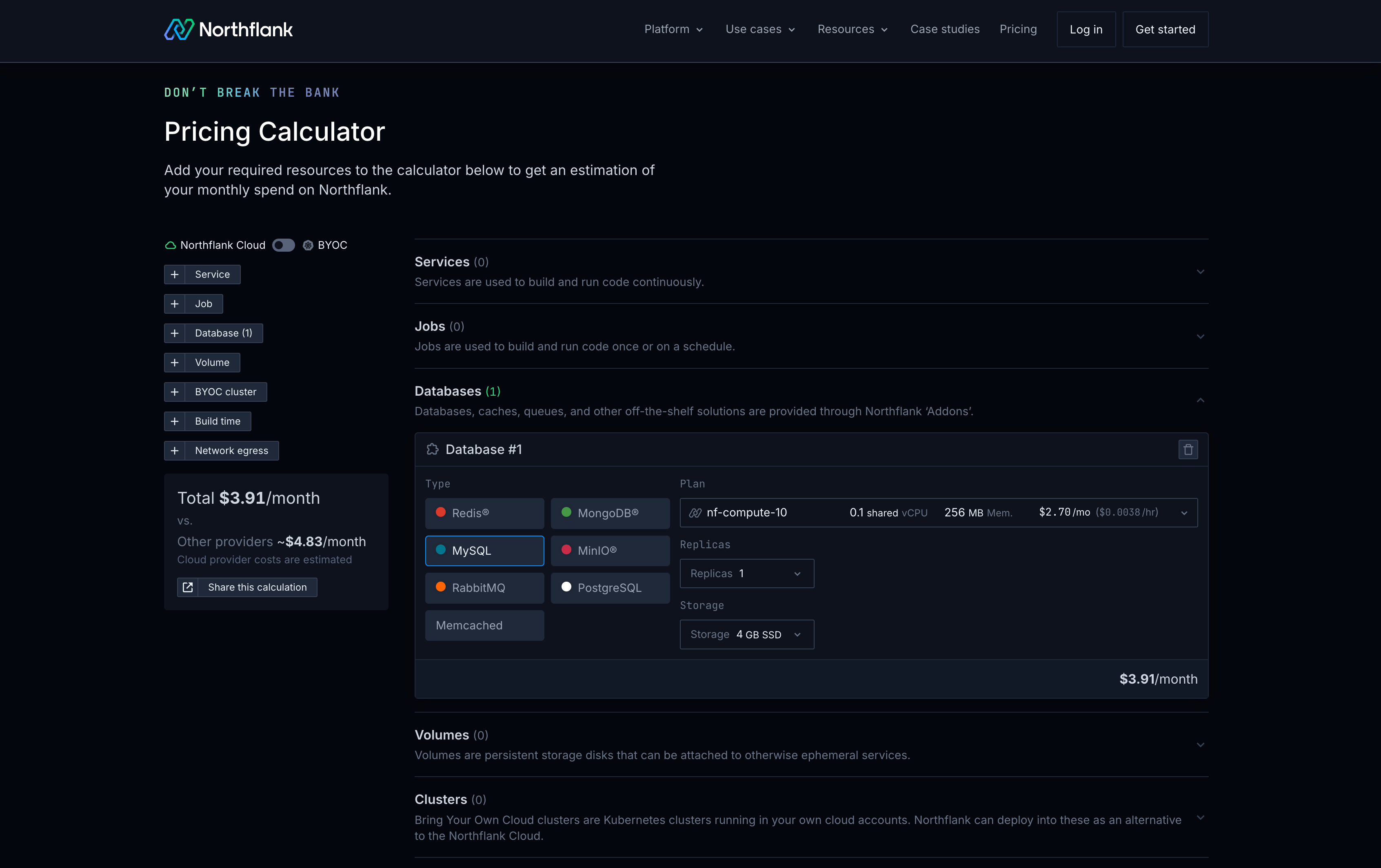
Northflank pricing calculator for MySQL database with basic resources
When evaluating costs, consider the total cost of ownership, including backup storage, data transfer, and any add-on features, rather than just base database pricing.
These are some of the key features to evaluate when choosing a database hosting provider:
- Automated backups: Look for daily backups with point-in-time recovery so you can restore to any moment
- High availability: Choose providers offering replication and failover to minimize downtime
- Performance storage: SSD or NVMe drives deliver significantly better read/write speeds
- Security and encryption: Ensure data is encrypted both at rest and in transit with TLS/SSL
- Network isolation: Private networking keeps your database accessible only to authorized services
- Access controls: Role-based permissions let you manage team access appropriately
- Built-in monitoring: Real-time logs and metrics help you track performance and troubleshoot issues
- Easy scaling: Add CPU, RAM, or storage without downtime as your application grows
The right database hosting solution depends on if you need only a database or an entire application infrastructure platform.
Northflank provides database hosting within a unified cloud platform for deploying entire application stacks.
Rather than managing databases separately, you can deploy PostgreSQL, MySQL, MongoDB, Redis, MinIO, and RabbitMQ alongside your applications, background jobs, and CI/CD pipelines, all through a unified interface.
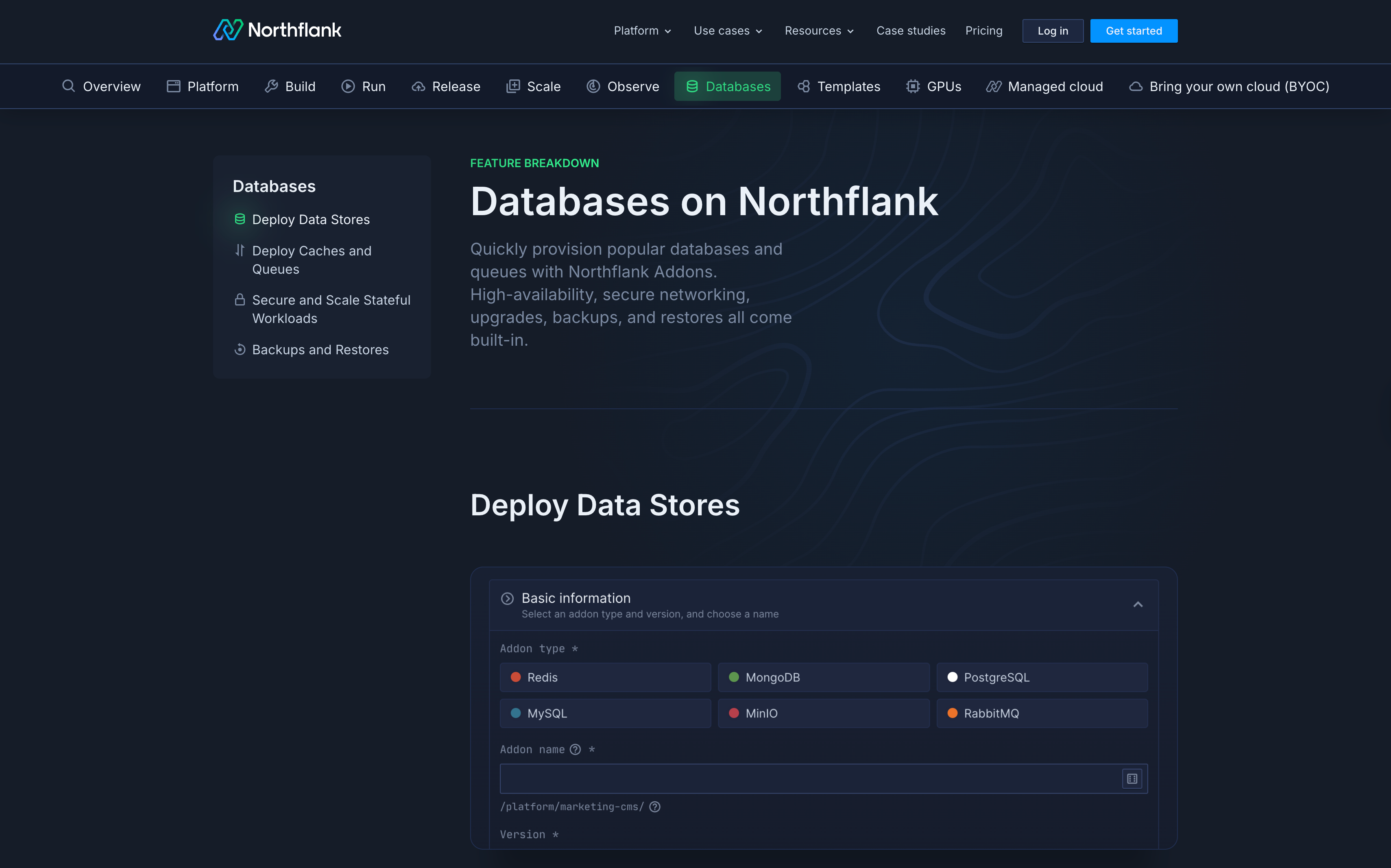
Key capabilities include:
- Integrated infrastructure: Deploy databases alongside apps and jobs in one platform
- GitOps workflows: Automatic deployments on every Git push with preview environments
- Bring Your Own Cloud: Deploy on your AWS, GCP, Azure, Oracle, Civo accounts, or bare-metal infrastructure, or use Northflank's managed cloud
- Kubernetes-powered: Cloud-native benefits without Kubernetes complexity
- Developer-friendly: CLI, API, and web UI with instant preview environments
Database features include automated backups, real-time metrics, horizontal and vertical scaling, network isolation, and point-in-time recovery. The transparent resource-based pricing means you pay only for what you consume with no hidden fees.
Northflank works particularly well for startups and scale-ups building production applications, teams migrating from Heroku, AI/ML workloads requiring GPUs and databases together, and enterprises needing compliant infrastructure without building from scratch.
When to choose Northflank or similar platforms:
- You want your applications, storage, and infrastructure managed in one place.
- Your team wants to avoid managing separate services for compute, storage, databases, etc.
- You desire Git-driven workflows and reusability with infrastructure-as-code / templates.
Get started:
- Deploy your first database - Step-by-step guide
- Try the free sandbox
- View all managed database options - PostgreSQL, MySQL, MongoDB, Redis, and more
Some providers focus exclusively on particular database technologies:
- Supabase: PostgreSQL with built-in authentication and storage
- Neon: Serverless PostgreSQL with database branching
- MongoDB Atlas: Official managed MongoDB service
- PlanetScale: MySQL hosting with schema branching features
These providers offer deep specialization for their specific database types. However, if your application needs databases alongside other infrastructure like web services, background jobs, or CI/CD pipelines, you'll need to coordinate multiple providers or choose a platform that handles everything together.
AWS RDS, Google Cloud SQL, and Azure Database services offer fully managed databases with deep cloud ecosystem integration. They work well when you're already invested in their platforms or need specific compliance certifications.
However, they require meaningful DevOps knowledge to configure networking, security groups, IAM policies, and high availability setups properly. While these providers handle database patching and maintenance, most development teams find the infrastructure complexity requires dedicated expertise to navigate effectively.
Look at these factors when selecting a provider:
| Factor | Database-only / specialized | Full-stack platforms (e.g. Northflank) | Major cloud provider DB services |
|---|---|---|---|
| Scope (just DB vs full app stack) | Focused on database engine & features | Full infrastructure + CI/CD + database in one place | Full cloud ecosystem with DB + services + integrations |
| Ease of use / setup | Low to moderate complexity for DB tasks | Very simple for whole stack; minimal infrastructure burden | Requires familiarity with cloud infrastructure, IAM, network, etc. |
| Scaling / flexibility | Typically excellent for the dedicated engine | Excellent for both apps and stateful components | Very high flexibility & range; pay-as-you-grow models |
| Pricing & transparency | Plan/feature based, varies by provider | Consumption / usage-based, transparent with tools like calculators | Pricing tiers, reserved/spot models, potential cost variability |
| Best for teams | Small-to-mid teams who need turnkey database specialization | Startups, SMEs, Enterprises and teams needing unified full-stack management | Large organizations, or teams with dedicated DevOps / infra expertise |
Use the full-stack model when:
- Your application has multiple components (web APIs, queues, scheduled jobs, databases).
- You want unified observability, environment management, and consistent workflows across services.
- Your team is small or wants to avoid maintaining separate systems for DB, compute, networks.
Choose database-only hosting when:
- You don’t need other platform features (just database access).
- You need specialized features unique to a particular engine or database architecture.
- You want to fine-tune performance or have cloud-native needs tied to a specific provider.
Stick with major cloud provider DB services when:
- Your application is deeply integrated with other cloud services (analytics, IAM, storage, ML).
- You need high-end SLAs, global scale, compliance certifications, or advanced configuration you can't get elsewhere.
- Your devs/infra team can handle more complexity and you benefit from deep cloud integrations long-term.
Starting with database hosting is straightforward:
- Choose a provider based on your needs (database-only or full-stack platform)
- Sign up and create a new project or organization
- Provision a database by selecting your database type (PostgreSQL, MySQL, etc.) and resource allocation
- Connect your application using the provided connection string and credentials
- Configure backups and monitoring according to your reliability requirements
For production deployments, use environment variables for database connection strings rather than hardcoding them. Enable automated backups immediately and test restoration procedures before you need them.
Full-stack platforms like Northflank simplify this further by letting you deploy databases alongside your applications with automatic networking configuration. Connect your Git repository, and your entire stack deploys together with preview environments for every pull request.
Deploy managed databases alongside your entire application stack. Try Northflank's free sandbox to experience databases, apps, and CI/CD in one platform with production-grade infrastructure deployed in minutes.
Have specific requirements or enterprise needs? Book a demo to discuss how Northflank can support your organization.
Getting started:
- Deploy a database on Northflank - Step-by-step deployment guide
- Deploy a PostgreSQL database guide - Quick PostgreSQL setup
Database options:
- Managed PostgreSQL - Full PostgreSQL features
- Managed MySQL - Reliable MySQL hosting
- Managed Redis - High-performance caching
- MongoDB Hosting - Flexible document storage
Learn more:
- Best PostgreSQL hosting providers - Provider comparison 2026
- Stateful workloads on Northflank - Advanced database concepts