

What is the best global PaaS with multi‑region deployments?
TL;DR
- The best global PaaS with multi-region deployments is Northflank.
- Global PaaS platforms with multi-region deployments = a cloud platform that runs applications across multiple geographic locations simultaneously.
- Alternatives include AWS Elastic Beanstalk, Google Cloud Run, Heroku, Railway, and Render. Each offers different trade-offs in flexibility, pricing, and ease of use.
- Free Developer Sandbox plan and paid plans starting at $2.7/month.
- Northflank has 6 regions available: Americas: US - Central, US - East, US - West, Europe (EMEA): Europe West - London, Europe West - Amsterdam, Asia Pacific: Asia - Singapore.
- Northflank has 600+ regions available through BYOC, via AWS, GCP, Azure, OCI, Civo, and bare-metal/on-prem.
A global PaaS with multi-region deployments is a cloud platform that runs applications across multiple geographic locations simultaneously.
In a global PaaS with multi-region deployments, you workloads, databases, and services in data centers across different continents, enabling applications to serve users from the nearest location while maintaining redundancy.
Multi-region deployments reduce latency, ensure high availability during regional outages, and help organizations comply with data residency regulations.
💡 Multi-region architecture is a fundamental infrastructure pattern used across all deployment models, from bare metal servers to virtual machines, containers, and serverless functions. While this article focuses specifically on Platform-as-a-Service (PaaS) solutions for multi-region deployments, the underlying principles of geographic distribution, failover, and latency reduction apply regardless of your infrastructure approach.
Active-Active: All regions handle live traffic simultaneously. Best for maximum uptime and global performance. Higher cost and complexity.
Active-Passive: Primary region handles traffic, secondary regions on standby for failover. Simpler and cheaper but longer recovery times.
What to deploy: Full stack (microservices + databases) in each region, or hybrid approach with stateless services everywhere and replicated databases. Choice impacts latency and consistency.
Northflank provides the most comprehensive and flexible global PaaS solution for teams that need production-grade multi-region capabilities without Kubernetes complexity.
Here’s why that is:
Deploy microservices, databases (PostgreSQL, MongoDB, Redis), jobs, and queues within each region for both active-active and active-passive architectures.
Northflank offers deployment across 6+ managed cloud regions plus 600+ regions through Bring Your Own Cloud (BYOC).
Connect your AWS, GCP, or Azure account to deploy in any region those providers offer while maintaining the same developer experience. This flexibility means you control data residency, deployment regions, security policies, and cloud expenses.
Northflank leverages Kubernetes as an operating system to deliver cloud-native benefits without operational overhead. Deploy to Northflank's managed cloud for maximum simplicity or connect your GKE, EKS, AKS, or bare-metal clusters to get a managed platform experience in minutes. You get the power of Kubernetes without managing it directly.
Northflank charges only for resources consumed, pro-rated by the second.
No seat-based pricing, no added costs for running in your VPC, and no hidden fees. Scale compute from 0.1 vCPU to 32 vCPU and memory from 256 MB to 256 GB based on actual needs. Teams only pay for what they use across all regions.
Northflank provides everything needed for production deployments: managed databases, build pipelines, preview environments, release flows, secrets management, real-time monitoring, autoscaling, backups, and logs.
All features work consistently across every region whether using managed cloud or BYOC.
Plus, you can deploy any GPU workload, too.
Environment variables are encrypted at rest and securely injected at runtime.
SSO with Google, GitHub, GitLab, and Bitbucket is standard, with SAML and OIDC support for enterprise requirements.
Fine-grained API tokens follow granular permission models for secure programmatic access across regions.
Project-based region control: Create projects in specific regions to run services and jobs closer to customers, development teams, or external services for better connectivity. Each project deploys all its resources (services, databases, jobs) in the chosen region.
Cross-region domain management: Move domains between services across regions seamlessly, enabling flexible traffic routing and gradual migration strategies.
Global preview environments: Generate dynamic subdomains across multiple regions for preview environments, supporting distributed development workflows.
Real-time collaboration: The platform interface updates in real-time to reflect changes made by any team member, supporting globally distributed teams working across time zones.
Comprehensive monitoring: Built-in logs, metrics, autoscaling, and backups across all regions.
First and foremost, sign up here.
Step 1: Access the create menu From the Northflank dashboard, click the blue "Create new" button in the top navigation. A dropdown appears with options including Project, Template, Stack, Domain, API Token, and various service types.
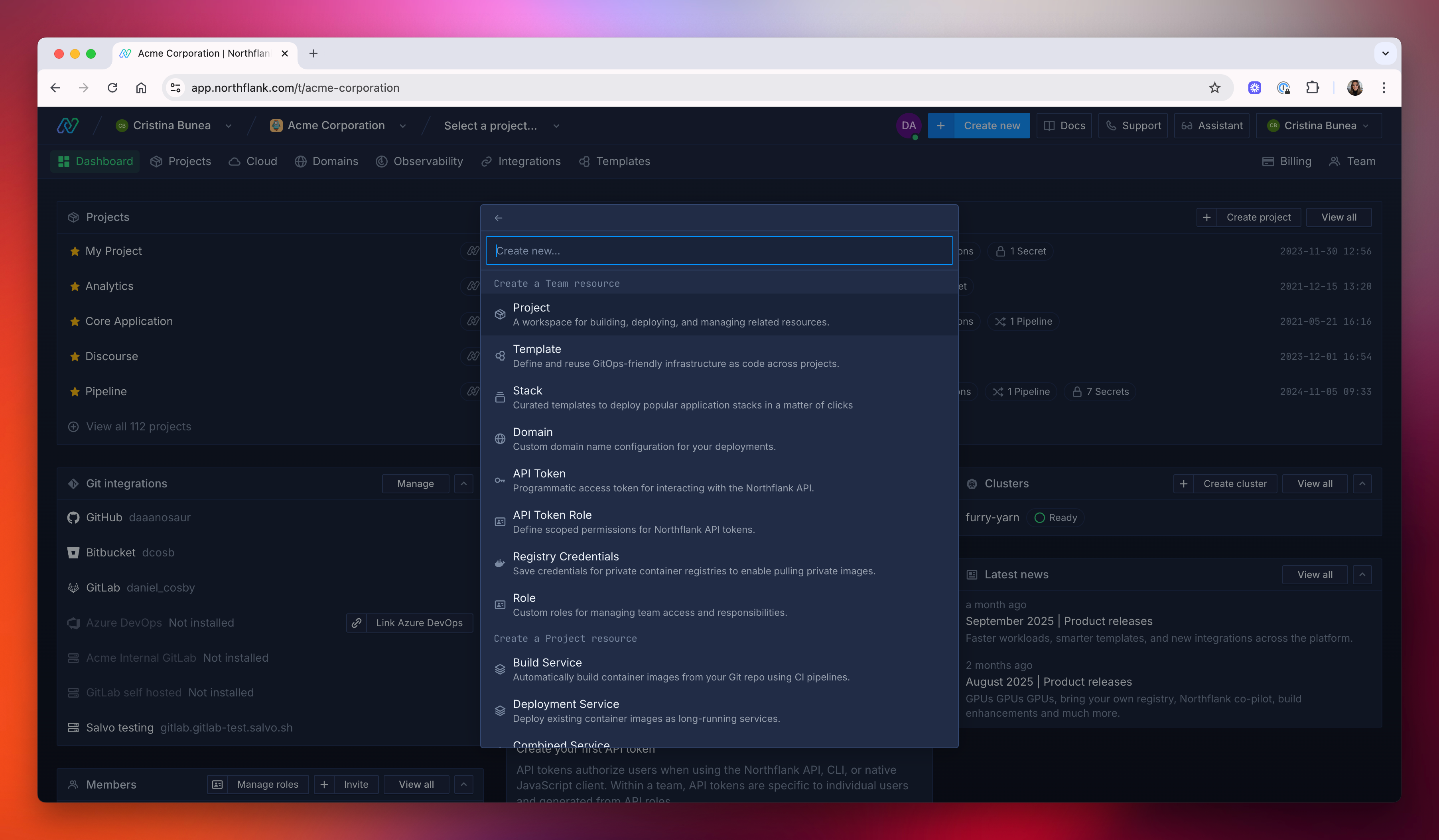
Step 2: Create a Project and choose your region The project creation form has three key sections:
- Basic information: Enter your project name and select a color for easy identification
- Deployment target: Choose between "Northflank Cloud" (managed PaaS regions) or "Bring Your Own Cloud" (deploy into clusters in your own cloud accounts)
- Which region do you want to deploy in?: This is where multi-region deployment starts. Select from available regions organized by geography:
- Americas: US - Central, US - East, US - West
- EMEA: Europe - West (with specific countries like Netherlands shown)
- Asia Pacific: Asia - Southeast
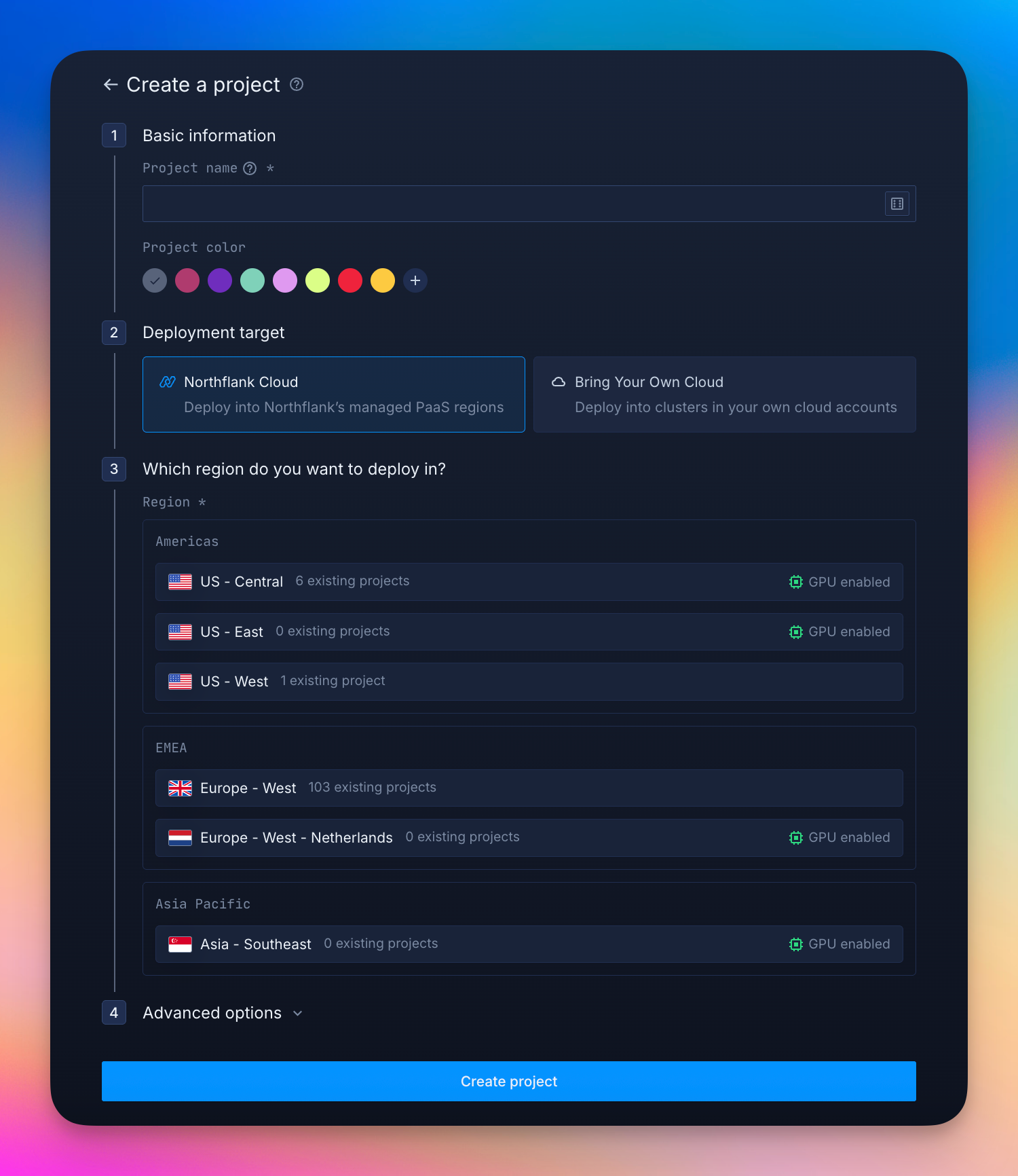
Step 3: Configure advanced options (Optional) Under "Advanced options" you can configure:
- Multi-project networking: Select "Ingress projects" to allow network access from other projects in your organization. This enables services in different regional projects to communicate privately.
- Custom DNS hosts: Enable if you need custom DNS configuration
- Project Tailscale settings: Integrate with Tailscale for secure connectivity
Click "Create project" to complete setup. Your new project opens with a welcome screen.
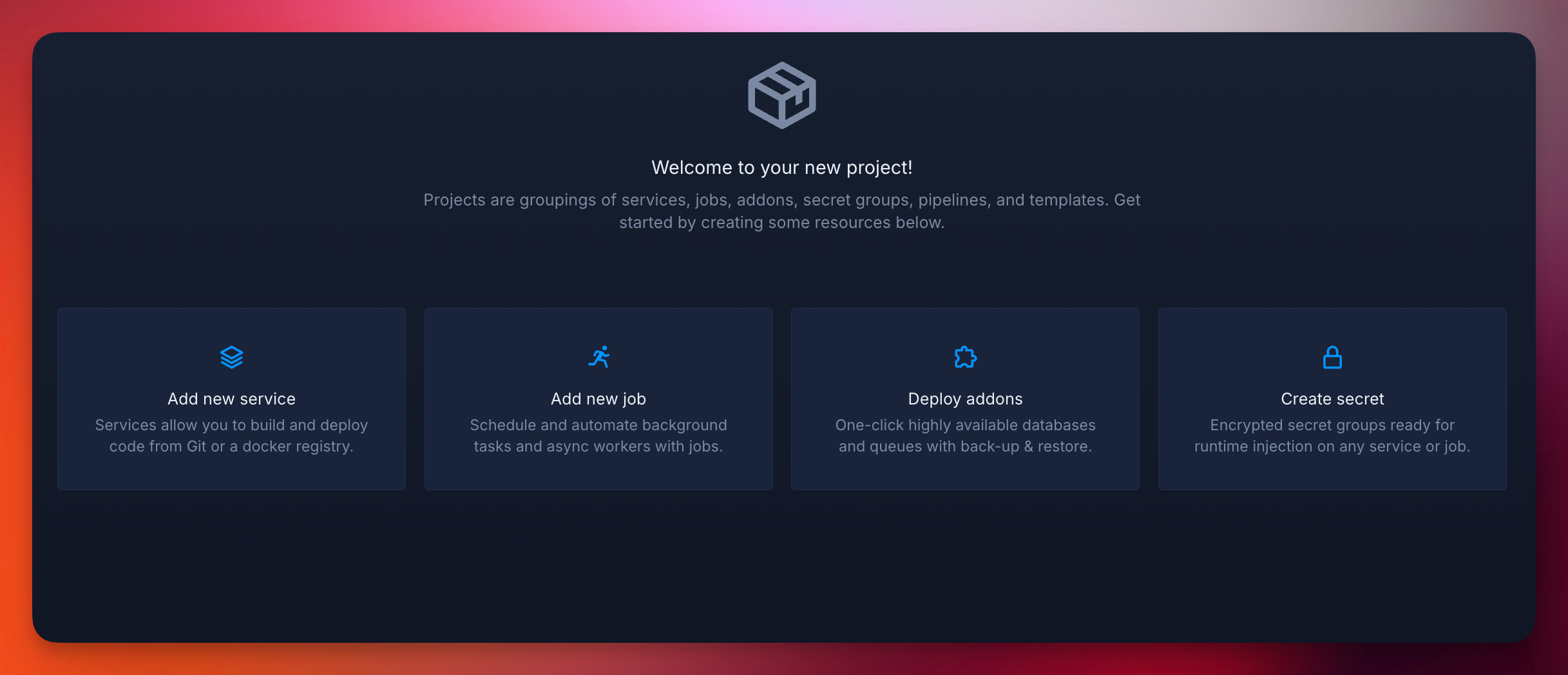
Step 4: Deploy your first service From the new project dashboard, click "Add new service". Configure your deployment:
- Build options: Choose Dockerfile (requires a Dockerfile in your repo) or Buildpack (automatically detects and builds your application)
- Resources: Select compute plan starting from 0.5 shared vCPU with 1,024 MB memory. The interface shows real-time pricing.
- Instances: Set the number of instances (replicas) for your service
- Autoscaling: Enable horizontal autoscaling based on CPU or memory thresholds
- Networking: Add ports to expose your service publicly or privately
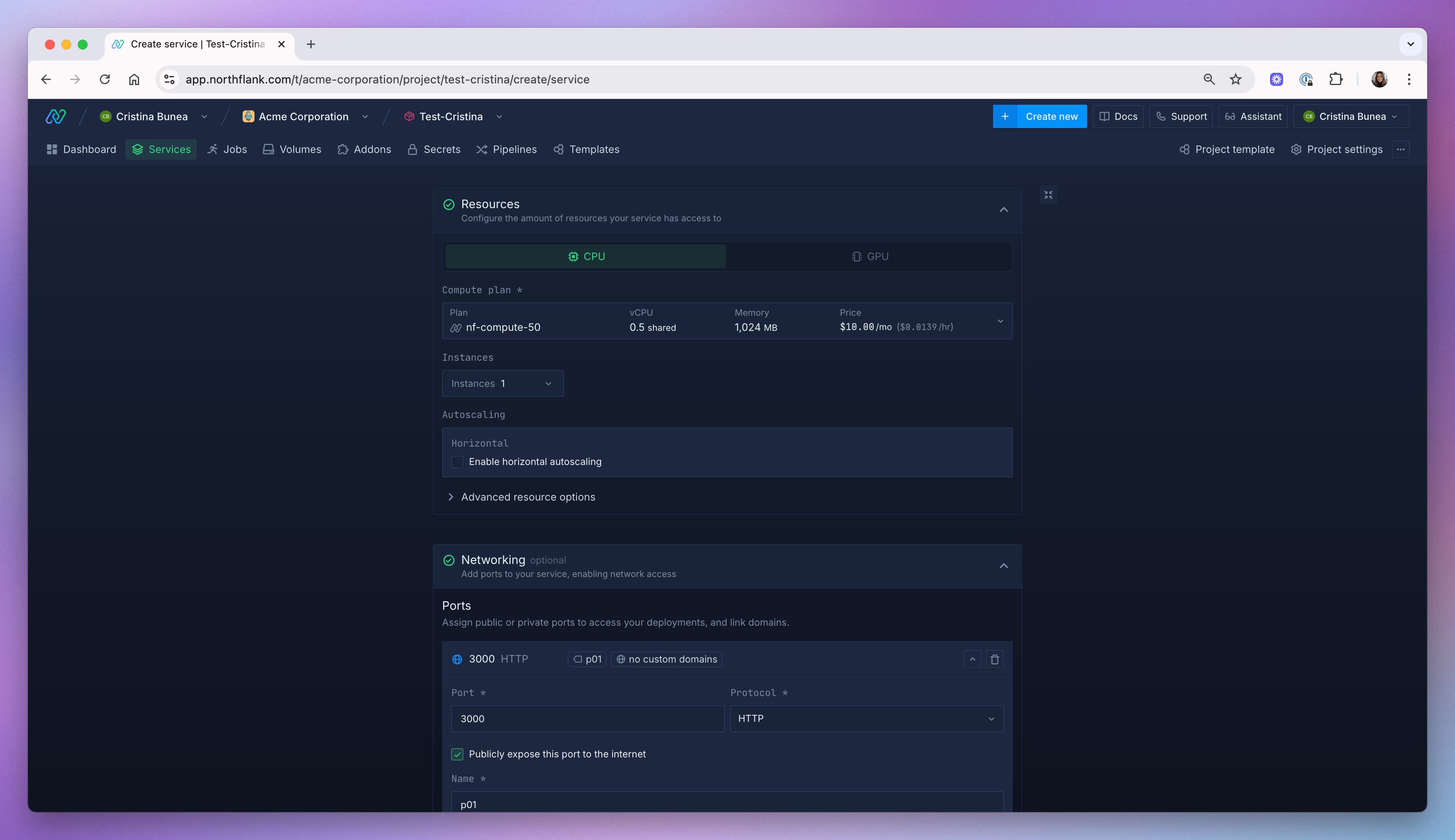
Step 5: Expand to additional regions for global deployment To create a true multi-region deployment:
- Return to the main Projects view from the top navigation
- Click "Create project" again
- Select a different region (for example, if your first project was in Europe - West, create another in US - East or Asia - Southeast)
- Deploy the same service configuration to the new regional project
- Use the Domains section to configure traffic routing between regions
- Configure multi-project networking in Advanced options to enable private communication between regional deployments
Each project operates independently in its chosen region with all services, databases, and jobs running locally in that geography.
Heroku: Traditional PaaS with limited region options and higher costs at scale. No BYOC option or Kubernetes foundation.
Railway: Simple PaaS focused on developer experience but with fewer enterprise features and limited multi-region capabilities.
Render: Modern PaaS with good developer experience but limited to their managed infrastructure without BYOC flexibility.
AWS Elastic Beanstalk: AWS-native PaaS with multi-region support but requires AWS expertise and lacks the developer experience of modern platforms.
Google Cloud Run: Serverless container platform with global deployment but limited to Google Cloud infrastructure.
How do you deploy to multiple regions with zero downtime?
Deploy to multiple regions with zero downtime by creating separate projects in each region, using health checks and load balancers for traffic routing, and implementing rolling deployments. On Northflank, create a project in your first region, deploy your service, then create additional projects in other regions with the same configuration. Use multi-project networking to enable cross-region communication and configure domains to route traffic based on geographic proximity.
How do you rank global container deployment platforms?
Global container deployment platforms rank based on region coverage, deployment flexibility, pricing model, and developer experience. Top-ranked platforms include: 1) Northflank (600+ regions via BYOC, Kubernetes-based, pay-per-second), 2) AWS ECS/EKS (24+ regions, AWS ecosystem, complex setup), 3) Google Cloud Run (38+ regions, serverless, GCP-only), 4) Fly.io (30+ regions, edge-focused, simpler apps), 5) Railway (limited regions, simple DX, growing).
Which platform is best for multi-region Kubernetes?
Northflank is the best platform for multi-region Kubernetes because it manages Kubernetes complexity while letting you deploy to any cloud provider. Unlike raw Kubernetes or AWS EKS, Northflank provides a unified interface for deploying across GKE, EKS, AKS, and bare-metal clusters in 600+ regions. You get Kubernetes power with PaaS simplicity, plus features like automated deployments, secrets management, and monitoring across all clusters.
How do global deployment platforms compare?
Global deployment platforms compare across region coverage, pricing, flexibility, and features. Northflank: 600+ regions (BYOC), pay-per-second, full platform; AWS: 33 regions, complex pricing, most features; GCP: 40 regions, per-second billing, GCP-only; Fly.io: 30+ regions, edge-focused, simpler apps; Heroku: 2 regions, dyno-based pricing, limited scale; Railway: 2 regions, simple pricing, growing; Render: 3 regions, straightforward, less flexibility. Northflank uniquely combines broad coverage with BYOC flexibility and complete platform features.


