

Railway vs Render (2026): Which cloud platform fits your workflow better
Having to choose between platforms like Railway or Render might seem straightforward at first, until you start thinking about things like:
- app uptime
- background workers
- scheduled tasks
- pricing predictability
- Or how much control you have once your app is deployed.
This comparison exists because those questions don’t show up on the homepage. I’ve gone through both platforms and seen where they perform well and where they introduce limitations depending on your workload.
If you’re trying to avoid unexpected shutdowns, manual workarounds for cron jobs, or unclear billing once your app scales, and you want to know which platform constraints are reasonable depending on what you're building, this article clearly explains them.
Let’s get into it.
Before we go into what it’s like to build on each platform, let’s do a quick side-by-side comparison of what developers usually care about upfront.
These things tend to impact your setup and production readiness early, like how each platform handles cron jobs, what happens when free limits are reached, or how easily you can keep services online without extra configuration.
If you're trying to make a fast decision or need a high-level overview to guide your research, this table should help you spot the differences quickly.
| Feature | Railway | Render |
|---|---|---|
| Free tier | $5 in usage credits (one-time). After that, you need to upgrade to keep services running. | Always-on free tier for certain services (static sites, web services with limits). No one-time credit model. |
| App sleep behavior | Apps stop running when usage credits are used up, even on Hobby plan. Requires paid plan to stay online. | Free-tier services may spin down on inactivity, but don’t shut down due to credit exhaustion. Paid plans stay always-on. |
| Background jobs | No first-class support. You can configure background workers using separate services or workarounds. | Built-in support for background workers as a service type. Easy to configure and monitor. |
| Cron jobs | Recently added support. You can schedule jobs natively, but the feature is still maturing. | Cron jobs are natively supported and well-integrated. Available even on free tier. |
| Supported databases | Built-in support for PostgreSQL, MySQL, Redis, and MongoDB. Provisioned directly from the UI. | Native support for PostgreSQL and Redis. Other databases require external setup or custom containers. |
| Deployment flow | Git-based deploys with Railpack (Railway’s fast, zero-config build system). | Git-based deploys with support for Docker and custom build commands. |
| Pricing model | Paid plans start at $5/month (Hobby) and $20/month (Pro), each including usage credit. Additional charges apply based on RAM, CPU, and storage consumption. | Tiered pricing with fixed plans (Free, Pro, Team). Pro plan includes predictable build minutes and resource limits. |
| Team support | Realtime collaboration in the dashboard. Pricing per teammate on Pro plan ($20/user/month). | Team features available on Team plan ($29/user/month). Includes access controls and audit logs. |
| Regions | 8 regions across US, EU, and Southeast Asia. Includes multiple zones like Oregon, Virginia, and Amsterdam. | 5 regions: Oregon, Ohio, Virginia (USA), Frankfurt (Germany), and Singapore. |
| Private networking | Internal communication is only supported within the same environment. No confirmed support for cross-environment or cross-region networking. | Private networking is region-specific. Services in different regions cannot communicate privately. Must use public networking for cross-region traffic. |
If you looked at the table and thought, “Hey! I just want to deploy something fast without setting up too much.” Then, Railway might have stood out to you.
Let’s break down what it does well and what you need to watch out for if you plan to stick with it beyond a quick prototype.
Railway is a developer platform built to simplify infrastructure setup and speed up deployments. It’s especially popular among solo developers, early-stage teams, and hackathon projects, and basically anywhere, speed and convenience matter more than long-term infrastructure control.

You connect your GitHub repo and select a template if you want one. Railway handles build, deploy, and provisioning behind the scenes. Their UI gives you a real-time view of your logs and service status, and you can work alongside teammates in the same environment without refreshing or guessing what’s happening.
It does not aim to replace full DevOps pipelines; it aims to reduce the setup steps between writing code and seeing it live.
Now that you know what Railway is aiming for, let’s look at the areas where it delivers well, especially if you’re focused on fast shipping, minimal configuration, or short-lived projects.
These features tend to click with developers looking for less setup effort without giving up flexibility.
Let’s take a look at them:
1. Fast deploys with Railpack
Railway now uses Railpack, their custom build system, instead of relying on Nixpacks. It’s designed to automatically detect common languages and frameworks and build without extra configuration.
 Railpack
Railpack
2. Real-time collaboration in the UI
Multiple teammates can view logs and deployment state live in the UI. It’s one of the few platforms that actually feels like pair programming at the infrastructure level. Updates are reflected instantly without needing to reload or manually sync.
 Railway deploy panel with real-time logs and build tabs - Source: Railway docs
Railway deploy panel with real-time logs and build tabs - Source: Railway docs
3. Templates and ease of starting new projects
Railway’s template marketplace makes it easy to spin up services with PostgreSQL, Redis, or full-stack frameworks like Next.js. It’s especially useful when you want to get something running quickly without setting everything up from scratch.
If you're looking for something more tailored to production use cases, Northflank’s stack templates take a different approach. They include one click deploy templates like GrowthBook, PostHog, and others that are built for production-level workloads.
4. Usage-based billing that favors occasional workloads
Railway charges based on actual usage: RAM hours, CPU hours, and storage. If your service doesn’t run 24/7 or only spikes occasionally, this model can be more cost-effective than flat pricing, especially for staging or internal tools.
Everything above makes Railway a practical option if you need speed, flexibility, and a quick way to get your app online. Once you move past the initial setup phase or start running workloads that need to stay up longer term, a few limitations become more noticeable.
This section covers the areas that might cause problems depending on how you use the platform. They are not dealbreakers for everyone, but they are important to understand before you commit.
1. Services stop when you exhaust trial credits
Railway gives new users a one-time $5 trial credit. Once that’s used up, your services stop running until you upgrade to a paid plan. This is confirmed in their documentation and applies even if the app was previously live.
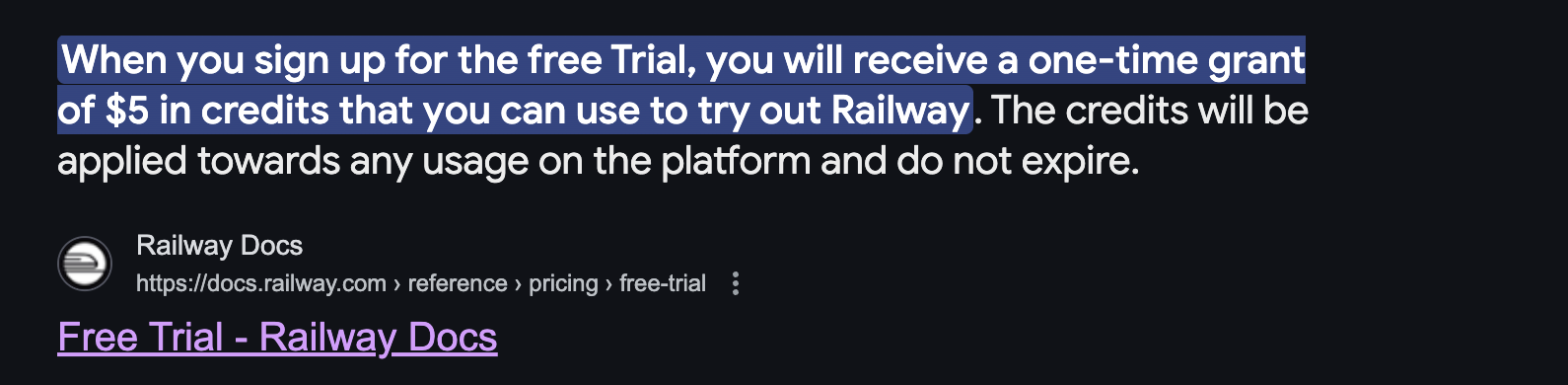 Screenshot from Railway Docs showing free trial credit policy
Screenshot from Railway Docs showing free trial credit policy
2. No native worker model
There’s no dedicated background worker type in Railway. If your app needs async processing, background queues, or scheduled tasks running independently, you’ll need to manually set those up as standalone services. This works, but it requires more setup and ongoing management.
3. Cron support is functional but has some limitations
Railway’s updated cron experience avoids full redeploys for every job and makes scheduling faster, but it still comes with limits. You can’t pass dynamic parameters into jobs, and there’s no native support for things like variable input or environment-aware execution.
If your cron tasks are simple, it’ll get the job done, but for anything more flexible or state-dependent, you’ll need workarounds like custom variables or external schedulers.
See a user explaining why they built a custom scheduler instead of using Railway's cron feature (Source):

4. Logs and metrics are built in, but deeper observability takes work
Railway gives you built-in logs and basic metrics (CPU, memory, and network usage) per service, all visible in the dashboard. That’s usually enough for early-stage projects or debugging simple issues. But if you need distributed tracing or full observability pipelines, you’ll need to deploy your own stack.
Railway provides a template to set up the OpenTelemetry Collector with Prometheus and Grafana, but it’s opt-in and takes extra setup compared to platforms where these tools are integrated by default.
See 6 best Railway alternatives in 2026: Pricing, flexibility & BYOC
If Railway is about speed and simplicity, Render is the platform that leans more into structure, predictability, and production readiness. It’s often mentioned as a Heroku-style alternative, with built-in features that make it easier to run apps continuously without much manual setup.
 Source: Render docs
Source: Render docs
Where Railway is great for fast iteration, Render tends to click more with developers who want reliable defaults, background workers, and straightforward pricing from day one.
Render is a cloud application platform that supports everything from static sites to background workers, cron jobs, and persistent services with production-ready defaults.
You still get the convenience of Git-based deploys and prebuilt templates, but with more guardrails in place for uptime, pricing, and task separation.
 Render
Render
There’s no usage credit system or unexpected shutdowns. Your services stay online as long as your plan is active, and most of the operational setup (like workers or jobs) is treated as a first-class concept in the platform.
Once you start working with Render, the difference in defaults becomes clear. It’s built for teams and solo developers who care more about keeping things online than managing low-level infrastructure, and many of the things you’d need to configure manually elsewhere are built in here by default.
You start to notice it in places like these:
1. Background workers and cron jobs are built in
You can spin up a worker process or schedule a cron job natively. So, no need for manual service duplication or hacks. It’s a clean model, especially if your app depends on background queues, async processing, or regular scheduled tasks.
2. Apps don’t get shut down unexpectedly
There’s no credit-based threshold. Once your service is deployed under a plan, it stays up unless you stop it manually or reach a clearly defined usage limit. This makes it much easier to build and host projects that need 24/7 uptime without unexpected downtime.
3. Straightforward pricing model
Render uses flat monthly pricing tiers based on service type and resource size. So, no granular tracking of minutes or CPU time. You know what you’ll pay upfront, which helps avoid unexpected costs if you’re running multiple services long-term.
 Render’s pricing
Render’s pricing
4. Logs and debugging are well thought out
You get per-service logs, events, deploy output, and a UI for checking failures or reviewing runtime behavior. Basic metrics like memory usage and request logs are also built into the dashboard.
 Render’s log explorer - Source (Render’s docs)
Render’s log explorer - Source (Render’s docs)
5. Better suited for always-on apps
If you’re building something that should stay online and reliable, like a production API, a background worker, or a user-facing dashboard, then Render’s model is easier to manage than a system that depends on monitoring credit usage.
For many production use cases, Render covers a lot out of the box, but like any platform, it comes with some limitations. These aren’t necessarily blockers, but they’re the kinds of things you’ll notice more as your team grows or your usage becomes more demanding.
Let’s take a look at some of them:
1. Per-user pricing adds up on teams
Each additional team member incurs an extra cost, regardless of their individual resource usage. While this is manageable for small teams, expenses can escalate significantly as your team expands.
 Render’s pricing per user
Render’s pricing per user
2. Monthly build minute quotas can be limiting
Render sets monthly limits on build minutes - 500 per month on the Hobby plan, and 500 per member on Professional workspaces (shared across the team). If you deploy often or run multiple CI workflows, you might run through those minutes quickly, especially in active development cycles.
 Render docs showing monthly build minute limits by plan
Render docs showing monthly build minute limits by plan
3. Not ideal for spinning up quick experiments
Render charges a flat per-user fee on paid plans ($19/month for Professional), even if you're just testing or deploying something short-term. It’s not usage-triggered billing, so unless you’re on the free Hobby tier, you’re paying for the full month regardless of how lightly you use it.
4. No built-in MongoDB or wide database provisioning
Render supports PostgreSQL and Redis natively, but other databases like MongoDB require a custom setup using their private service feature. While you can deploy MongoDB via one-click or manual configuration, it’s more hands-on compared to fully managed databases and may introduce additional setup time if your stack depends on broader out-of-the-box support.
 Screenshot from Render docs showing built-in support for PostgreSQL and Redis
Screenshot from Render docs showing built-in support for PostgreSQL and Redis
See 7 Best Render alternatives for simple app hosting in 2026
At this point, you’ve seen what each platform handles well and where some constraints start to become relevant. If you’re still undecided, this section breaks it down based on what kind of work you’re doing and how you like to deploy.
Think of it as a quick filter before you commit to setup.
 Railway vs. Render — what fits your workflow better?
Railway vs. Render — what fits your workflow better?
- You’re fine with 24/7 uptime as long as billing is usage-based and you can monitor consumption
- You’re okay with configuring workers and observability manually if needed
- You value real-time visibility and collaboration in a shared dashboard
- You prefer fast deploys and flexible starter templates over rigid service configuration or fixed pipelines
- You’re deploying services that need to stay online without manual credit monitoring
- You want built-in support for background workers and scheduled jobs without extra setup
- You prefer fixed monthly pricing with clearly defined resource limits
- You need role-based access control, audit logs, and team-level service management
- You’re running production workloads where uptime, isolation, and operational defaults matter
If neither Railway nor Render fully meets your needs, you might be looking for something with more built-in control, simplified infrastructure management, or more comprehensive support for production workloads. That’s where Northflank comes in.
Let’s look at what it handles differently:

Northflank is a container-based platform designed for production environments. It supports background jobs, scheduled tasks, bring your own cloud (BYOC), preview environments, and team-level workflows, all built around fast deployments and clear observability.
Let’s quickly take a look at where Northflank fits in and what it handles differently from the start.
You can run your workloads inside your own AWS, GCP, or Azure account while still using Northflank’s UI, CI integrations, and job system. This gives you more control over network boundaries, cost management, and compliance requirements.
See What is BYOC and why it matters, and Northflank's BYOC feature details
 Northflank’s architecture for running workloads in your own cloud with full access to its platform features
Northflank’s architecture for running workloads in your own cloud with full access to its platform features
You can define jobs as standalone services and schedule them directly in the platform without needing extra services or scripting. It supports both recurring schedules and ad-hoc job runs.
See how to create and schedule jobs in Northflank.
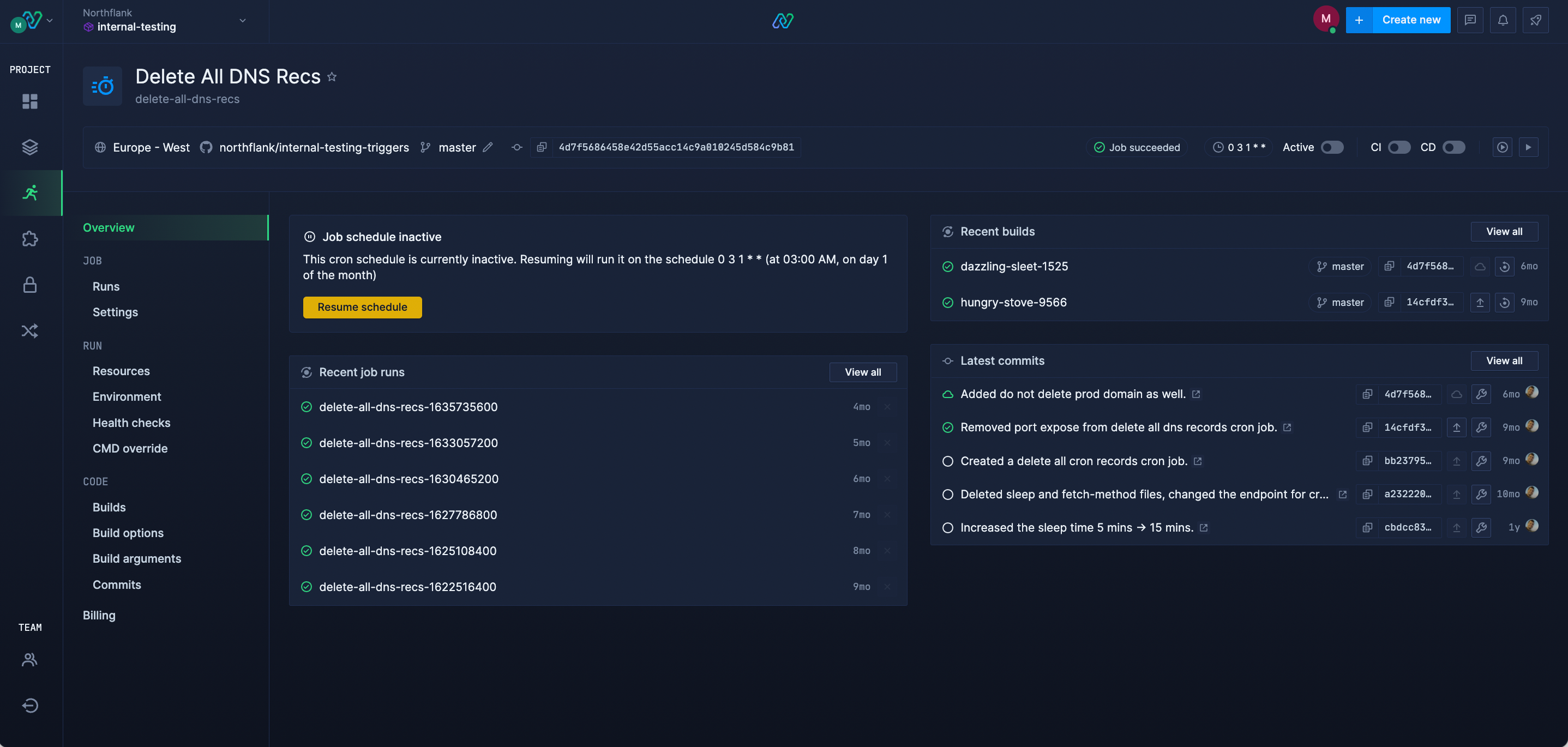 Cron job setup and run history in Northflank’s job dashboard
Cron job setup and run history in Northflank’s job dashboard
Each deployment, job, and service comes with its own structured logging panel. You can view output in real time, filter by level or time, and inspect logs across services without additional setup.
See how log visibility works in Northflank for real-time tailing, filtering, and cross-service inspection.
 Real-time log tailing and filtering in Northflank's deployment view
Real-time log tailing and filtering in Northflank's deployment view
Northflank includes access controls, environment-specific secrets, per-service build and runtime settings, audit trails, and integrated build pipelines, all accessible through both the UI and API.
You also get team-focused features like account-level permissions, team-level billing, and centralized settings. You can create and manage teams directly from your dashboard, with full control over configuration and member access.
 Team creation and management interface in the Northflank dashboard.
Team creation and management interface in the Northflank dashboard.
Northflank’s stack templates help you get up and running faster by providing pre-configured setups for complete applications, frameworks, and infrastructure tools.
These include analytics platforms like PostHog, feature flagging tools like GrowthBook, authentication providers like SuperTokens, language frameworks like Flask and Next.js, and even AI tools like vLLM and DeepSeek.
Each template comes with build settings, health checks, and deployment options pre-filled, saving time and helping you follow best practices from the start.
You can browse the full list of templates at northflank.com/stacks.

The stack templates library on Northflank, featuring one-click deployment options for tools across AI, DevOps, CMS, and more.
You’ve most likely seen these questions pop up in forums, Discord threads, or while comparing docs. See a quick rundown of the most common ones.
It depends on what you're building. Railway is great for fast iteration and usage-based billing, while Render is better suited for long-running services with fixed pricing and built-in job types. Scroll up to the comparison chart to see which fits your workflow.
Yes, but keep in mind that the free tier is a one-time $5 usage credit. After that, your services will shut down unless you upgrade to a paid plan.
Not in the traditional sense. It gives you $5 in usage credits once. Render’s free tier, on the other hand, includes always-on web services (with limits) and doesn’t rely on credit-based metering.
Monthly build minute quotas, per-user pricing on paid plans, and limited native database support outside PostgreSQL and Redis. You can deploy other databases, but setup is manual.
Railway can be cheaper for low-usage projects because the billing scales with consumption. Render’s fixed pricing is easier to predict for long-running services or teams with stable workloads.
Railway has built-in support for both. Render supports Redis and PostgreSQL natively, but MongoDB needs to be deployed as a private service or hosted externally.
Yes, but with tradeoffs. Railway focuses on speed and simplicity, while Render covers more of Heroku’s original feature set, such as workers, jobs, and tiered pricing. Northflank is also worth investigating for teams looking for production-level defaults or private networking.
If you prefer flexible billing, fast deploys, and don’t mind setting up jobs or workers yourself, Railway will likely match your workflow. If you want built-in background workers, predictable pricing, and structured defaults for production, Render might be the safer bet.
Both platforms can work well. It just depends on what you’re optimizing for.
But if you’ve tried both and still feel like something’s missing, like more control over networking, built-in job orchestration, or the ability to run everything inside your own cloud, Northflank might be a better fit.
You can sign up for free and see how it handles your stack.

