Billing /
View invoices
You can view past invoices on the billing page in your account settings, and the due date for your next invoice. A summary of recent invoices is shown and you can select an invoice from the list for the full breakdown by project and service.
The invoice list will display the status, date the invoice was issued, the time period covered by the invoice, and the total amount (including VAT).
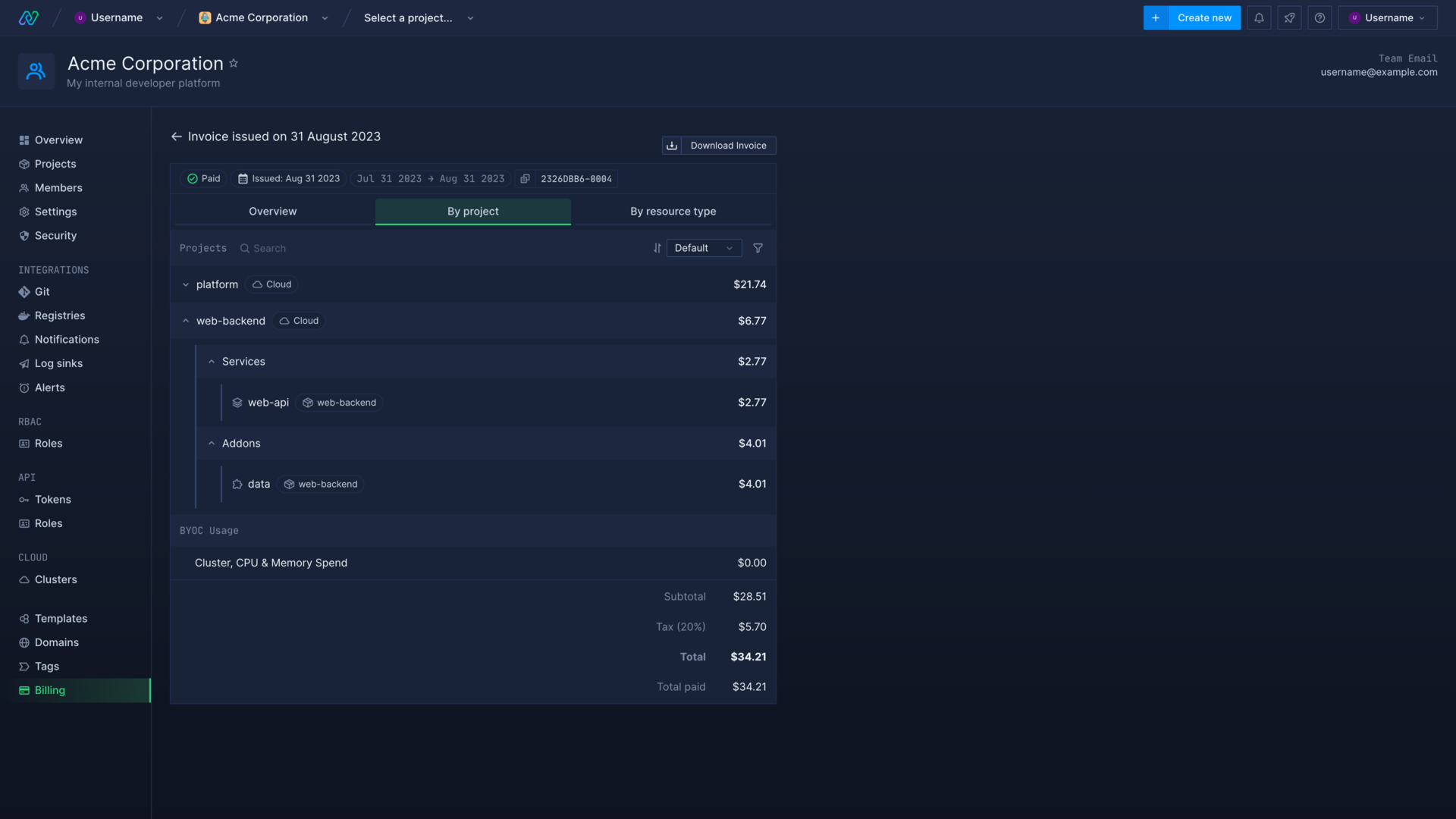
Download an invoice
You can download an individual invoice as a PDF from the invoice list page, or an individual invoice, by clicking the download button .
Each invoice consists of a summary for the total costs incurred for the invoice period on the first page, and an itemised breakdown of costs per service on the second page.
Invoice status
| Status | Meaning |
|---|---|
| Paid | You have successfully paid the invoice |
| Overdue | Payment for the invoice has failed and you will need to manually complete the payment |
| Carried over | The invoice amount is too small to be charged (under $0.50) and will be added to your next invoice |